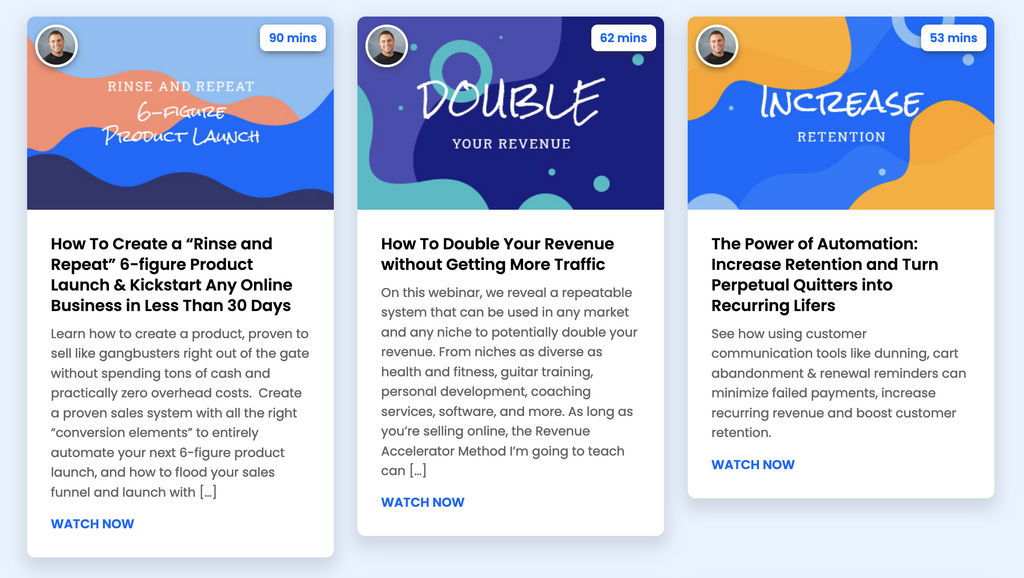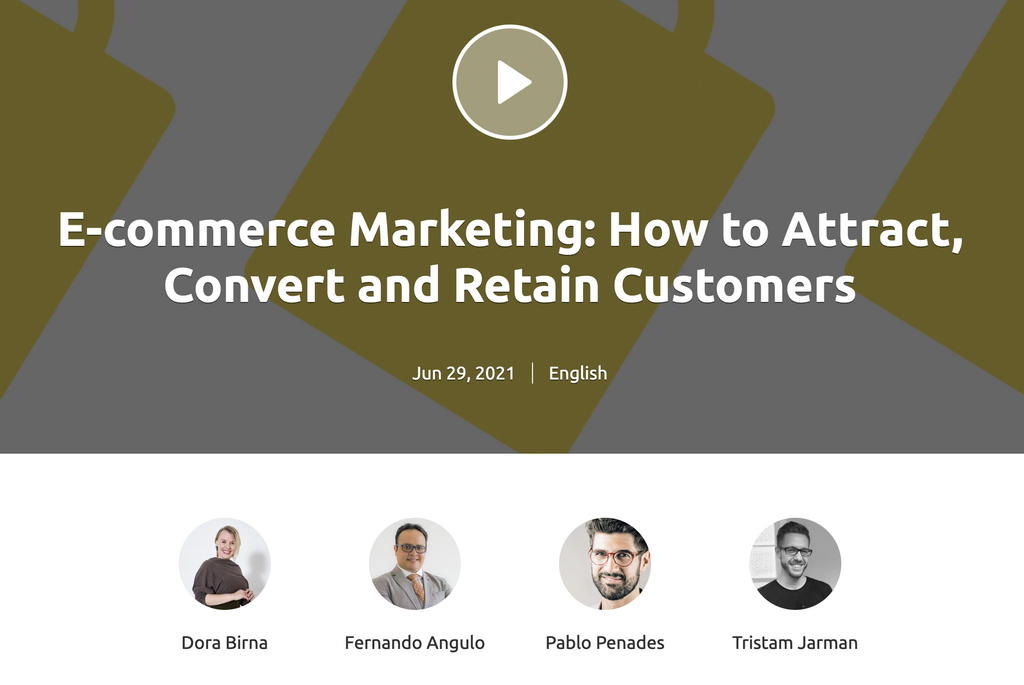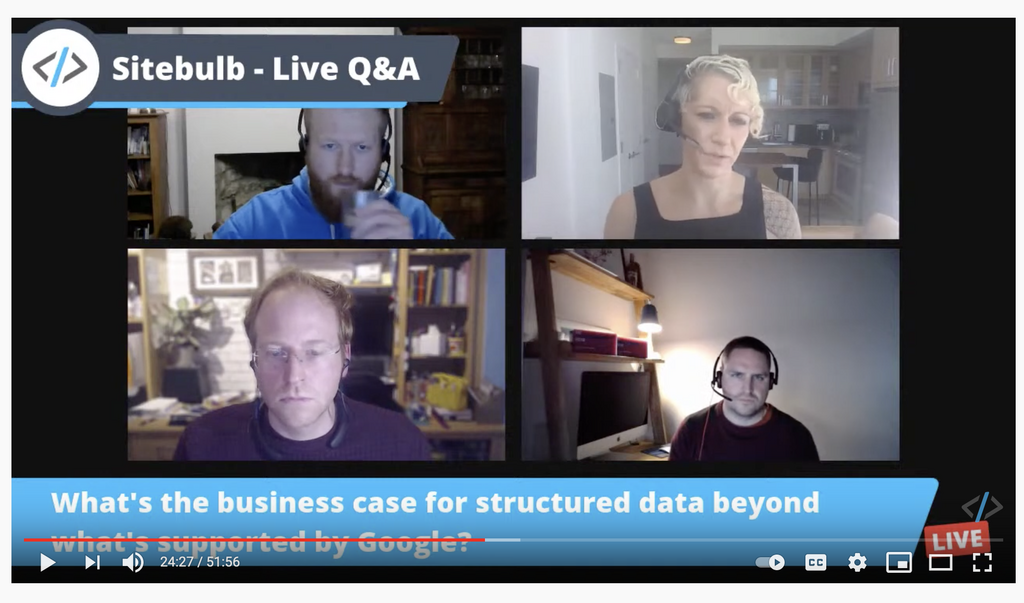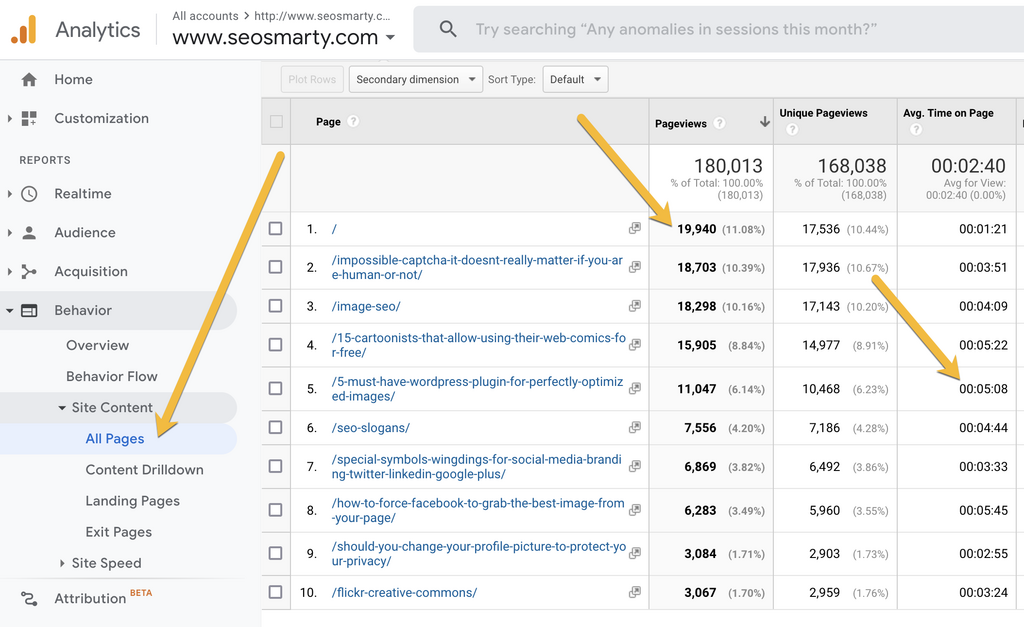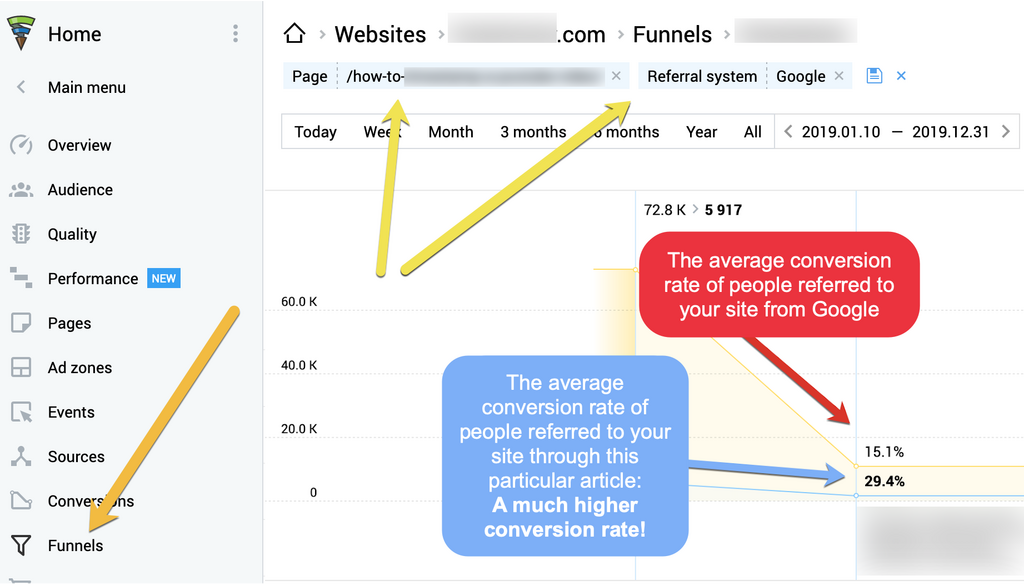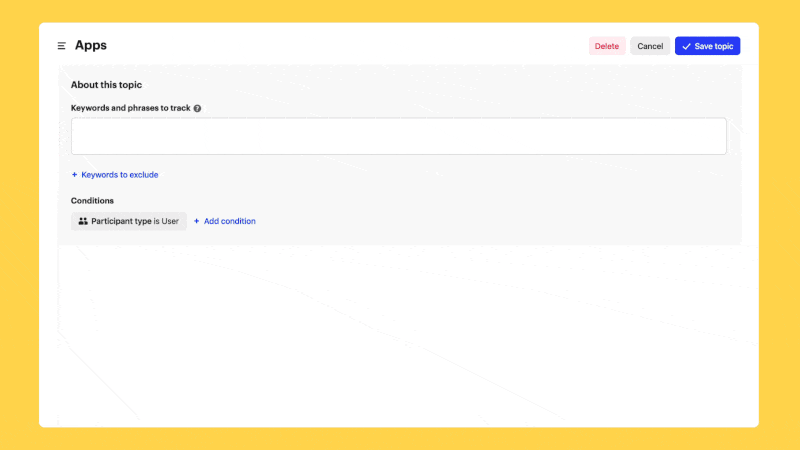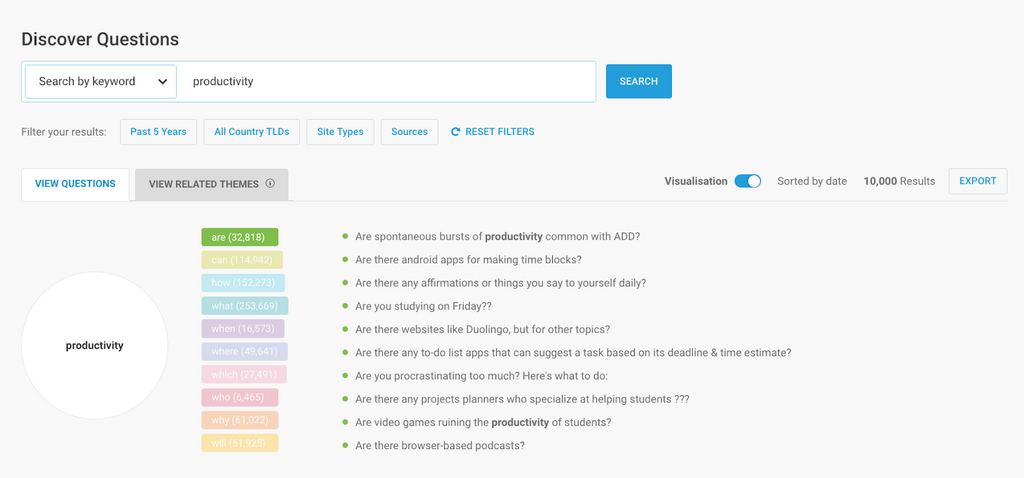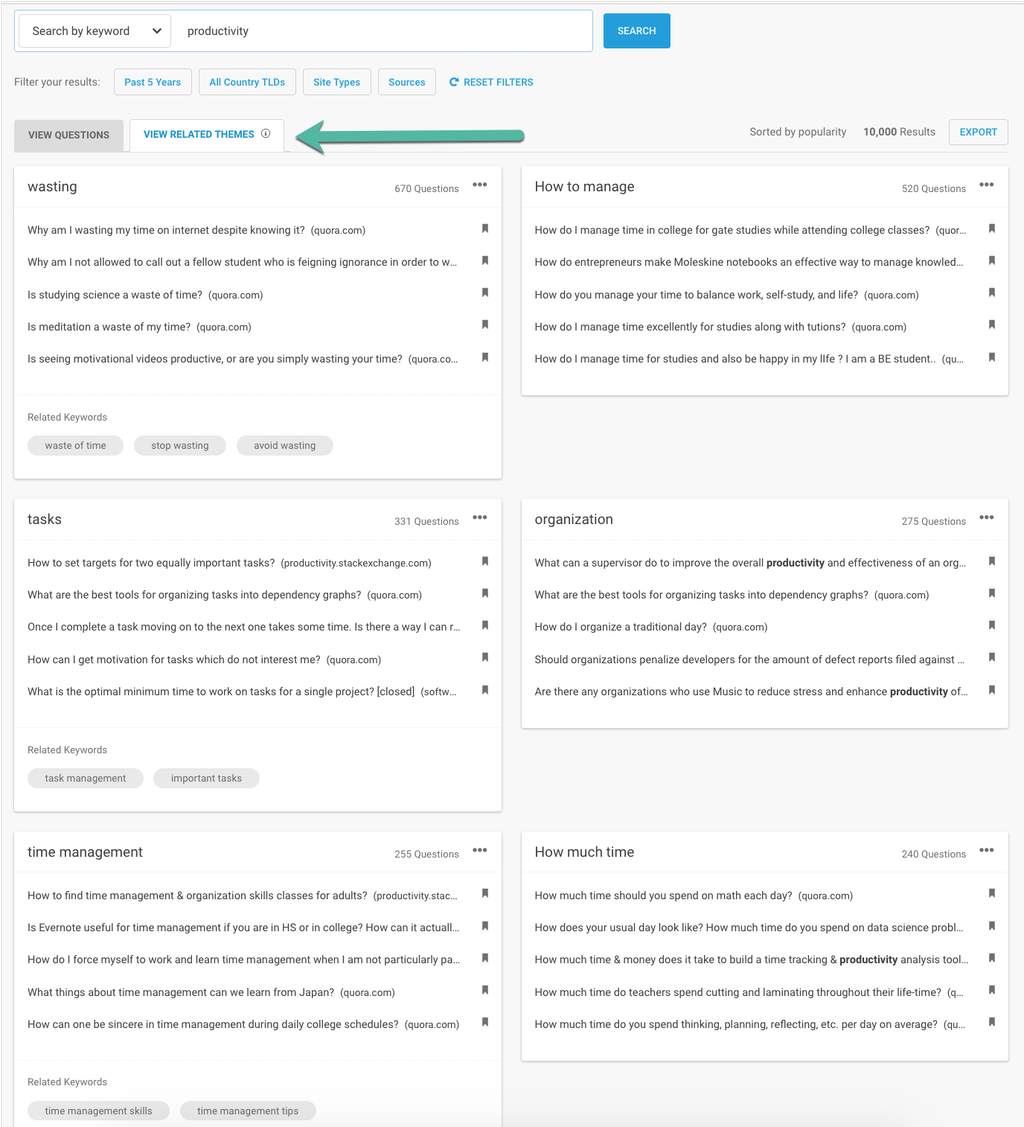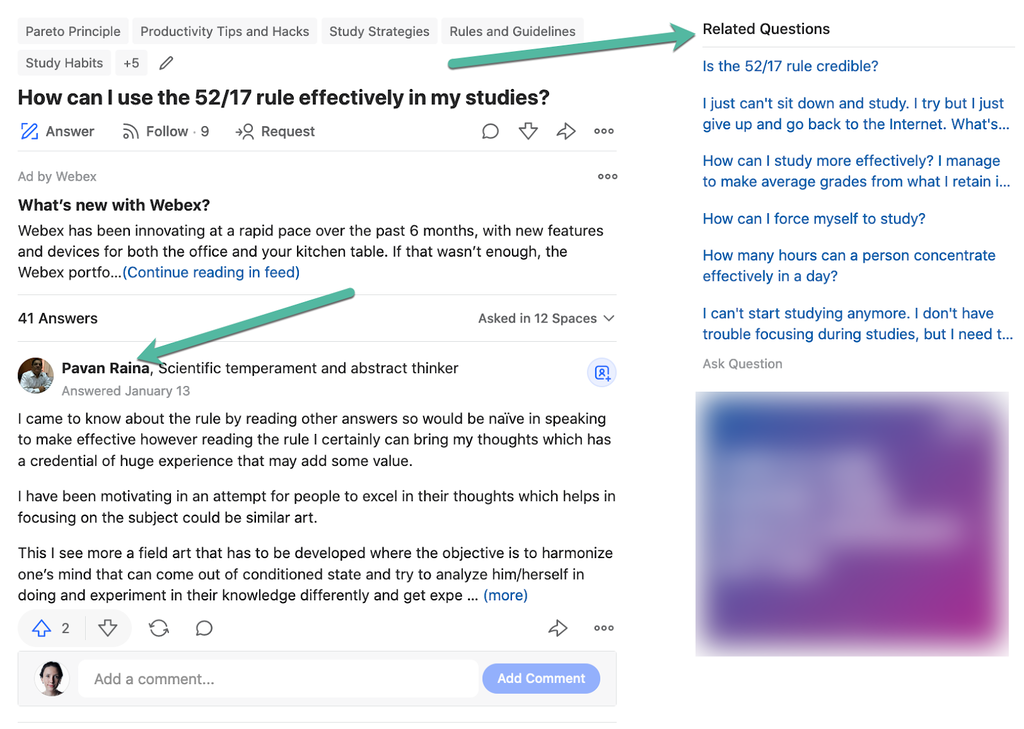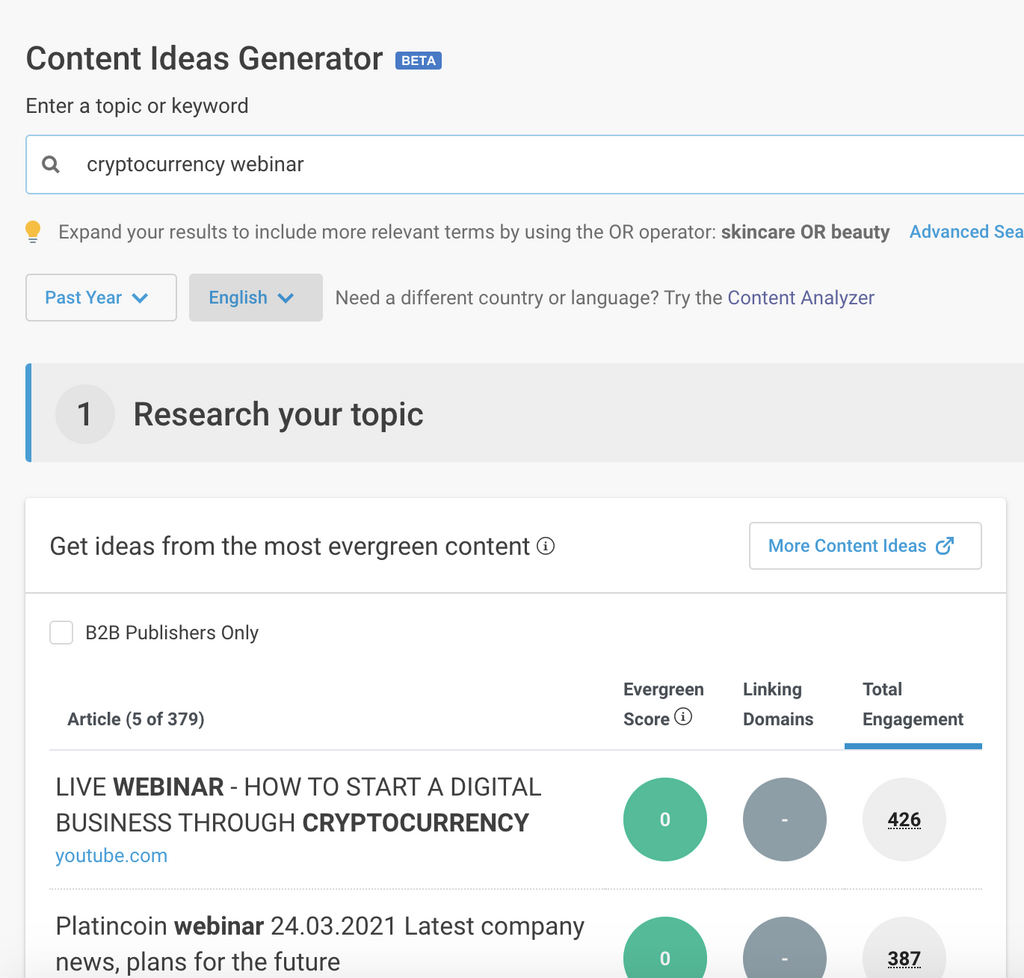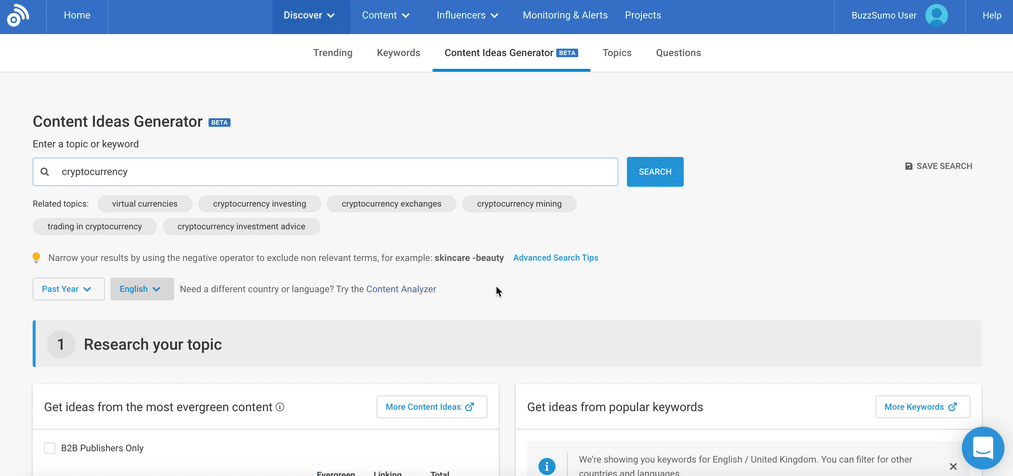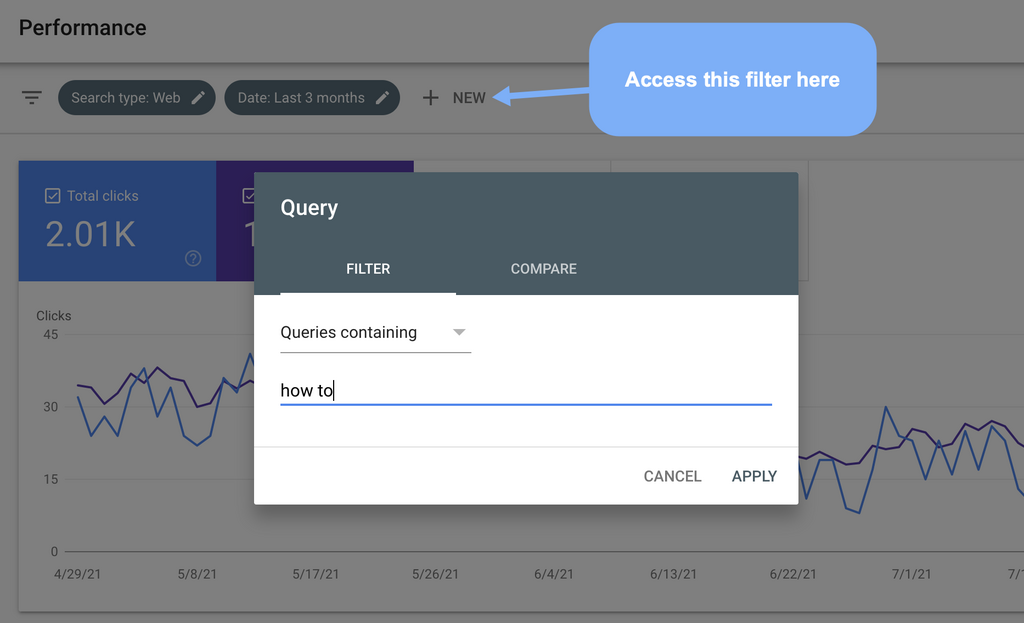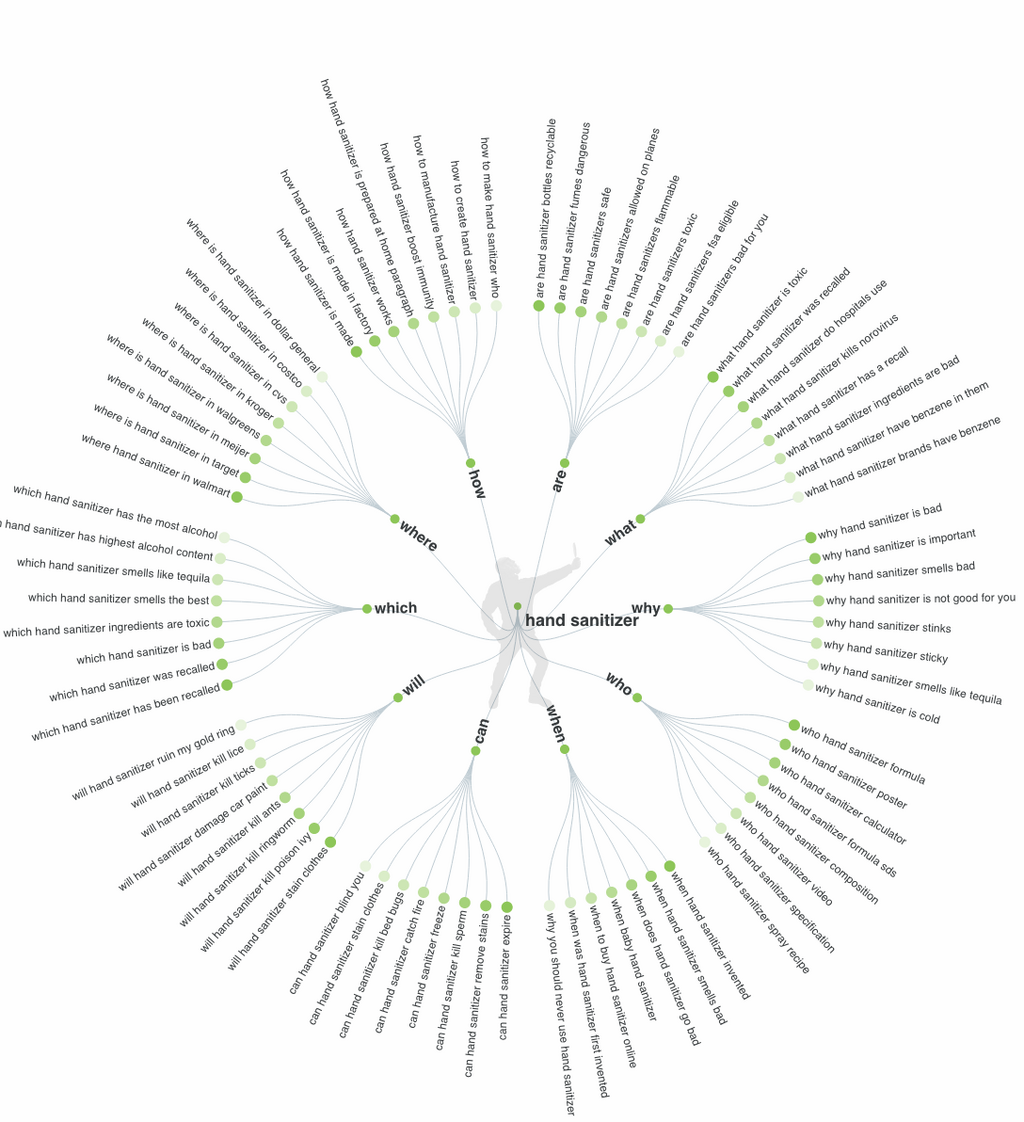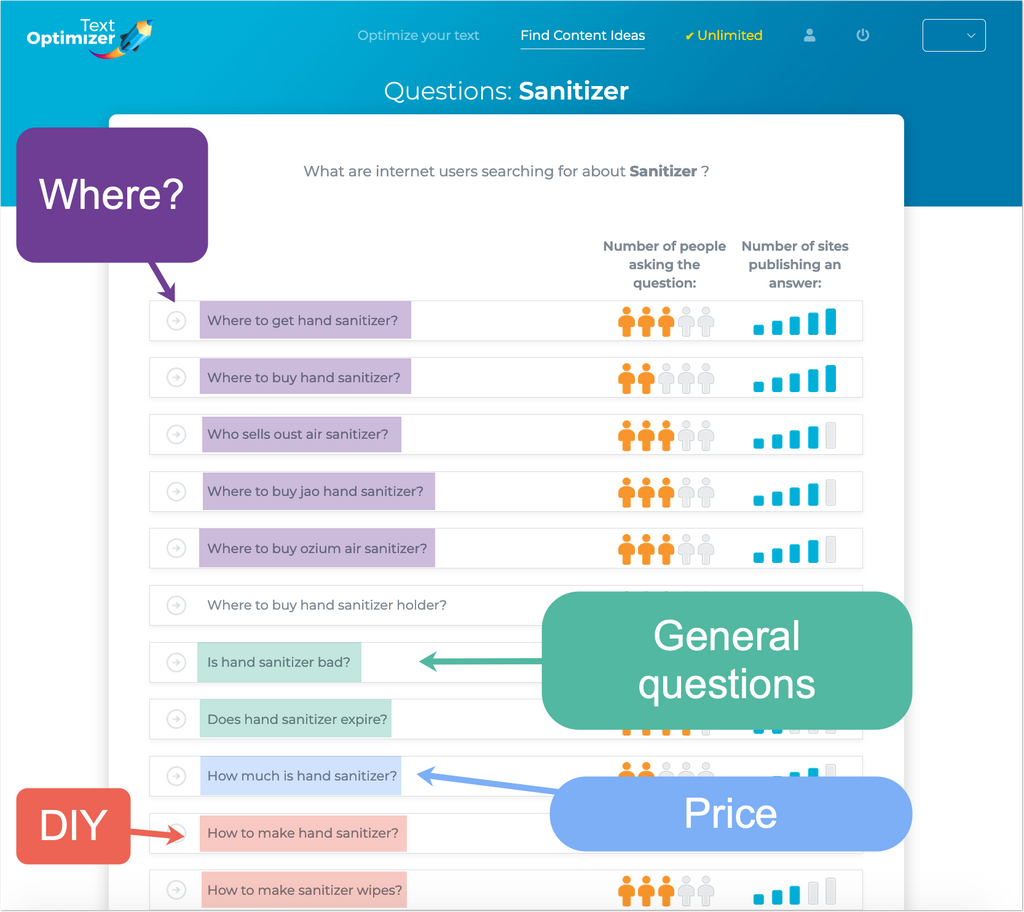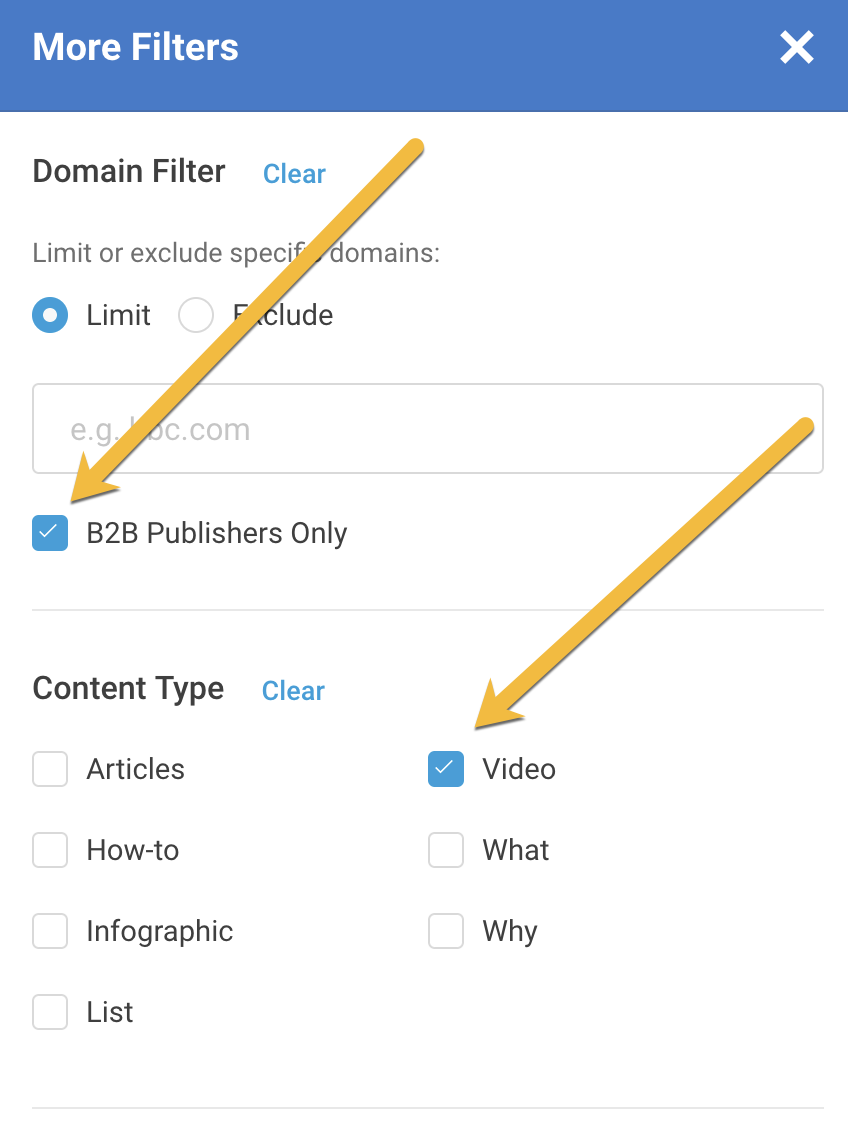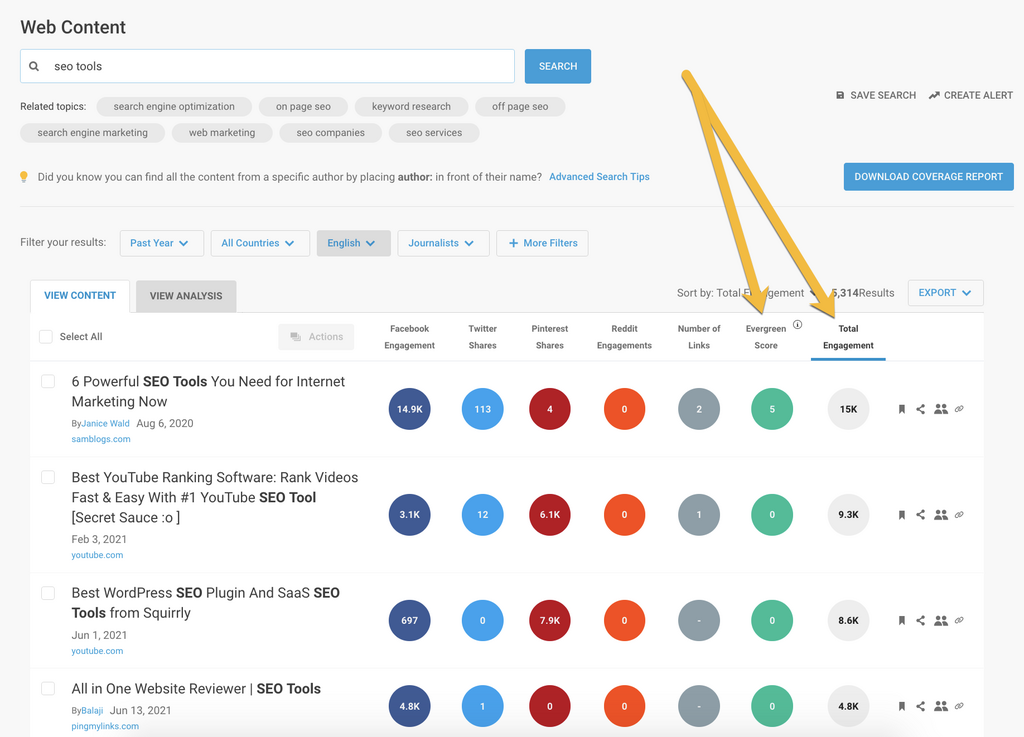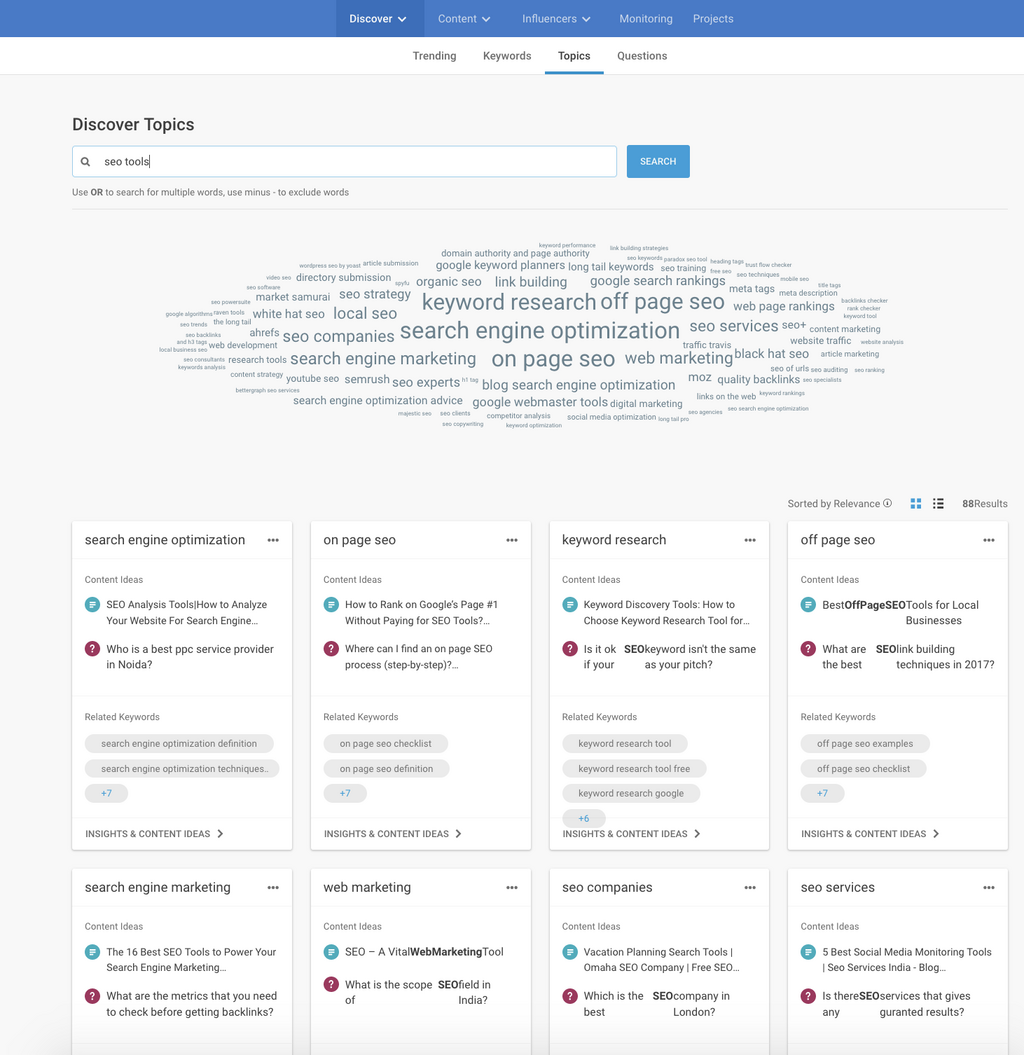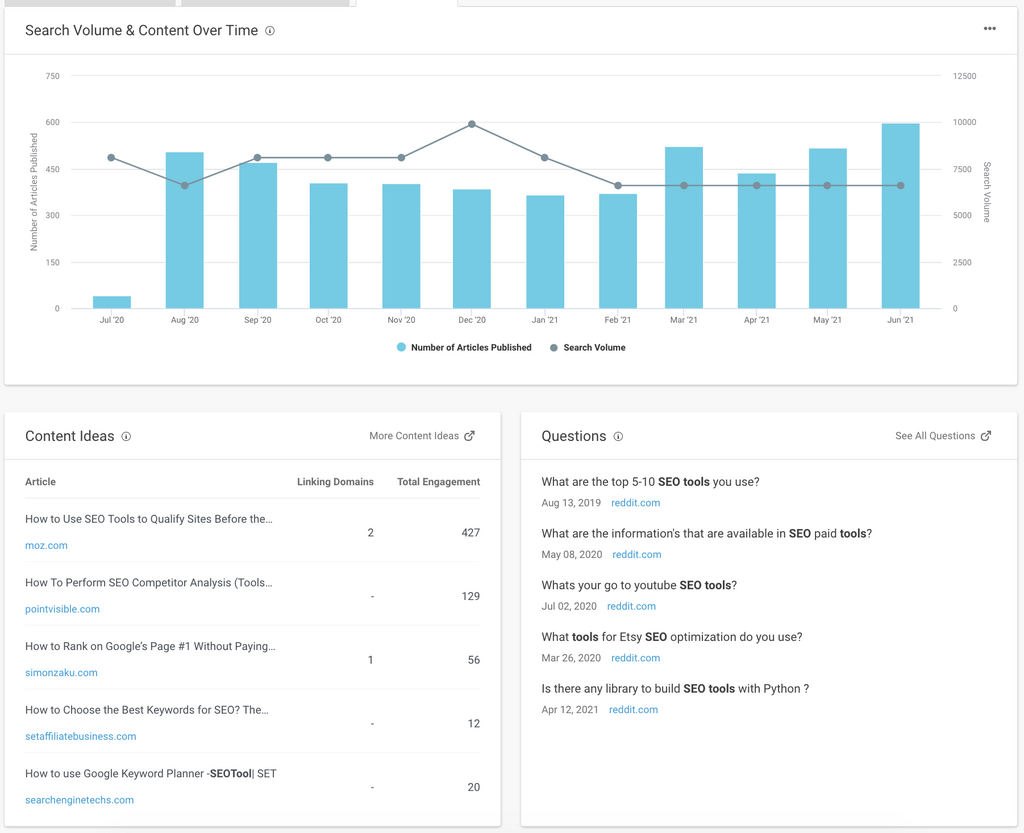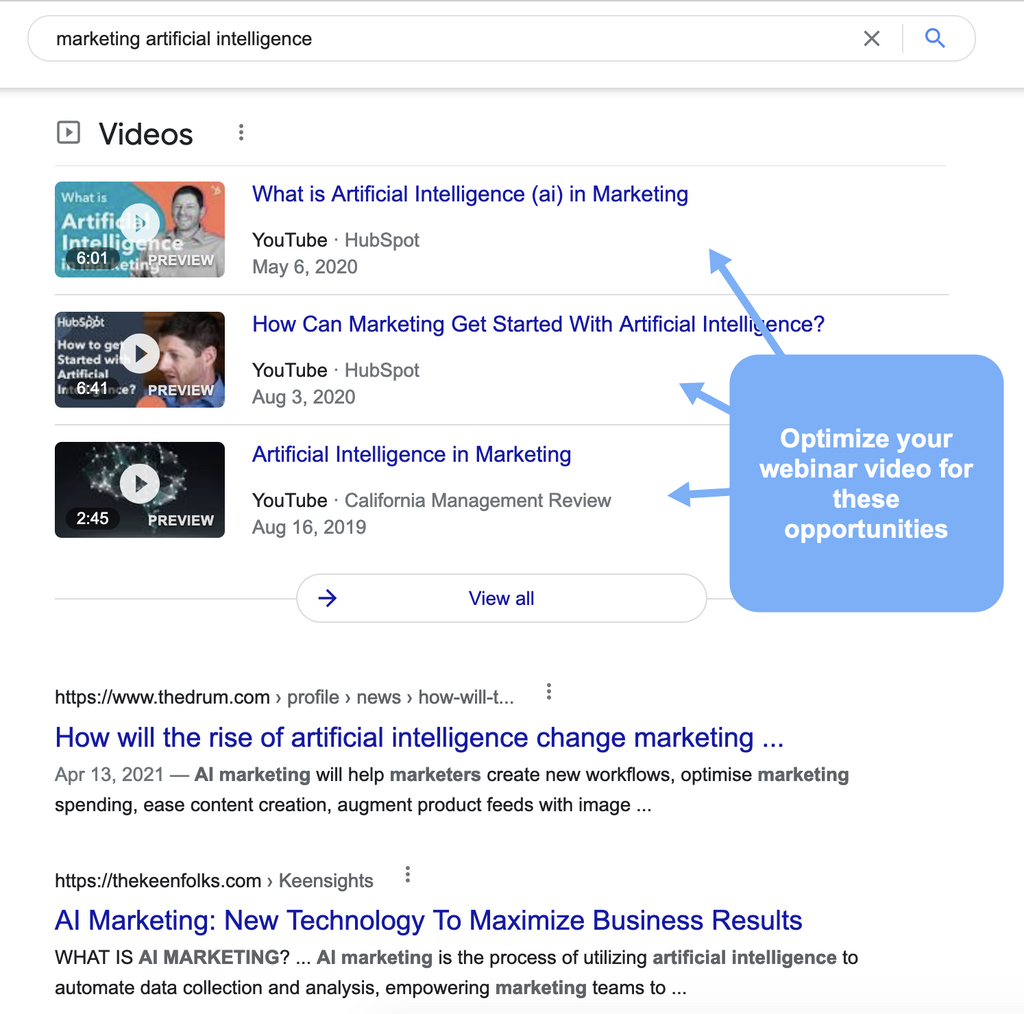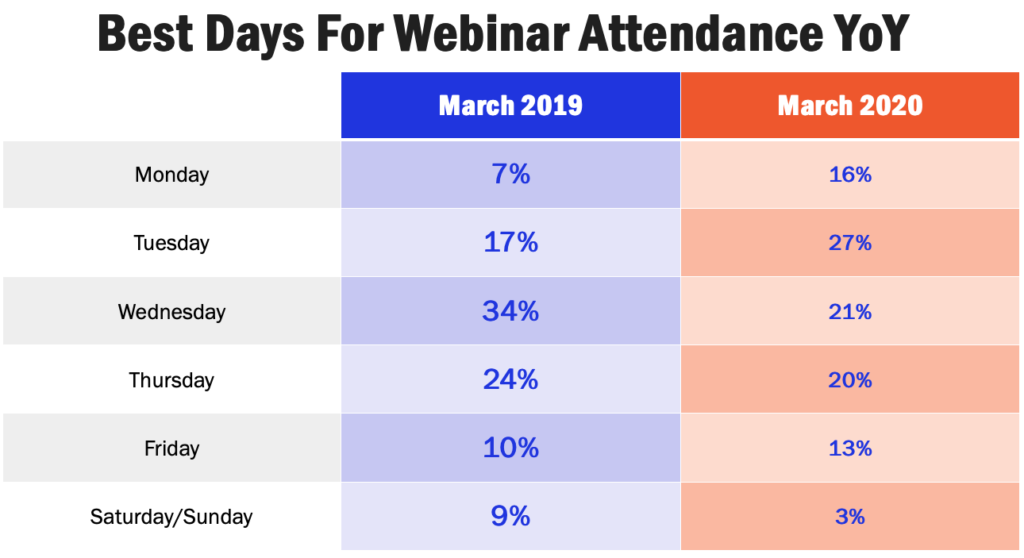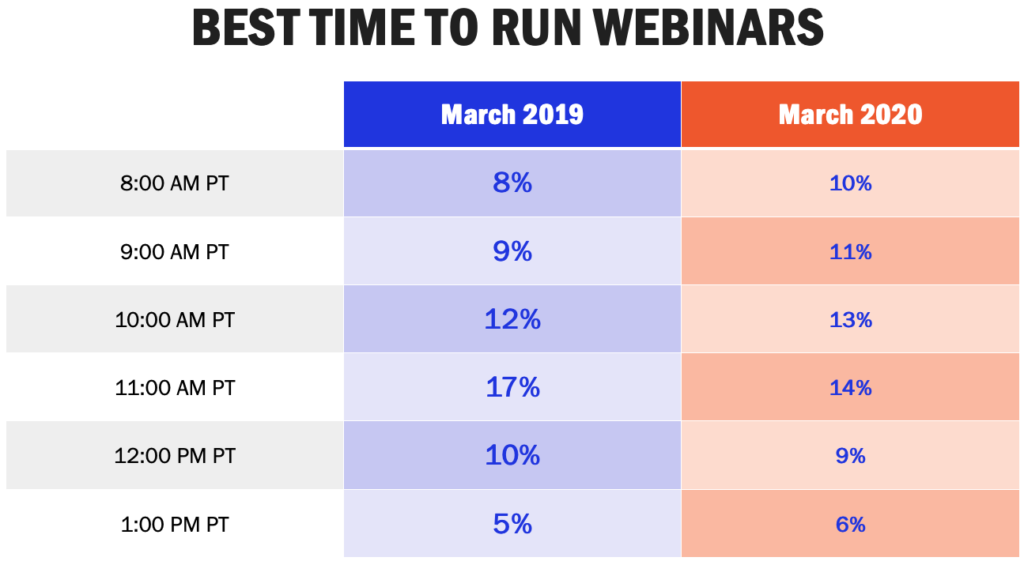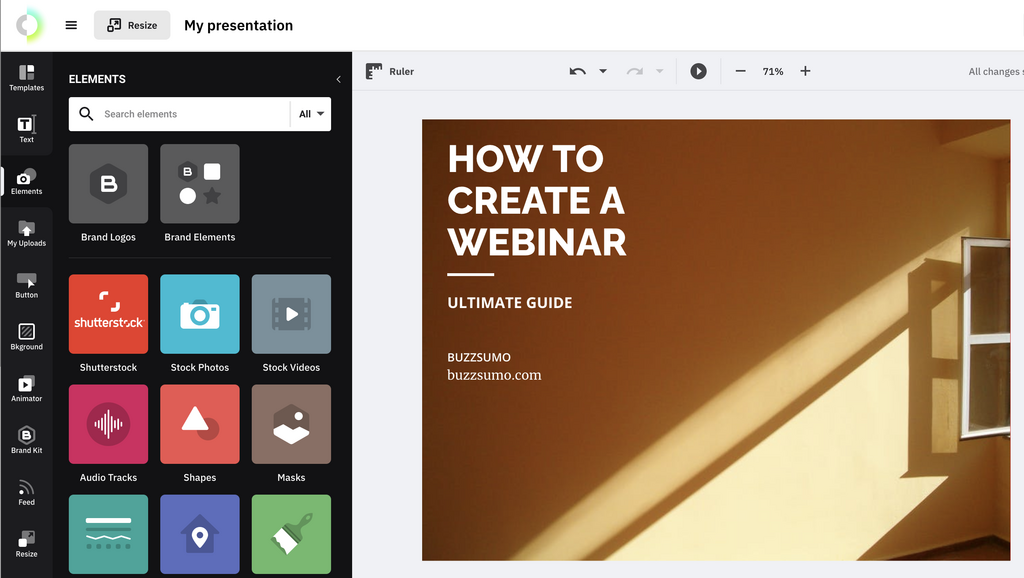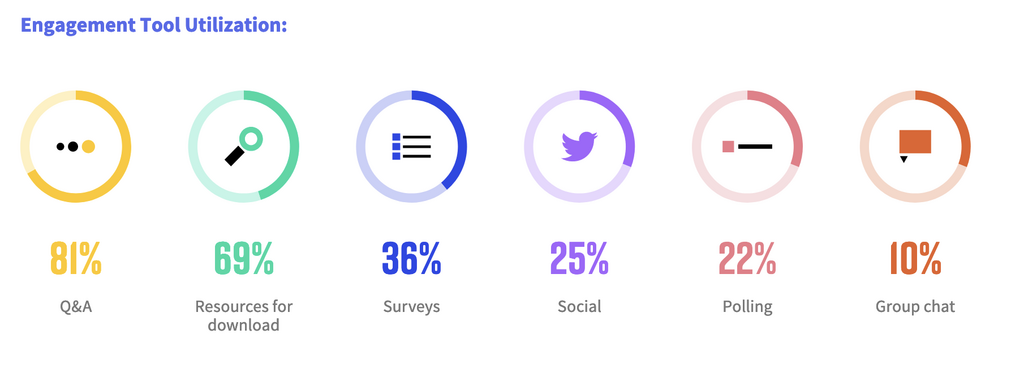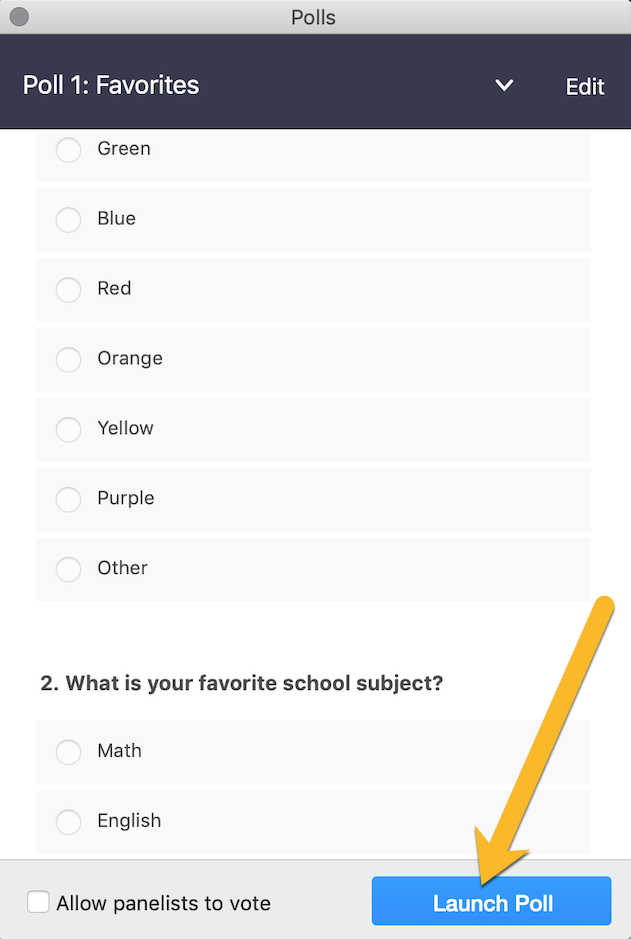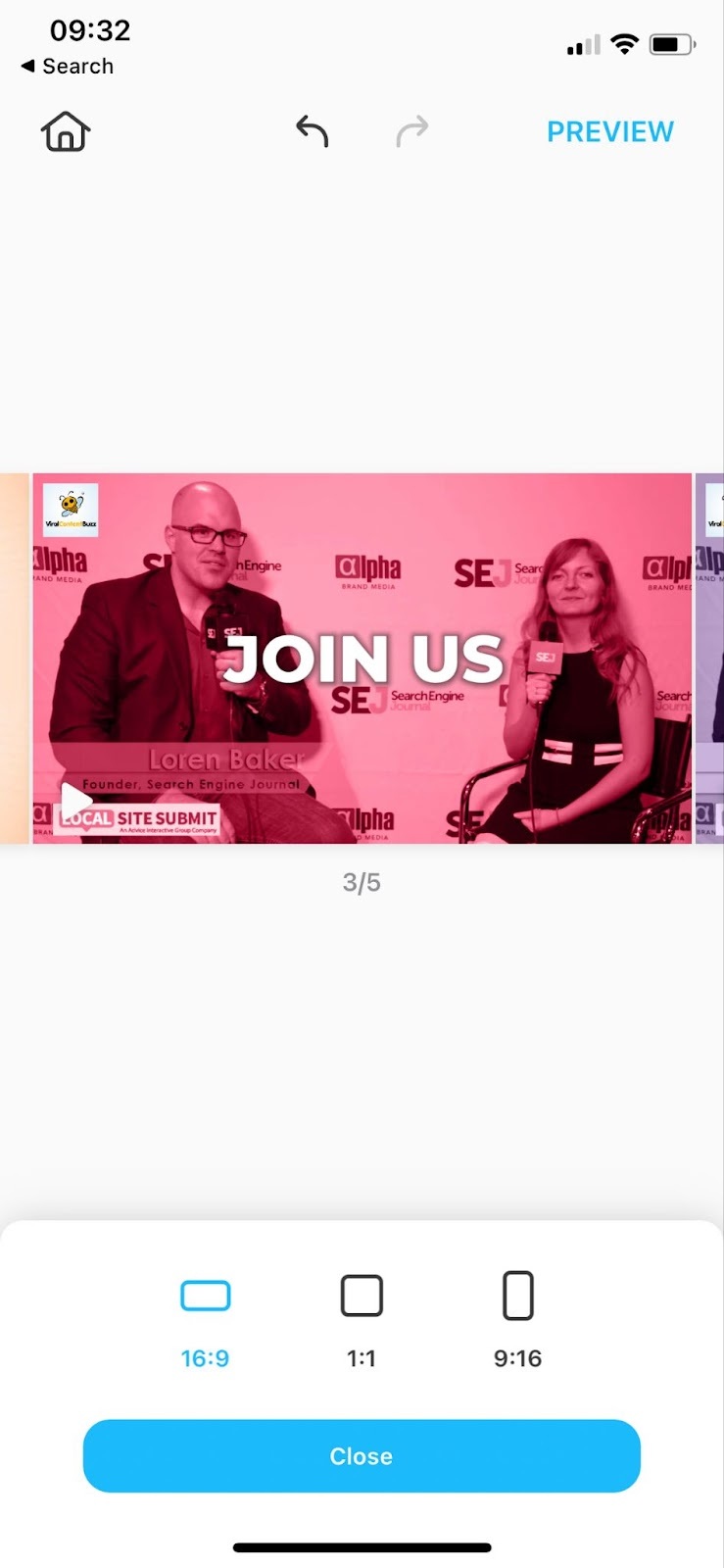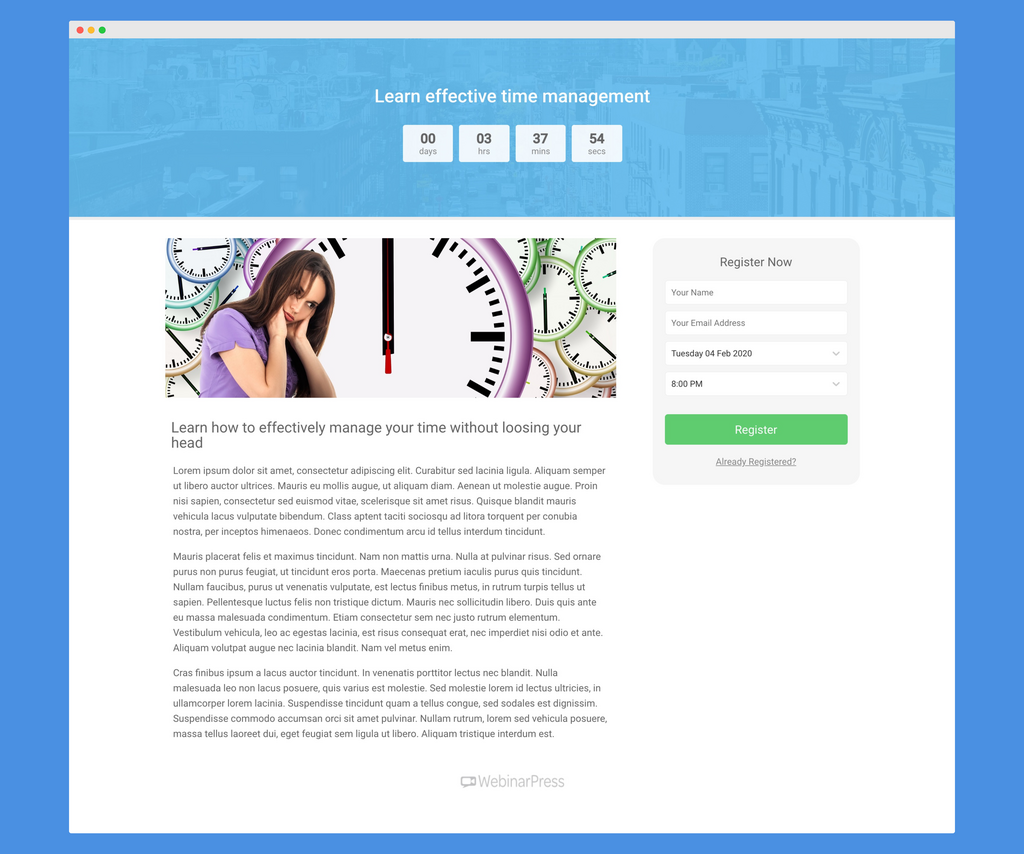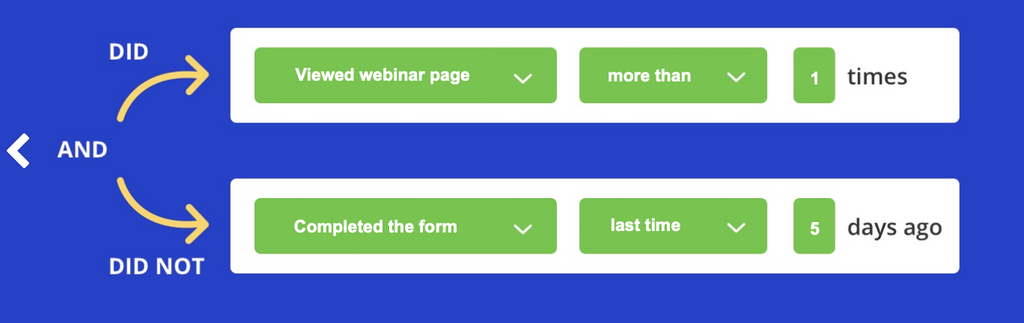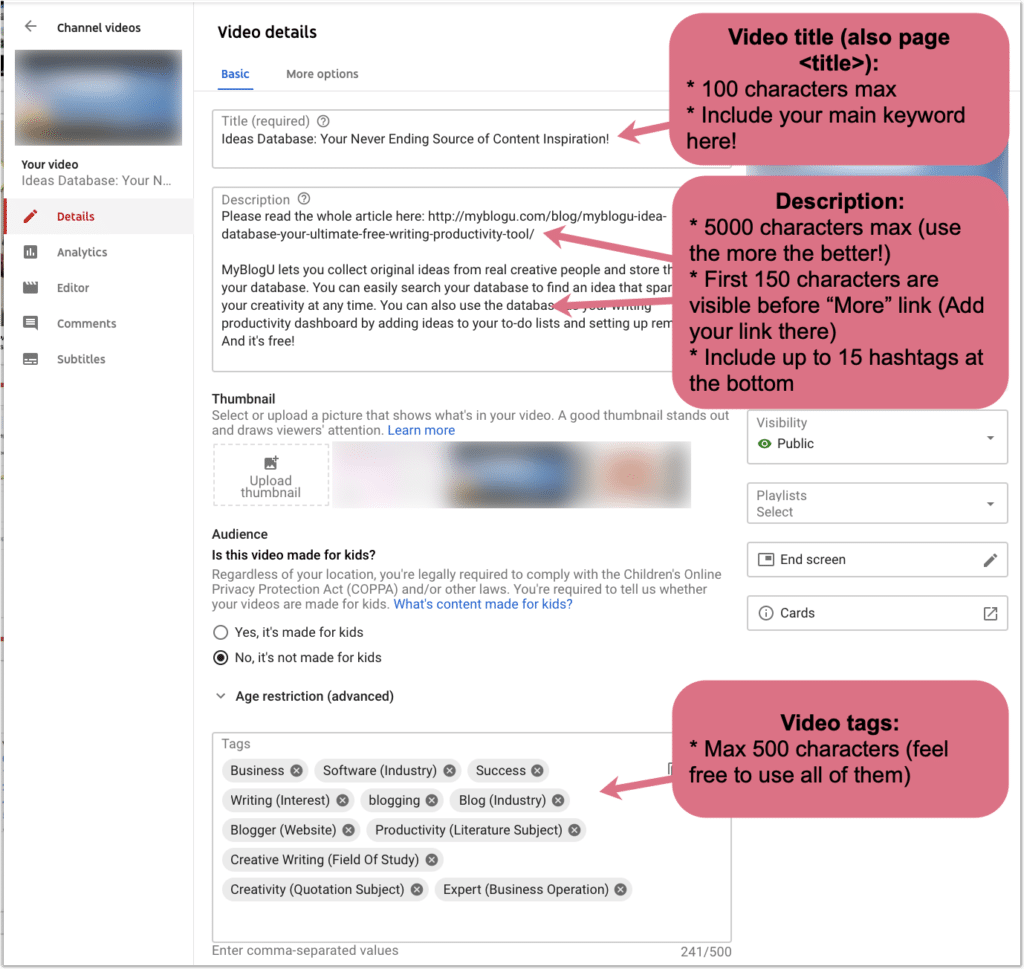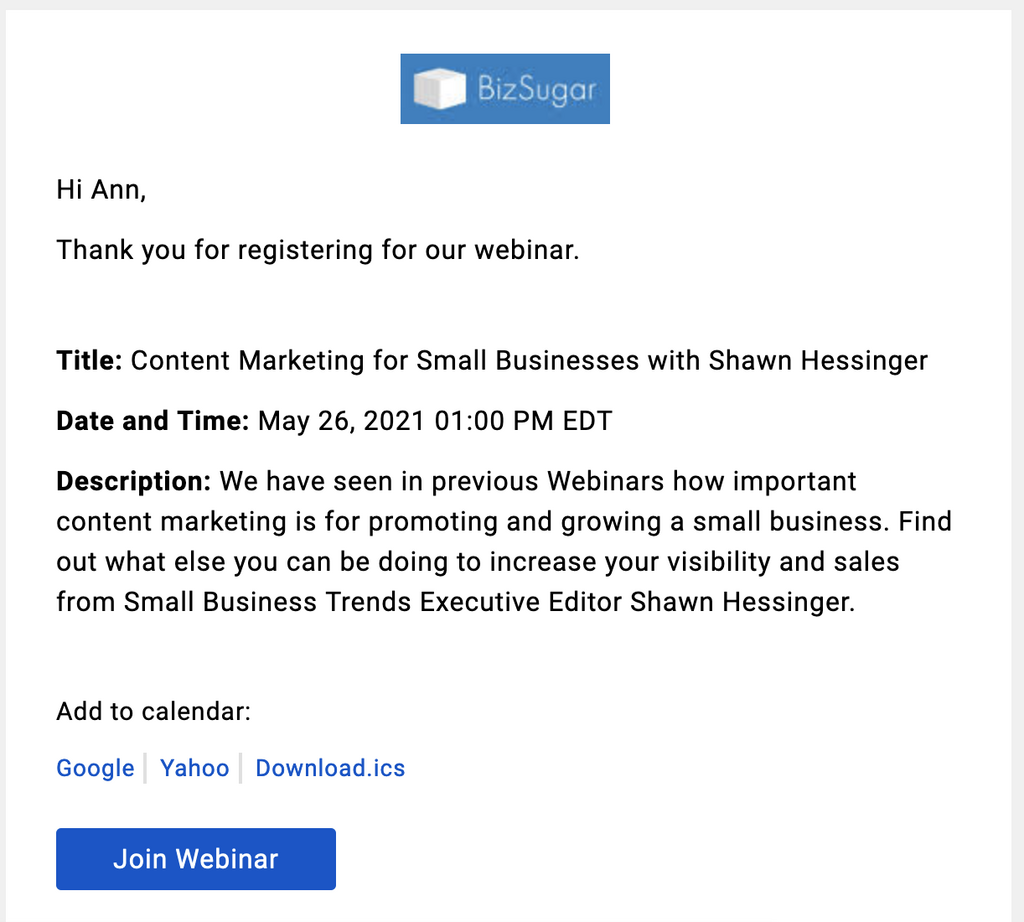Webinar marketing is booming right now.
With the pandemic still raging, in-person events are becoming next to impossible to plan or organize as we have learned to never expect things to really stabilize any time soon.
And if there’s one industry that has totally won from this disaster, it’s webinar marketing.
In 2020 consumers were reported to have watched three times more webinar content than they had done in 2019.
That’s a huge audience to reach!
No wonder, the global webinar market is expected to reach 800 million by 2023, up around 250 million from 2015, according to research from MarketWatch.
Establish your webinar goal
As with just about any marketing tactic out there, a webinar marketing strategy should always start with asking yourself the fundamental question: Why are we doing this?
What is it you want to achieve?
The most common answer is – understandably – more sales.
But how is a webinar going to help you build higher revenue?
Generally, there may be several fundamental goals behind creating a webinar...
Lead generation: This is especially useful in SaaS industry
Education: This could be educating your current customers on making a better use of your product (which opens up an upsell opportunity)
Brand awareness: This is about establishing yourself as a niche authority or a knowledge hub.
Ultimately, all of these goals are going to result in more sales, but it is important to pick one to better align your forthcoming strategy.
Choose the format
This will heavily depend on your chosen initial goal.
Here are a few possible webinar formats you may consider based on your primary goal:
Lead generation webinars:
- A co-marketing webinar is a collaboration of two brands that can freely share leads (especially when they are in the same niche but are no direct competitors). In this case participating brands agree to share leads and help promote each other during the event. This is one of the most effective lead generation webinars out there because brands can attract and share leads and bring in their existing communities. Jim’s collaboration with Text Broker is a good example of this collaboration.
- A case study webinar explores definitive use cases of your product or platform and tells a story of one of your successful users. PayKickstart webinars are great examples of specific case studies, each telling a convincing story:
Educational webinars:
- A sales / training webinar (for example, as a self-serving platform, BuzzSumo hosts weekly “Jumpstart” webinars in place of demos, for users who need a bit of extra help getting started)
- A masterclass webinar provides a deep dive into a certain product focusing on real life business challenges and solutions to provide users with a thorough understanding of how it helps you or your business. Amazon handles this type of webinar pretty well.
- A panel webinar introduces one or more expert speakers who prepare formal presentations to talk about a topic of your choosing. This is the closest you can get to an in-person conference experience. These types of webinars have both strong and brand building value. Semrush pretty much nails this type of webinar.
Brand building webinars:
- An interview style webinar is an q&a session with a niche expert or influencer. It doesn’t require as much preparation (apart from preparing good questions) because your interviewee will simply answer them live. The beauty of this type of webinar is that you get to associate your brand with well-known names in the industry, which builds the brand’s trust and awareness. SEJ does these pretty often, and so does Joe Glover, who runs the hugely insightful webinar community: The Marketing Meetup.
Joe Glover
Founder, The Marketing Meetup
“The temptation when finding guests is to go for the big names who you will regularly see on the circuit. While big names are an important part of building a presence in the industry - it's equally vital to search out folks who are able to contribute far more specific 'at the coalface' knowledge.
Finding these people, by definition, is harder - so if you have to be a sniffer dog for people who can both provide great knowledge and present it with clarity. I use Linkedin and Twitter far too much, and this, alongside my network, is the source for these people. Often these are the talks that resonate far more than folks speaking in platitudes in marketing. Mary Owusu is a great example of this, who recently delivered an amazing talk on how to use analytics to help discover SEO opportunities. Even though our audience might not have known her before - they were besotted by the end!”
- A chat show webinar is an informal night-time chat show that includes one or more guests (this could be your team members or niche bloggers) and hosted by a well-spoken moderator. While it is a fun format, a chat show webinar requires a good host who will be able to keep the show energized and fun to watch. These have become more common over pandemic when brands have started looking for more ways to connect to influencers and peers. Sitebulb does them pretty regularly.
Come up with your webinar topic & idea
Coming up with an effective webinar topic idea is not easy.
You need to find something interesting enough for people to want to register and attend.
I suggest using a combination of methods below:
Repurpose existing content in your inventory
Look at your web analytics: Is there a particular article that seemed to attract more interest and engagement than others?
Look at your most commended and shared blog posts, most downloaded whitepapers and most visited pages.
Brandwatch often choose to repurpose existing content, when building out their webinar plan...
Karina Cordova
Senior Field Marketing Manager, Brandwatch
“An important thing to ask yourself when looking for a topic is: what are the pieces of content we have out now and can I make this into a webinar/video? Our content team (or agency if you don't have an in-house team) spend so much time creating amazing pieces of content and we should reuse what we can.”
In Google Analytics, go to Behavior > All pages and examine your pages with highest traffic: Is there a way to create a webinar around that topic?
Consider the “Average time on page” metric as well, because it can give you some clues as to how engaging that topic is.
Use Finteza to get a deeper insight into how engaging each of your content assets traffic is.
For example, you can see exactly how any of your article readers are engaging with your sales funnel:
This is a great way to tell if a webinar on the same or similar topic will be able to drive actual leads which will be easy to convert.
Research questions asked via your customer chatbot
If you have a chatbot helping your current site users navigate your platform, look at the most common questions your users are asking, and which answers seem to be most helpful.
This will help you identify key struggles your audience is facing, and help you find the best way to create a webinar that will help them.
For example, Intercom, a conversational relationship platform, allows you to identify what your customers are talking about, see questions people ask on each topic, and even access the full conversations:
Additionally, if you have a helpdesk or support ticketing system in place, you can use it as a conversational relationship platform that allows you to identify what your customers need to do right now, identify common questions they are asking, and cover those questions in your webinars.
Chat to your sales team
Your sales and customer support teams have a deep understanding of your current and potential clients as they talk to them every day.
Set up a meeting to pick up their brains and come up with some cool topics that may be turned into a webinar.
Karina Cordova
Senior Field Marketing Manager, Brandwatch
“When deciding a topic make sure it's something relevant to your audience: what are some use cases that the sales team is seeing, and what are the questions they are asking?”
Look at the questions your audience is asking
Question research is a powerful way to get a deep understanding of your target audience struggles. There are lots of ways to identify niche questions, including using BuzzSumo’s Question Analyzer
Use BuzzSumo Question Analyzer to identify questions asked across hundreds of thousands of forums and ecommerce sites, in relation to your topic:
One of my favorite BuzzSumo features is its ability to help my brainstorming process, by suggesting related topics and letting me see questions within each one:
Or... ask your audience
Joe Glover
Founder, The Marketing Meetup
“We run marketing events every week, so you'd think finding topics would be hard, but there is one magic trick that makes things so much easier... Asking the audience!
We lean on our community a lot: interviewing them, chatting with them, polling them.
Off the back of their challenges and thoughts, the schedule almost writes itself. We then just need to find the speakers!”
Quora
Any time we say questions, we mean Quora, the biggest Q&A platform out there.
While BuzzSumo includes Quora in its question analyzing feature, it is often useful to browse the site itself because it is laid out the way you can discover more related questions and browse people’s answers too:
Ideas Generator
When you research a webinar topic, you want to justify its relevance with all the data you can get your hands on. BuzzSumo's Content Ideas Generator comes in handy here.
It brings together all of BuzzSumo's most important data into a single tool, helping you instantly validate your topic and pull a brief together.
The data sources include:
- Keyword search volume
- Social engagement data
- Trending stories
- Forum questions
- The most engaging evergreen and trending content (within a week, a year, or 5 years)
- Popular ideas in a certain language
- Engaging content formats (videos, how-to content, infographics, etc.)
And more.
There's a couple of really handy ways of finding the webinar content that performs best too.
In your search, simply write "Keyword + Webinar" to see the most engaging webinars surrounding your topic idea.
Or search your keyword, and dive into video content types to see which topics are already doing well for the video format.
Search Console
Google’s Search Console is the only source of keyword data that comes from Google itself.You can find search queries that are driving traffic to your site, and filter that traffic by a question word to find some questions people tend to type in Google’s search box:
Access that data inside the “Performance” report of the Search Console.
Answer the Public
Answer the Public is a freemium tool that collects results from Google’s search suggestions (i.e. those that show up when you are typing anything into the search box).The tool then organizes the data by a question word showing you a handy mind map to brainstorm:
Text Optimizer
Text Optimizer is a semantic analysis tool that includes a handy question analytics feature. It is a great way to get a more structured understanding of your audience’s struggles:
Other than these, there are a ton of tools that help you match your audience’s intent, solve their problems, and attempt to answer the questions they’re asking (and the ones they’re not).
AI-based tools are increasingly getting better at identifying touchpoints and optimizing the customer experience.
Use data and AI to map your customer journey and come up with webinar ideas, topics, or even little bits of advice that enable you to meet them halfway at every brand-customer touchpoint.
Find interesting topics and angles
BuzzSumo offers a variety of tools allowing you to find unique and interesting angles for each of your webinars to stand out, including:
BuzzSumo’s Content Analyzer
Content Analyzer is that sort of a tool that may turn useful for just about any marketing-related task out there. For example, you can limit your search by content type (in our case, videos):
You can then filter results by either overall engagement or evergreen score (i.e. if that article or video was acquiring any social media engagements or backlinks 30 days after it was published)
Use BuzzSumo’s Content Analyzer to find engaging webinars around your topic to spark inspiration.
This is a great way to find engaging and backlink-generating videos on your topic, and come up with a great topic idea of your own!
BuzzSumo’s Content Analyzer will also help you identify your future panelists, i.e. people who already participated in related webinars or wrote in-depth content on that topic.
Topic Explorer
Topic Explorer is another content brainstorming feature that could turn useful here.It is a recommendation feature that lets you gain a broader understanding of any subject, by clustering it into related concepts and suggesting content idea for each one:
Keyword Tool
BuzzSumo’s Keyword Tool is another useful niche research and content brainstorming feature which will also let you evaluate the demand for any chosen topic.
Research Google’s SERPs
Once you have a list of possible topics, do a simple Google search for the associated topics to explore all organic opportunities you can aim for – especially video carousels that present some additional opportunities for your webinar to build some ongoing exposure.
Another SERP feature to pay attention to is Google’s People Also Ask boxes because it can give you more ideas on questions to discuss on your webinar.
Decide on webinar software and roles
Choosing a webinar hosting platform may seem intimidating.
Where do you even start?
There are indeed quite a few options out there, and I usually recommend picking the easiest one, like Zoom and Zoho.
These will save your time and let you focus on content and marketing rather than figuring out technical issues.
There are, of course, many more webinar hosting options (some of them are free): Here’s a good overview of those.
Joe Glover
Founder, The Marketing Meetup
“We use Zoom for our webinars. While there has been a tonne of virtual event platforms that have sprung up over the past year, I appreciate the simplicity of the interaction. Our marketing events are unashamedly virtual, but the chat feature provides a really powerful interaction platform, when nourished and made part of the culture of the event.
Some criteria I considered when selecting the tech was:
1. Acceptance within the community of the tech already (if people are already familiar, they're more likely to use it)
2. Robustness of the connection (we've only had one speaker's connection drop out over the past year!)
3. Clarity of the flow folks would go through from sign up to attending
4. Cost. We have thousands of people attend our event every month. Zoom was cost-effective enough to justify.
As you can see, for me it was far more about 'it does the job it needs to' rather than all the bells and whistles.”
From there you will need to figure out how to set up your webinar roles:
- Host
- Co-host
- Panelists
Prior to creating your webinar, you need to clearly know what each of those participants can and cannot do.
For example, in Zoom the role capabilities are as follows:
- Hosts can start webinars and assign other hosts and co-hosts
- Co-hosts cannot start webinars but they can manage attendees or start/stop the recording
- Panelists can mute/unmute themselves, screen share and annotate but they cannot manage attendees or start a recording
Attendees are view-only participants and they can be unmuted only by the host or a co-host so they can speak. Any attendee can be promoted to a panelist by a host or a co-host.
Determine the webinar schedule
Whether you are planning to create one webinar or a series, you need to know when you are going to host each one.
Multiple sources (including on24 2020 Webinar Benchmarks Report) claim that the best time to host a webinar is mid week (Tuesday or Wednesday) which makes sense because Mondays are too hectic and Fridays might be too relaxing to attend events.
Although after Covid any work day seems to work:
As for the best time, if you are in the United States, 11 a.m. Pacific (2 p.m. Eastern) tends to work best for most webinar hosts.
Create the content
Put together your slides
What kinds of slides you need for your webinar will rely on two main circumstances:
- Are you going to have anyone presenting on your webinar or is it just you?
- Is this going to be a demo or a walk-through of your software product?
My rule of thumb is: “prepare for a webinar just like I’d be preparing for speaking at a conference.”
I always make lots of notes and prepare lots of slides.
If I am a moderator or a host and not going to speak, I’d still create intro slides listing the speakers and the end slides giving all the contact info and including a CTA.
Just like for in-person events and speaking gigs, I try to make my slides visual-heavy and copy light. It is always a good idea to keep them well-branded to help build recognizability.
The same visual identity elements will be used across all marketing channels before and after the webinar.
Creatopy is a great way to set up your visual identity and then reflect it in all your visual marketing channels.
The site allows you to create your brand kit which will then help you create consistent header images (for your Facebook event), banners and social media images.
It can also be used to design slides as well:
Plan any interactive elements
To keep your webinar audience engaged, you need to come up with all sorts of interactive elements:
- Polls
- Q&A
- Quizzes
- Group chats
- Downloads (e.g. worksheets or checklists):
Your webinar software will likely support a few of those, so look around and come up with your plan.
Keep your polls and quizzes easy to complete – you don’t want your participants to get distracted:
- Icebreakers are usually a good idea to start your webinar.
- Single-choice polls are often better than multiple-choice polls
- Most webinar hosting platforms offer “Raise your hand” option which are easy enough for most of your audience to use: Plan those questions you’ll ask your audience to raise their hands for
Here are a few great webinar polling ideas for you to get inspired. Most webinar software (including Zoom) allows you to create polls beforehand and launch them during the webinar.
Create assets
Create all kinds of diverse assets to promote your webinar on a wider range of social media channels, including Instagram, Instagram stories, Pinterest and more.
Tools like Boosted allow you to create promo videos to use across all your social media channels. You can play with the video formats, mix several videos into one, add music, etc.
With Boosted, you can use your own footage to create videos from scratch, or you can use the platform’s hundreds of themed templates as your starting point, customize the titles, colors and logo, and export it within minutes.
Get your tech and housekeeping sorted
Set-up your webinar landing pages
Setting up a landing page may also be included in your webinar software.
If not, you can use one of existing Wordpress plugins that allow you to put together an effective landing that would include a sign-up page with form and a countdown timer:
This landing page can later be easily converted into an on-demand location after your webinar is over.
It is also a good idea to come up with additional traffic engagement methods, like web push notifications which could be set up to target those people who visited your landing page but didn’t sign up.
This way you will be able to engage those who didn’t join your webinar but may be interested in the recorded version.
Host a dress rehearsal and get familiar with the software
If this is your first webinar and / or if you have panelists, this step is especially important.
Consider hosting a test webinar with your co-hosts, panelists or interviewees to familiarise yourself and them with permissions based on role, screen sharing, sound and video quality, etc.
Additionally, do a run-through with someone joining as an audience member, decide who is driving the slides and test your interactive elements.
Promote, follow-up, and distribute forever
SEO
If you took keyword research into consideration when brainstorming the webinar topic, consider this part half-done. From here, what you need to do is:
- Use those keywords in the title and meta description of your webinar landing page
- Create a copy including your primary and secondary keywords. Make sure to use subheadings and bullet points to structure your copy efficiently and give your keywords some on-page prominence
- Use keywords in on-page image alt text
- Link to your webinar throughout the site (May be sitewide link blocks, related content blocks, or in-content links from your existing articles)
This is a basic SEO work that will help your webinar rank for your chosen keywords. Of course, you can try to get some external links to your webinar, which definitely boost organic rankings, but that’s a separate topic which I have covered here.
Whether you are uploading the full webinar or its takeaways, it is a good idea to optimize that YouTube page.
That will help it rank in Google’s video carousels and bring additional exposure.
Here’s a detailed article on YouTube keyword research and here’s my checklist which I use for each video I upload to Youtube:
Did you know?
What you say in your video may be as important for SEO as the written content you surround it with – if not more so.
Google is now able to index video content, and Brian Dean recently stated that, when it comes to YouTube SEO, it's just as important to include your keywords within your video content, as it is to optimize your video during upload.
So when creating your video, make sure to work your main keywords and topics into the script!
Email automations
Creating an email sequence to confirm, remind, and later follow-up your attendees to thank them for coming and engage them further is a crucial part of webinar success.
Email is the most efficient way to drive in attendees. According to Go to Webinar, more than half of registrations come from email rather than other communication channels.
Besides, most people will completely forget about your event unless you remind them, and a lot of them will quickly forget about you and your webinar unless you follow up the same day.
Most contemporary webinar software includes email automation and customer relation management features that allow you to set up effective email sequences and segment your attendees by how engaged they are (for example, people who registered to an event but missed it will be automatically sent the webinar recording).
Make sure you understand that these actually work and customize it to include:
Add-to-calendar links to your confirmation email and your first reminderInclude your primary CTAs in your thank-you emails
Here’s a short and sweet confirmation email that includes only one CTA: “Join Webinar”:
It is also a good idea to use your current email list to announce your upcoming webinar and, if you can afford the time, do a quick email outreach to invite bloggers and influencers to come join you.
Social media
Social media gives you a huge variety of possible ways you can promote your webinar.
You can choose a method based on how much time you are (or your team is) willing to invest here.
These methods include:
- Low time investment: Set up a social media update sequence to promote and re-promote your webinar. These can be pretty easily set up and scheduled using Drumup.io
- Moderate time investment: Set-up social media ads (especially on Facebook, but Twitter and LinkedIn may work as well)
- Higher time investment: Host a Facebook Live session to talk about your upcoming event, and invite your followers to submit questions they’d like to be answered on the webinar.
- Higher time investment: Host a Twitter chat to collect more questions and topics (and pick up more registrants!)
There are many more ways to utilize webinar content for on-going promotion through re-packaging.
Takeaways
- Webinar marketing saw a huge boost over pandemic, so if you haven’t already, consider creating your first one now!
- Prior to creating your webinar, you need to clearly know your goals: How will webinars fit into your sales funnel?
- Once you define your goals, you can pick your format and start shopping for a webinar hosting solution (Zoom has been the easiest for me personally but there’s no a single answer here)
- Create a master list of ideas for your webinar topics. Sources include traditional keyword and question research, your existing content (and its metrics), your current customers, etc.
- Next identify the date and time for your webinar to make all the arrangements
- Once you’ve identified your first webinar format and topic, start reaching out to people you’d like to be your panelists or guests. Research your webinar solution to ensure you know how to distribute roles and manage permissions.
- When preparing for your webinar, create well-branded slides and promotional content (which can be repurposed content from your slides to make life easier). This is where you should also create your agenda and interactive elements to keep your audience engaged
- When you have your assets created, and time and guests determined, you can set up your landing page, and host a test webinar to ensure everyone knows how to use your software.
- Finally, you can start promoting your webinar which includes setting up email sequences, optimizing your page for SEO (the earlier you do it, the faster it will rank!), and announcing your webinar on your blog and social media channels.
Good luck!
Categories
Content MarketingThe Monthly Buzz⚡
Subscribe to BuzzSumo's monthly newsletter to:
Stay up-to-date with the best of the best in content marketing 📝
Get data-informed content, tips and tidbits insights first 👩🏻💻
Read top shared content by top marketing geeks 🤓
Try
Enter any topic, term or url to search to see BuzzSumo in action. It’s free!
100% free. No credit card required.