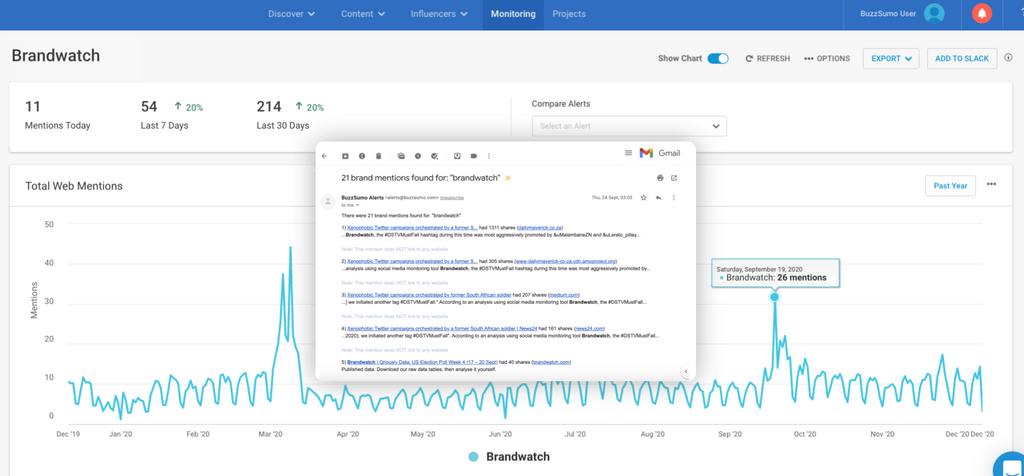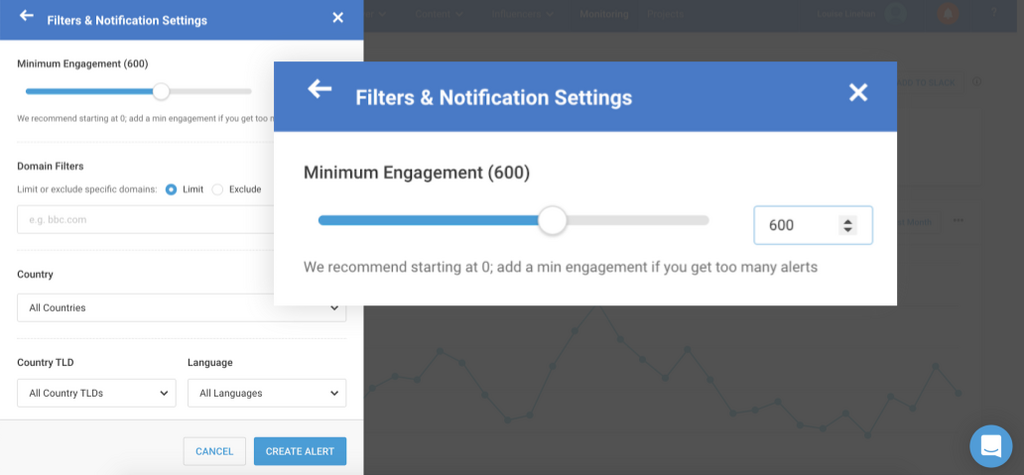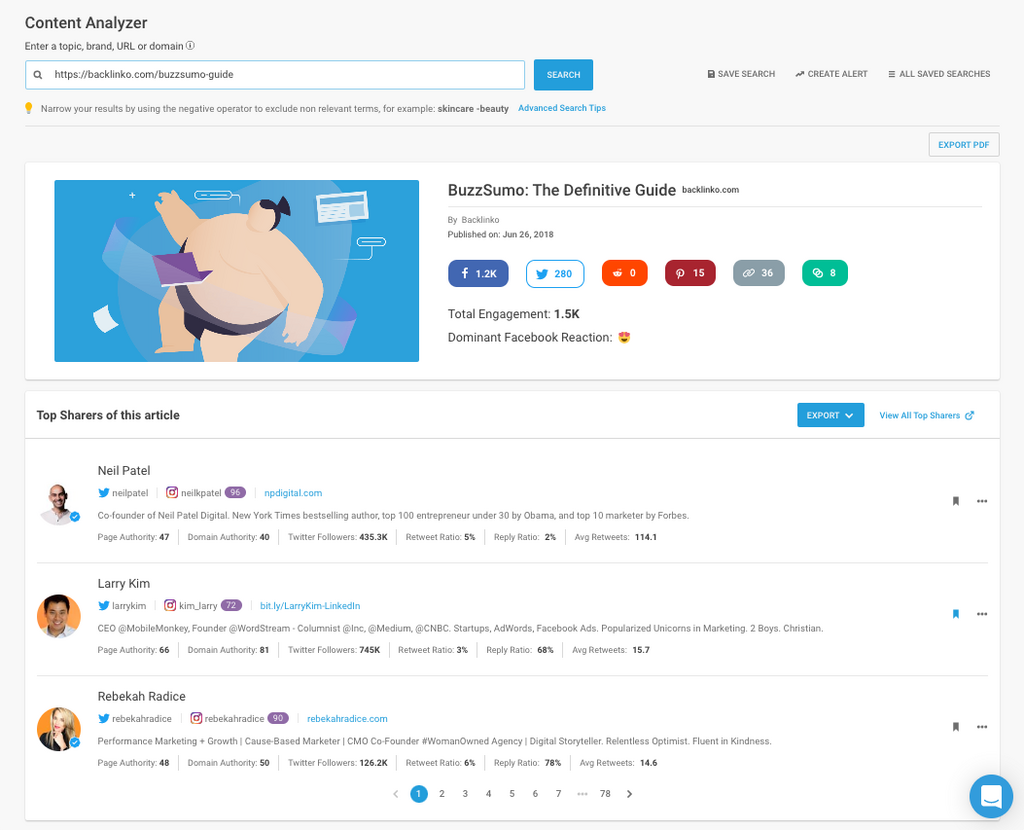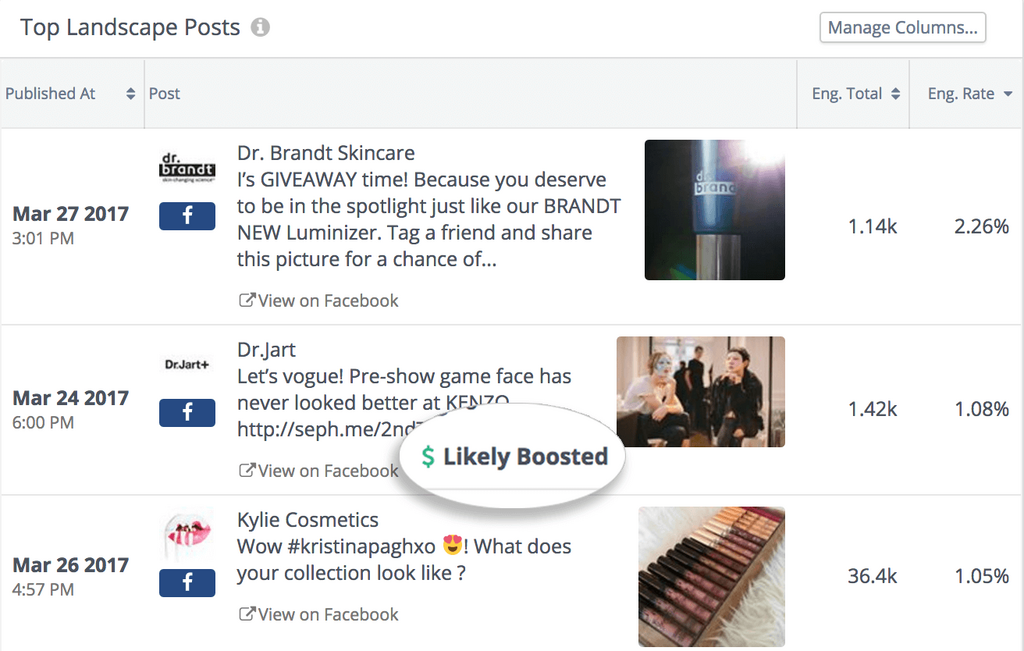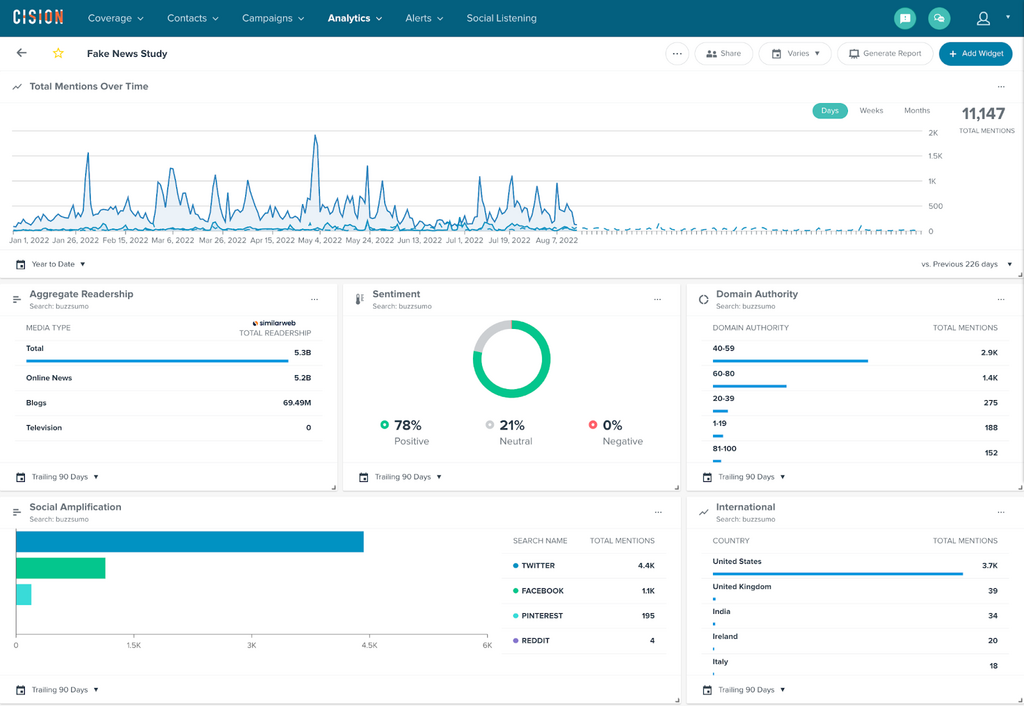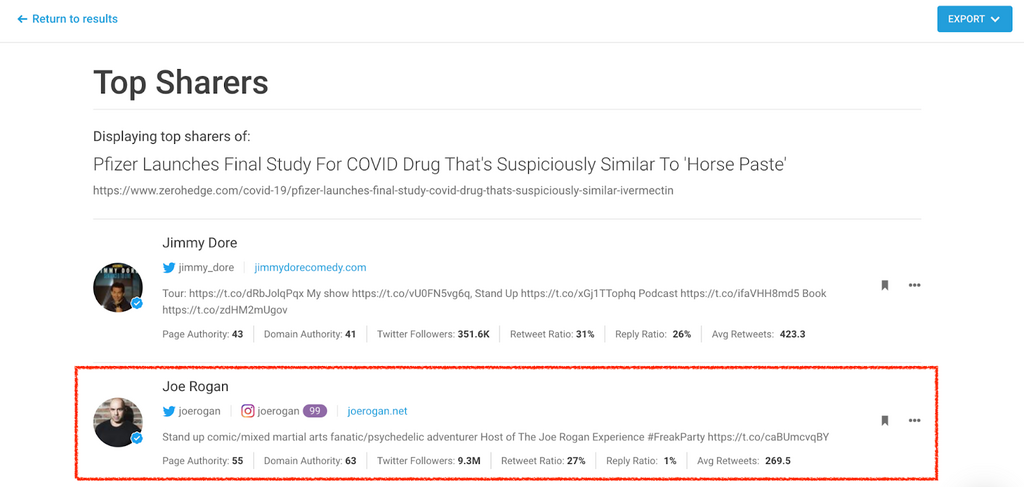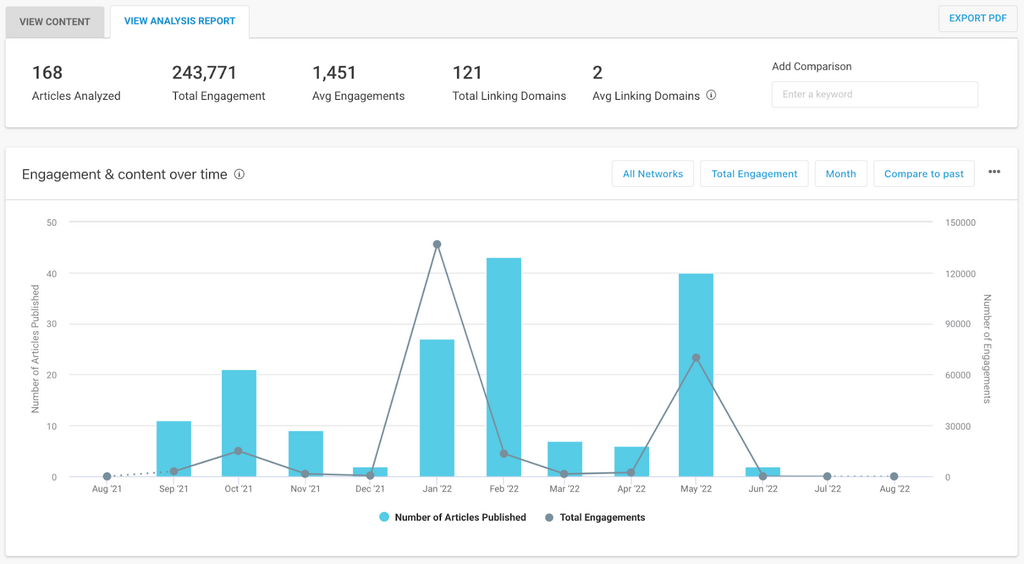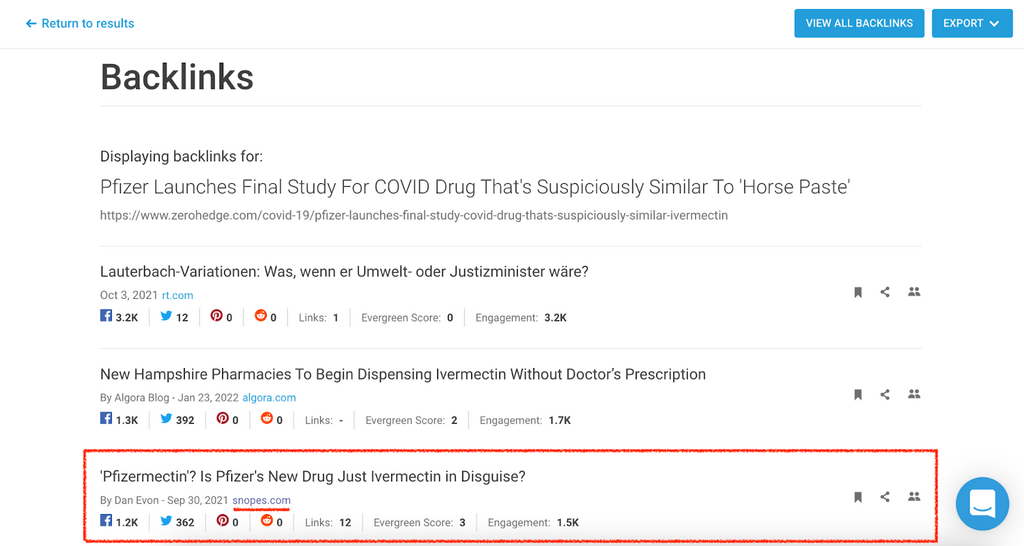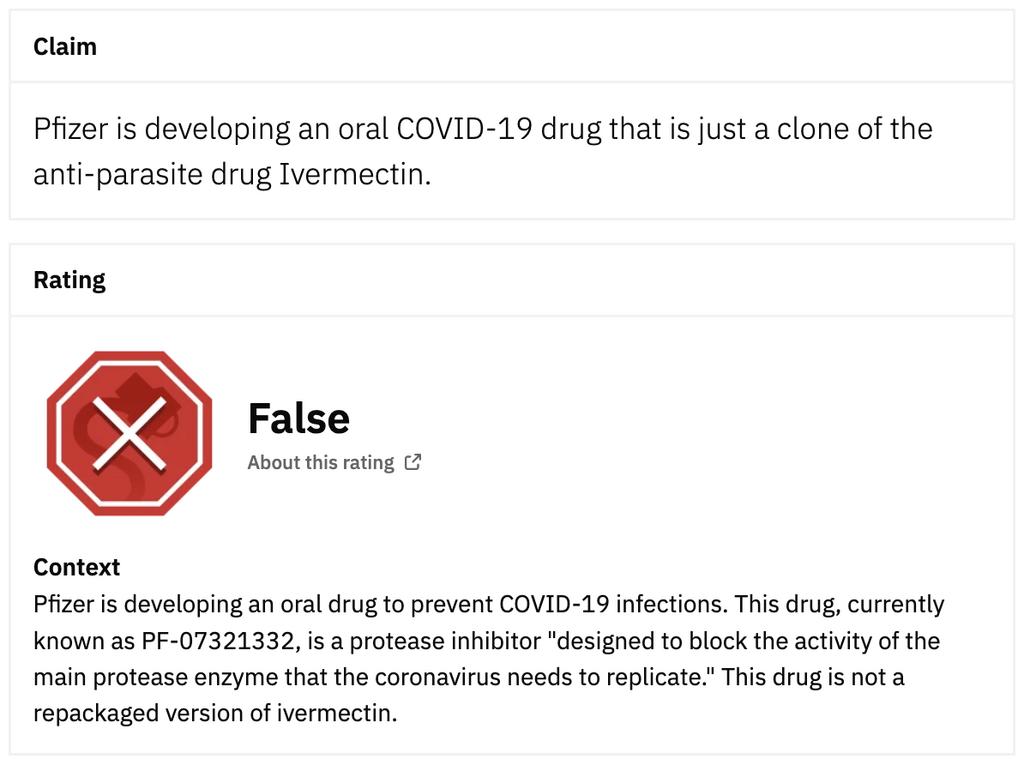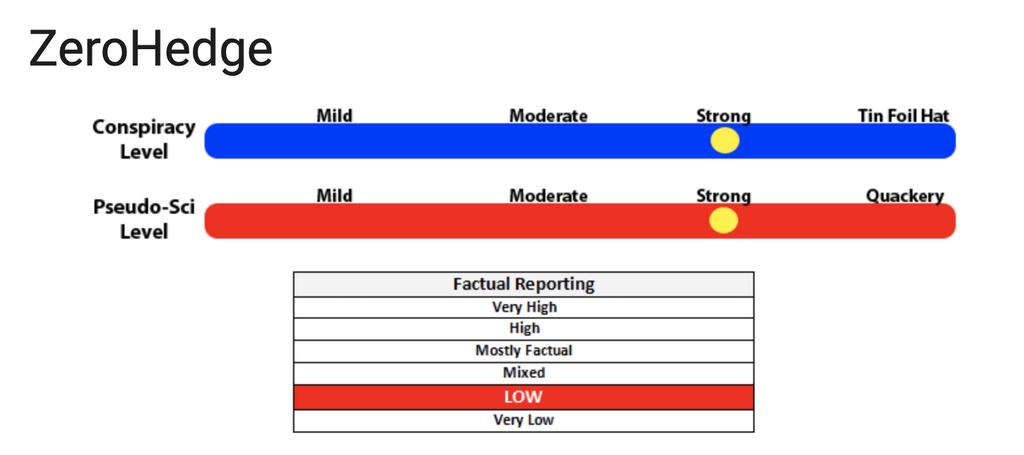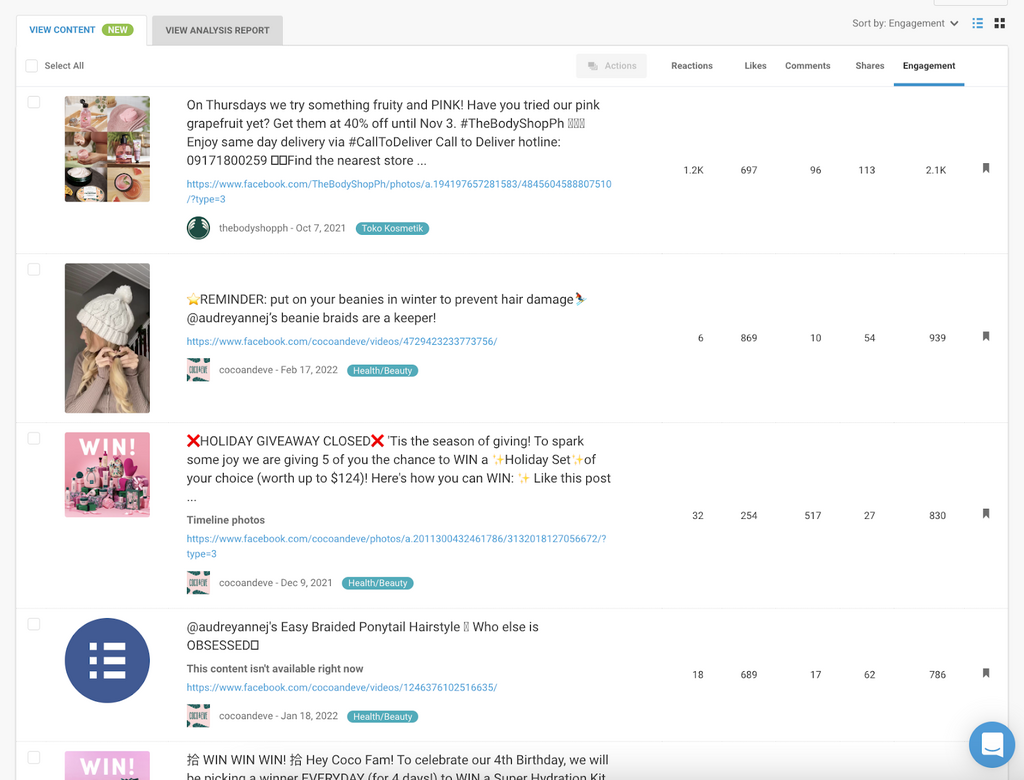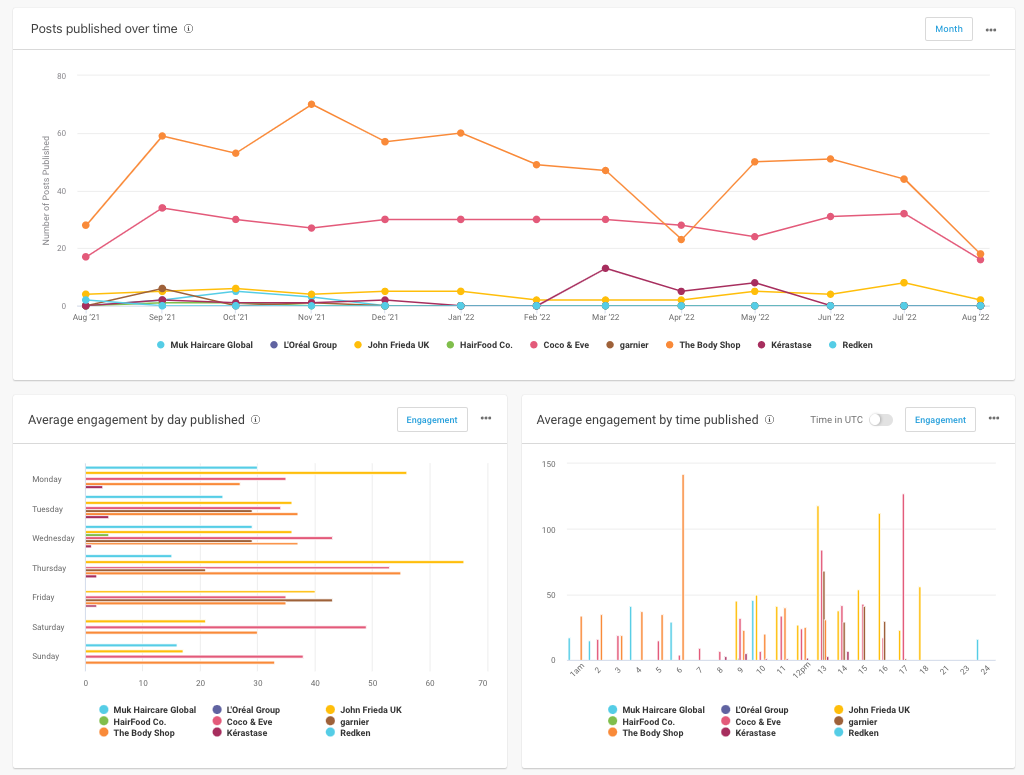Updated November 23rd 2023
What Are The Best CrowdTangle Alternatives?
If the rumors are true, CrowdTangle might be shutting down. So right now, if you’re a CrowdTangle fan, you may be starting to look into alternatives.
Well, as you might know, CrowdTangle is built on some pretty unique data (owing to its Meta parent brand and several social media partners), so there isn’t a one-stop-shop alternative that provides a direct feature and use case match. Sorry folks!
But fear not. We’ve compiled a list of tools that provide a close-match alternative to the most loved parts of CrowdTangle.
And for the record, BuzzSumo may crop up more than once. What can we say? We're just a tiny bit biassed 😉
In this list, we’re focusing on:
“Overperforming post” tools
A fan fave, CrowdTangle’s “Overperforming posts” feature automatically identifies social content that performs above average according to CrowdTangle’s own benchmarks, to help users mirror that success.
While there’s not a cookie-cutter replica of this feature, there are some great tools that can alert you to a breakout post or piece of content, without you having to lift a finger.
Brandwatch Iris
An AI-powered analyst tool, Brandwatch’s Iris auto-identifies everything from breaking news to trending Facebook threads.
Like CrowdTangle, it helps you discover rising content in real time, so that you can take pointers for your own reactive strategy.
It’s a great alternative to CrowdTangle’s overperforming post feature, for anyone looking to analyze personal or competitor success stories.
Brandwatch G2 score: 4.4 / 5 – 469 reviews
Alex I.
Director Of Strategic Communications
“The new Iris feature is awesome to easily pinpoint inflection points of conversation and the key voices driving it.”
BuzzSumo Monitoring & Alerts
The main difference between BuzzSumo and CrowdTangle is that, while CrowdTangle monitors the performance of social posts, BuzzSumo analyzes the performance of web content (ie. URLs) shared via social posts.
We like to think of it as social listening vs. content listening.
Despite this difference, BuzzSumo can still be an invaluable tool in automating your discovery of real-time, unicorn content 🦄
Here’s a couple of ways it can help.
Overperforming engagement alerts 🔔
BuzzSumo’s media monitoring tools let you configure alerts based on your brand, industry keywords, and competitors.
This can help you spot the top-tier content that gets shared in your industry, across Facebook, Twitter, YouTube, Pinterest, and Reddit.
All you need to do is define a minimum engagement filter during your alert set-up to spot top-tier content as soon as it starts to pick up big traction online.
We suggest using your average mention engagement over the course of the year, to decide your minimum engagement levels.
For example, at BuzzSumo, our mentions average 50 engagements per article over a year, so we'd set a minimum engagement threshold of 50 when setting up our keyword and competitor alerts.
If you’re looking for instant insight, BuzzSumo is the go-to tool according to the industry experts...
When a piece of content hits your self-set engagement threshold, you can choose to get an instant alert via email and / or Slack.
Then it’s just a matter of dissecting that overperforming content to understand what made it so shareable.
To do that, you can do your own qualitative content analysis, or add it into BuzzSumo’s URL Analyzer tool for a breakdown of engagement, top sharers, and linking domains.
Or use the BuzzSumo Chrome Extension when viewing a piece of overperforming content in your browser.
Read more about how BuzzSumo alerts size up for performance and PR monitoring here.
BuzzSumo G2 score: 4.5 / 5 – 94 reviews
Leonor S.
Senior Manager
“I believe that BuzzSumo is the best solution to measure how much an article has been shared on the web. BuzzSumo's alert and media monitoring tools are excellent. They collect a considerable amount of media that other services lose. The tool is also intuitive and easily adjusted to meet the changing needs of the client. The ability to assess the social impact of published media is also extremely useful.”
Rival IQ
Rival IQ also helps you identify breakout posts from brands, to help you track when competitors have built significant traction across Facebook, Instagram, Twitter, Pinterest, YouTube, and LinkedIn.
It can also help you spot when posts may have been boosted.
Rival G2 score: 4.6 / 5 – 47 reviews
Barika P.
CMO
“The tool, out of the box, provides insights around performance, areas to improve upon, and sends alerts on breakout posts from competitors. It also tells you if a post was likely "boosted" which is also insightful in today's pay-to-play environment.”
Misinformation finding tools
Another major use case of CrowdTangle is tackling misinformation. Usually journalists and editors use the tool to discover false information snowballing online, and then report on it.
If Meta shuts it down, many journalists will be in search of a CrowdTangle alternative, to spot and dissect falsified content online. Here’s a few options they could look into…
Cision Comms Cloud Dashboards
Cision allows you to set up a dashboard to monitor a specific website/publication.
This kind of data can help you work out:
1. Whether or not a publication is producing reliable information
- Sentiment breakdown: This shows you the sentiment towards the publication in question (publications with more negative sentiment are more likely to be peddling misinformation)
- Domain authority score: Domain authority is a metric devised by Moz, and calculated based on multiple factors, including the links associated with the domain in question (misinformed publications are more likely to be linked to low DA sites)
Both of these metrics are indicators that a site might be creating misleading content.
2. How widespread potential misinformation is
- Social engagement: This demonstrates how engaged a publications’ audience is with its content, and on which channels they’re more likely to share possible disinformation.
- Mentions: Mentions indicate the number of times other web content references this information – or misinformation.
- Global coverage: This can help you work out whether potential misinformation has spread globally.
“We use [Cision] for clipping and media listening. Very useful and easy to use, the dashboards and powerBI tools make it easy to customize.”
BuzzSumo Content Analyzer + fact checking websites
When journos use CrowdTangle, they usually already have a hunch that a news story is misinformed.
So, more often than not they begin their investigation with a query in mind, and search CrowdTangle to discover social media pages and group discussions around said query.
Well, a similar process can be undertaken in BuzzSumo to discover popular, albeit misinformed web content.
And this workflow proves even more powerful when combined with intel from fact checking websites.
In fact, BuzzFeed, The Independent, Yahoo, and The New York Times have all used BuzzSumo in combination with other fact checking resources, to identify and report on fake news.
Let’s walk through the process. Take the search “Horse paste” – this topic gained traction in 2021 amidst the pandemic, when public figure Joe Rogan publicly declared he was ingesting the substance (otherwise known as Ivermectin), on the understanding that it could cure Covid-19.
The news did the rounds on social media, and became a classic example of misinformation. Here’s an example of how I went about investigating it.
Investigate the most engaging headlines around suspected misinformation
I headed to BuzzSumo’s Content Analyzer, and searched “Horse Paste”
This search revealed the most engaging (read: shared, commented on, liked, upvoted etc.) content around the topic.
In this case, the top article received nearly 30K engagements, and came from a site called ZeroHedge – one I wasn’t familiar with.
Analyze the people pushing the story
There are a bunch of indicators of the validity of a website, which you can check in BuzzSumo.
First, you can check the amplifiers behind a piece of content.
To analyze this community, I hit the people icon to the right of the article to bring up the Top Sharers report.
This reveals the people and organizations promoting an article within a 30-day window of it being published.
In this instance, I discovered one amplifier behind the ZeroHedge article was Joe Rogan – remember him?
This gave me a pretty good clue that ZeroHedge probably was peddling disinformation, since I already knew Rogan’s claims (whether knowingly or unknowingly) were illegitimate.
Analyze the sources referencing the news story
Another thing you can do to check whether a news story is misinformed, is to explore its backlink profile.
One sign that an article isn’t to be trusted, is if a bunch of low quality sites are referencing it.
Another thing you’ll often find with popular misinformation content is that fact checking websites will often link back to them if they’re proven to contain false information, and that’s exactly what I found here.
Use fact checking sites
In this instance, the legitimate fact checking site snopes.com had referenced the ZeroHedge article in its report on the claim that Ivermectin was a cure for Covid (for a list of official fact checking websites, just check out this Wikipedia list.)
When I visited the link, it was clear that ZeroHedge’s claim was false.
And just to double check the site, I visited Media Bias Fact Check, and searched ZeroHedge. This brought back a pretty unequivocal profile on the publication’s credibility:
The process of qualifying misinformation via BuzzSumo is a little different to CrowdTangle, but still offers a good fact checking alternative.
Social media competitor analysis tools
The Intelligence part of CrowdTangle allows users to analyze and report on the performance of their owned social channels, alongside that of competitors.
They can analyze interactions, video views, interaction rate, post count, and page likes over time, across social platforms like Facebook, Instagram, and Reddit.
While there isn’t a like-for-like feature match for CrowdTangle, there are a couple of other tools that enable you to monitor and benchmark social media performance alongside your competitors.
Sprout Social
In Sprout Social, you can explore Facebook, Twitter, and Instagram performance over time, in comparison to that of your competitors, and conduct a pretty solid competitor analysis.
These reports show you metrics like follower and engagement averages, audience growth over time, sentiment scores, and share of voice (SoV).
Sprout Social G2 Score: 4.3 / 5 – 1,819 reviews
Tia'Tateyna B.
Production Coordinator
“The Competitor Insights Report is a great tool to use if you want to track and analyze your competitor's posts and engagement.”
BuzzSumo Facebook Page Analyzer
If you want to hone in on your Facebook competitor performance, you can do just that in BuzzSumo.
All you need to do is pick up to nine competitor pages, and compare individual post performance in a stream…
... Or you can benchmark overall performance in the Facebook Page Analyzer, by analyzing:
- Total and average engagement over time
- Posts published over time
- Average engagement by post type (ie. giveaways, coupons, videos etc.)
- Average engagement by character range
- Average engagement by day and time published
- Average engagement by Facebook reactions
This will help you get to grips with your Facebook performance, and give you inspiration to help you build out your social strategy.
And that brings us to the end of our list of some nifty alternatives to CrowdTangle.
We’d love to hear your thoughts and recommendations on what you think could make for a good CrowdTangle alternative. Let us know on Twitter, Facebook, or LinkedIn.
And if you read anything you liked about BuzzSumo, grab your 30-day free trial to try it out for yourself.
Categories
BuzzSumo ToolsThe Monthly Buzz⚡
Subscribe to BuzzSumo's monthly newsletter to:
Stay up-to-date with the best of the best in content marketing 📝
Get data-informed content, tips and tidbits insights first 👩🏻💻
Read top shared content by top marketing geeks 🤓
Try
Enter any topic, term or url to search to see BuzzSumo in action. It’s free!
100% free. No credit card required.