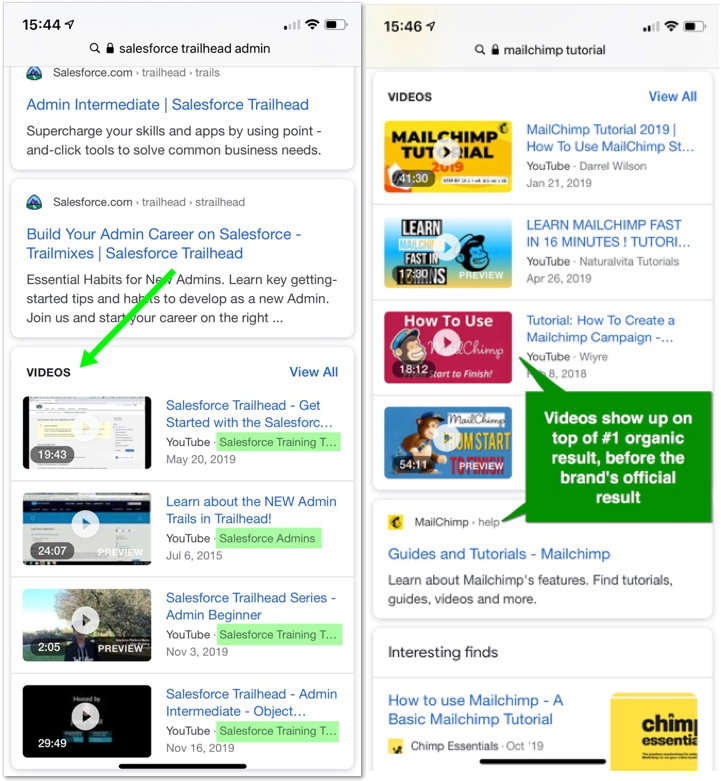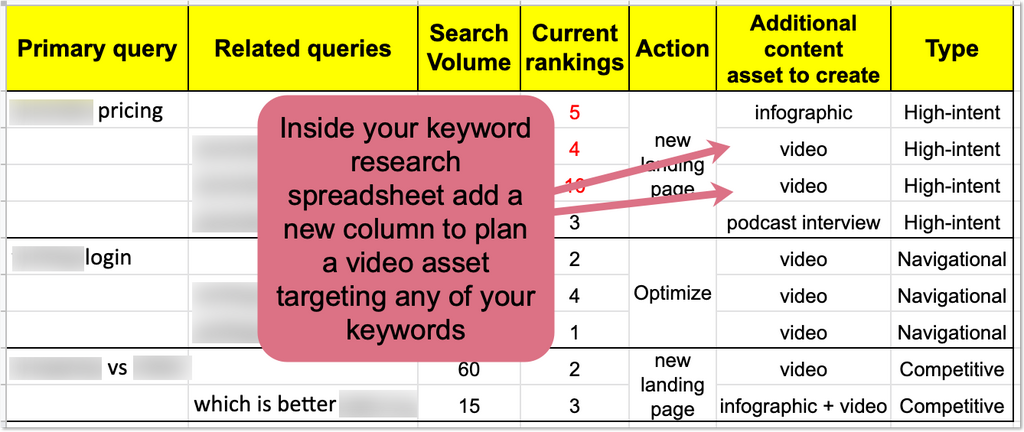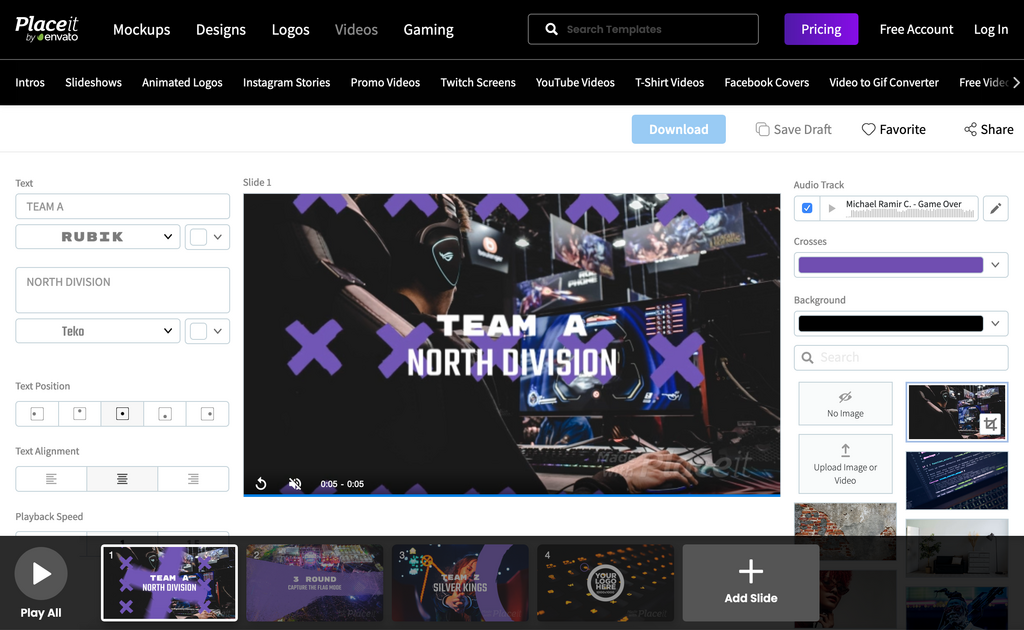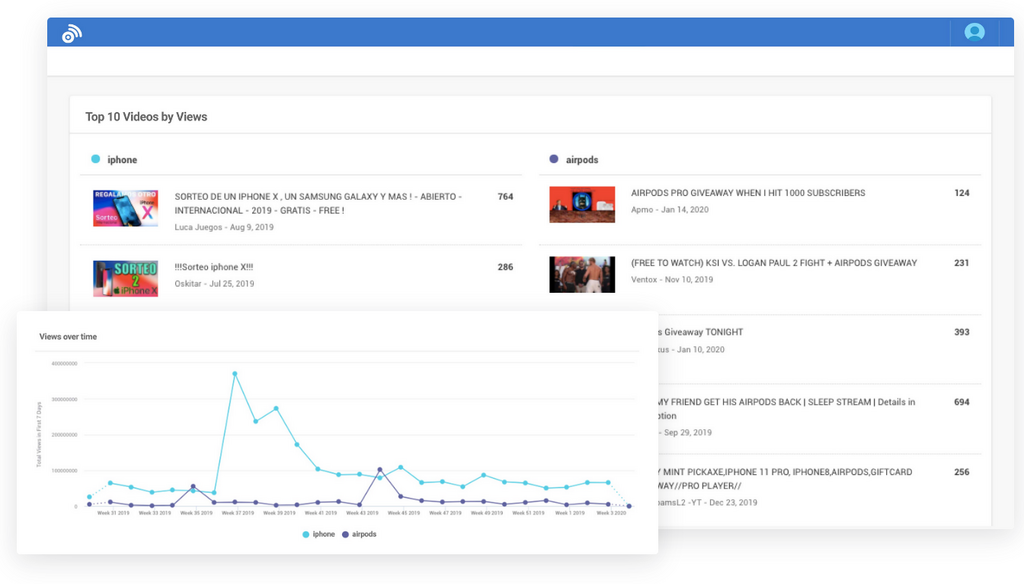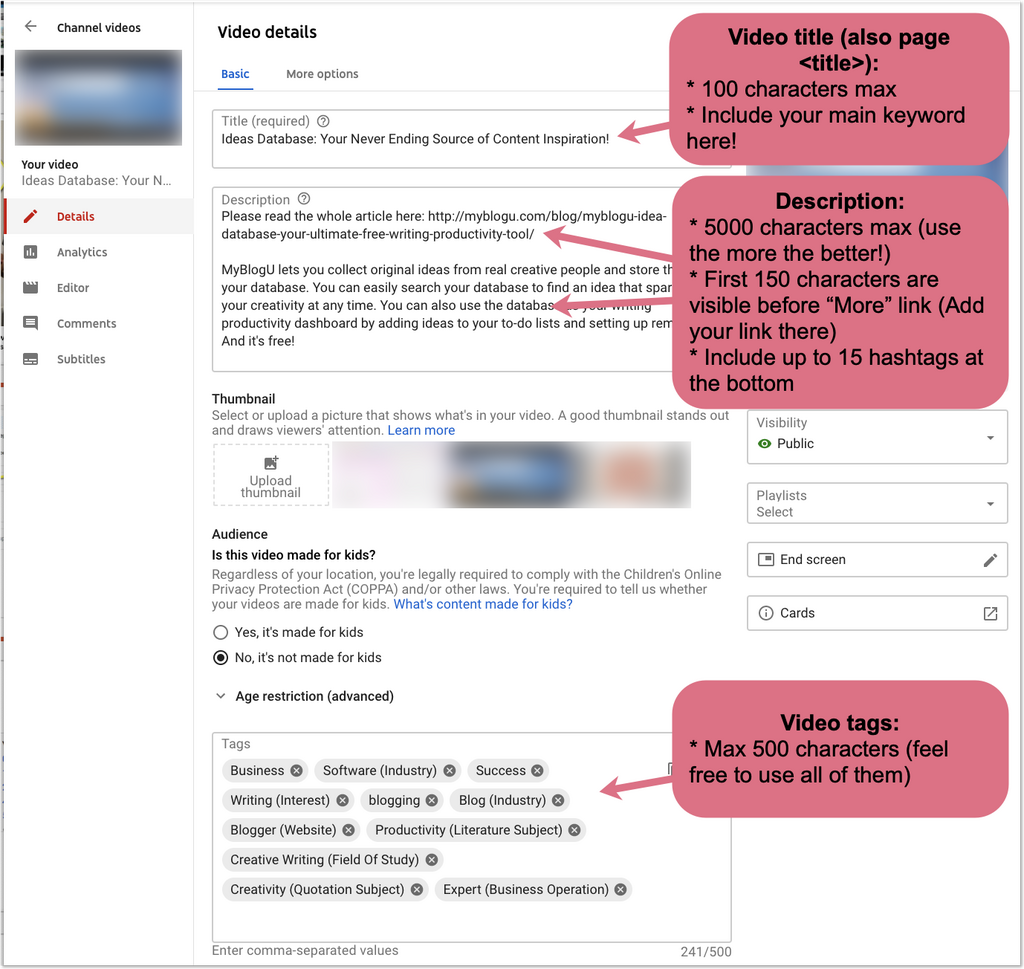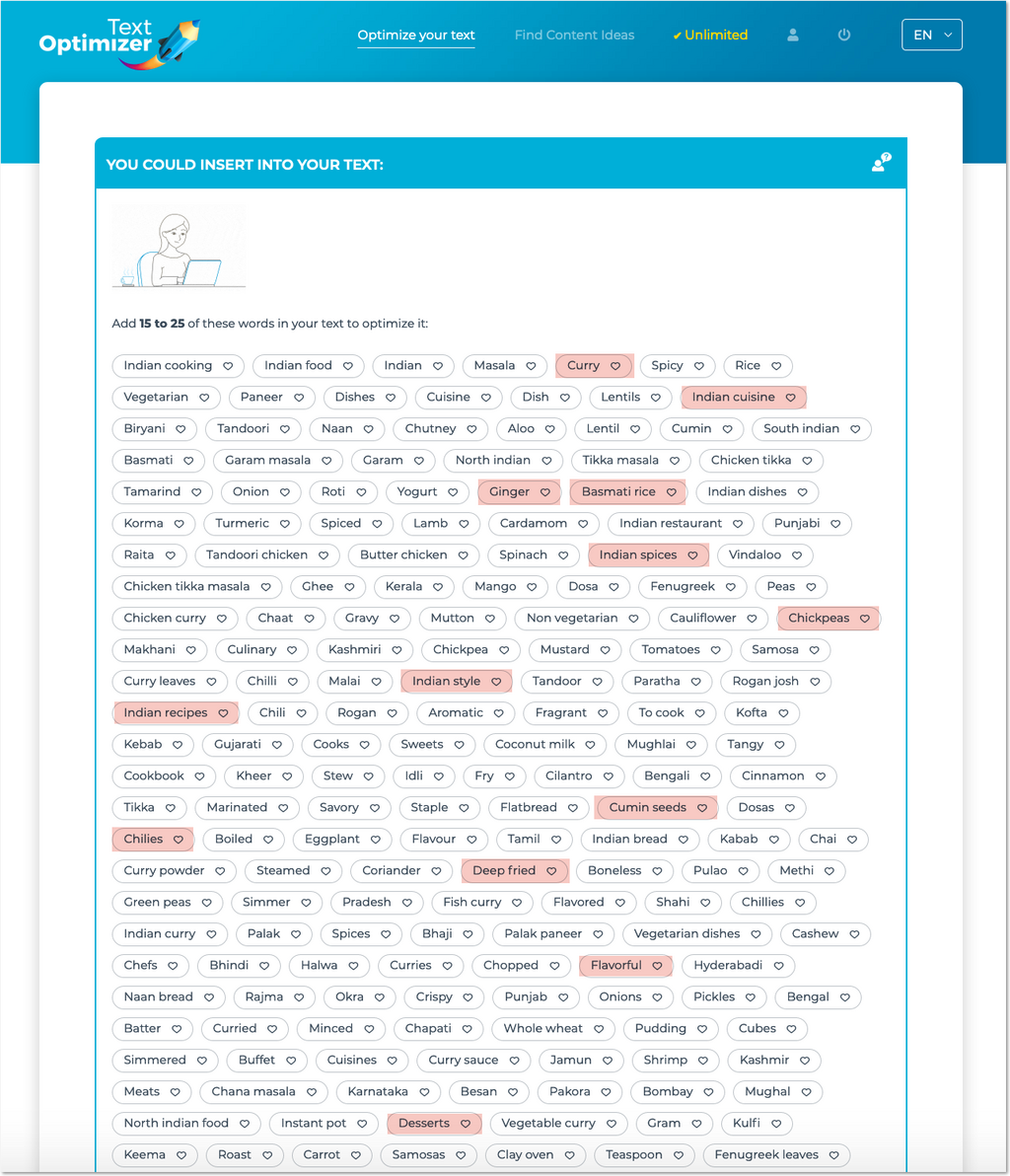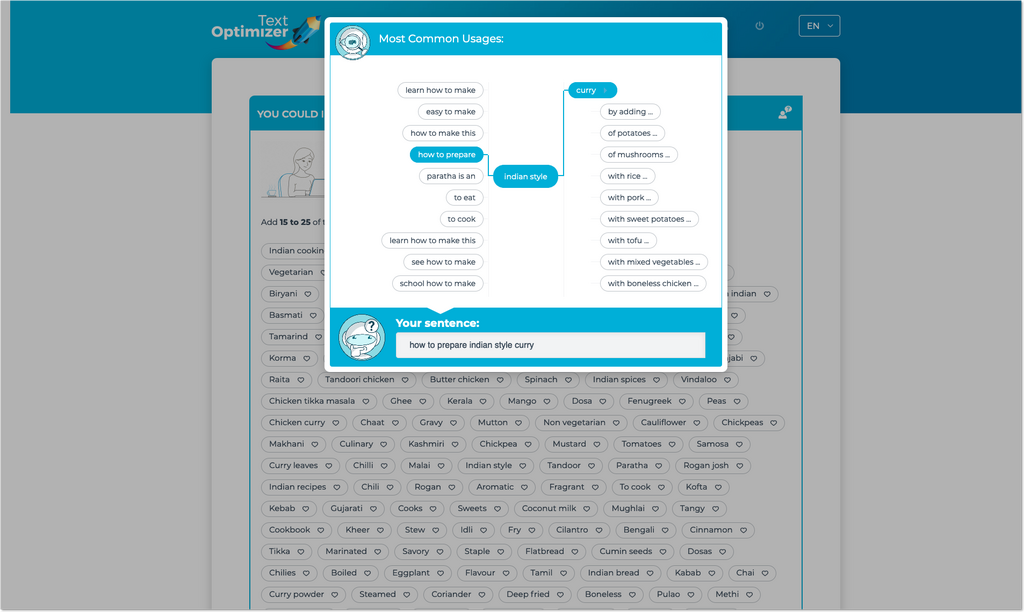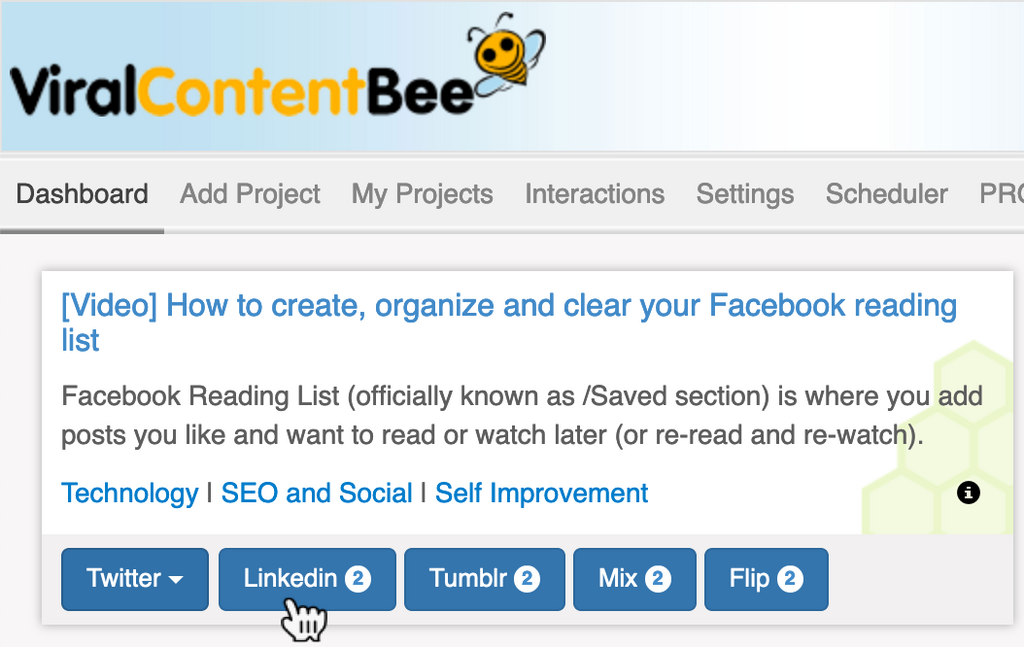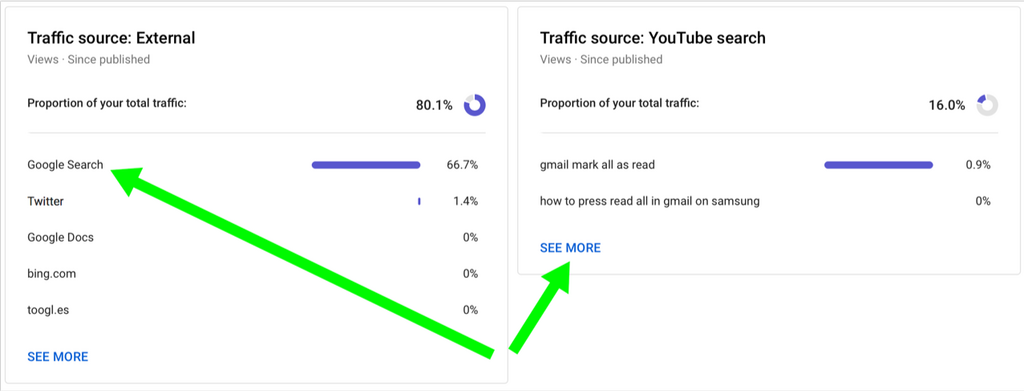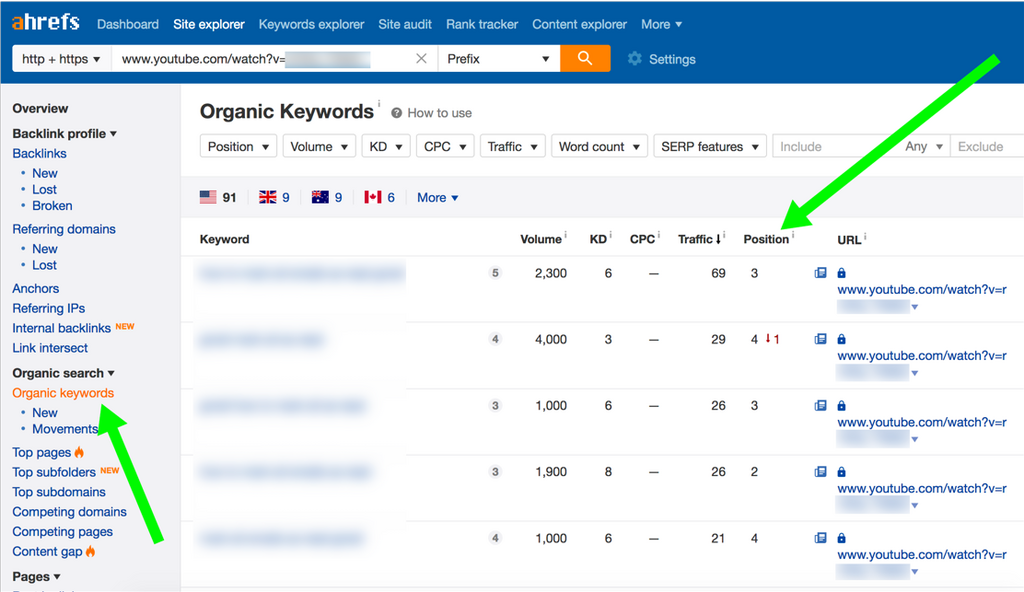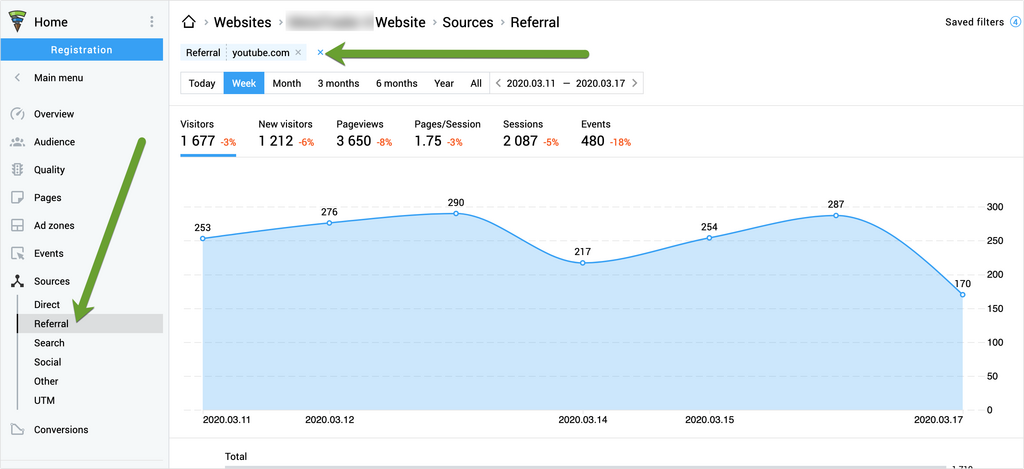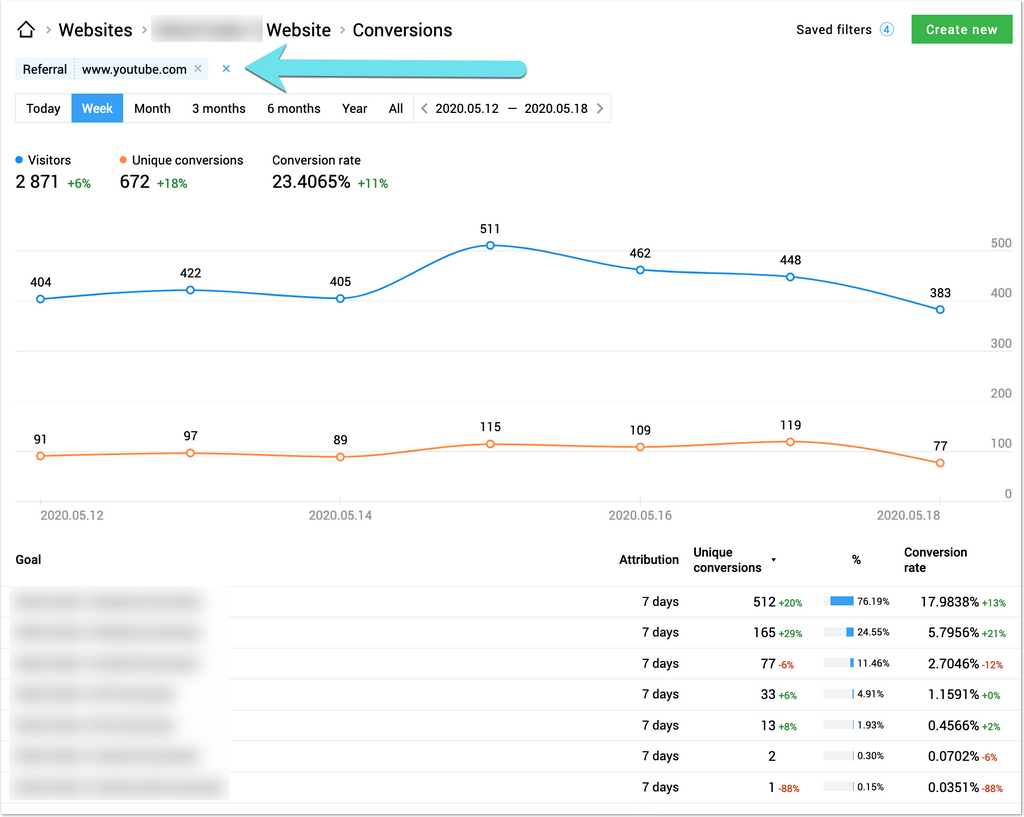Published August 23rd 2020
How (and Why) to Create a Well-Optimized YouTube Strategy
We have all heard that YouTube is in fact one of the most powerful marketing channels and it is in fact the second biggest search engine.
And yet, in my experience, the overwhelming majority of businesses and publications shy away from making the most of the platform.
Are you one of those business owners or marketers wishing they could do more with YouTube?
Then read on!
The Doable Approach to YouTube Content Marketing
One of the biggest reasons businesses fail to achieve success on YouTube is because it is unbelievably intimidating.
We’ve all heard how you can make millions on YouTube but we also know for sure that building up a YouTube channel is a full-day job.
Few businesses can afford this investment.
So instead of trying to conquer YouTube’s mysterious algorithms, I suggest a different, more doable approach: Build up your YouTube views and engagement through Google search.
Google offers an insane amount of visibility to videos, especially YouTube videos. In fact, almost ⅓ of Google’s search result pages contain videos, according to MozCast. In fact, there are more SERPs with videos than those with images and shopping results:
Why is it important?
If you optimize your videos for organic rankings, you get both views and engagement, and that’s what YouTube needs to start suggesting your videos to more and more of its users.
In other words, this YouTube strategy basically consists of the following steps:
- Create videos targeting searchable keywords
- Optimize videos for organic rankings
- Drive views and engagement from Google search (YouTube will follow the lead)
On a broader level, this strategy may serve more goals:
- Control more SERP real estate for your most important queries (i.e. have both your own URL and your video rank above the fold)
- Better control the sentiment for your branded queries (i.e. those that contain your brand or product name). This is especially useful if you create videos for queries like [brand name *reviews*] and [brand name vs competitor]. Here’s more on branded queries and creating a content strategy around those.
Keeping this multi-purpose strategy in mind, how to actually create a SEO-focused YouTube marketing strategy?
1. Create an SEO-Driven Video Creation Strategy
Keeping SEO in mind when planning your video strategy sounds a bit too fancy. In reality, it simply means one thing: When creating a video you should know which keyword you want it to rank for. While keywords are not everything, finding good ones is a good first step.
This can be done in either of or both of the following ways:
- Use your keyword research spreadsheet to identify which keywords you’d be able to create video content for
- When you have an idea for a video, run a quick keyword research to identify which search queries could bring in some views
The easiest way to keep yourself on track is to create a video every time you create a text article. Don’t be afraid of targeting the same keywords in your article and video: Videos show up in a separate section within search results called “video carousels”, so your video will not compete with your on-site content.
The easiest way to create videos based on your text article is by using content re-packaging tactic, i.e. turn your text content into a video slideshow. Try using Placeit video maker for that. It is a web-based video editor (so no need to download anything) which allows you to select a template to create an annotated video slideshow:
This strategy may work for your articles, but it will also help your landing pages. It is known that videos on landing pages help conversions, so put together a quick slideshow to improve your landing page performance as well as drive extra visibility through ranking your video in organic search.
Here are a few additional video creation resources in case you want to take several steps further:
- Here’s how to create a video interview and you’ll need for that
- Here are more video creation tools and resources
- Finally, here are free video footage resources to use in your assets and make them more appealing
When generating ideas for your video content, make sure to use BuzzSumo video marketing features that help you ideate, analyze, and create high-performing video content:
2. Optimize YouTube Page Every Time You Upload a New Video
This is a more tedious task as it requires some original content creation. Video SEO is not much different from any SEO: You need a lot of text content for search engines to crawl.
While Google is getting better at understanding video content, they still need text to index and rank videos (this was just recently confirmed by John Mueller, Google webmaster trends analyst).
With that in mind, make sure to make the most of each text field you have when uploading or editing your video:
Video title (also the page <title>):
- You can add up to 100 characters in this field
- Include your main keyword here! BuzzSumo has an in-depth guide on YouTube keyword research, so keep it handy!
Video description:
- You can add up to 5000 characters (use the more the better!)
- First 150 characters are visible before “More” link (Add your link there)
- Include up to 15 hashtags at the bottom
Video tags (don’t confuse with hashtags)
- You can add up to 500 characters here
- It is not clear how tags help your video visibility (as no one sees them but YouTube) but feel free to use a lot of words here (just in case YouTube is using those to classify your video)
To help yourself out, use Text Optimizer, the semantic analysis tool that helps you identify related concepts and entities. You can use it to generate video tags:
As well as write a better optimized video description:
Create a Clickable Table of Contents
This is a quick tip but a very important one as it helps on many fronts. YouTube allows to add timestamps taking a user inside each user to that particular part of the video. If you add those timestamps inside the video description, they will be additional content for you. If you add them to the pinned (i.e. featured) comment, they will be clickable and engage your video viewers.
But what’s more important in the context of this particular article, those timestamps are often used by Google to show the outline of your video right inside Google’s search results.
3. Promote
Obviously, promoting each video is a necessary step. You should do your best to drive views and links which will hopefully help the video rank higher in search.
At the very least, utilize the following marketing tactics:
3.1. Include your video content into your social media editorial calendar
Simply scheduling multiple social media updates across various channels linking to your YouTube video will bring in extra views. But also:
- Take advantage of Facebook native videos (i.e. this is when you upload a video to Facebook versus sharing a link to YouTube). These bring up more engagement. You can re-use your video file this way or create a standalone teaser video to market your YouTube page that way. Here’s a solid guide on boosting your Facebook video performance.
- Invest into Facebook ads to generate some views and engagement.
- Reach out to social media influencers inviting them to watch and share your videos. It is a good idea to include your video promotion into your email outreach campaign to generate some links. Here’s my recent guide on improving your email outreach effectiveness.
3.2. Add your videos as projects to Viral Content Bee
(Disclaimer: This is the platform I have founded)
Viral Content Bee is a free platform that facilitates social media shares to non-promotional content
3.3. Link to your videos from your site.
Finally, in order to rank each video, it needs to have text links pointing to its page. No one knows if embedding a video helps it rank but we all agree that text links do play a crucial role in Google’s algorithm.
The easiest way to create those links pointing to your video pages is to link to your videos from your own site.
Here’s also how to link to your recent videos automatically.
4. Go Back and Analyze Often
Finally, tracking your progress is essential to making better-informed steps. Keep in mind that SEO takes some time, so don’t be discouraged if you fail to see too impressive results within a month.
YouTube provides handy analytics showing which videos get views and where those views are coming from, so that’s a good start:
YouTube Analytics won’t show you Google search queries driving video views (it will only reveal YouTube search queries), so I use tools like Ahrefs to figure out which keywords my video is ranking in Google organic:
Finally, to get a better understanding on how YouTube is helping your site generate some traffic, I use Finteza, an advanced analytics platform that helps understand your site audience better. Finteza can be installed through adding their script and you’ll see traffic details within seconds. To see how many clicks and engagements your YouTube videos are generating:
- Go to “Sources” -> “Referral” section of the reports
- Locate “YouTube” in the list of sources and click it:
The coolest thing is that now, as you proceed looking at all kinds of data (conversions, events, funnels), all your reports will be limited to YouTube.com source. This allows to get all kinds of insights into whether your YouTube efforts pay off:
Conclusion
This strategy works both for new and established channels. Regardless of how many subscribers you have already built, there’s never a thing like “too many” views. If you already have videos published, consider optimizing them for a searchable keyword to attract some search traffic and views.
Categories
Content MarketingThe Monthly Buzz⚡
Subscribe to BuzzSumo's monthly newsletter to:
Stay up-to-date with the best of the best in content marketing 📝
Get data-informed content, tips and tidbits insights first 👩🏻💻
Read top shared content by top marketing geeks 🤓
Try
Enter any topic, term or url to search to see BuzzSumo in action. It’s free!
100% free. No credit card required.