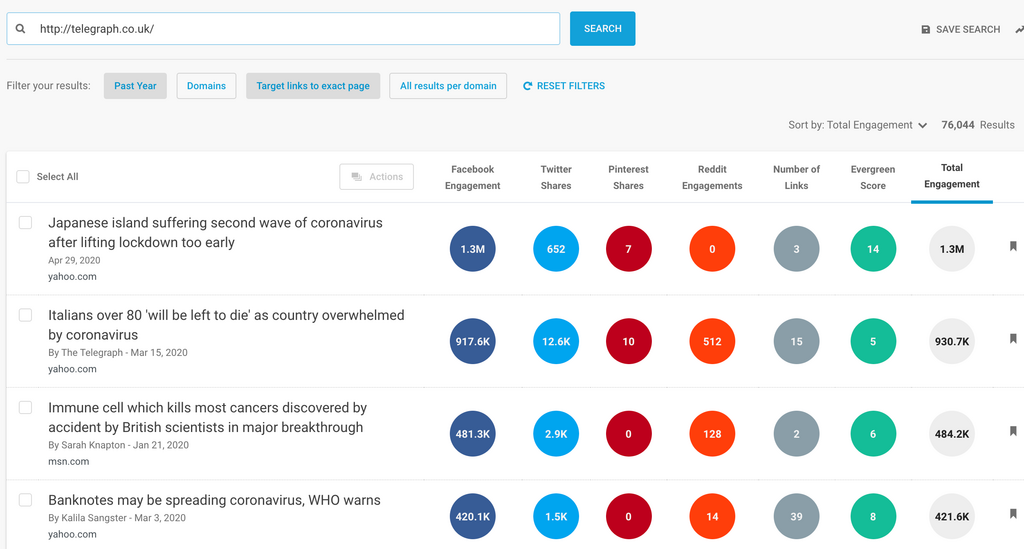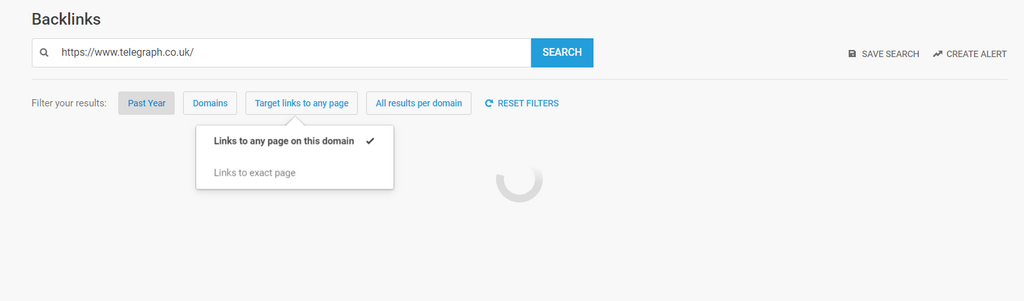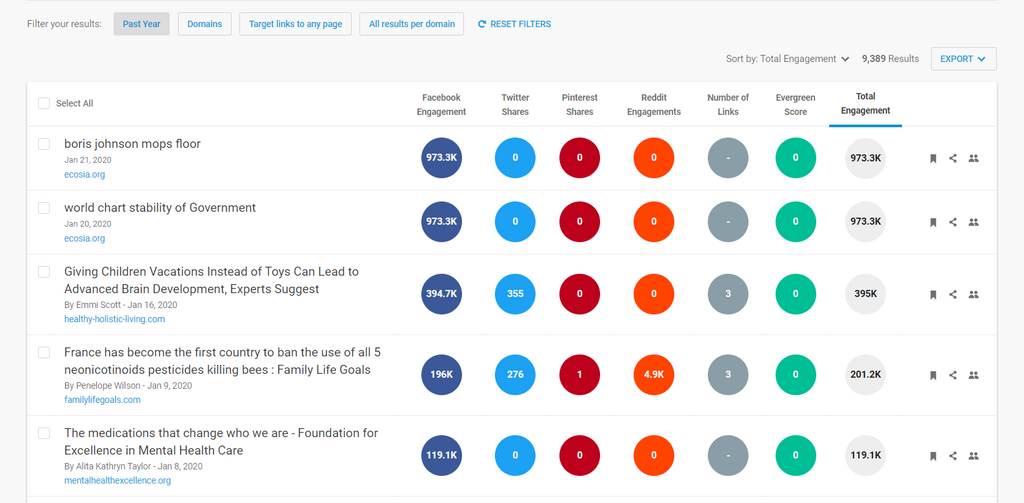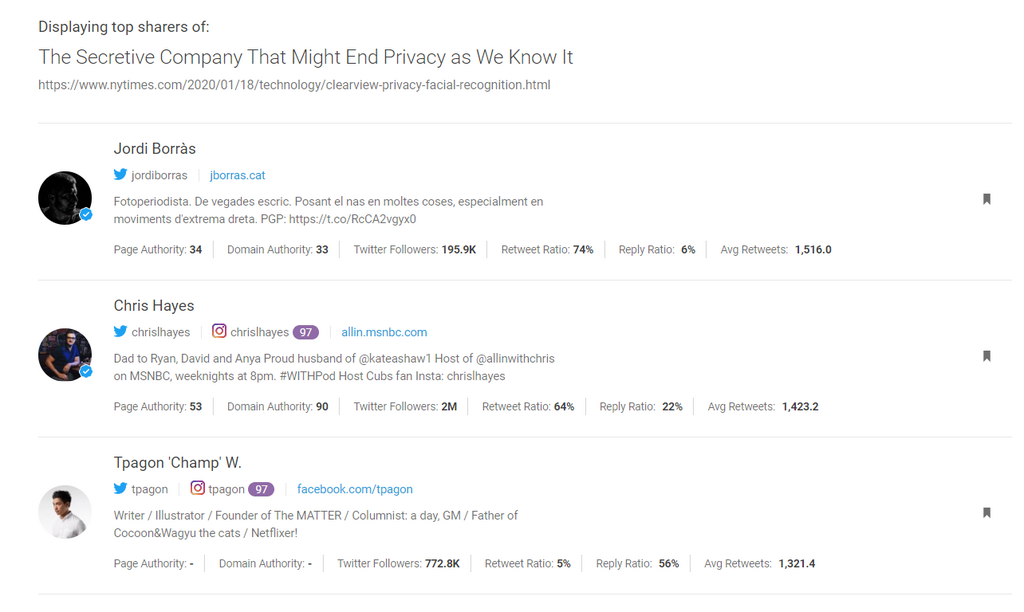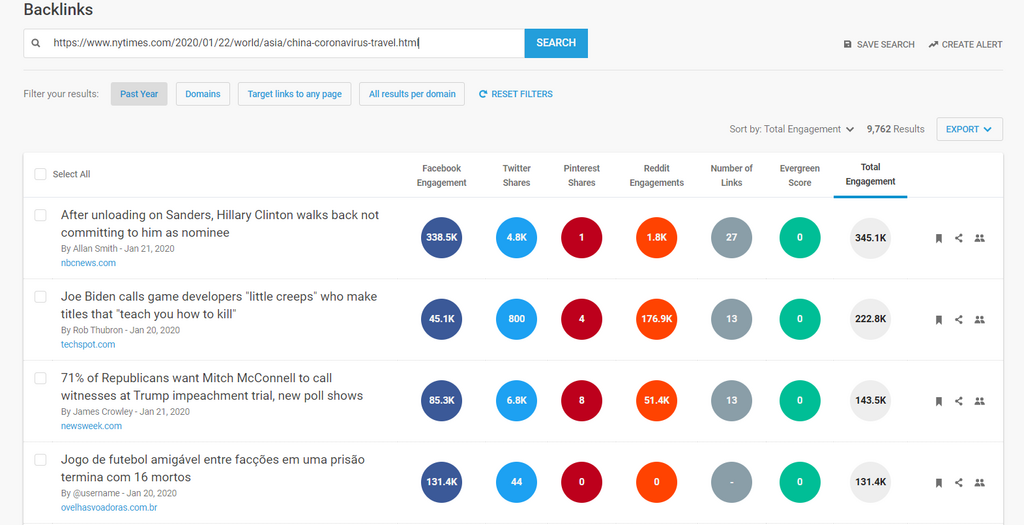Authority backlinks are a key component of any successful SEO strategy.
Unfortunately, it’s impossible to guarantee that all our backlinks will come from trustworthy and authoritative sites like Wikipedia.org and NYTimes.com. That’s where a backlink audit fits in.
We just can’t control who links to our domain – and how many times they link to it.
It may surprise you to learn that some evil people could be out to get you by linking to your site, sometimes hundreds or thousands of times, on shady sites. We call it backlink spam.
You can’t avoid it, but you can protect yourself a bit by using a backlink checker and taking action.
Here’s what we’ll be covering:
When Should You Do a Backlink Audit?
If you’ve never done a backlink audit before, then the answer is “now.”
It’s a solid idea to run a backlink analysis as soon as you start working on a new project. If spammy backlinks are dragging down the site’s SEO, it’s good to know that before you get blamed for the lost visibility or ROI.
Otherwise, it’s worthwhile to check your backlinks every 30-90 days depending on your domain’s SEO. We want to prevent bad backlinks from weighing down our search rankings, so it’s important to have a grasp on who’s linking to the domain.
Let’s say your search rankings recently plummeted or have plateaued. Poor backlinks could be the culprit.
For newer sites trying to make their mark on the world of Google, backlinks play a huge role. But what about massive sites with thousands of hits a day? Surely Google can’t expect them to control every link, right?
Google’s John Mueller said the algorithm tends to account for things like that:
“For the most part, unless you’re aware of kind of regular activity that… a previous SEO or like someone in the past has been doing for your website with regards to links then I wouldn’t worry about it.”
While this may be true, it’s also true that Google evaluates the domains that link to yours when it decides your ranking.
For example, if you’re trying to run a legitimate supplement site and all your backlinks are coming from shady pseudoscience sites that were already penalized by Google for spreading unsubstantiated health claims, that could pose a problem.
That’s where our jobs as marketers come in. It’s on us to make these calls.
How to Find Backlinks to a Specific Page or Domain with BuzzSumo
You’ve probably noticed that WordPress has a mini built-in backlink checker. When someone links to your site in another post, you get a notification in your pending pingbacks.
However, the WordPress tracking also shows your internal links, so it gets crowded. Plus, many external links slip through the cracks.
Your best bet is to use a special tool for running your backlink audit like BuzzSumo. You’ll also get extra data and analytics on the quality of the domains linking to your site.
1. Start by Running Your Domain Through the Backlink Checker
For our purposes here, let’s say we’re trying to improve the SEO of a publishing website. We could start by typing in our homepage domain and seeing which sites link to our homepage.
Wow, over 8.7 thousand results! We could make this easier to interpret and search by exporting the data through the button on the right edge of the screen if we wanted.
Next, we would run the same search, but we would switch the filtering to scan links to all pages under our domain – not just the homepage. We find that here:
Now the results will show us our backlinks for every page and post across our entire site.
2. Look for Any Unusual or Suspicious Backlinks
After you get your results, you can look for unsavory links.
If you see a website linking to your pages dozens or hundreds of times, that’s a red flag. Investigate the site to see if these are legitimate links or spam.
Sometimes, a website may add your domain to their sidebar or footer as a reference or favorite. While flattering, it means you’ll have thousands of links from a low-quality domain pointing at your site. This can damage your SEO.
When you see bad links, start by reaching out to the team of these sites. Ask them to switch to a no-follow link (which doesn’t count towards your backlinks) or remove the links.
If you see too many backlinks from untrustworthy sites, your next step is to disavow the links through Google. Google offers a special tool just for this purpose.
3. Take Note of Any Authority Backlinks
During your backlink audit, you may also notice some awesome links pointing to your website.
That’s great! Jot these down for future sharing or collaboration. You could also click on the little image of two people on the right edge of the screen to see which influencers have shared the post containing your backlink:
4. Run a Backlink Audit on Your Competitors
Part of running an effective backlink audit is seeing what your competitors’ backlinks look like.
You could run their entire domain through, or you could check specific pages. It’s smart to start by checking keywords you’d like to rank for. You can do this using our keyword discovery tool.
Type in your keyword and look for any competitors on the first page. From there, copy and paste the URL into the BuzzSumo backlink checker and analyze the results!
5. Schedule Regular Backlink Audits
As with all things marketing, backlinks change constantly.
Make a note to run regular backlink checks every month or two to practice good SEO hygiene.
Run a Quick Backlink Audit Now for Free
BuzzSumo makes it easy to run a quick and straightforward backlink audit. Just plug in your domain URL and scroll through the links or export for deeper analysis!
Plus, you can use your backlink info to find new sites for building backlinks, places to share your work, and potential influencers for networking.
Give BuzzSumo’s backlink checker a shot now with a free 30-day trial!
Categories
SEOCategories
SEOThe Monthly Buzz⚡
Subscribe to BuzzSumo's monthly newsletter to:
Stay up-to-date with the best of the best in content marketing 📝
Get data-informed content, tips and tidbits insights first 👩🏻💻
Read top shared content by top marketing geeks 🤓
Try
Enter any topic, term or url to search to see BuzzSumo in action. It’s free!
100% free. No credit card required.