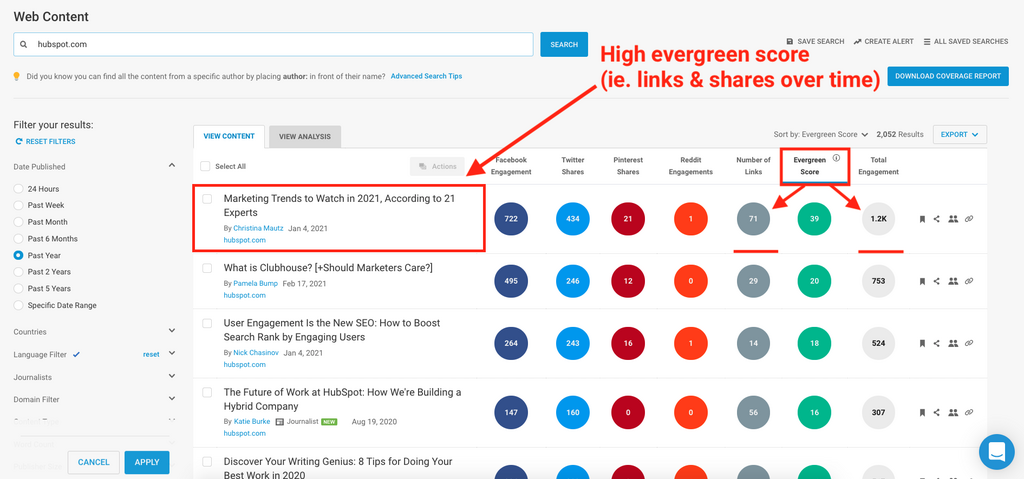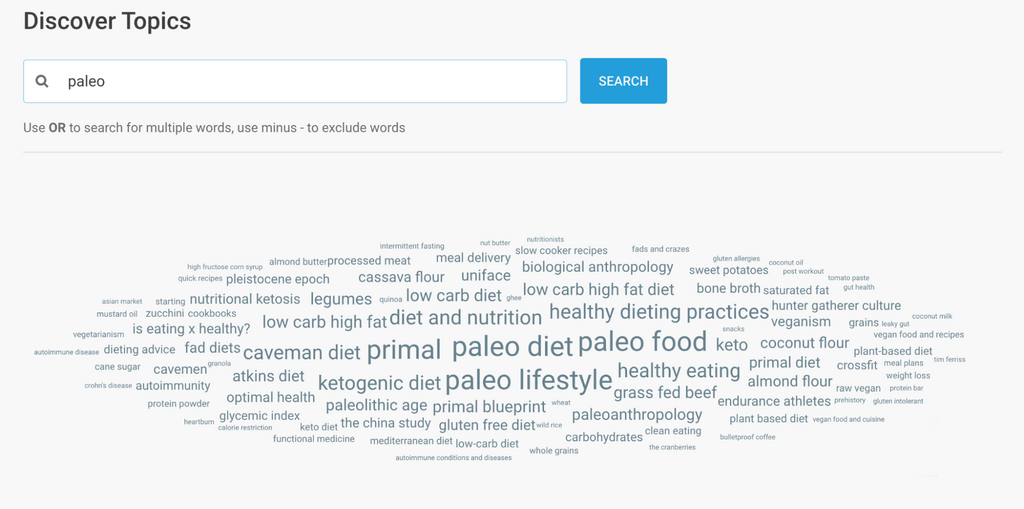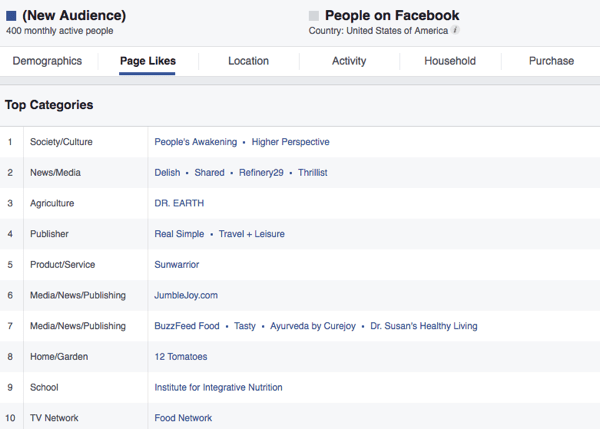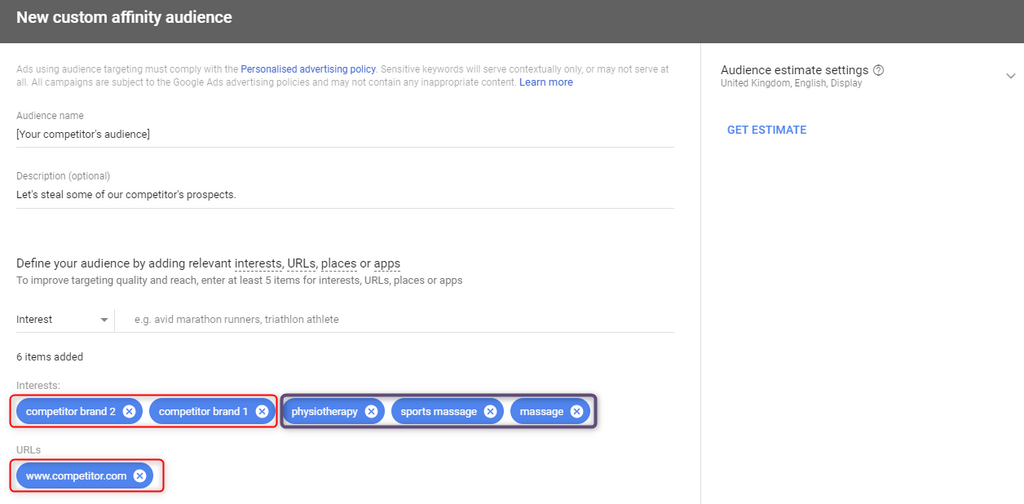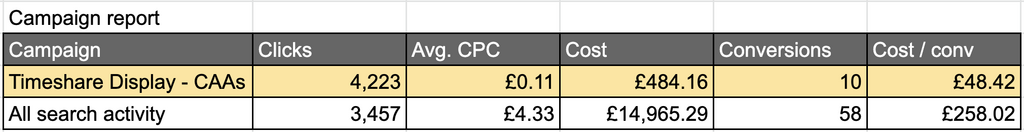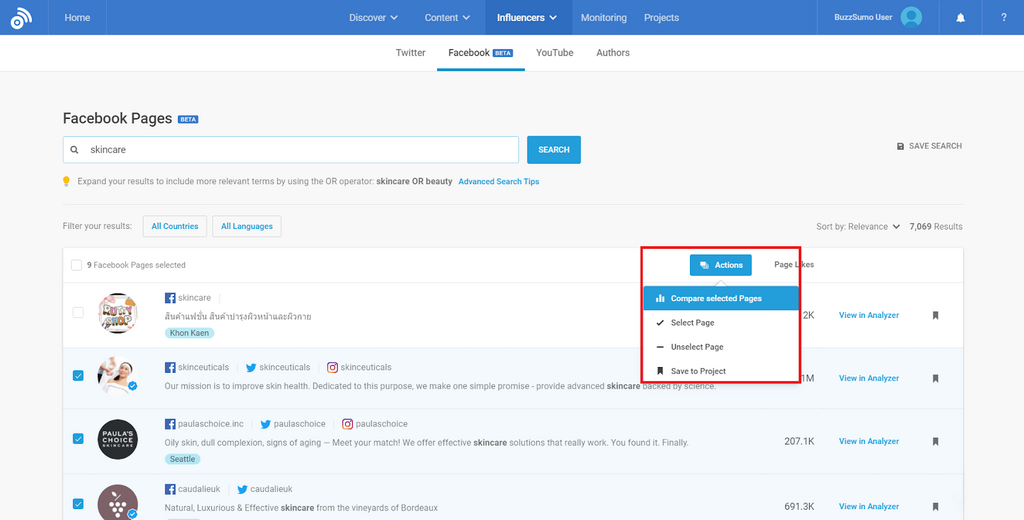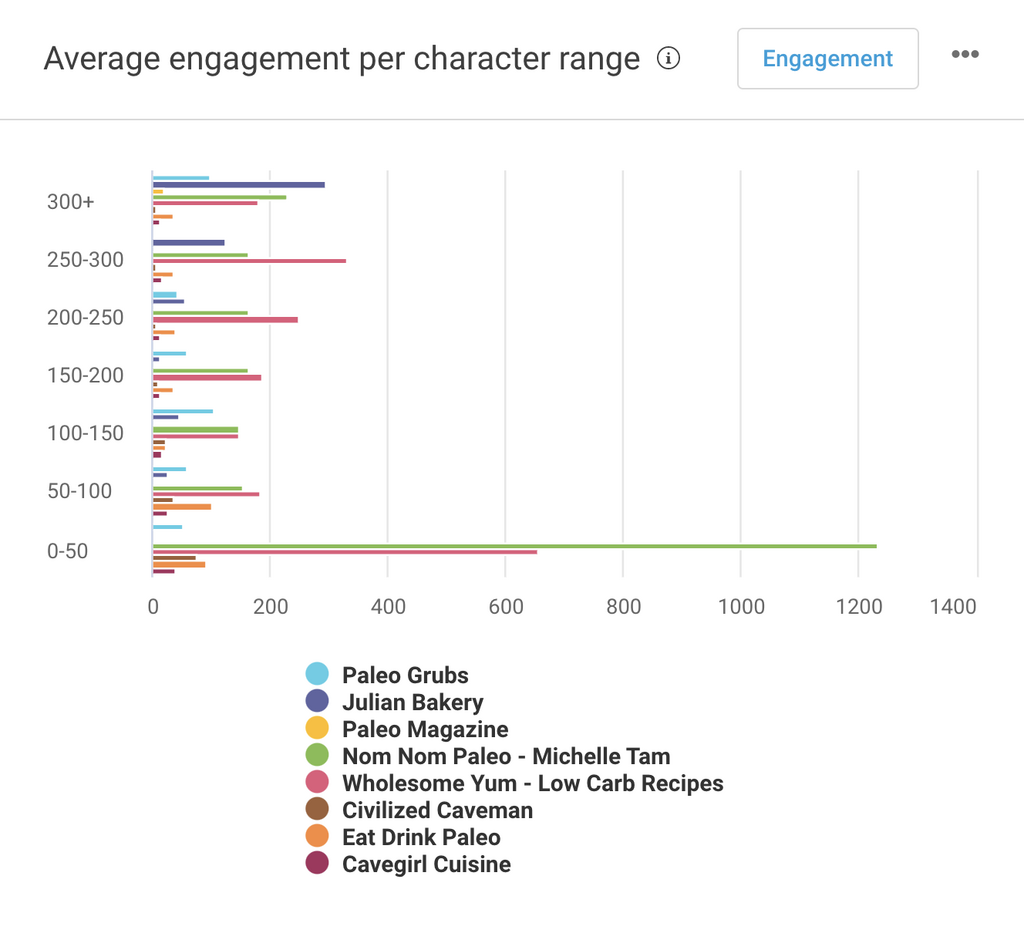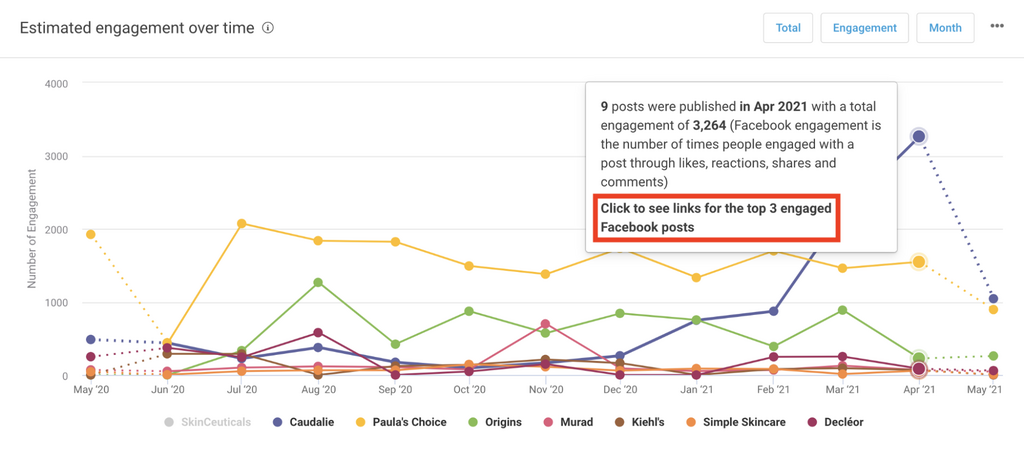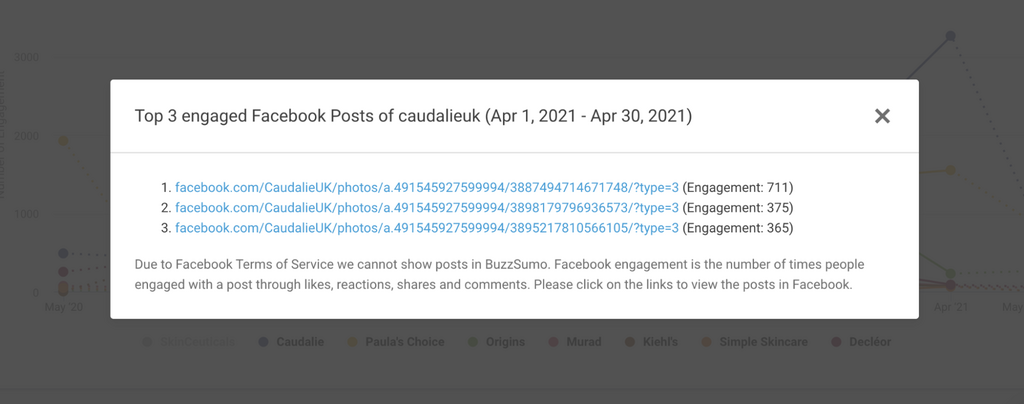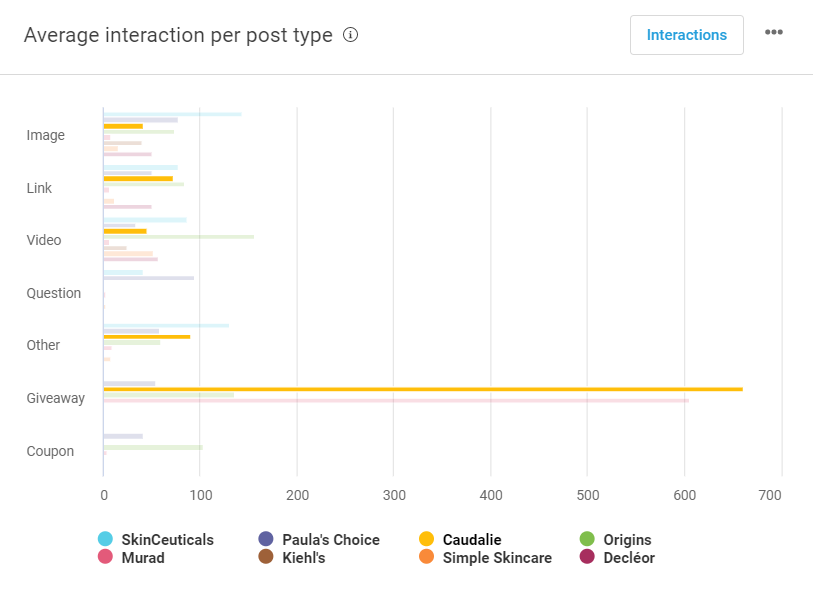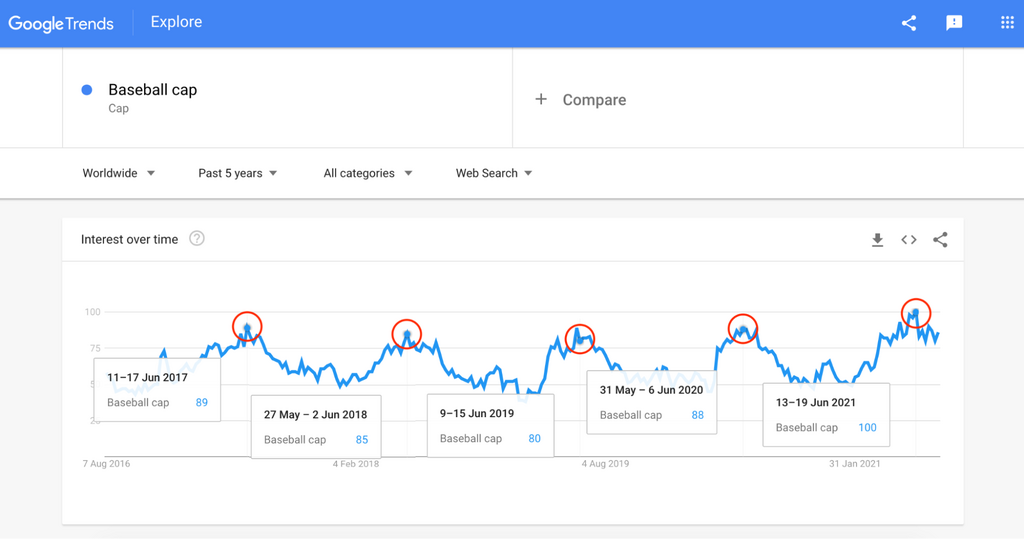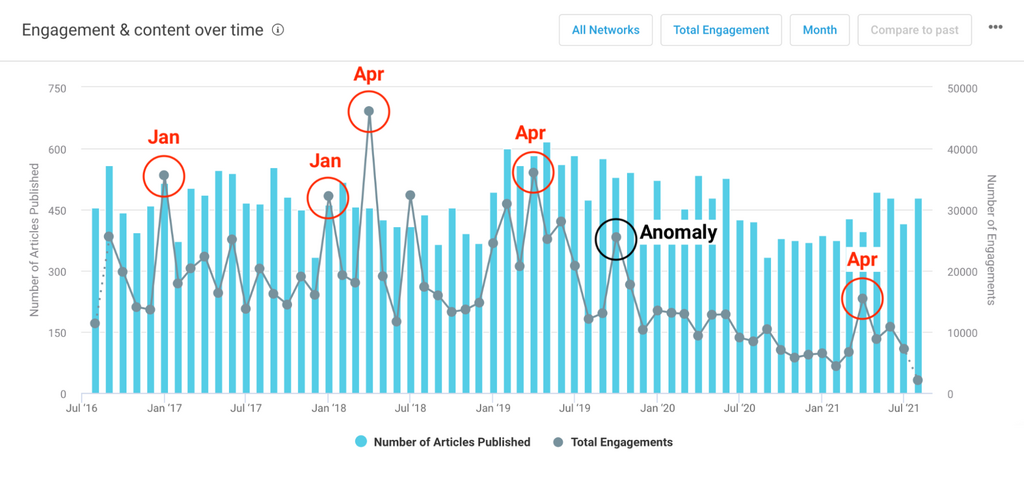Published August 6th 2021
7 Ways To Build A Better Paid Advertising Strategy
An effective online paid advertising strategy is about three things...
- Creating relevant content.
- Defining hyper-targeted audiences.
- Distributing that content to those audiences (via search, display, and social media networks) in the most cost effective way.
In this article we’ll be walking you through 7 simple tips for creating a Facebook and Google advertising strategy that will bring home the bacon.
Here we go...
1. Set crystal clear goals
This seems obvious, but we’re all guilty of jumping straight into the execution.
That’s the fun part, so it’s an easy mistake. You are forgiven.
But before you start creating an ad, you need to think about its purpose.
Specifically, you need to think “What am I trying to generate?”
That might be:
- Awareness
- Leads
- Sales
Your answer will determine your budget and results.
Plus, it will help you manage expectations.
For instance, if the leadership team asks why ad spend isn’t resulting in conversions, you can explain that the ad goal isn’t sales but education – and present your reach and impression stats instead.
(Only if that is the case, of course. Probably don’t lie!)
2. Distribute your ad spend by goal
If you’re thinking about how much budget to assign to your advertising, Social Media Examiner recommends dedicating between 5 - 12% of revenue:
- 5% for steady growth
- 12% for aggressive growth
They also suggest a 20/60/20 distribution of budget, and therefore ad creation, between your three goals:
Generating awareness: 20%
This is all about education, engagement, and audience building. An awareness strategy will help you reach new, wider audiences.
Metrics: Reach, impressions, event signups etc.
Example awareness ad content: Event promotion
Generating leads & sales:60%
This is about promoting your product / offer, generating warm leads, and turning those into sales.
Lead metrics: Traffic, lead gen form fills, free trials etc.
Example lead ad content: Video testimonials
Sales metrics: Sales, demos, store visits, contact forms etc.
Example sales ad content: Contact us form
Retargeting: 20%
Retargeting gives you good bang for your buck.
It’s a process of attrition, all about serving ads to prospects who have already visited your site or social profiles before.
But if your whole paid advertising strategy is built on this, your audience will remain small because you’re not filling up that funnel.
Retargeting metrics: View through conversions, site visits etc.
Example sales ad content: Abandoned basket messaging
Pro Tip
Is your well of ad inspiration running dry?
Check out the Facebook Ad Library to see thousands of ad examples – just search by keyword or brand.
3. Analyze and benchmark against past success
If you’ve seen success before with your ads, use this insight.
Work backwards from your campaign history, to inform your updated advertising strategy.
Example:
Take a look at a sales campaign that generated the lowest Cost Per core Event (CPE):
- What was the content of the ad about?
- Was there anything unique about the creative?
- What kind of headline did you use to capture attention?
- How much reach did it generate?
- How long did it run for?
- What about impressions?
- Did you target a lookalike audience?
- What were your top performing ad placements (for display ads)?
Use this as a blueprint for your next sales based ad campaign.
Turn your old metrics into benchmarks, and your past spend into future budgets.
And don’t stop at paid insights...
4. Repurpose your most engaging organic content
Know you want to create an awareness driving ad, but can’t decide on the content?
Find the top performing articles in your back catalogue, and give them an extra boost.
This is quick and easy to do in BuzzSumo.
Head to the Content Analyzer and enter your domain.
Then hit “Evergreen score”.
This will show you the content that’s already been attracting links and shares (ie. awareness) consistently over time.
In this example, Hubspot’s article “Marketing Trends to Watch in 2021, According to 21 Experts” is performing especially well – with 71 links, and 1.2K engagements.
There’s no denying that readers have found this content useful.
Which means new audiences will too.
And now you know how much engagement you can drive organically, you’ve got a target to surpass in your advertising strategy – in this case that’s 1.2K engagements.
Plus, by focusing on promoting evergreen content, you won't have to keep stopping and starting ads, so you can consistently grow your campaign over time.
5. Get super specific with audience targeting
Advertising platforms like Google Display Network and Facebook Ad Manager all come with predefined audiences that help you refine the targeting of your ad.
You can explore different data points like:
- Demographics
- Geographics
- Gender
- Time user is active
- Device
To make your audience more relevant to the goal of your ad.
But quite often you’ll find these audiences are still fairly broad.
And a broad audience = a higher CPA (Cost Per Action).
So if you want to make your ad really relevant and really efficient, you can go one step further with custom / custom affinity audiences.
Custom / custom affinity audiences make your ads hyper-targeted, while simultaneously revealing a bunch of customer insights to help you tailor your paid media strategy (ie. content, creative, format etc.).
If your advertising strategy is centered around Facebook, you can build on these hyper-targeted audiences by creating lookalike audiences.
This will help you discover other new and relevant users to target.
And, of course, more relevancy leads to more engagement, leads to more ROI. Nice 😎
With custom audiences, you can use the following data points to build out your audiences:
Customer lists
You can create a custom audience based on your owned customer data (ie. email lists) to improve targeting. This will be matched against Google accounts or Facebook profiles.
Website or app traffic
This targeting option matches people who visit your website with people on said ad platform (ie. Facebook or Google)
Facebook engagement
This refers to targeting people who have taken certain actions on your Facebook page, such as spending time viewing your videos or opening your lead form.
Interests
This is all about getting inside the mind of your audience and thinking of topics (that align with your business) that they may be interested in.
You can use Google Keyword Planner to give you ideas or even use a tool like BuzzSumo’s Topic Explorer to find related interests that reflect your audience, and the language they use.
Or you might want to explore the data provided within ad platforms.
Facebook’s Page Likes report, for example, reveals categories and the most liked pages within said categories that your audience are most likely to engage with.
Top performing ad placements
This is an example for GDN. If you’ve run display ads before, head to the “Where ads showed” or Placements Report. This will show you the most valuable locations for your previous ads. Then you just add your top placements to your custom audience.
Competitor & comparator URLs
On the Google Display Network, competitor targeting looks like entering a specific competitor or comparator page (ie. a product page) that’s relevant to your ad goal, in combination with some interest specific / contextual keywords.
Hallam Internet applied this advertising strategy across their display ads, and converted at 19% of their former price for search ads:
On Facebook you can’t do exact competitor targeting per se.
For example, you can add your competitor’s name when defining the “Interests” of your audience, but this won’t show you their exact amount of page likes.
But, it is still highly indicative of your competitor’s reach.
Remember that Facebook owns Facebook pixel, WhatsApp, and Instagram – so a lot of this audience data could be filtering through to your custom audience when you target a competitor.
6. Learn from organic social media posts
You’ve taken learnings from organic content – but what about organic social media activity?
- Do you know which competitors are bossing it on Facebook?
- Do you know which posts are gaining engagement over time?
- Do you know which post types are capturing your audience's attention?
All of this is to say, do you know what kind of ad your audience really wants to see on Facebook?
Well, luckily for you there’s never been an easier way to find out.
BuzzSumo’s Facebook Page Analyzer lets you compare your organic social media activity and engagement against eight other competitors.
You can find hundreds if not thousands of top competitors via BuzzSumo's Facebook Pages tool.
Just type in a topic, select nine results, and hit “compare selected pages”
This will show you a full report for those nine Facebook pages, featuring insights such as:
- Estimated post engagement over time
- Posts published over time
- Average post engagement by day published
- Average post engagement by time published
- Average post engagement per post type
- Average post engagement per character range
- Average Facebook reactions to posts
This data can really help you enhance the ROI of your Facebook advertising strategy, by enabling you to:
Find out your optimum ad length
Based on your top competitors, discover the most engaging character range for your Facebook ad.
While you generally can’t exceed 180 characters in total (including primary text, headline, and description) this data can still help you work out which bracket to opt for within that character range.
In the “Paleo” space, it’s clearly all about keeping things short and sweet – with 0-50 characters generating the most engagement.
Pro Tip
Keep track of your competitors via Alerts so you can know how to counter their news.
Have they just had a data leak?
Push ads that emphasize your own company's security.
Have they just released a new feature?
Promote how your existing feature is better.
Learn from your competitors’ most engaging posts
Look at competitor engagement trends for up to a year, and identify any spikes in interest.
Then simply click on the spike to view the posts driving the most engagement.
Take learnings from these posts to help you build out your ad. Think about format, imagery, language etc.
Identify the most engaging post types and recreate them in your ad campaign
Find the Facebook post formats driving top engagement and feed that into your advertising decisions.
For example, if you were advertising to audiences interested in skincare, you would generate big awareness with giveaway ads (see above).
7. Align your advertising strategy with your buying cycle
Knowing when your audience is going to be most receptive to your message is a smart way to enhance the ROI of your campaign.
Trend data can give you a solid idea of demand patterns and even potential buying cycles, depending on the nature and intent of your ad topic.
Google Trends can help here. Want to create an ad around baseball caps?
According to Trends, peak demand is between May and June every year.
While it might seem obvious that baseball caps peak in the summer months, having this kind of data to back up assumptions is never a bad thing.
Now that you know when your topic peaks, you can start to build your ad strategy around it.
In this instance, a wise move would be to make the most of cheaper CPCs and ad costs in the build up to May and June.
With this topic, you can pretty safely infer that the intent of the search is transactional.
So, with that in mind, you know you need to be implementing awareness campaigns around March, when interest begins to build.
That means you can retarget at the point of peak demand for a much cheaper CPA / CPE, because you’ve already done the heavy lifting in previous months.
And if you're creating social ads, it can’t hurt to check for patterns in social engagement.
Take these engagement patterns for the topic of “content strategy” over the last five years.
Engagement peaks back in 2017 - 2018 fell in January, and over time have moved to April (the anomaly peak annotated in October 2019 was due to one particular article published by entrepreneur Gary Vaynerchuck, which did exceptionally well).
All of this engagement for a topic that isn’t especially seasonal, but does align with Q2 planning and, for many, the new financial year.
Once again, knowing this information can help you execute your social ad strategy to neatly coincide with demand peaks.
Following these tips should help you refine your ad strategy, and as a result, bring your costs right down.
If you’re interested in test-driving any of BuzzSumo’s tools, get a 30-day free trial here.
Categories
Content MarketingThe Monthly Buzz⚡
Subscribe to BuzzSumo's monthly newsletter to:
Stay up-to-date with the best of the best in content marketing 📝
Get data-informed content, tips and tidbits insights first 👩🏻💻
Read top shared content by top marketing geeks 🤓
Try
Enter any topic, term or url to search to see BuzzSumo in action. It’s free!
100% free. No credit card required.