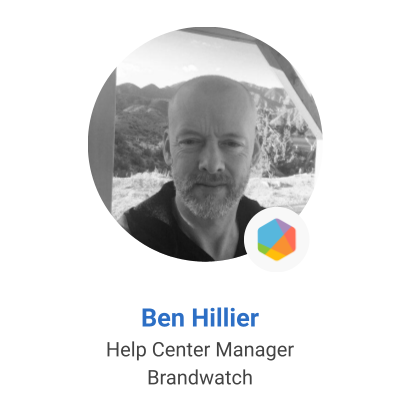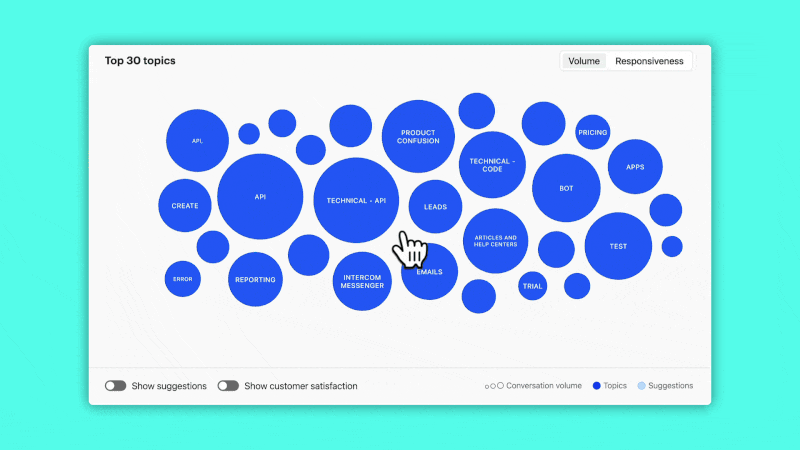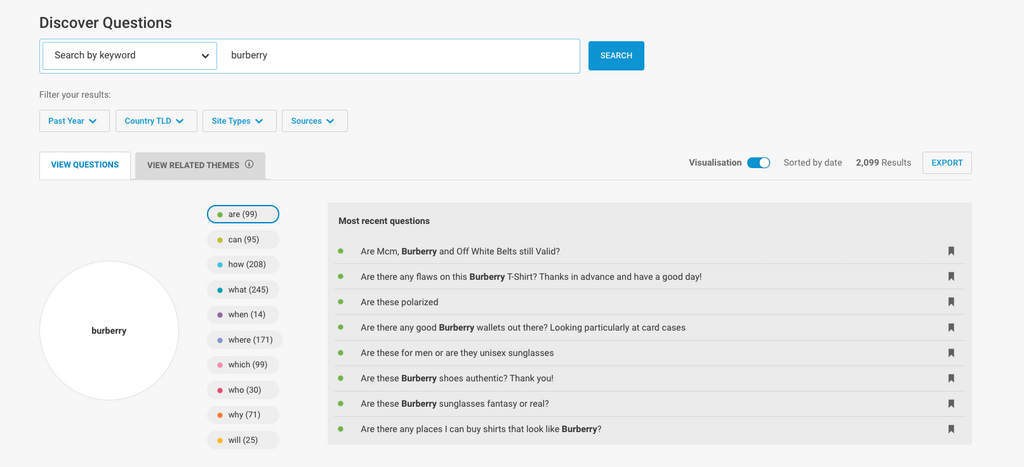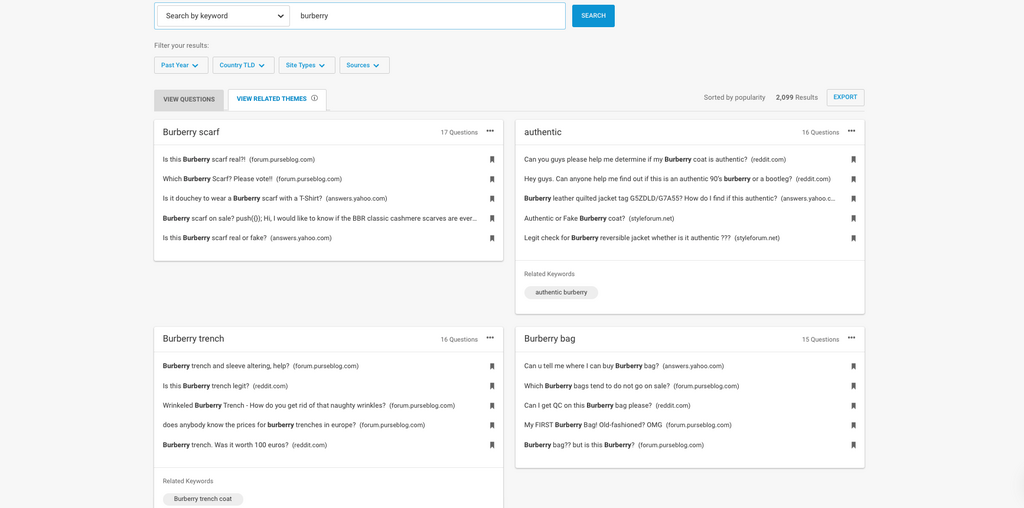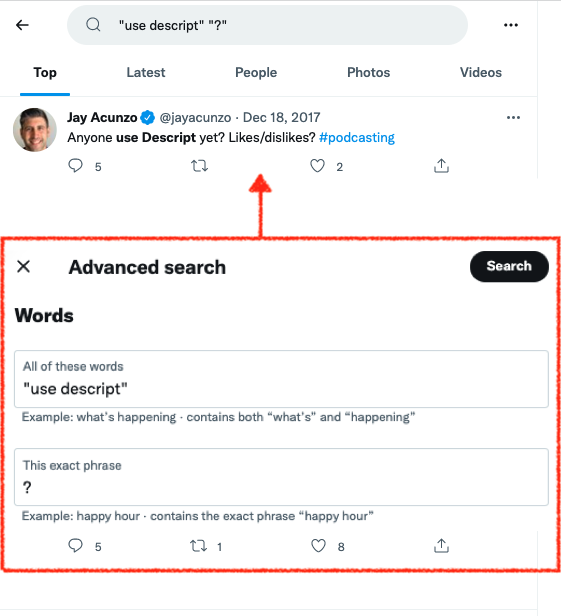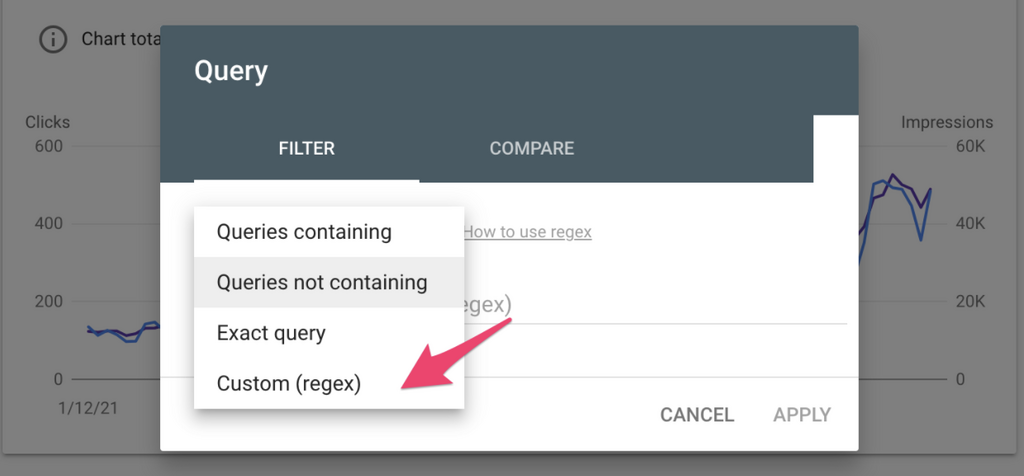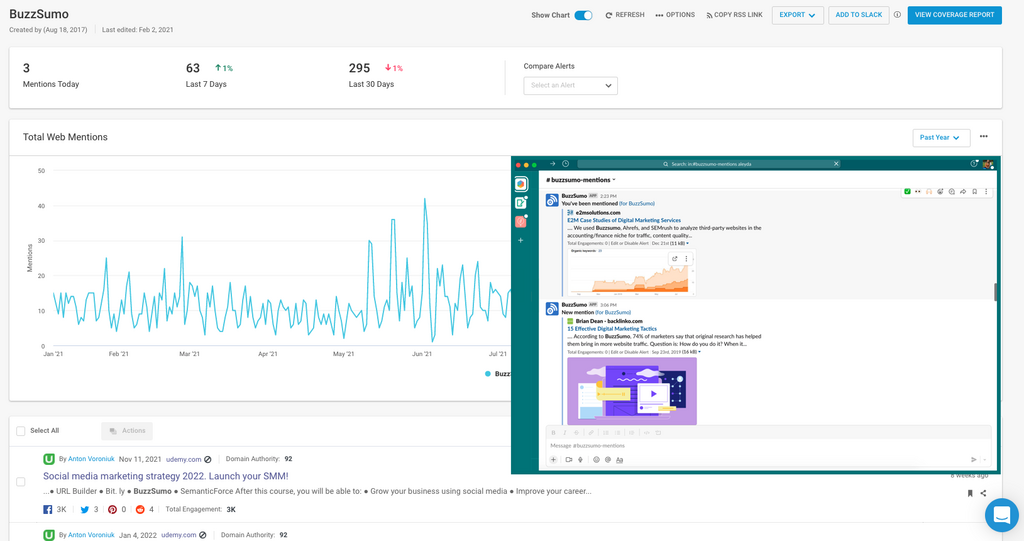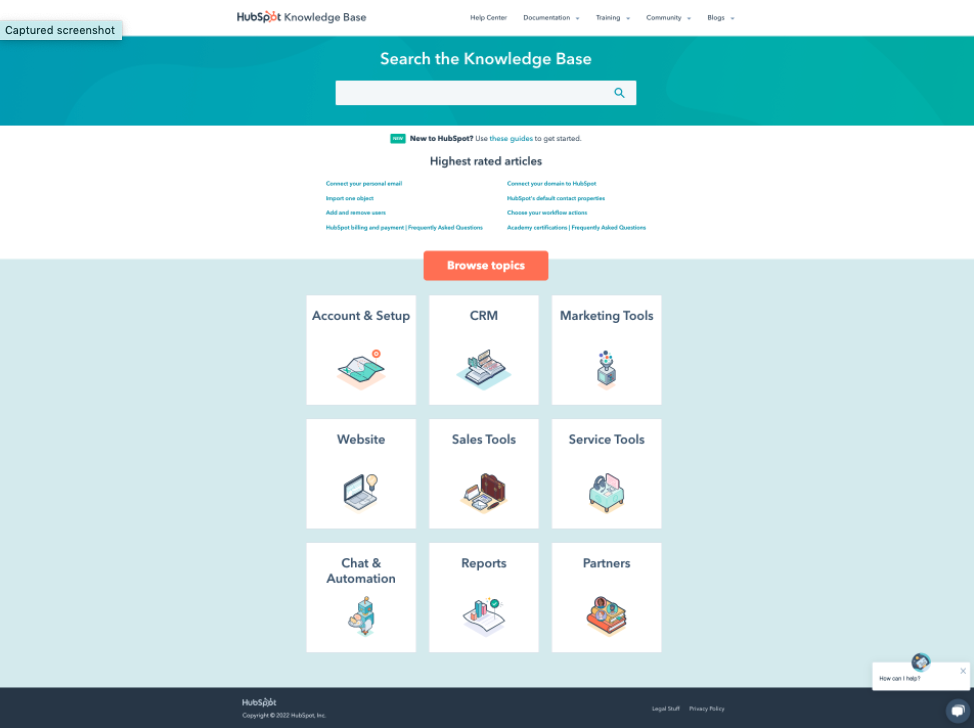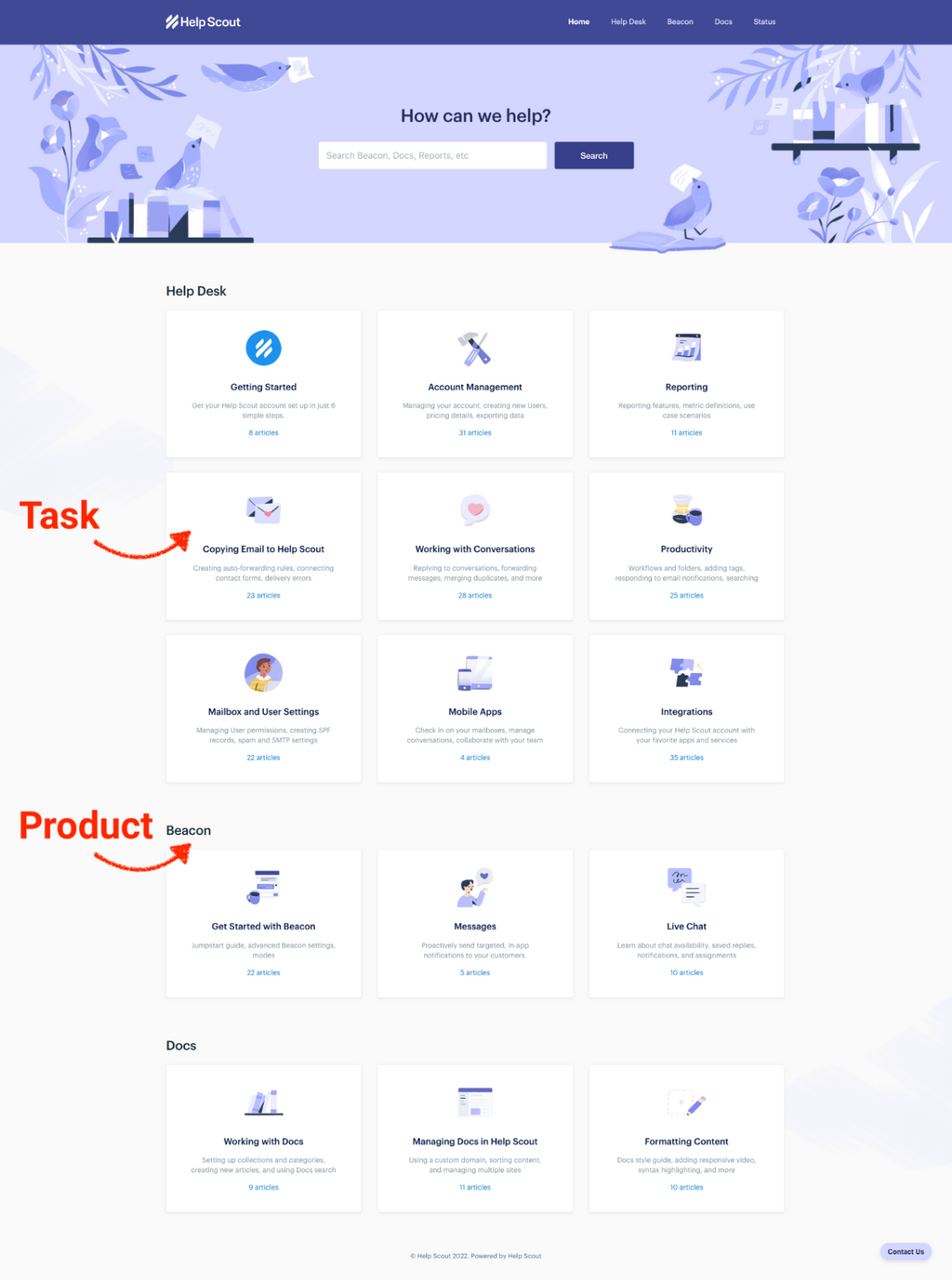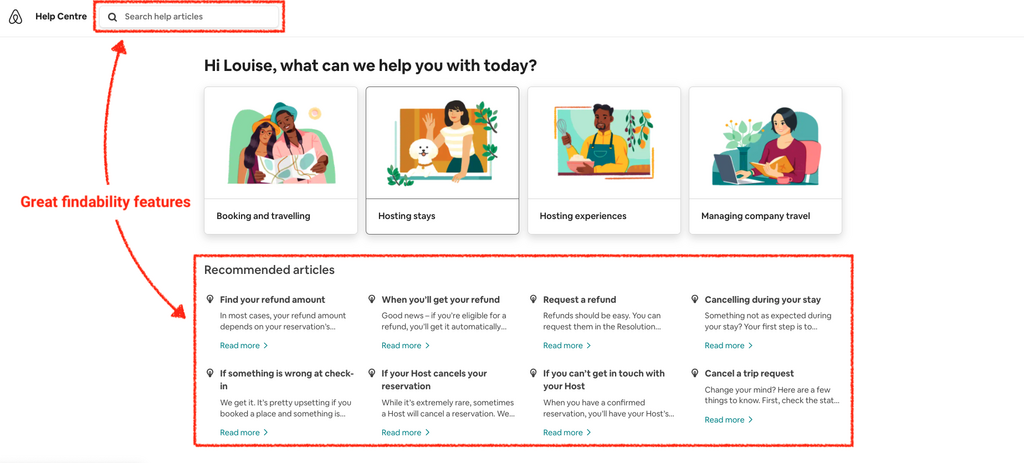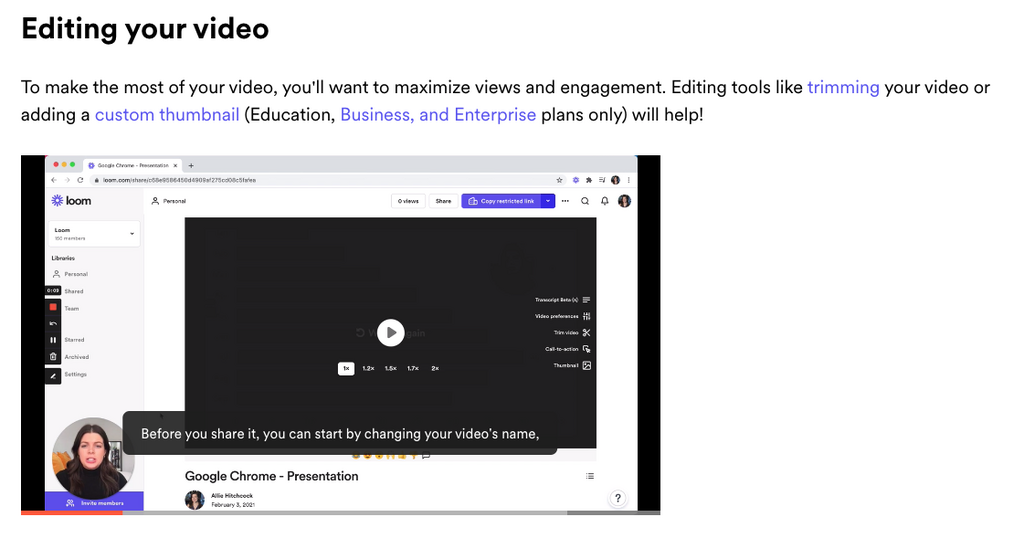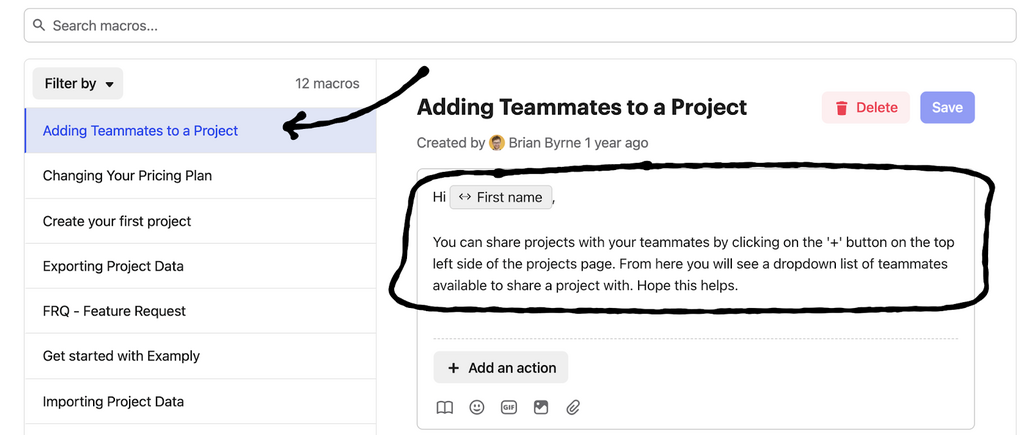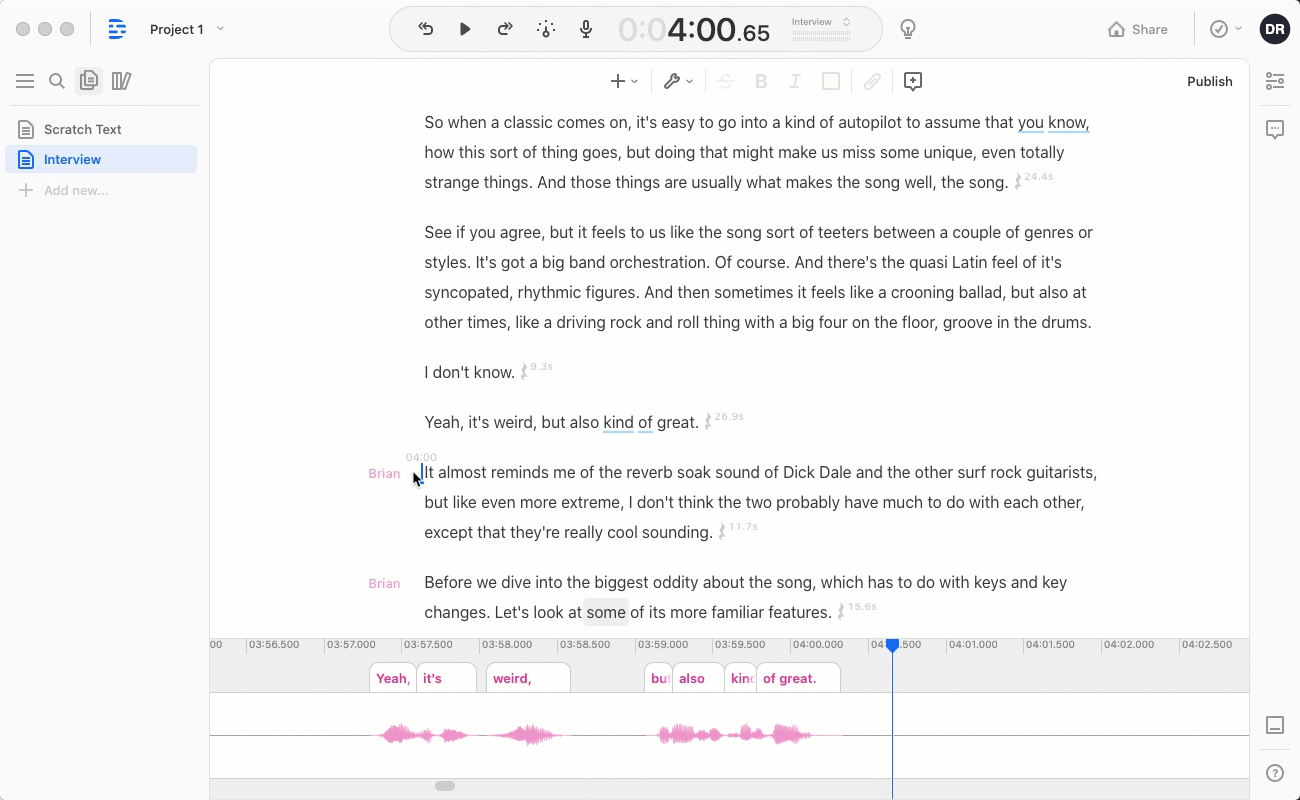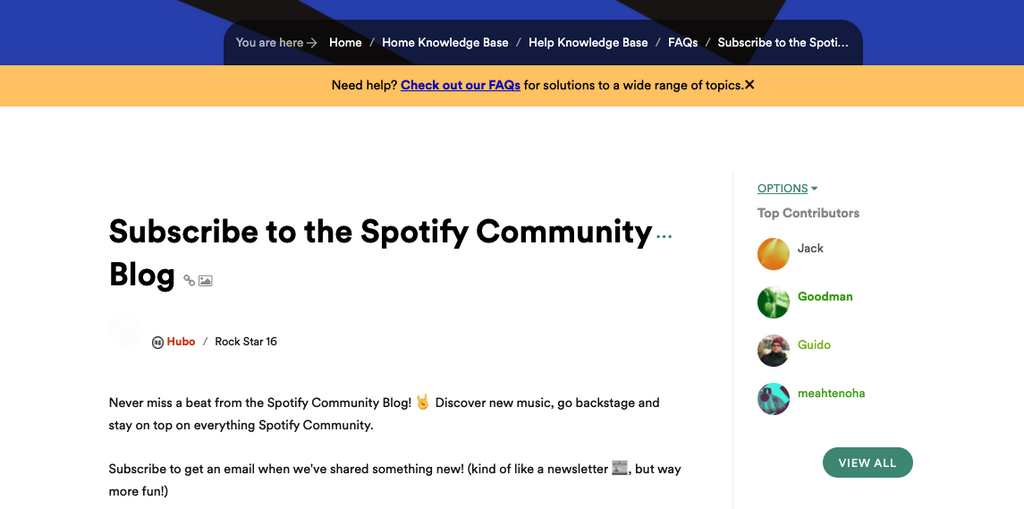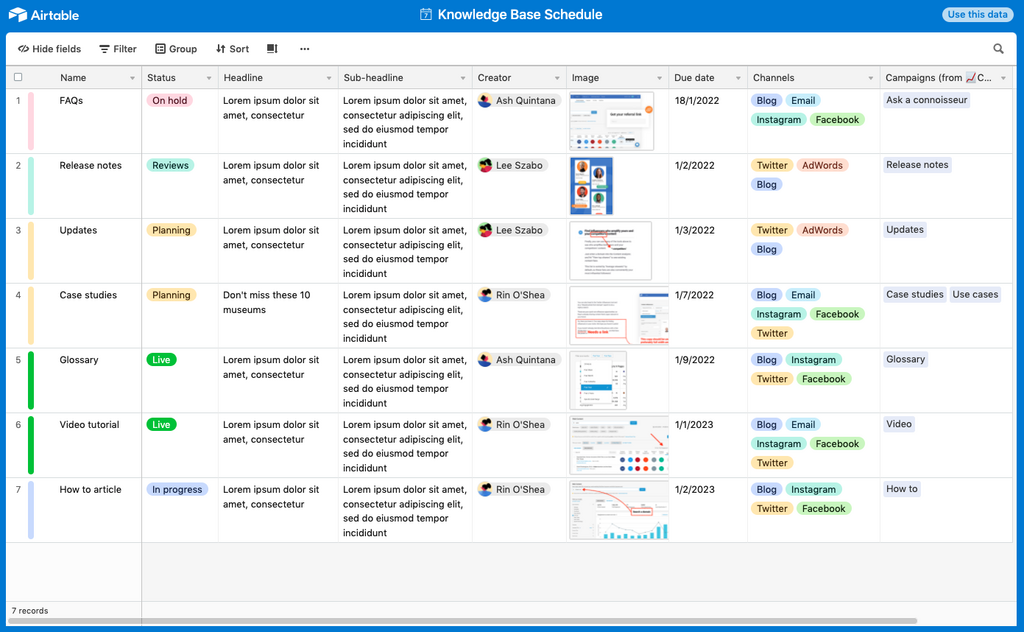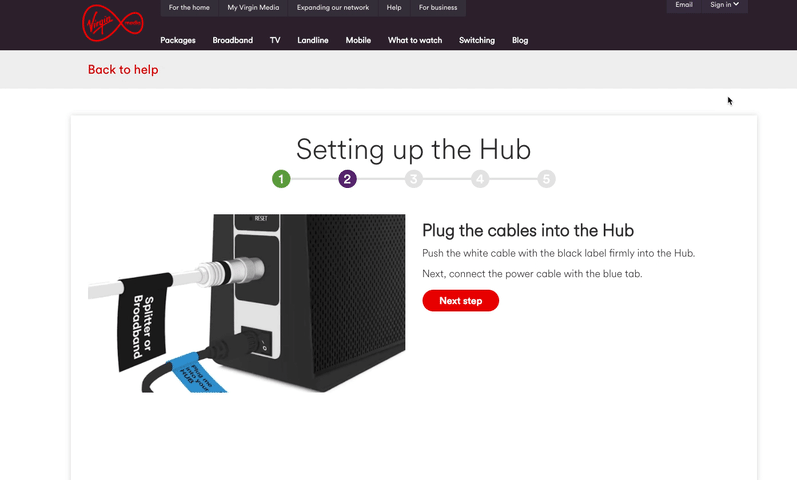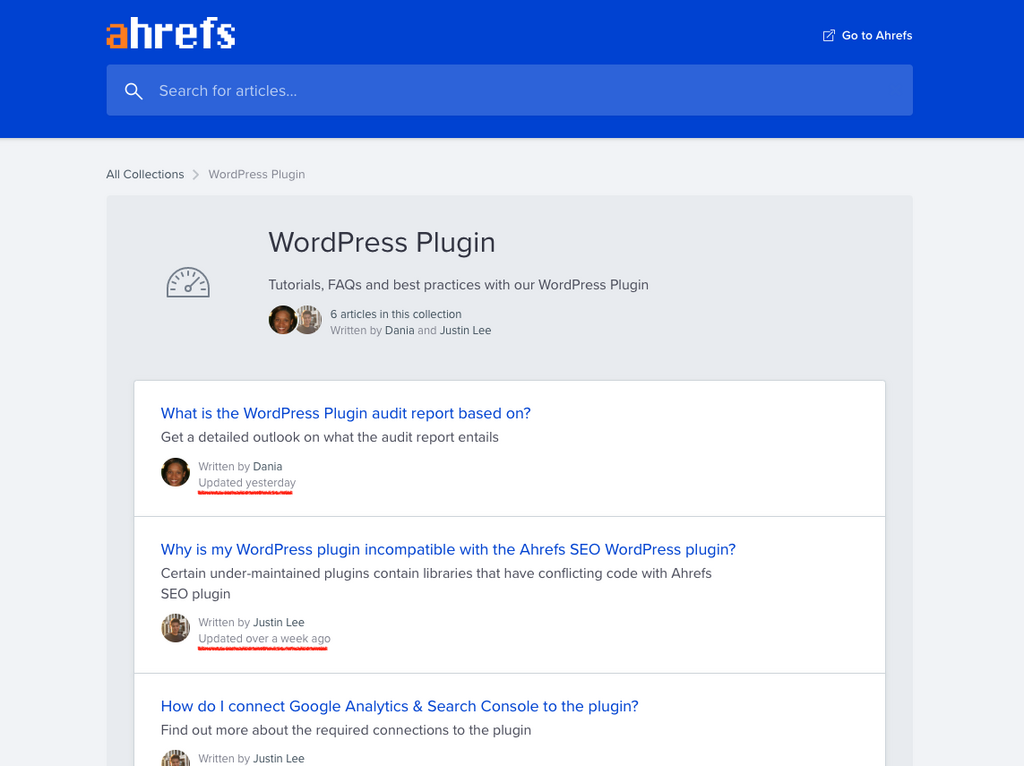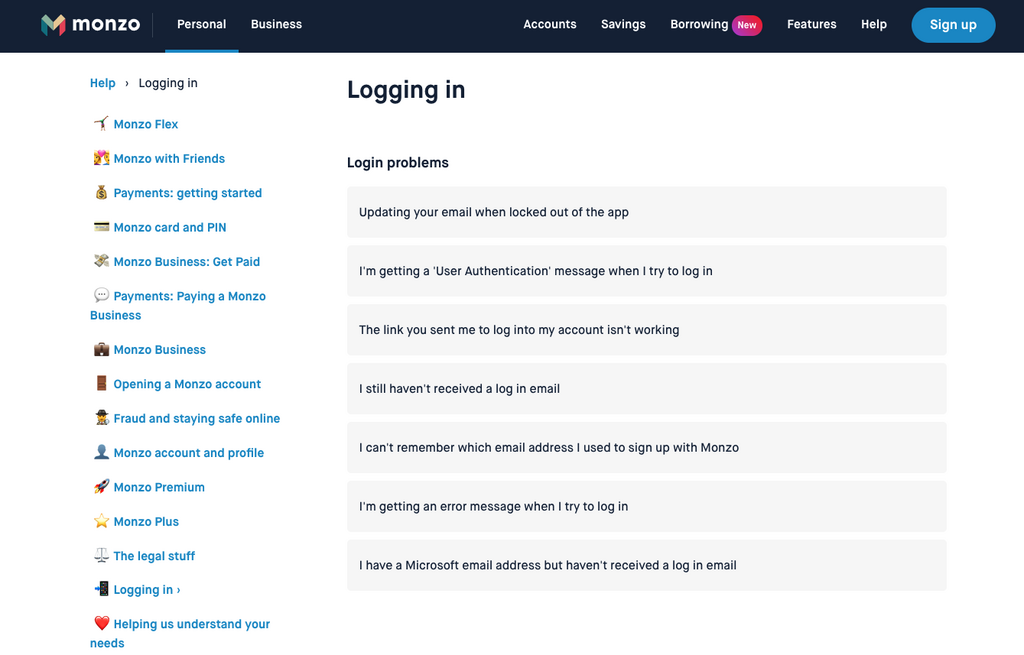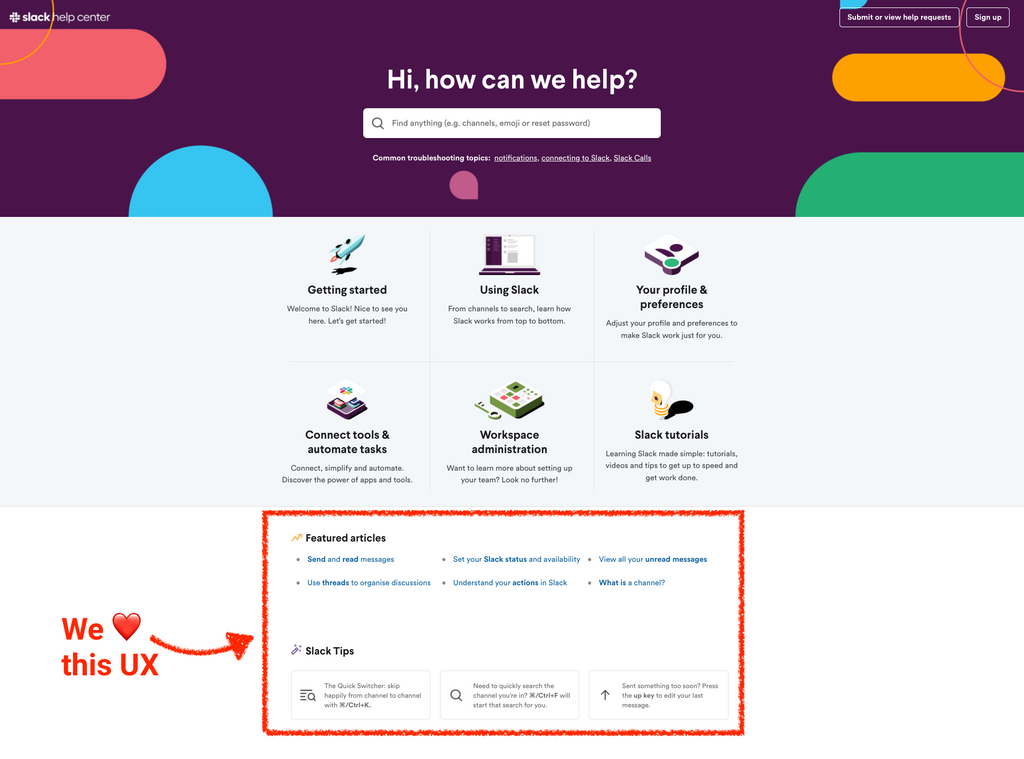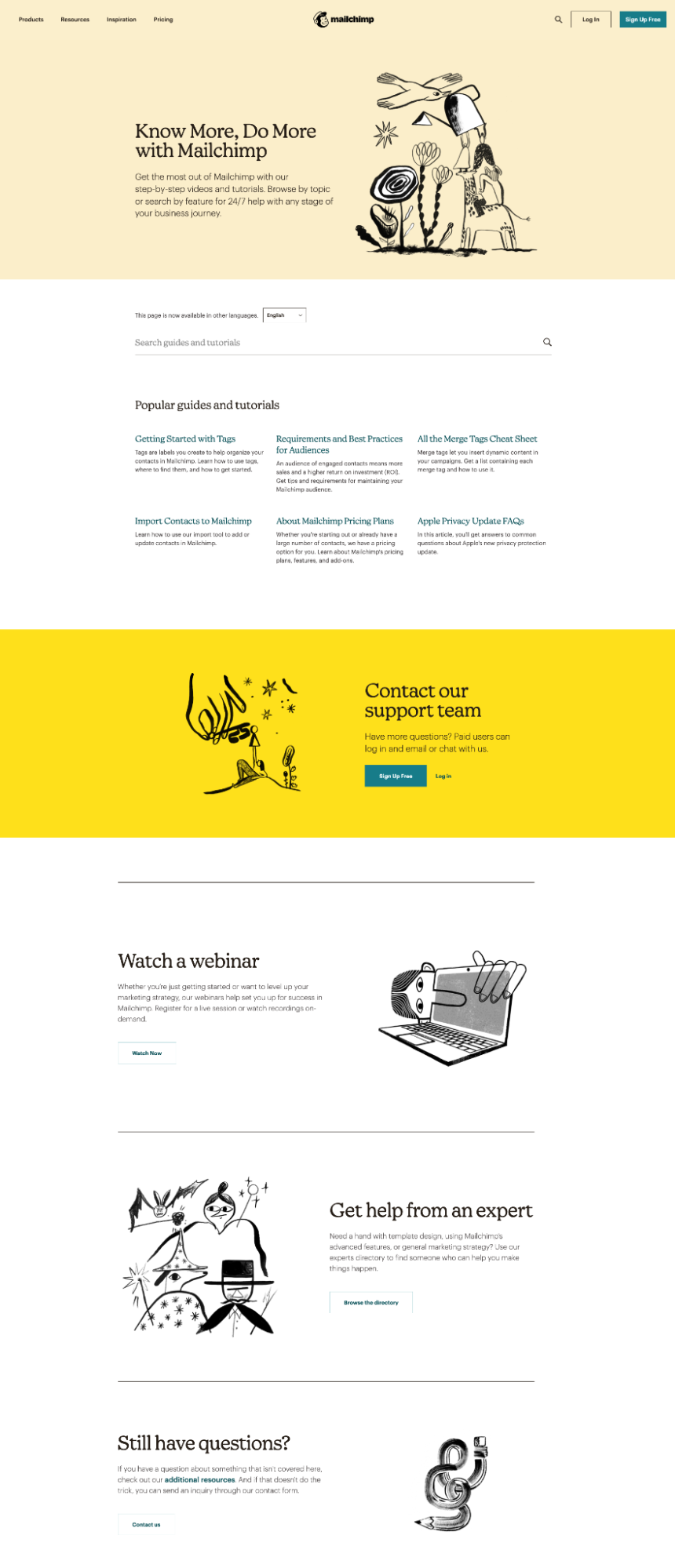Content marketing is forever taking on new forms, and one of the most valuable kinds is the knowledge base.
According to Forrester, customers are increasingly seeking out their own answers – and a huge 90% prefer knowledge bases over all other self-service channels.
Today we’ll help you decide if a knowledge base is right for your business, the benefits of building one, and practical tips to get your started.
What is a knowledge base?
A knowledge base is a self-service system of structured information about your service or product – often referred to as a Help Center.
It can include tutorials, troubleshooting, FAQs, and anything in between. These systems can be internal (ie. within a product or app) or external (ie. discoverable online).
Knowledge bases are incredibly useful for SaaS businesses that have a learning curve associated with using their services.
If your team is fielding customer emails over simple inquiries time and time again, then a knowledge base might be the solution.
"Brandwatch’s help center has two main objectives.
1. To provide our customers with the tools to find their own solutions within the self-service content we provide. By ensuring our content is
- Clear
- Concise
- Accessible
- Relevant
- Well-presented
- Easy to navigate, and
- Up-to-date
… we can deflect customer support tickets and facilitate a much faster solution.
We use various metrics and data points to determine areas to improve help content, including
- Support ticket analysis
- Search topics
- Page views
- Direct feedback
2. We also encourage our clients to make full use of our platform features by publishing guides and use-case examples, helping them to conceptualize some of our more unique and nuanced functions."
The benefits of a knowledge base
Faster answers = happier customers
The average wait time for a customer service response is 12 hours. Even live chat has its limitations, with some companies taking as long as 24 hours to respond. A knowledge base, on the other hand, is live 24/7 so customers can quickly access the information they need.
Reduces strain on staff answering support tickets
Dealing with upset or frustrated customers all day long is not ideal for morale. Having a knowledge base will allow staff to focus their efforts elsewhere to bring more value to the company.
Pro Tip
Turn easy-to-answer customer queries into help content
Customer queries that can be answered in just one or two responses can make for great help center content!
It works even when you don’t!
The customers are happy. The staff are happy. It’s a win-win for everyone involved. Night or day, holidays or storms, your knowledge base will be there supporting your customers’ journey.
Customers become advocates
A knowledge base empowers your customers to become advocates for your brand. It gives them the tools to learn about your product or service and to troubleshoot for themselves (and possibly others).
Reinforces your authority
A knowledge base is where your company can become an authority on a topic. These pages can be optimized to rank, or used for onboarding new clients.
Helps you rank for valuable keywords
Due to the nature of a knowledge base, it gives you the opportunity to rank for long-tail keywords, which are an excellent way to bring in qualified leads. Long-tail keywords are typically used by people at the bottom of the funnel, who are ready to convert.
Helps you land new customers
If you have been following the thread, you might have realized the potential to bring in new customers. While a knowledge base is most relevant to current customers, it’s also a great opportunity to educate new ones. In fact, 16% of BuzzSumo’s new users come from our knowledge base.
5 steps to building a knowledge base
1. Start with research
Research is the most effective way to get to grips with your niche and your audience.
It helps you understand what sort of struggles your target customers are facing, and how to best serve them.
Research the questions & topics your customers are asking
You want to make sure your knowledge base answers as many customer questions, and addresses as many popular topics as possible.
Fundamentally, you should be prioritizing two types of questions in your research:
- Product focused questions
- Brand focused questions
You can also research competitor questions, but should only do this once you’ve covered the above.
4 ways to research knowledge base questions
1. Check your customer chat or help emails
If you have an email account or support ticket system that you can access, this will give you a treasure trove of potential help content.
You can extract this information with the help of customer support and sales teams. Doing so will give you the chance to simultaneously interview them on patterns they’ve observed in customer questions.
Or, you could do your own digging. In the customer messaging platform Intercom, for example, you can generate a “Conversation topics” report to see which customer questions crop up most often.
If a product is mentioned repeatedly, this could make for a good topic to start creating FAQ content around.
2. Use BuzzSumo’s Question Analyzer (paid, with a free 30-day trial)
BuzzSumo’s Question Analyzer searches millions of posts across hundreds of thousands of forums and ecommerce comment sections – including Quora, Amazon, and Reddit.
With this data, you can instantly find out which questions are being asked around your brand and its products.
The Question Analyzer also uses semantic analysis to group questions based on commonly occurring topics – not just your target query.
Just click the “View related themes tab” to view the most popular question topics.
One of the things most content creators struggle with is knowing where to start, and what to prioritize. I know I do!
This feature solves that problem, by helping you to scale and prioritize your question analysis, so that you can start by answering the most urgent customer questions in your knowledge base.
3. Try Answer The Public (freemium)
Answer The Public generates questions from Google Auto Suggest results. You don’t need to register an account to use it. Simply type your target query in the search box and browse the results.
The tool will visualize the questions into a mindmap based on the keyword. You can also download all the results into a CSV file.
Pro Tip
Build Google autosuggest scripts to automate brand question analysis
Some SEOs have been showing us how to instantly populate spreadsheets by extracting Google’s question data, based on any keyword or language (see below and click to read the post!)
You can use this to find out more brand based questions to answer in your knowledge hub.
4. Use search operators
Many platforms today allow for advanced search operators, which help you search and sort through massive amounts of data.
Google search operators allow you to search specific keywords or phrases within a website. For example, Quora is a great place to find relevant questions people are asking in your niche.
Use “site:quora.com intitle:[insert keywords]” to retrieve the most relevant pages.
This process can be repeated with any website or forum to bring back relevant results.
Some websites also allow these functions in their own search, such as Twitter. For example, if you use “[keyword”and “[?]” (or, for a more specific query, "use" + "[brand name]" / "[brand product]" + "?") it will bring up all questions around that topic that have been posted.
And, recently, Steve Toth showed us how to use regex to extract questions from our own Search Console data. Pretty nifty.
5 ways to research knowledge base topics
Your audience might not always be actively asking questions about you online, but that doesn’t mean you can’t find out their opinions.
Let the topics associated with your brand shape your knowledge base content.
1. Scour through online brand and product mentions
Use tools like BuzzSumo Monitoring & Alerts to get alerts sent to your email and Slack.
See what’s being said about your brand in reviews, case studies, and user generated content.
The more mentions you spot around a product or topic, the greater the appetite for help content surrounding it.
2. Create customer surveys
Set up qualitative surveys to get feedback on your customers’ biggest pain points.
You may need to add an incentive to capture this information, but it will be worth it when you’re able to create a bank of super helpful content to support your customers.
3. Monitor social media mentions
Many customers discuss products on social networks. Use a social listening tool to spot what’s being said about your brand.
You can try something like Brandwatch for this, or take advantage of Twitter's free advanced search.
4. Pay attention to online review sites
Identifying the recurring themes that crop up in negative reviews around your brand, can make for good topics to address in your help center content.
5. Spot bottlenecks via usability testing and behavior tools like Hotjar
Viewing usage of your product or website in real-time can reveal some pretty salient insights.
For example, if you notice your users are repeatedly misusing a feature, you can create educational help center content to showcase its proper use, until you work out a way to simplify that process.
2. Build your knowledge base structure and SEO
Determine your categories
A knowledge base can easily evolve into a beast, with all kinds of levels, subfolders, and navigations.
There isn’t any right way to structure your help center content, but the one thing you must have at the forefront of your mind is user experience.
Some brands organize based on their product offering.
Take Hubspot for example…
While others, like Help Scout, focus on specific products (ie. Beacon) AND tasks (ie. Copying email to Help Scout)...
However you choose to organize your categories, make sure those decisions are backed up by your earlier customer question and topic research.
Make your most important content instantly findable
Knowledge bases are all about findability, so you need to surface the most in-demand topics and answers on your knowledge base homepage.
Airbnb does this well with the use of a search bar up top, and a section dedicated to “Recommended articles” beneath its main categories.
Pro Tip
3 quick findability tips:
- Add a search bar: Make it easy for customers to navigate your base.
- Personalize help content: If your customers need to login to access your help center, you have the opportunity to personalize their content. Airbnb greets its customers by name. But this is also a great opportunity to surface content based on their activity in-app.
- Target cluster keywords: In our recent blog on low volume keywords, we explored the idea of “cluster keywords” ie. content that’s optimized around a bunch of long-tail keywords (eg. questions) with shared intent. Take a look at the example below. These questions could all be answered by a single help center article in Apple’s knowledge base.
Don’t neglect your knowledge base SEO
Approach the optimization of your help content as you would with your blog and website content.
Make sure you’ve:
- Done keyword research (don’t forget those cluster keywords!)
- Optimized on-page
- Included internal links
- Checked that it’s indexed
- Etc.
Create help content in context of your entire content library
What do we mean by this? DON'T duplicate content.
In the planning phase, use Google’s search operators to sift through your back catalog of content.
Check that you’re not already ranking for the query you’re looking to target with your new piece of knowledge base content.
Remember, help content is a great opportunity to rank for long-tail keywords, so make the most of that!
Don’t cannibalize your existing hard-earned rankings.
3. Create Content
Different types of knowledge base content
Below are the main formats you will come across in a help center.
- How tos: Creating how to articles is one of the simplest ways to walk your customers through your product.
- FAQs: Dedicate a section of your hub to frequently asked questions.
- Product news / updates / release notes: Let your customers and prospects know what you’ve been up to.
- Glossaries: Give definitions and short explanations of the obscure parts of your product.
- Video tutorials: Satisfy those who need quick answers with videos. These don’t need to have a high production value. Loom uses their own instant screen and video recorder throughout their knowledge base to create at-home training videos. However, writing a script and adding closed caption annotations will take some time, making this a heavier lift.
- Use cases / case studies: Carve out a space to spotlight your customers’ top workflows, and help prospects understand how your product could work for them.
The help centers that combine all of the above are most likely to be successful, as they have the ability to cater to a variety of learning styles.
How to create help content
The key to creating good knowledge hub content is providing to-the-point solutions.
Don’t be afraid to make your content short, and focus on answering one question per article.
Here are some elements to think about including in your help posts:
- Step-by-step instructions: Use bullet points, numbered bullets, or images. If you want to create images to illustrate your steps, you don’t have to have them professionally designed. A screenshot with arrows and annotations drawn freehand works for Intercom. Just make sure you keep your annotation style consistent.
Pro Tip
Prioritize conveying the correct information over perfecting design in your knowledge hub.
This will help you decentralize and scale your content creation.
After all, the more support you can provide, the better!
- Images / GIFs: Chances are your audience has come to your help center because they’re confused. Your job is to make the answer as simple for them to understand as possible. And visuals are great for this. We love Descripts use of GIF tutorials in their help center. If you opt for using GIFs, just make sure to optimize them so they don’t slow down page speeds!
HubSpot
“If they can't understand the answers you're providing, they'll get in touch with your customer service team — which defeats the purpose of proactively providing a knowledge base in the first place.”
- Mirror your customers’ language: Look back at your research and pay attention to the ways your audience describe your features and products. Then adopt these words in your knowledge base, so that your content speaks their language.
- Tone & relevance: Although it’s best to have no BS content in your hub, that doesn’t mean your articles have to be dry and formulaic. Write for your personas, make sure your tone matches your website content, and don’t neglect UX and readability! Spotify uses emojis and everyday language in their knowledge base to make the user experience all-around more enjoyable…
- Reference useful resources: Don’t create your help content in a vacuum! Link out to useful blogs, webinars, podcasts – anything else on your site that would prove useful and relevant.
Pro Tip
Add popular FAQs as auto-responses in your chatbot!
Anticipate your customers’ most asked questions, and surface them up-front in your chatbot for even speedier solutions.
4. Create a knowledge hub schedule (and stick to it!)
There’s one thing I’ve come to understand about content: Unless it’s scheduled, it’s never happening.
Make your knowledge hub content a central part of your quarterly content planning. Sit down with the relevant teams, discuss your research, and assign specific content.
Then add it to a collaborative document like Airtable, or a workflow management software like Asana, and tag the contributing stakeholders.
5. Update and repurpose your help content
Keep your knowledge base updated
This might be one of the most important aspects (besides relevancy) to maintain.
Whenever there are any updates to your services or products be sure that is reflected in the pages of your knowledge base.
This also includes updating any screenshots or any info that is just out of date.
Create an email course out of your help content
Create a drip-campaign for your core services to run as an email course to current customers.
This can be also offered on your knowledge base pages, to convert website visitors who are not yet customers.
5 more examples of knowledge bases
Backlinks: 313k
Organic monthly traffic: 802k
What we love about it: Very easy to navigate with a modern design. A live chat is also available for any additional questions. And we love the step-by-step guides, complete with animated imagery.
Backlinks: 8.71k
Organic monthly traffic: 5.7k
What we love about it: You can see that the pages of the knowledge base are updated frequently and offer very concise information for users wanting quick answers.
Backlinks: 1.93k
Organic monthly traffic: 52.2k
What we love about it: The organization is super clear and easy to navigate – and as ever, we love the emoji usage!
Backlinks: 3.36k
Organic monthly traffic: 14.8k
What we love about it: This is probably the most visual knowledge base we’ve seen, and we’re here for it! We also heart the trending “Featured Articles” and adore the “Slack Tips” sections on the homepage – these hacks are the kinds of content that will keep customers coming back!
Backlinks: 8.8k
Organic monthly traffic: 11.3k
What we love about it: There’s so many different ways for users to learn: from standard help articles to webinars, and even 1-on-1 support.
To apply any of the BuzzSumo tools and tips we’ve included in this article, you can make use of our 30-day free trial, and gain no-holds-barred access to the entire platform.
Already signed up? Find out how to use BuzzSumo in 30 days, and get the most out of your trial.
Categories
Content MarketingThe Monthly Buzz⚡
Subscribe to BuzzSumo's monthly newsletter to:
Stay up-to-date with the best of the best in content marketing 📝
Get data-informed content, tips and tidbits insights first 👩🏻💻
Read top shared content by top marketing geeks 🤓
Try
Enter any topic, term or url to search to see BuzzSumo in action. It’s free!
100% free. No credit card required.