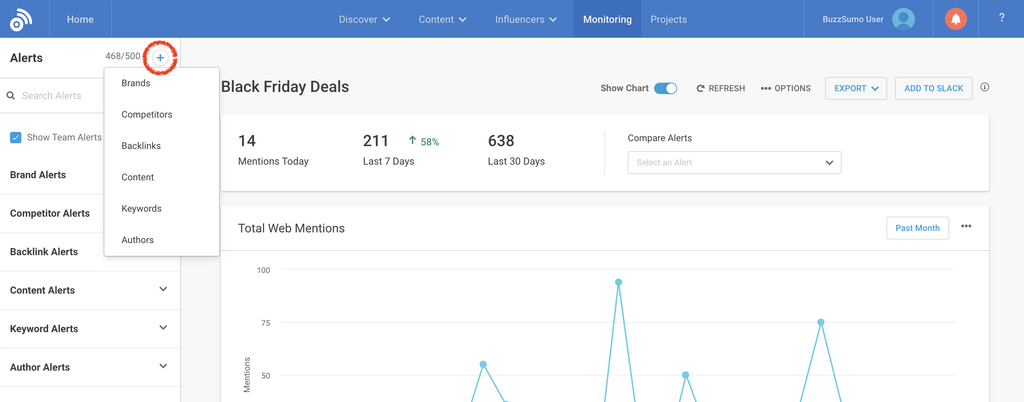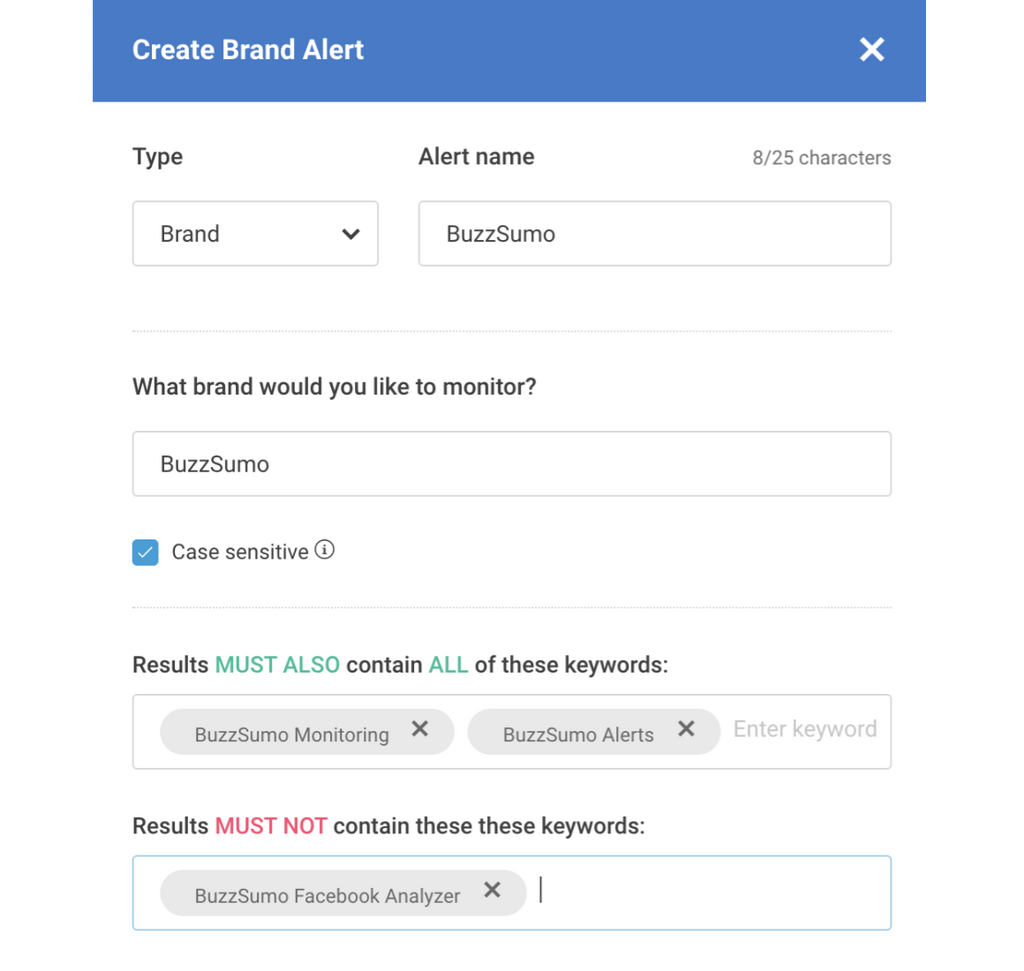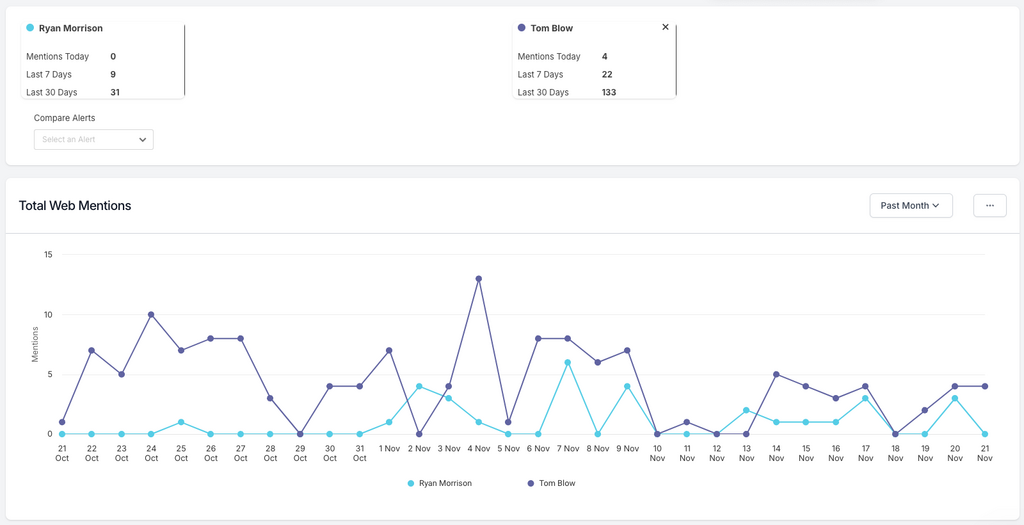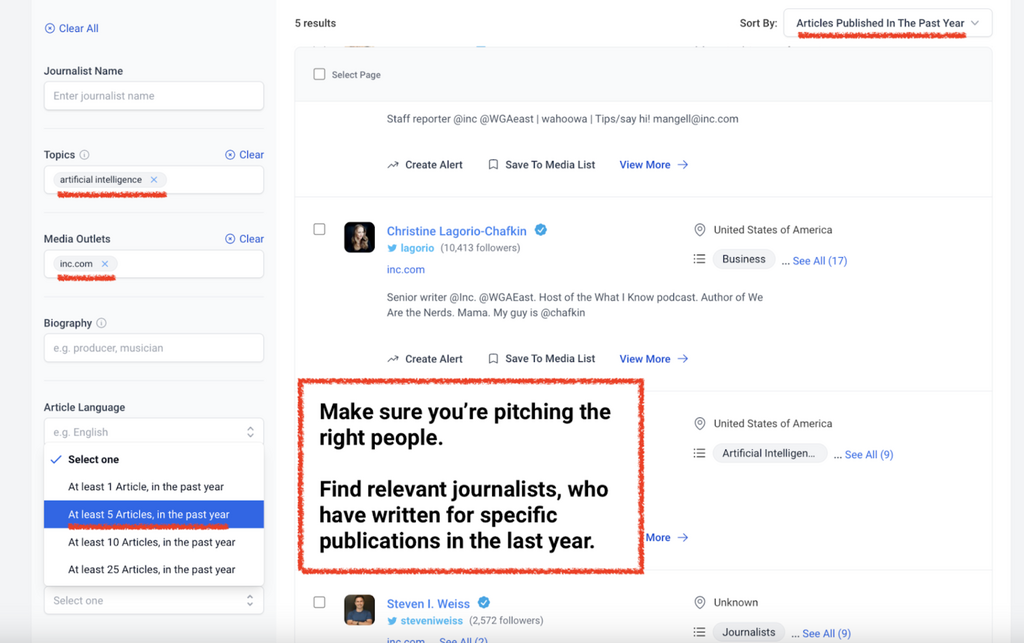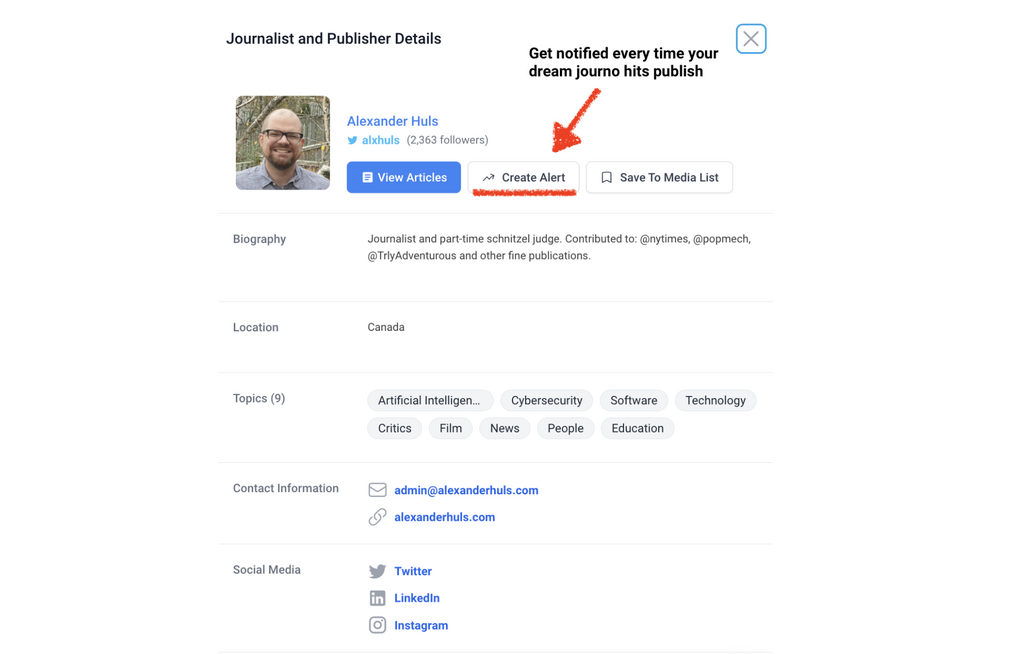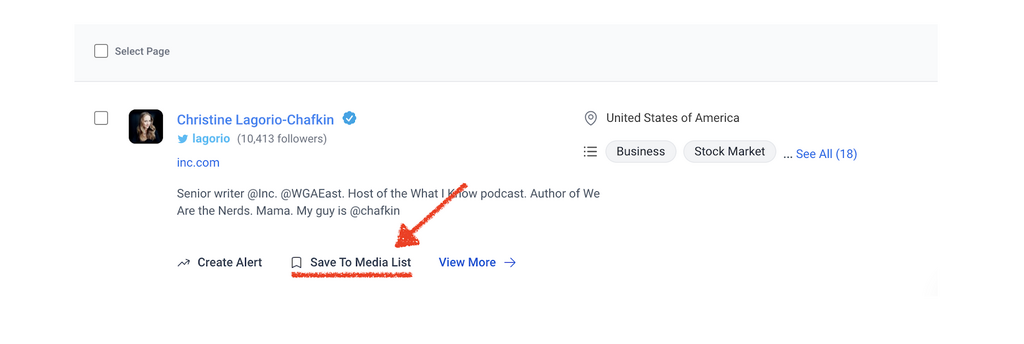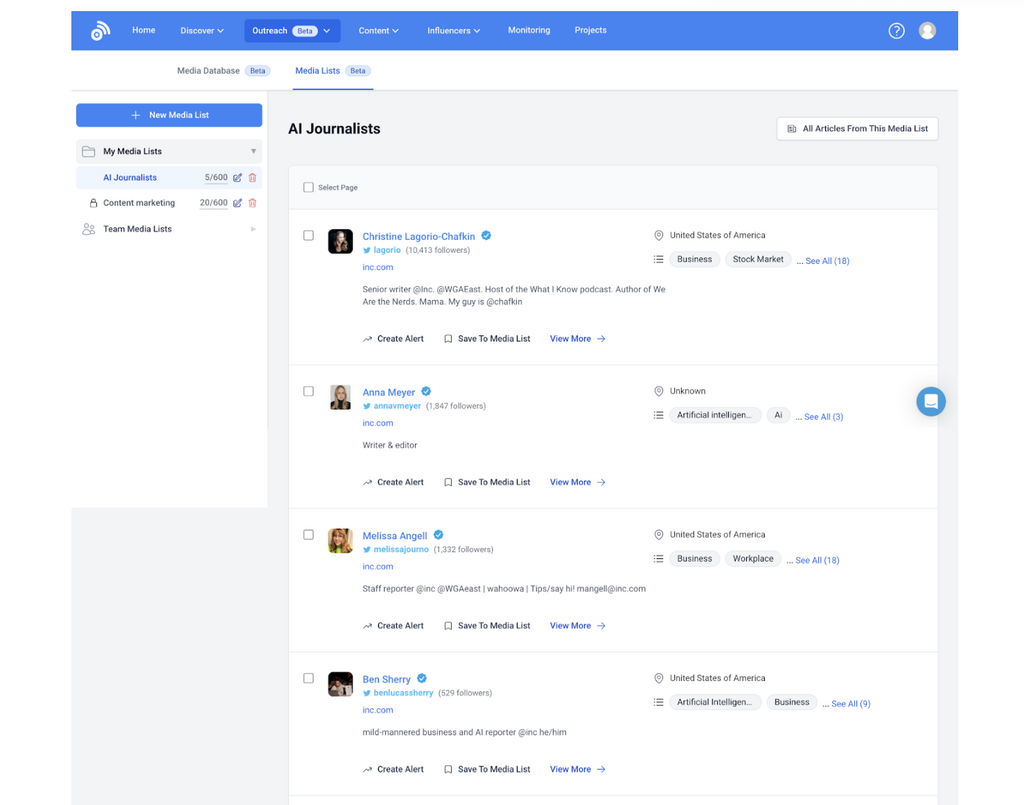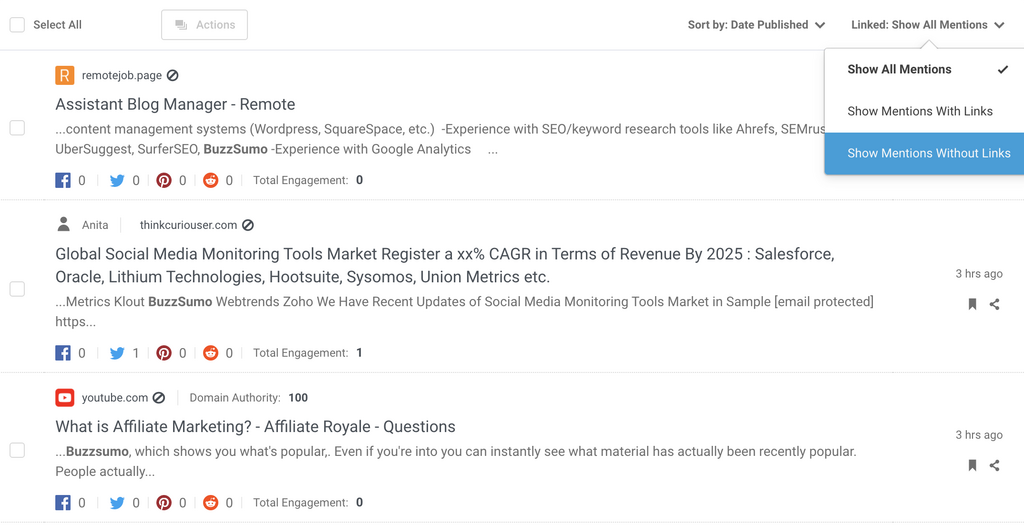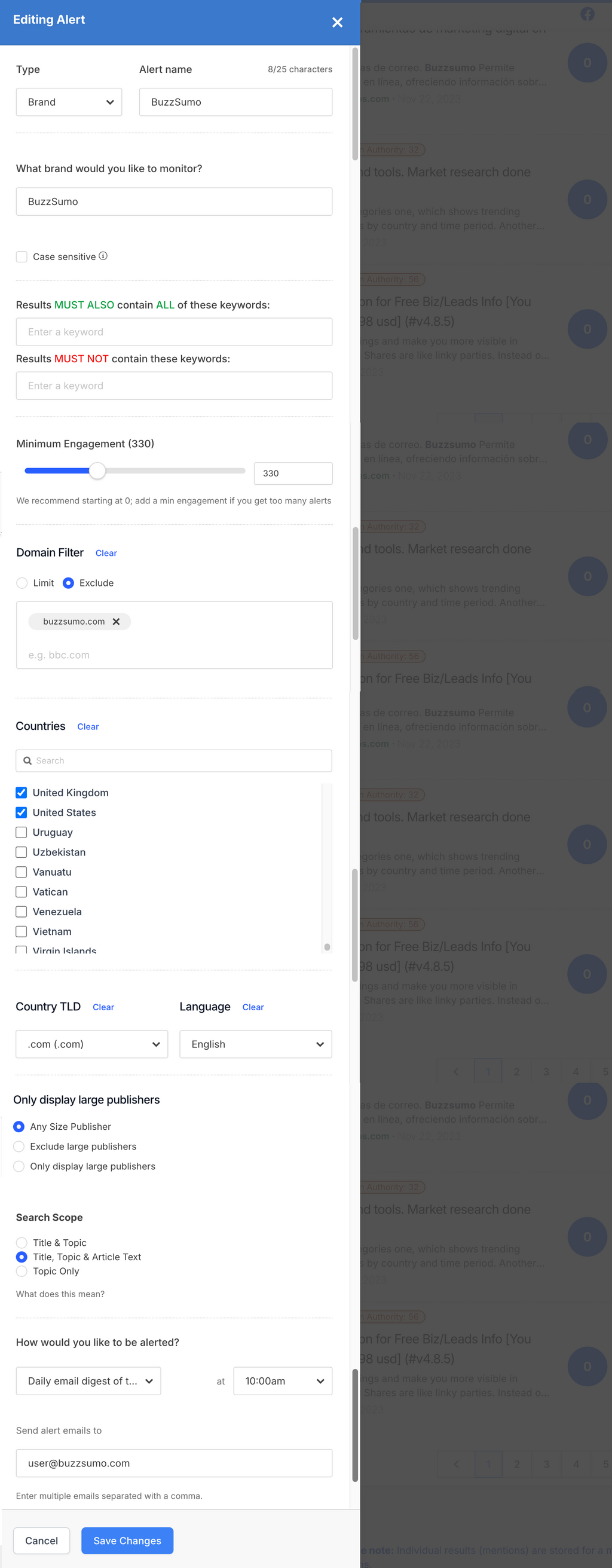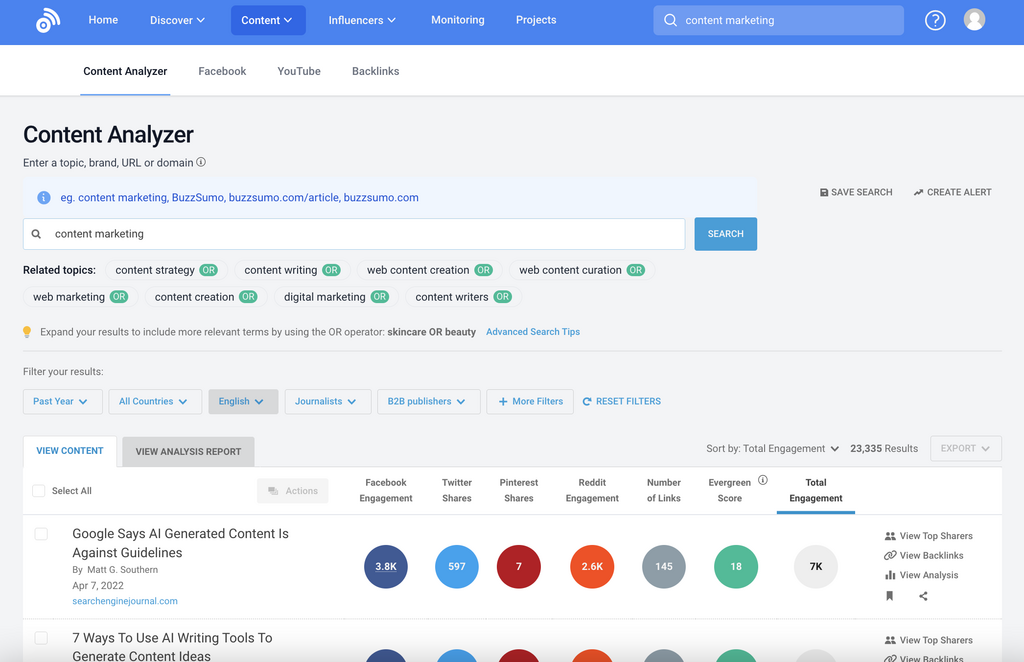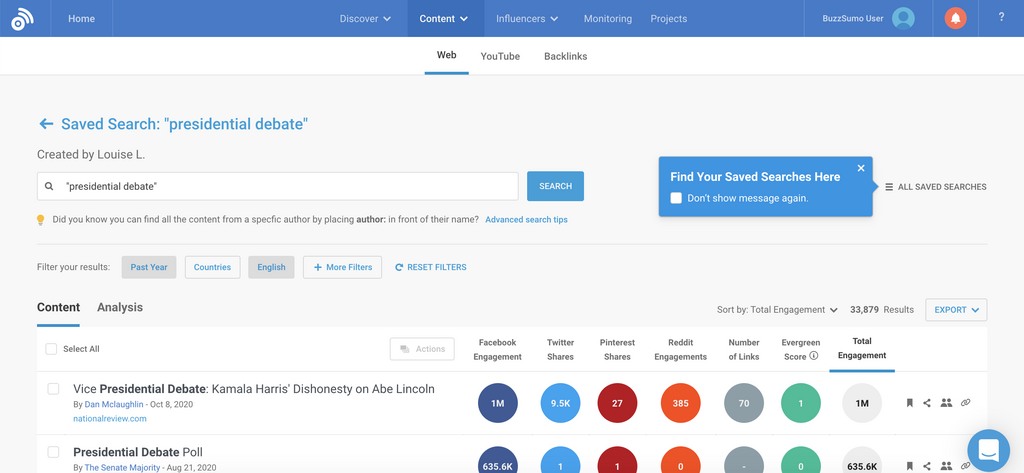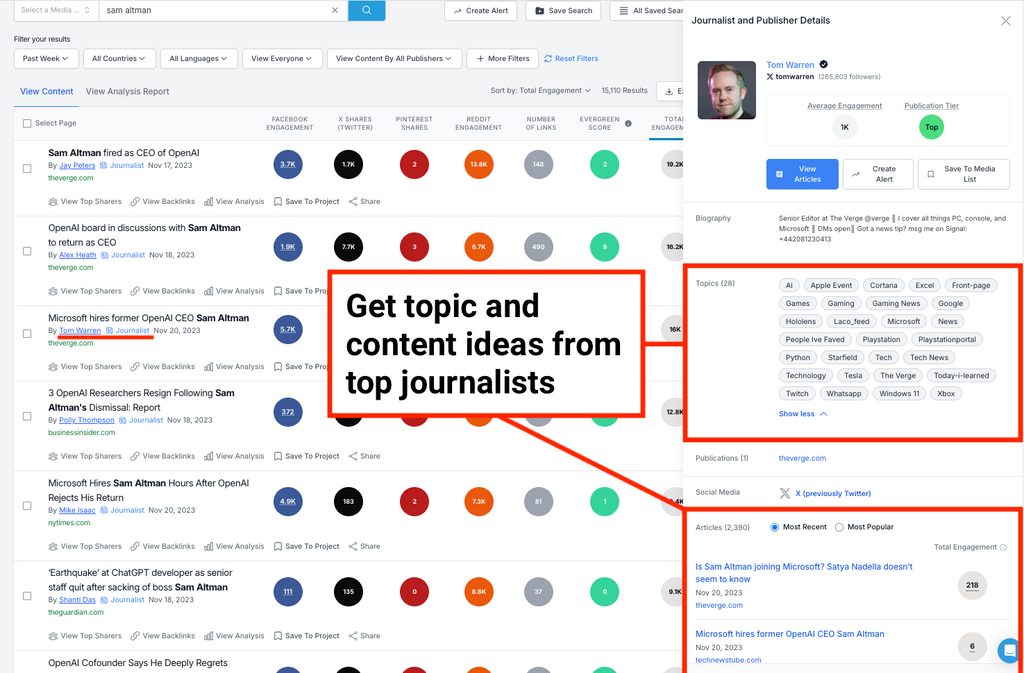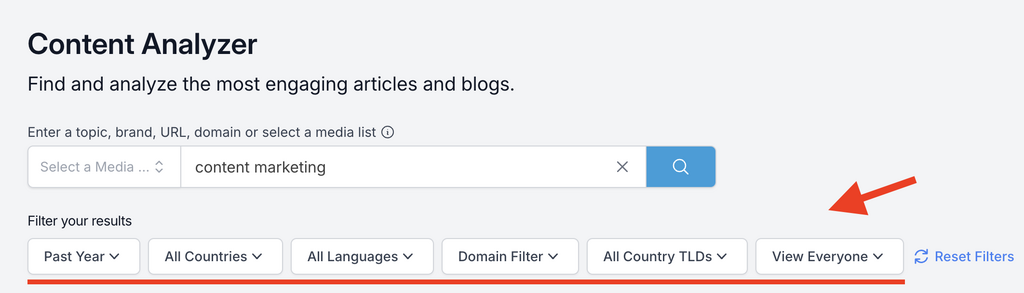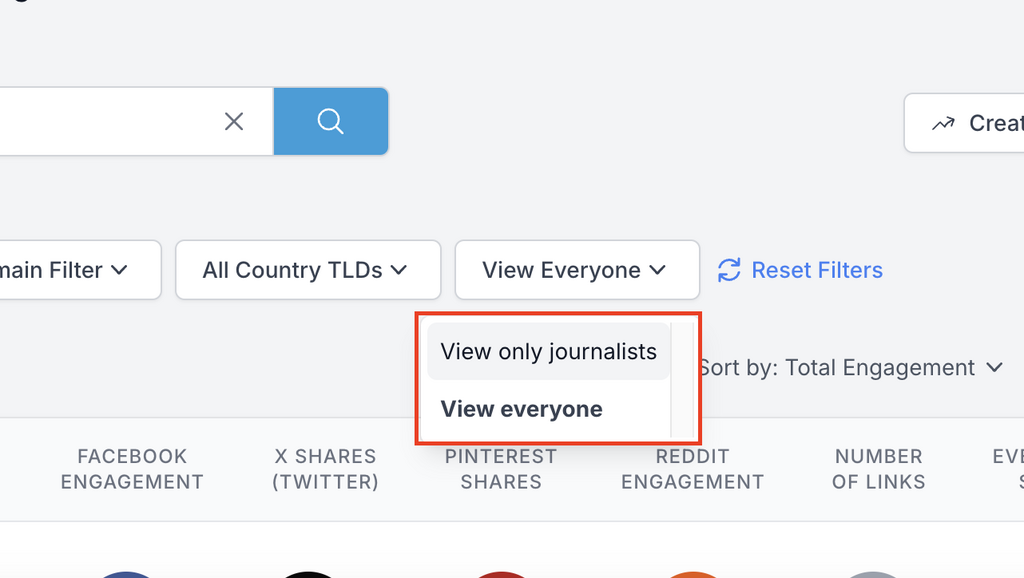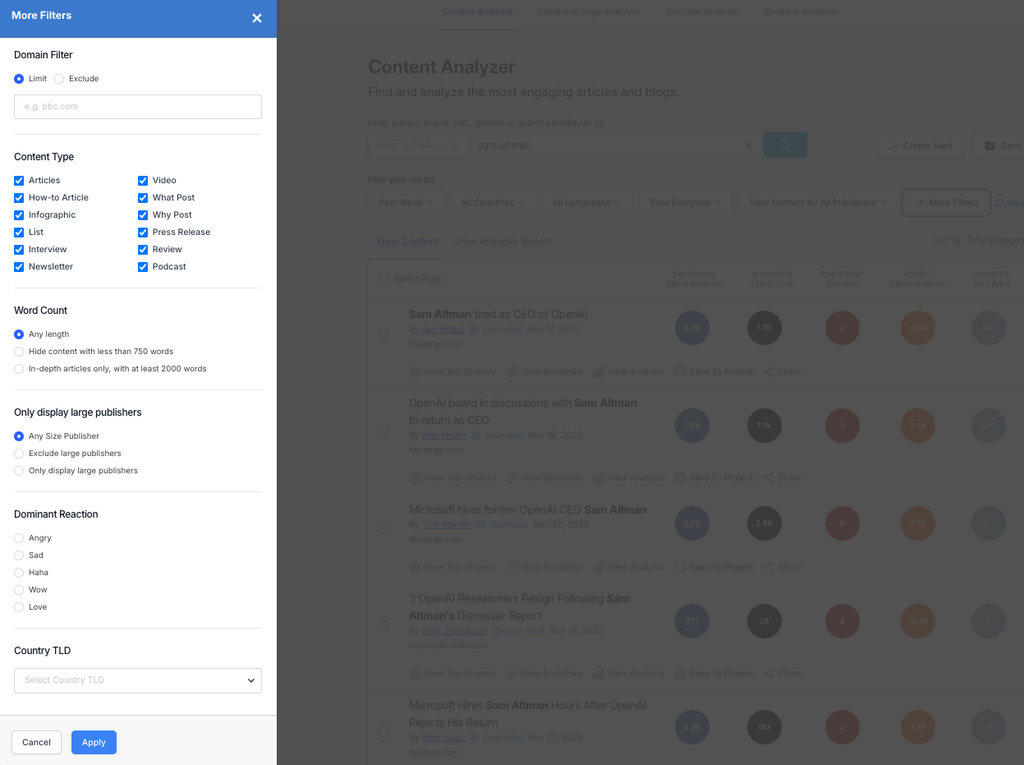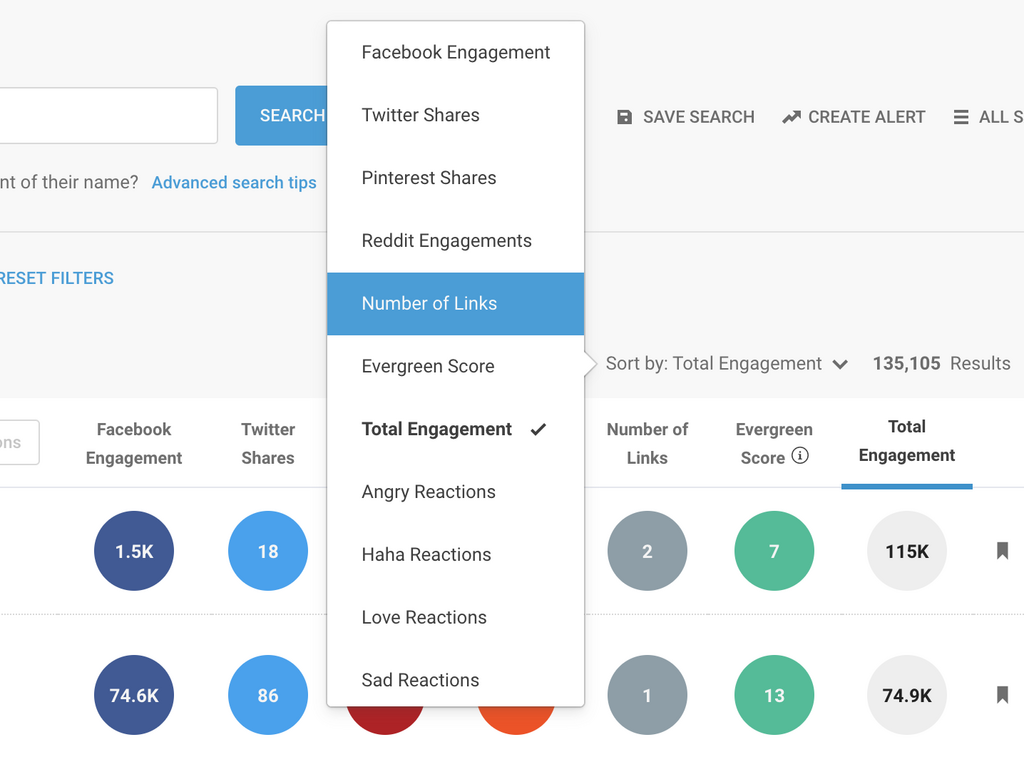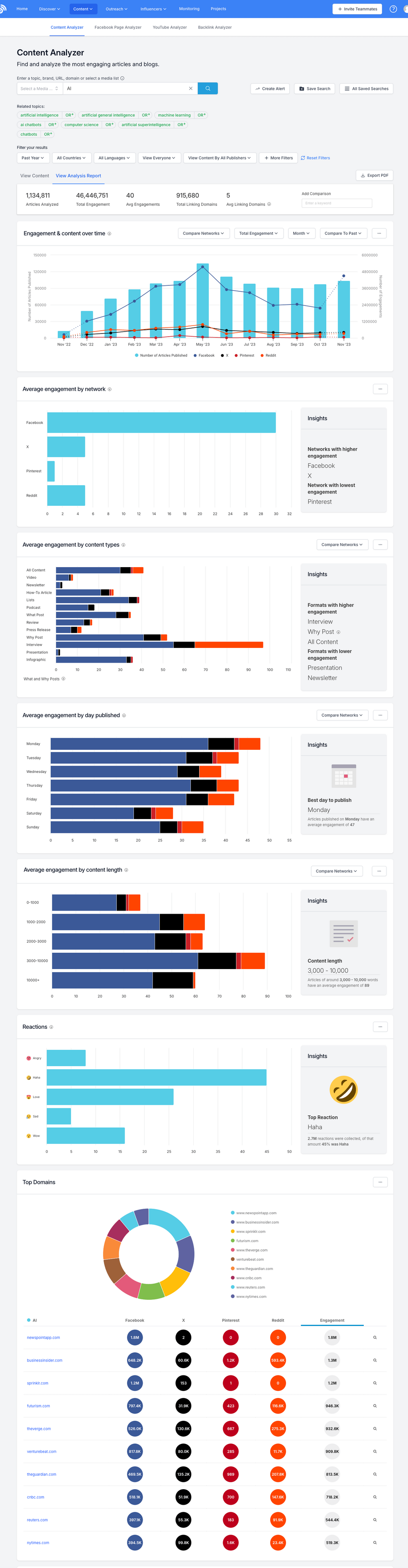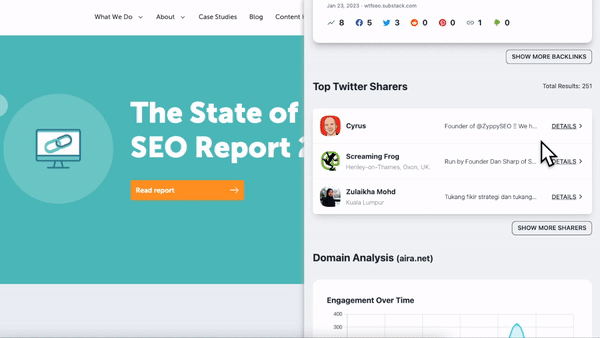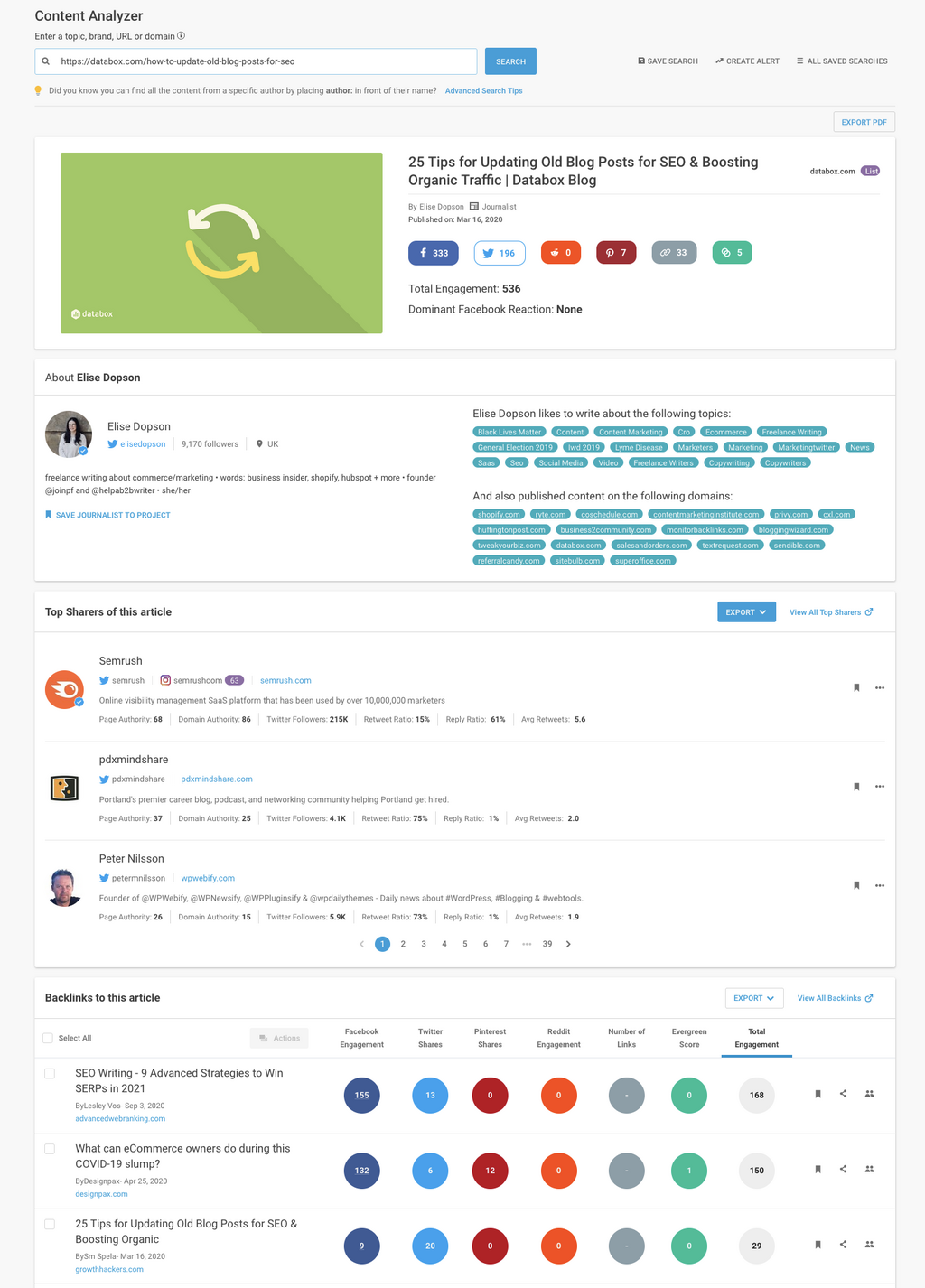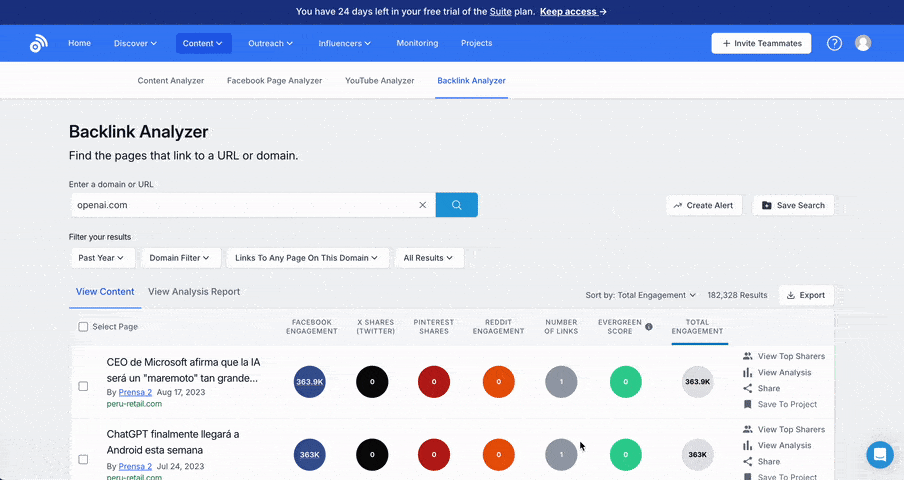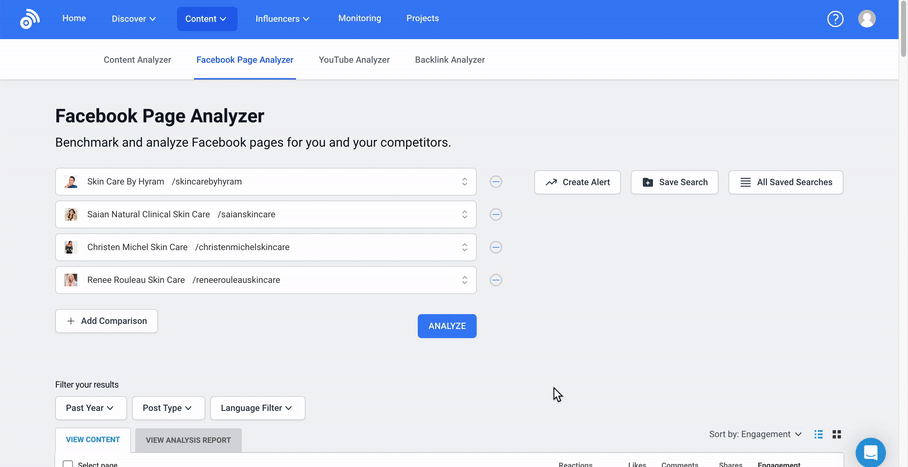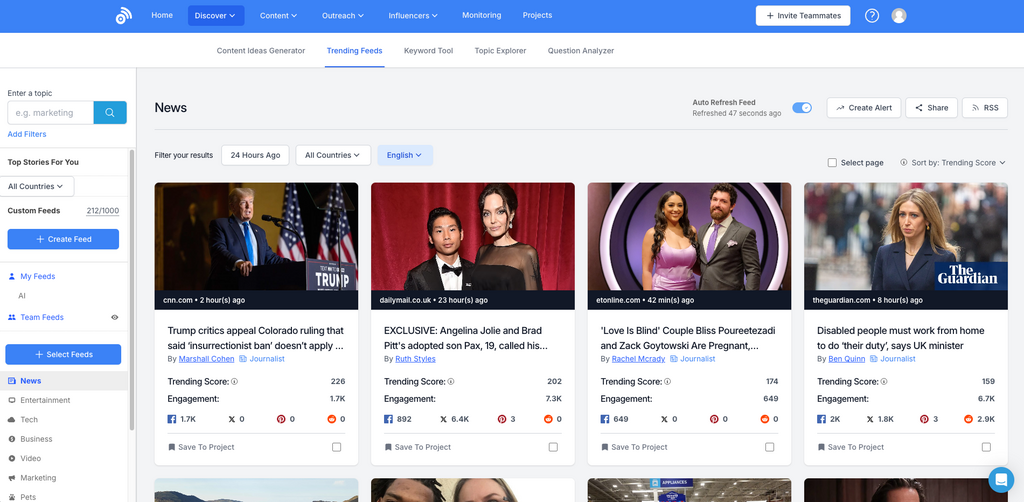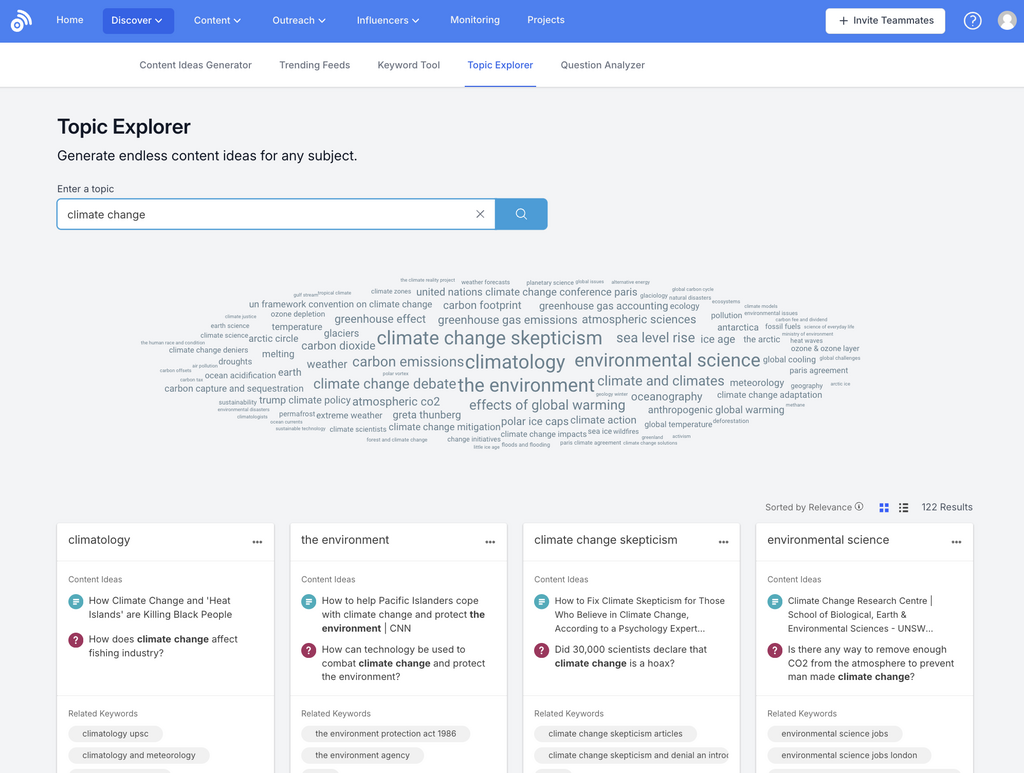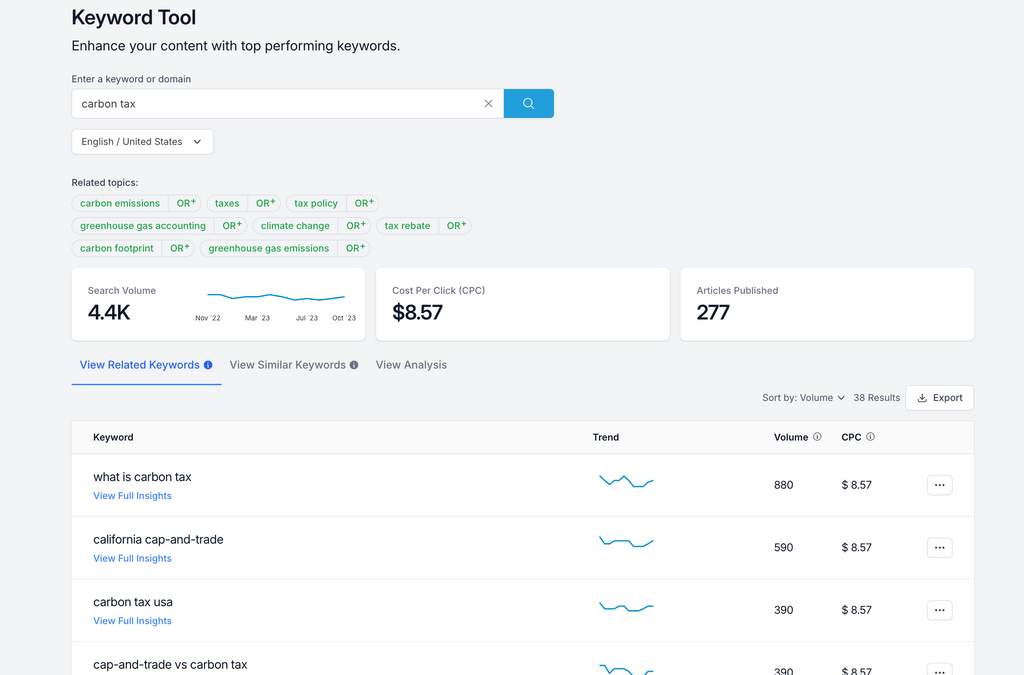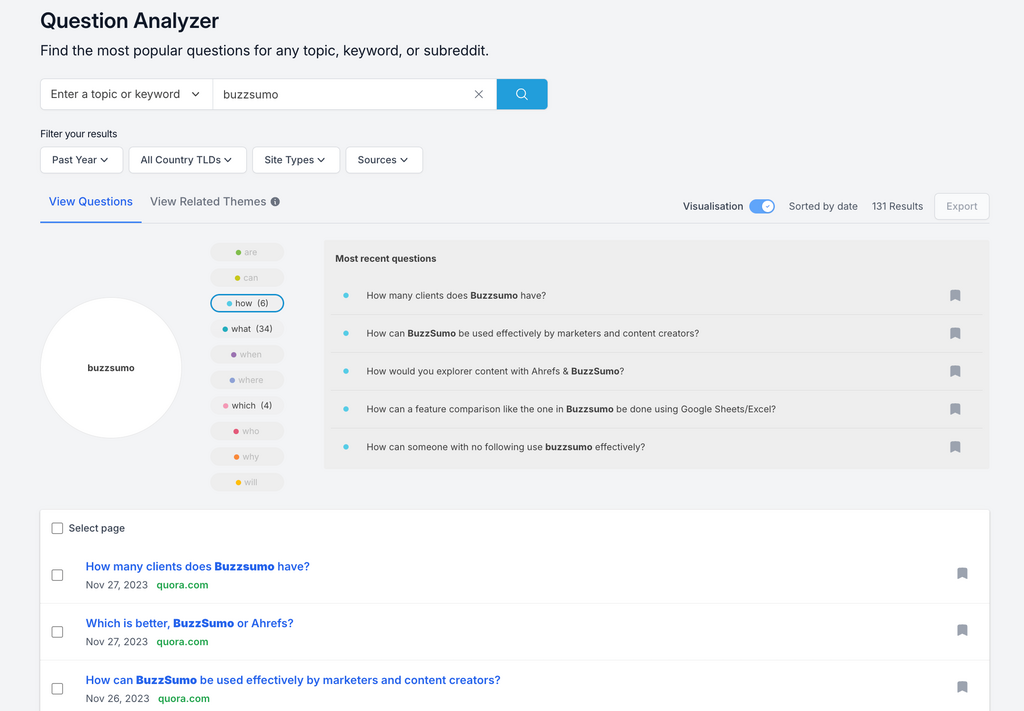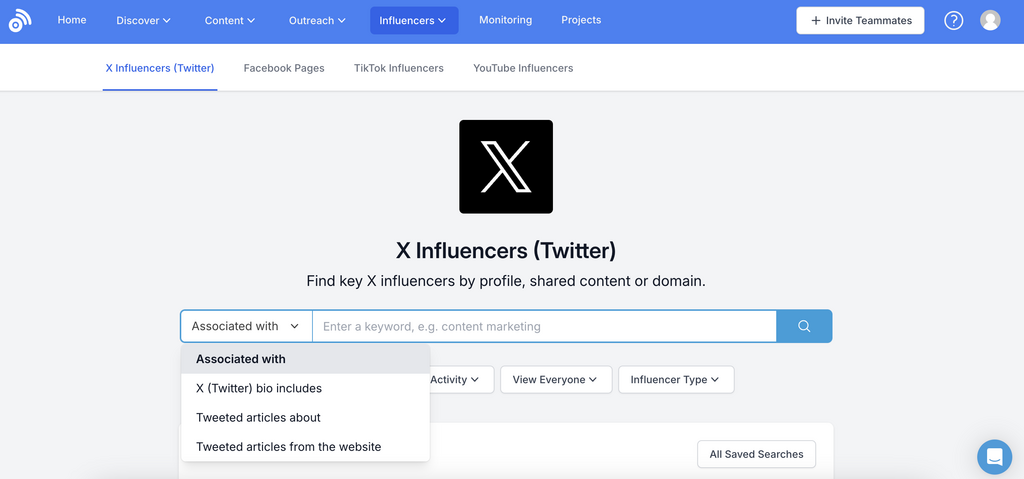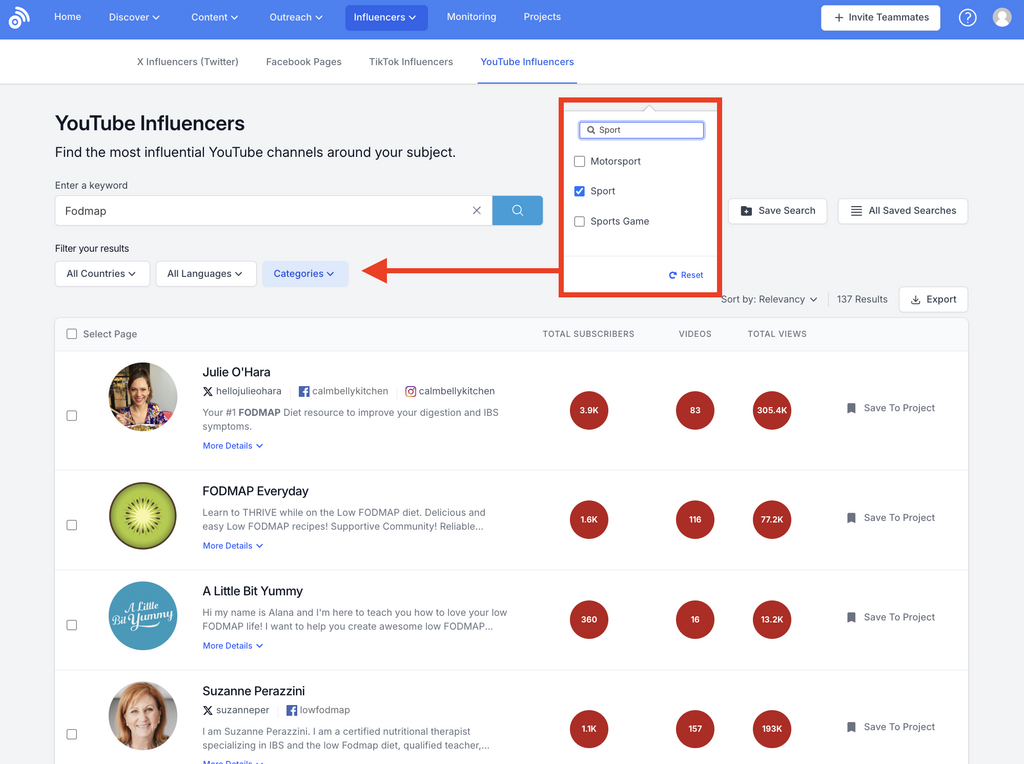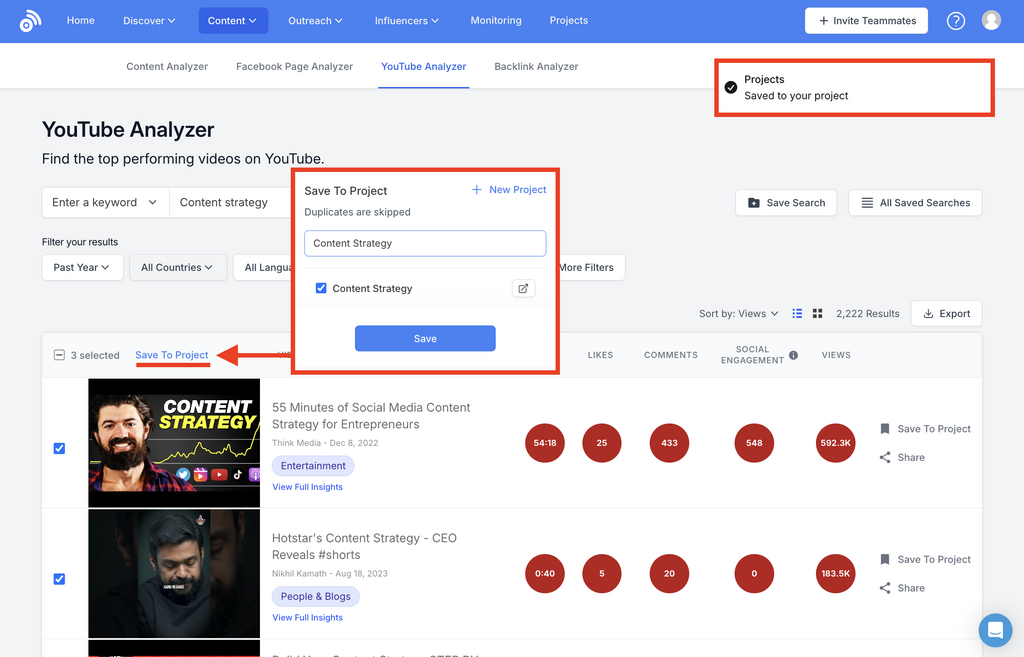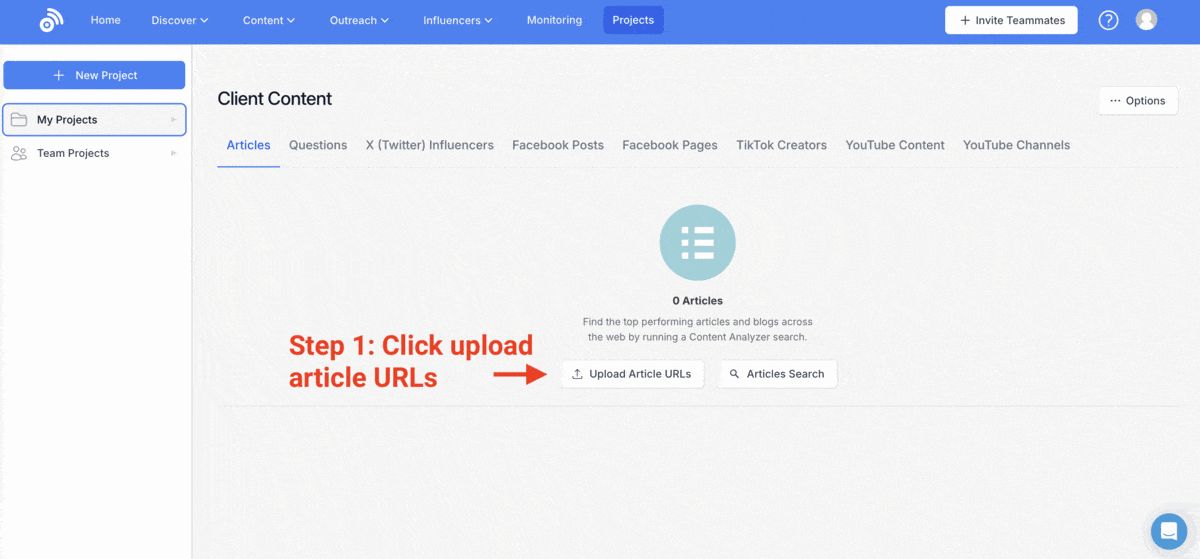Published November 27th 2023
How To Use BuzzSumo: 15 Things You Can Do In 30 Days
BuzzSumo’s free trial is available for 30 full days. That’s four weeks of test-driving the world’s largest index of social engagement data. Lucky you!
Everything you see below is available in the trial – we don’t hold back any core features!
During your trial, you'll have access to our Suite plan – find out more about that via our plans and pricing.
Now that you’ve got access, figure out how to use BuzzSumo and make the absolute most of those 30 days.
We’ve put together a 15-step guide to help you along the way.
Just select the action you want to complete in the contents, and when you’re finished reading, click “Back to contents” to scroll back up.
Contents
What is BuzzSumo?
BuzzSumo is a tool that helps you analyze content engagement, track trends, and spot outreach opportunities across social and search.
Use it to find new content ideas, customer questions, and journalist contacts, all while monitoring what’s most important to your brand.
How do you use BuzzSumo?
How you use BuzzSumo depends on what you want to achieve, but there are four key areas to BuzzSumo: Content Discovery, Content Research, Media Monitoring and Influencer Research. BuzzSumo can be used to:
- Find new and evergreen content ideas
- Develop PR campaign ideas
- Research and outreach to journalists
- Analyze your own content, links, and engagement
- Carry out crisis management
- Build your content strategy
- Analyze competitors
- Undertake newsjacking
- Monitor mentions and create media coverage reports
- Track trending content
…And more. To get a better insight of how to use BuzzSumo, read on…

1. Find new media & publicity opportunities
Monitoring is one of our most used features. It's crucial for measuring PR, so it’s super important you make the most of it while it’s free!
Scan blogs, news sites, forums and other online communities across the web, to see what’s being said and read about your brand online.
This tool is so powerful, it helped us create a reactive PR strategy which led to our highest free trial conversion rate ever.
You can read about that here: How two types of PR boosted our free trials by up to 108%
In short, Monitoring helps you find quick-win media opportunities, avert brand crises, and get ahead of your market.
Sound good?
See how it works and get some ideas
Simply head to Monitoring and click on the ‘Plus’. Here you can create an alert for your brand, and everything relating to it.
Track your brand name
- Monitor brand reputation and handle publicity – good or bad. Being the first to know about a negative issue surrounding your brand can help you do some first-rate fire-fighting, and being the first to share some good news can make you very popular indeed!
- Build relationships with the people that mention or link to you (a thank you can go a long way and result in future links and mentions!)
- See what your customers like (or don’t like) about your brand.
Pro Tip
Share a name with something / someone else?
Add in positive & negative keywords, limit certain domains, or make your alert case sensitive.
Track your competitors’ brand
- What is being published about them? Is it positive or negative? How will this affect your brand? Can this present a unique opportunity for you? – ie. if you get notified that your competitor has ceased production of a certain product, but you still offer it, can you focus your marketing efforts to win over their customers?
- Are there any link relationships between journalists and your competitors that you can intercept?
Track backlinks to a specific piece of content
- Add in a URL, and track all backlinks pointing towards it
- Who’s referring back to your content?
- Can you work with them in future campaigns to boost awareness of your brand?
Track content published by a website
- Think of a competitor, partner or inspirational leader in your industry. Set up an alert for their domain, and track the content you admire most.
- What are they doing right? Set an engagement threshold and get alerted to the pieces of content that surpass it.
- Is there anything that you could chime in on? How can you participate in the conversation here?
PR Tip 🚨: When you're working on a seeding list/prospect list don't rely on one way to find journalists, mix it up, here are a few of my fave: @BuzzSumo - look at similar campaigns and topics to your story @ahrefs - drop in competitor campaigns
— Will Hobson (@WillHobson) October 5, 2020
Track your business’ keywords and content
- Does your business use specific "Lingo"? Track it to see if there’s been an uptick in brand awareness and recognition.
- Monitor your brands’ features, products, stakeholders, unique concepts and anything else you can think of that might be a talking point!
- Discover novel uses for your product or service, and feed back preferences to teams across your business – ie. R&D.
- Get the Customer team involved! Set up alerts for interests, FAQs and common problems that your customers face throughout their journey.
- Focusing on the bottom of the funnel this quarter? Track mentions for ‘Your competitor + alternatives’, ‘Your brand + reviews’ or any other topic that signals purchase intent. With these mentions you can request links, build relationships with publishers and gather important customer information to take back to your team. Pretty nifty way to raise your own profile at work 😉
- Set up an alert about a future content topic or campaign, to build connections with those who are already interested. Could they share your content? Provide you with a quote? Link back to you? There are so many opportunities here!
Track journalists across your industry
- Personalize your journalist outreach by keeping up to date with their latest activity. Journalists are moving around more than ever right now, so having an alert set up on them will give you intel on where they're writing and whether their inboxes are open.
Pro Tip
Compare journalist publishing cadences
There's nothing worse than bounce-backs on your carefully crafted pitches.
Make sure a journalist is active at the point of pitching.
Benchmark journalists based on their output with journalist alerts, and prioritize pitching the ones that publish consistently.
Back to contents ⬆️ 📖
2. Find writers and journalists in the Media Database
Discover and research top-tier journalists using BuzzSumo's Media Database during your free trial.
We've given you access to 160K human-verified journalists, plus half a million more – that's 700K journalists and counting.
While on your trial, you'll be able to view a journalist's:
- Name
- Average engagement
- Publication tier (The average domain authority of the publications they write for)
- Regular beats/topics
- X bio
- X followers
- Location
- Most recent articles
- Most popular articles
Then, if you choose to upgrade after 30 days, we'll give you unrestricted access to their contact details and social profiles.
BuzzSumo's Media Database
While other Media Databases tag-on journalist insights, we realized a long time ago that it's not just about the contact – it's about the content.
Luckily, we've been building BuzzSumo around journalist and author content since 2014.
That means you can get a 360 degree understanding of a journalist – from what makes them tick, to what gives them the ick.
Here are just a few ways you can use the Media Database...
Back to contents ⬆️ 📖
3. Build out your Media List and prepare to outreach
During your free trial, you'll be able to build unlimited Media Lists.
That means, if you decide to upgrade after the 30 days, you'll have all your favorite journalists ready to either export or pitch to in BuzzSumo Pitches.
In your 30 days, you can add up to 20 journalists per Media List.
And don't forget to add notes to journalist profiles, so that you can remember why you added them when you do get around to pitching.
Premium feature sneak peek 👀
If you upgrade to a paid plan, you also get access to journalist "Recommendations" in your Media List.
Hitting this button will give you a bunch of journalists related to the ones in your Media List – think of it like the "People you might know" suggestions you get on social media.
Add notes to your Media List & explore recommendations
Back to contents ⬆️ 📖
4. Turn media mentions into links
Arguably the most instant way to find opportunity in BuzzSumo, the Linked dropdown in Monitoring lets you sort by the Mentions Without Links – ie. the ones that aren’t yet driving traffic to your website.
This link-building tactic is the perfect starting point for channeling authority to your article, page, or overall domain.
In our study of journalists and pitching, we found that 77% of brand mentions go unlinked.
That is a lot of traffic being left on the table.
Requesting links back to your brand from existing mentions is a crucial link building technique that shouldn’t be overlooked in any outreach strategy.
When you’re outreaching to the author to request a link, make sure you thank them for the mention, and move on to stress the reader benefits of accessing your new link (ie. up-to-date prices, new product information, downloadable assets, targeted discounts etc.).
Pro Tip
Try searching unlinked competitor mentions
Can you get the jump on your competitor by pitching to the authors who have mentioned them, but not gone so far as to add a link? Maybe you have something new and better to offer, that they'd be much more likely to reference? 👀
Prioritize high domain authority
For a quick SEO win, focus on getting linked mentions from content with the highest Domain Authority.
Back to contents ⬆️ 📖
5. Manage your brand’s reputation & avert crises
A lot can happen in 30 days. OpenAI's decision to fire Sam Altman and Greg Brockman led to:
- 740 of 770 employees threatening to resign
- 15K+ headlines, with 335K+ engagements
- 11K negative sentiment posts on X
And that unfurled in less than four days.
Time is very much of the essence when it comes to brand reputation management, and 30 days is definitely more than enough time to minimize the fallout of an ill-judged decision.
The thing that’s most important here is momentum, and you’ll quickly notice that BuzzSumo tops nearly every other monitoring tool out there for speed to insight – even Google Alerts! But don’t just take our word for it…
Brian Dean
Founder, Backlinko
“In my opinion, BuzzSumo has one of the best brand monitoring tools on the market. And I should know. I’ve tried em’ all. And since I started tracking mentions with BuzzSumo in 2014… I’ve noticed that it finds more brand mentions than any other tool. ”
So, make sure you alerts configured and set your most important ones to deliver straight to your inbox, either as they appear, or on the daily.
Early bird? Get your alerts before breakfast, and make a plan for the day ahead. Night owl? Scan your mentions before bed and let your sleeping brain dream up some creative PR ideas. In other words, get alerted at a time that suits you best.
For some examples of the best crisis management alerts to configure in BuzzSumo, check out our Ultimate Guide to Crisis Management.
Be a brand hero 🦸🏾♀️ Plug BuzzSumo into Slack for instant updates 🔌
If you’re part of a growth team, comms team, or just love to share a good brand story, quickly and easily hook-up your mentions to Slack. It might be a lot to pack into a 30-day free trial, but all of your settings and activity gets saved if you choose to sign up after the 30 days – so why not do it now? 😉
When you set up your alert, configure it to your exact preference – set a minimum engagement threshold, define positive and negative keyword parameters, and even determine which part of an article you want to track (headline? topic? article text?).
Back to contents ⬆️ 📖
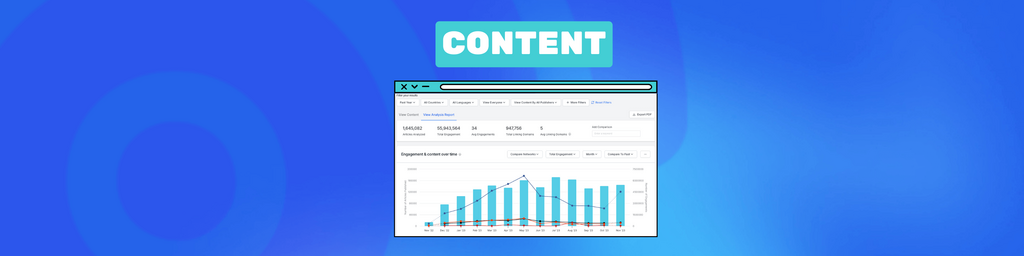
6. Find new content ideas
One of the most exciting and well-known parts of BuzzSumo is the Content Analyzer, which lets you explore the best headlines and engagement on social media, across days, weeks, months, and years! (five to be precise)
Your free trial lasts for 30 days or 50 searches – whichever comes first.
That’s why it’s super important to get your searches right from the word go.
There’s a knack to searching in BuzzSumo’s Content Analyzer.
Entering simple, overarching topics will give you a much better idea of how headlines are written, and fuel deeper-dive investigations.
Find out more advanced search tips in our Help Center.
With the Content Analyzer you can:
- See what content reached the most people on Facebook, X (FKA Twitter), Reddit, and Pinterest, to inform your content distribution strategy.
- Combine the best ideas from the best blog titles and headlines to create your next piece of content for your website or newsletter.
- Research the media response to certain topics, trends, people or events, to dictate your next PR campaign.
- Find the most engaging journalists in your field.
- Raise your own profile and become a thought leader in your field, by sharing content that lands well with audiences on social.
And more…
Want to find out more about how to use the Content Analyzer in your free trial? Read our full guide here:
Back to contents ⬆️ 📖
Save important ideas
Time is critical during your 30-day free trial, so bank as much of it as you can by saving the content searches that you always refer back to.
You can search the same topic numerous times in BuzzSumo and it won't affect your quota, so you can be more economical with your searches.
We think it’s a great idea to save your content pillars – topics you often write about that are closely aligned with your brand and its customers.
These searches get saved on the right hand side of the Content Analyzer or beneath the search screen.
Get content ideas from Journalist Profiles
Journalist Profiles help you better understand and connect with the people who have the power to push your content and brand forward.
But they can also give you great content ideas.
Just search your topic in the Content Analyzer, hit the journalist filter button and click on a journalist name.
This will pull up their Journalist Profile from the journalist database, giving you information such as their top shared articles and topics, which can help inspire your next piece of content.
Read all there is to know about Journalist Profiles here.
Back to contents ⬆️ 📖
7. Do advanced content analysis
Don’t miss out on the opportunity to get into the nitty gritty of content analysis during your 30-day free trial.
Check out the filters underneath your search in the Content Analyzer.
Filtering out the noise can help you find the content that’s most relevant to your audience and objective.
- Are you expanding into a new market, and only want to see news headlines from Poland? Then choose .pl in the country TLD filter and hit the journalist filter.
- Are you tired of seeing content from that one publication that will never inspire your next campaign? Exclude it with a domain filter.
- Do you want to hone in on press content and find journalists to pitch to? Toggle from "View everyone" to "View journalists"
Premium feature sneak peek 👀
If you upgrade to a paid plan after your free trial, you'll get access to even more advanced filters, including:
- B2B publishers
- Content types
- Facebook reactions
- Word counts
- Publisher sizes
Sort your results based on your goal
The sorting options in BuzzSumo are invaluable for advanced content analysis.
They give you the option to prioritize content based on what is most important to you.
Total engagement:
- What learnings can you take from the top content?
- Who is publishing the best content and how can you work with them?
Individual social network engagement:
- What headlines land well on different networks?
- Can this inform your content distribution strategy?
Facebook reactions
- What headlines are most likely to generate Love? Anger?
- Which tone should you adopt when you create similar content?
Evergreen scores
- Find the content that is most likely to stand the test of time.
- Take learnings from it.
Number of links
- Find the headlines that people are most likely to link to.
- Get inspiration from content that works well in search as well as on social.
Also, don’t forget to check out the icons beside every search. They’re important next-steps in your journey.
You've found out some advanced filters, icons, and sorting options, but don't stop there!
Hit the Analysis tab on the Content Analyzer and explore a full data-visualized breakdown of what makes content hit the mark.
This data is a springboard for infinite insights and opportunities – make sure you don’t miss that Analysis tab during your 30-day free trial!
Back to contents ⬆️ 📖
8. Download BuzzSumo's Chrome Extension
One thing you absolutely must do during your 30-day free trial is download BuzzSumo's V2 version of the free chrome extension.
With this handy plugin, you can take BuzzSumo's content insights with you wherever you go online.
The Chrome Extension lets you:
- Analyze blogs on the go
- See engagement data in the SERPs
- Assess YouTube videos and channels
- Research journalists and influencers on X/Twitter
- Monitor the performance of pages & posts on Facebook
And more. Read our full guide to the BuzzSumo chrome extension here or for other ways to optimize your content on the go, check out our list of 30+ marketing and SEO chrome extensions that marketers are actually using.
Back to contents ⬆️ 📖
9. Do a full-blown competitor analysis
There are multiple ways to get the jump on your competitors in BuzzSumo during your 30-day free trial...
How to use BuzzSumo for competitor analysis
- Enter your competitors’ domain in the Content Analyzer tool to get new content ideas
- Enter your competitors’ domain in the Backlink Tool and link up with their biggest fans
- Search your competitor and hit the journalist filter to find writers who'll also be interested in your pitch
- Set up Alerts monitoring competitor news and nab their media connections
- Enter your competitors’ domain in the Keyword Tool to unpick their SEO strategy
Pro Tip
Make your competitors’ success your success
Reach out to your competitors’ biggest fans (their top sharers and backlinkers) to bring your content to their attention.
You can get even deeper into a competitor analysis by honing in on their individual pieces of content.
Just search the URL in the Content Analyzer to see its social shares, evergreen scores, top sharers, and more.
Back to contents ⬆️ 📖
10. Do a full-blown backlink analysis
Looking to improve your sites’ SEO? Check out BuzzSumo’s Backlink tool during your 30-day free trial.
Links are still an important part of SEO.
Help search engines see the value in your content by finding new link opportunities:
- Type in competitor domains and request links from the domains that reference them.
- Discover the top linkers to your domain and build a relationship with them to earn more links in future.
- Take pointers from headlines and topics with a high amount of links.
- Get an idea of what content is doing well in search AND on social.
Find out more on how to get the most of the Backlink Analysis Tool here.
Back to contents ⬆️ 📖
11. Do a Facebook page analysis
Facebook Analytics is now a thing of the past, so why not use your 30-day trial to optimize your Facebook campaigns to nth degree?
- Benchmark your likes, shares, and comments against competitors
- Track your page performance over time
- Hone in on the performance of specific post-types
- Inform your social scheduling strategy
- Spot content gaps and opportunities
Check out everything you need to know about the Facebook Page Analyzer here.
Back to contents ⬆️ 📖
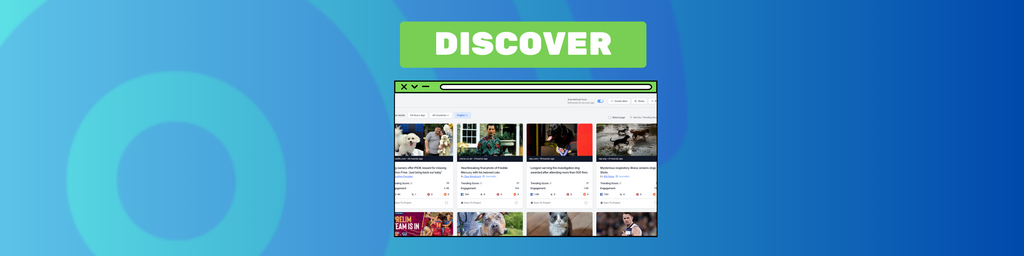
12. How to use BuzzSumo to create a trending news feed
Want to know what content is fast gaining traction on social media – whether it’s around your brand, or the topics your audience cares about?
When you login, you’ll find ready-prepared feeds on popular general topics, but you can also set-up customized feeds on the top news stories you need to see.
The Trending Score shows you the speed of engagement, or how ‘Viral’ a piece of content is, but you can also prioritize your feed by total engagement and network.
Using the Trending Tool you can:
- Get ideas for reactive content, and newsjack a trending topic
- Mitigate risk and spot opportunities around your brand
- Monitor your competitors and wider industry
- Monitor topics, people, features, and products important to you
- Monitor trending content from select journalists by tracking a Media List
Check out three examples of trend spotting with BuzzSumo here.
Back to contents ⬆️ 📖
13. Analyze customer keywords and questions
30 days is enough time to find out what your customers really want, when you’ve got thousands of global customer searches and questions at your fingertips.
Kick-off with the Topic Explorer for ideas around the topics most important to your customers. Topics here appear by ‘Co-location’, or how often they appear in the same content as the main topic.
Pro Tip
Find high volume keywords that don't get written about
BuzzSumo Topics Explorer works super well with the Keyword Tool.
If you find a small topic in the word cloud, this means it hasn't been written about often.
You can then take this keyword over to the Keyword Tool and assess whether it has high search volume and / or value.
If it does, you've just spotted a content gap!
Speaking of the Keyword Tool, head there to find out:
- Keyword trends
- CPC value
- Articles published
- SERP overviews
- Top influencers
- Related keyword ideas
Build out your customer-led keyword strategy even further by heading to the Question Analyzer, and discover five years’ worth of questions that your customers are actually asking, from across 250K forums and website blog comment sections.
- Get a unique perspective into your customers’ problem solving
- Satisfy Google E-E-A-T by surfacing first-hand experiences, and creating FAQ content around your brand
- Solve your customer’s problems and avoid losing them to competitors
- Write better product descriptions
And more…
Back to contents ⬆️ 📖

14. Find the best influencers to boost your brand
Don’t waste any time. Track down your most influential authors, YouTubers and Twitter voices now, using the BuzzSumo Influencer Tool.
Find Twitter Influencers
- Associated with: Find influencers who include your keyword in their bio OR appear on a relevant twitter list. The more aligned the influencer is with your focus areas, the more authentic the partnership will be and the more likely their audience are to engage with your brand.
- X bio includes: Find influencers who include your focus keyword in their Twitter bio. If you’re searching for journalists, try also to include their publication name in your search. What can you give them that no one else can? A better story? Unique data & statistics? A platform to boost their own profile?
- Tweeted articles about: Find influencers who shared content related to your keyword.
- Tweeted articles from the website: Find influencers who shared content from a specific domain or URL. Examine your own content or find the influencers sharing content from your competitors. Communicate your differentiators and value proposition.
You can, in fact, use all of these filters in combination, if you want to get super specific with your influencer search!
Find out how we did just this to find the top 100 PR influencers and the top content marketers to follow.
Find the very best Twitter influencers
Prioritize the best influencers by ranking the most important insight: “Conversational metrics”.
Just sort by ‘Average retweets’ and ‘Reply ratios’ to find the best influencers, based on how they interact with their followers, and how their followers respond. The higher their average retweet value, the greater their potential reach.
This is a really powerful way to find the best influencers to promote your business. Get away from follower counts, and instead focus on the engagement your influencers are able to generate for your brand.
Track down YouTube Influencers
Looking for new ways to boost your brand’s reach? Video generates 1200% more shares than both images and text, making it an awesome way for new audiences to find your brand.
Creating video content promoting your brand can be time and cost intensive, so why not spend your 30-day free trial tracking down someone else to do it for you?
Search by profile through 20m channels currently in our index.
Sort by
- Total subscribers
- Videos
- Views
Filter by
- Country
- Language
- Category
Pro Tip
Apply the category filter to find niche influencers
Search for general industry keywords, and apply the category filter to better segment your influencer results.
Categories refer to the tags that channels have used to classify themselves.
For example, search the keyword “Fodmap” and apply a category of “Sports”, to hone in on a more targeted list of influencers that share food AND exercise advice.
Back to contents ⬆️ 📖
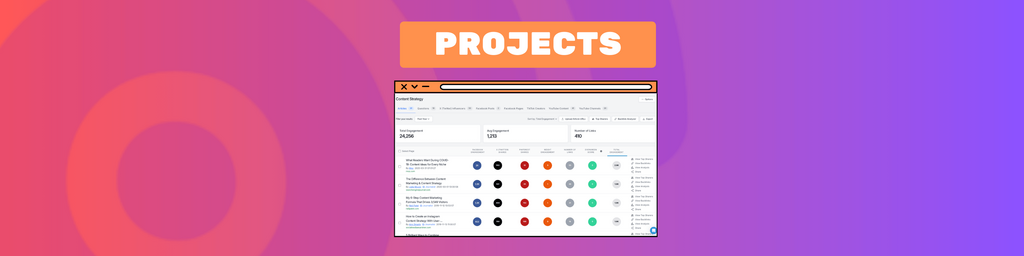
15. Save insights to Projects
Even the smallest businesses use up to an average of 40 apps. We know that you’re juggling a lot of data, and your time is precious.
Optimize your speed to insight during your 30-day free trial, by saving your most important insights to your Projects, and quickly revisit insight for your campaigns or next-steps.
Premium feature sneak peek 👀
When you upgrade to a paid plan, you can do a bespoke content performance analysis by uploading a batch of URLs.
Whether you need to analyze the cocitations of your clients' press clippings, or research the engagement of specific content for your next PR campaign, Projects has you covered.
Back to contents ⬆️ 📖
So, there you have it.
🚀 15 things you can do in 30 days with BuzzSumo! 🚀
If you haven’t already, sign up to our extended 30-day free trial and make the most of all the awesome insights you can find in BuzzSumo.
If you have signed up for a trial, and haven’t found what you’re looking for, check out our Knowledge Base or get in touch with our Support Team. And for information on our plans, visit our BuzzSumo pricing page.
You can also reach out to us via our live in-app chat. We’d love to hear how you get along!
Categories
BuzzSumo ToolsThe Monthly Buzz⚡
Subscribe to BuzzSumo's monthly newsletter to:
Stay up-to-date with the best of the best in content marketing 📝
Get data-informed content, tips and tidbits insights first 👩🏻💻
Read top shared content by top marketing geeks 🤓
Try
Enter any topic, term or url to search to see BuzzSumo in action. It’s free!
100% free. No credit card required.