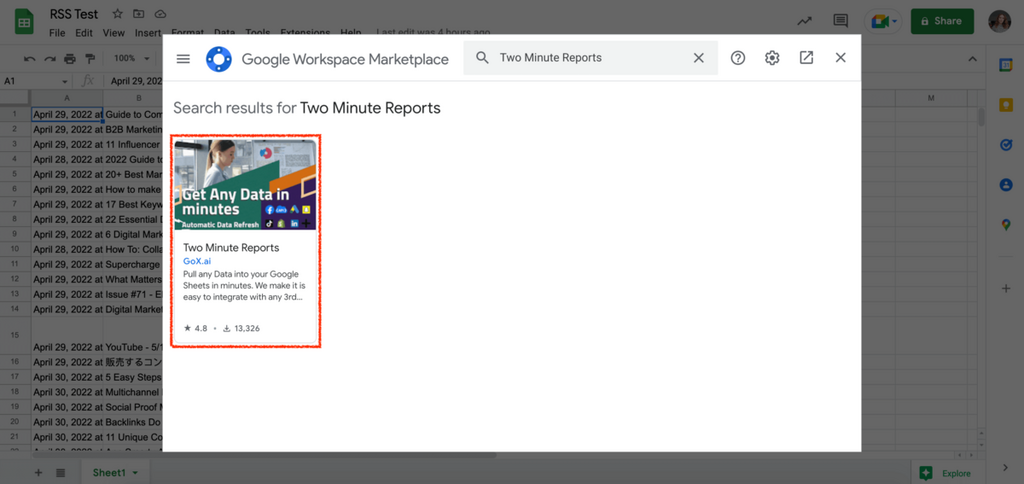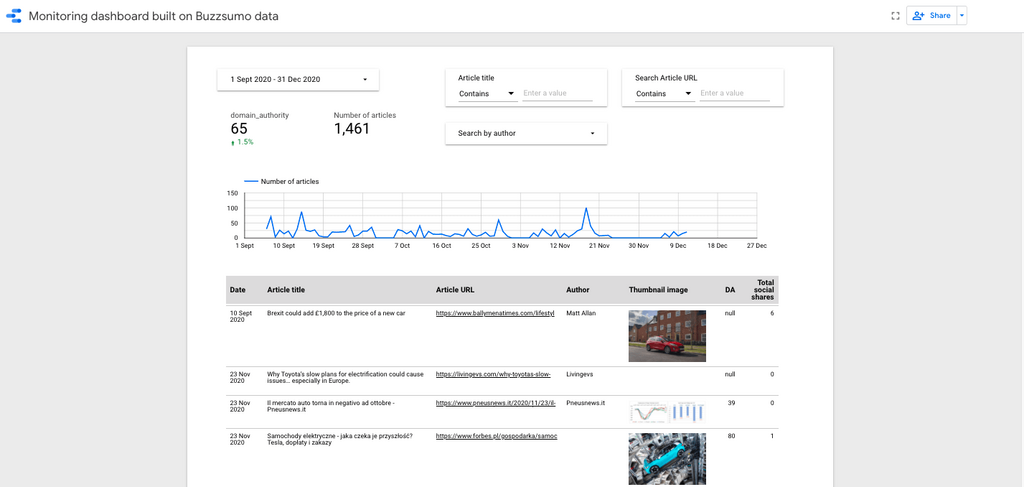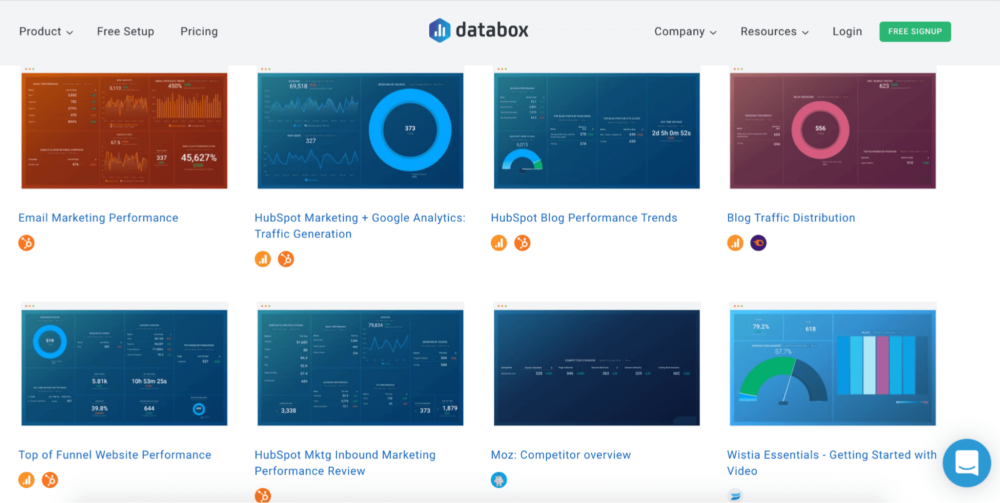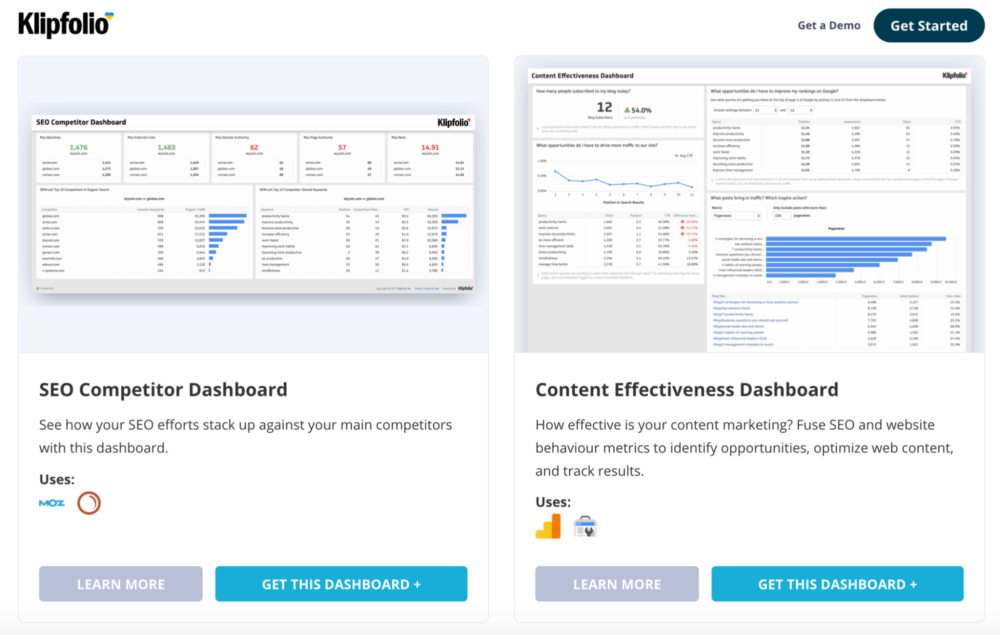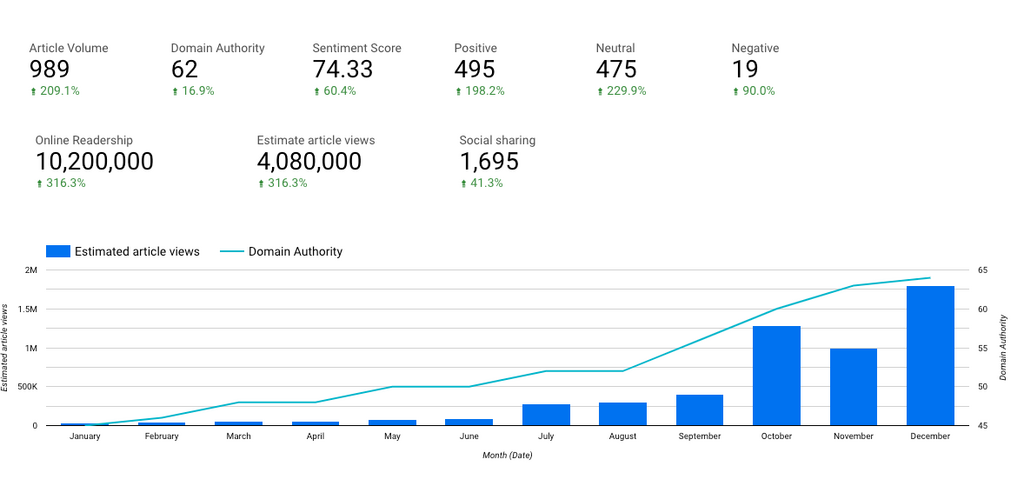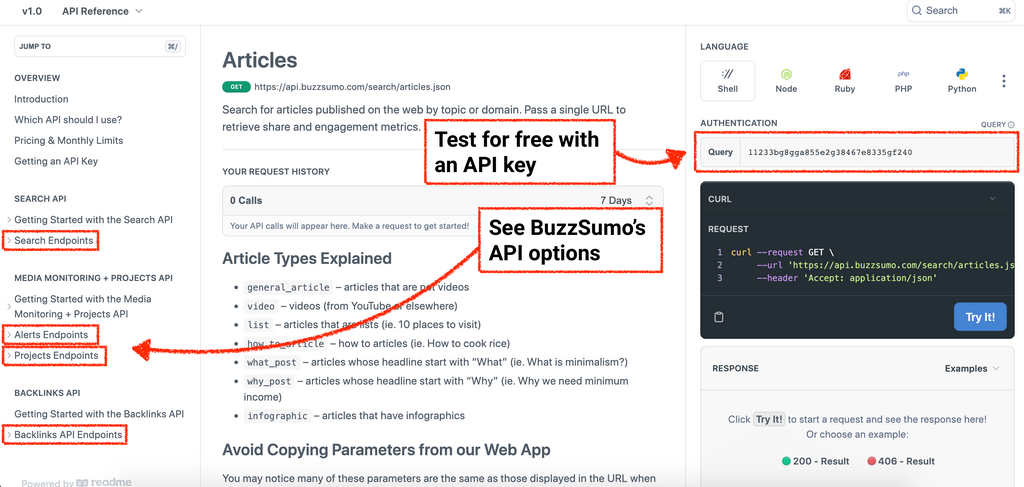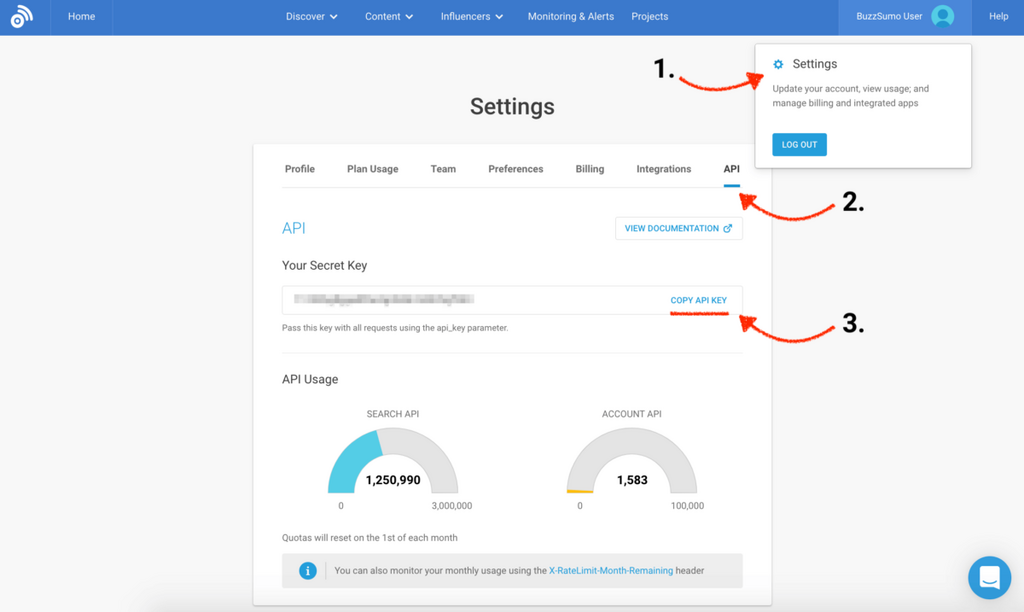What is a content marketing dashboard?
One of the cardinal sins of analyzing data is looking at a single source of information in isolation.
A content marketing dashboard allows you to cherry-pick and review all your most important content performance metrics in one place.
At a glance, it should be:
- Instantly understandable
- Bespoke to your content marketing goals
- Up-to-date with all the latest data, depending on your reporting cadence
The whole idea is that you are able to instantly see what’s working – and what’s not – to build your strategy and justify your next-steps.
Know the question you want to answer
First things first, you need to know what you want to know.
Start off with the ultimate question that your dashboard needs to answer.
For example, if your question is
"What is the best method of distribution for my different content pillars?"
You might answer this with a dashboard that plugs into your:
- Email CRM
- SEO platform
- Google Analytics
- Social media engagement platform
For a top-level overview of your pillar content performance.
Build the right content dashboard for the right audience
Before you dive into creating your dashboard, think about who needs to know what.
While content marketers will need to:
- Track content performance regularly
- Get more granular insight into blogs and categories
- Monitor campaign performance metrics (ie. backlinks, engagement)
A CMO will instead need to:
- Evaluate content performance trends
- Track top-level metrics (ie. Monthly Recurring Revenue)
- See pipeline CVRs
- See channel CVRs
Don’t get me wrong. Content marketers worth their salt will have oversight of the same metrics that CMOs do.
But unlike them, they’ll need to know the finer details of content performance too.
CMOs and Execs will be more focused on where they need to allocate resource and budget to optimize revenue.
So in short: different audiences need different metrics, need different dashboards.
C-suite content marketing dashboard metrics:
- Total sessions
- Total leads (MQL, SQL)
- Pipeline conversion rates
- Channel conversion rates
- Trials / Demos
- # of paying customers
- # of paying customers by plan / product
- Total revenue, NRR, MRR
- ROI (time / revenue)
- Etc.
Operational content marketing dashboard metrics:
- Pipeline conversion rates
- Qualified leads (MQL, SQL)
- Traffic by source/channel
- Average session duration
- Bounce rate
- Sessions
- Content to product CTRs
- Social media engagement (likes, comments, impressions, shares etc.)
- Backlinks
- Sentiment/content reactions
- Content type/length
- Evergreen scores
When building your content marketing dashboard, choose your OKRs wisely.
Think about your overarching objective, and select only the most relevant metrics to help you achieve that.
Building your dashboard around your goals is the only way to avoid analysis paralysis, and maintain clarity of insight.
How to build a content dashboard in 4 different ways
1. Build a DIY content dashboard with RSS & automation software
If you are keen to build your own content marketing dashboard, but aren’t overly technical, don’t panic.
Some content marketing data can be extracted from tools via RSS feeds – all it takes is a simple copy + paste job.
At BuzzSumo, we offer trending and alerts data via an RSS feed.
Our alerts RSS feed provides evergreen scores, Facebook and Twitter engagement – and more.
With a bit of automation wizardry, you can plug this data into a connector software like Zapier or If This Then That (IFTTT), and feed it into Google Sheets.
If you want to integrate data from GA4 into your dashboard, you can also push this through to a Google Sheet, via an extension.
Just go to Extensions > Add-ons > Get add-ons
And then look for the paid add-on Two Minute Reports – prices start from $5 per month.
Then simply, connect both your Zapier/IFTTT sheet and your GA4 sheet to Looker Studio, to visualize your dashboard.
For a step-by-step walkthrough on how to push your GA4 data into sheets, check out this awesome guide from Lupage Digital.
BuzzSumo customer, Andrew Bruce Smith (Founder of Escherman Consulting), used BuzzSumo’s RSS feed data to build a PR reporting and content coverage dashboard for his client, which enabled them to view “not just volume of coverage over time, but also changes in overall domain authority of coverage – over a given time period – as well as by journalist or media outlet.”
Pro Tip
Check your dashboard daily when you first set it up
After go-live, review your dashboards on a regular basis.
This will give you the opportunity to amend any mistakes, set benchmarks, add in any important metrics that may have been missed, and get used to spotting opportunities and/or threats to content performance.
2. Build a custom content dashboard with API data
An API – or Application Programming Interface – allows you to transfer data between different systems or apps.
And, despite what many marketers might think, they’re not just for developers.
While you don’t need to know the intricacies of an API, understanding what it can do for your content marketing efforts is super valuable.
APIs help companies push vast amounts of data (that would otherwise be left in disparate tools, or forgotten CSVs) into a single dashboard.
This enables marketers to view complementary datasets across multiple campaigns, all in one place.
API-powered content dashboards are a great option if you:
- Want to extract a significant amount of content marketing data
- Need auto-updating information on a regular or real-time basis
- Want to build your content dashboard with a business intelligence (BI) platform (ie. Tableau)
- Have a bespoke use case or a need to plug data into custom, internal systems
- Have developer support
Let’s look at an example. Imagine you’re a Content Manager at a global digital media publication.
Objective: Your objective might be to boost engagement with, and gain recognition from your PR audience in Germany.
Key result: So your key result could be to gain 5K social media engagements per month when you create and share PR-focused headlines with the German market.
Now, as Content Manager of a major publication, you will need to track the social media performance of high volumes of content on a regular basis, to make good on your goal.
Because of that, and the fact that your goal is pretty specific, you might opt to build a custom content marketing dashboard with an API.
Here’s how you can go about doing that:
- Plug into BuzzSumo’s API, to gather social media and content performance data, including: Facebook, Twitter, Pinterest, Reddit, and YouTube engagement.
- Limit your content to the topic of “PR” using a topic parameter
- Filter results from your own domain, using a domain parameter
- Focus only on content written in German using a language filter
- Set a monthly reporting cadence
At BuzzSumo, one of our customers in the publishing space uses our article API in a very similar way, to build visual content dashboards into their bespoke intranet.
They showcase BuzzSumo content engagement (from Facebook, Twitter, Reddit, and Pinterest) and link count information, alongside GA and Salesforce data, to understand profiles of converting content over a quarterly basis.
Pro Tip
Report on ROI over a realistic time period
I bet you’re always striving to improve the ROI of your content efforts.
Of course you are! You’re a great content marketer 😉
But you can’t do this in a matter of weeks or months, if your sales cycle extends beyond this.
The key here is to make sure you report on content ROI over a time period that accurately reflects your sales cycle.
Here's another way you might use an API to build a content dashboard.
A leading marketing agency uses Similar Web’s API to visualize client content performance trends via a dashboard.
This helps their teams handle client correspondence, prepare for demos, and formulate quarterly strategies.
According to Similar Web “They essentially know, in real-time, exactly what’s going on in each client’s niche – and can analyze the information to provide the client with actionable advice.”
3. Use "plug & go" or pre-made content marketing dashboards
If you’re super tech averse, but still want to harness the power of multiple datasources, luckily there’s some powerful plug & go business analytics platforms, which give you access to multiple sources of content marketing data – with no-code required.
With a library of “connectors”, tools like Tray.io or Klipfolio allow you to start building simply by logging into your connecting apps.
Databox takes this one step further by giving you hundreds of free, pre-made content marketing dashboards.
Just connect to its supported apps (ie. Hubspot, Wistia, Moz, Semrush, GA4), and build an auto-generated content dashboard in a matter of minutes.
Klipfolio also offers a handful of plug & go dashboard templates.
Improvado is a good paid solution which offers no-code reports for a range of marketing use cases.
These content marketing dashboards are all pre-configured. They may not be entirely custom to your goals, but with so many options available, you'll probably be able to find a close match.
4. Build a DIY content dashboard through manual exports
This option will take the longest time to create, as you’ll have to manually extract and update the content marketing data within your dashboard.
That being said, it’s a low-cost option, and gives you a lot of flexibility to integrate custom data.
Usually this will involve exporting all the data you’ll need from different platforms to measure your content marketing OKRs, and bringing it together via a visualization software like Looker Studio.
Andrew Bruce Smith (mentioned earlier) did just this when he wanted to assess the MoM coverage of his clients’ content.
He exported data from three content marketing sources to build this dashboard:
- BuzzSumo Monitoring & Alerts: For article volume, domain authority, and social sharing metrics.
- Coverage Book: For readership and view data.
- URL Profiler: For sentiment analysis.
If you’re setting out to build your own content marketing dashboard, make sure you think with a goal-first mindset, and work backwards from there.
This, along with your time and your budget requirements, will help you figure out which dashboard build method is right for you.
To get your hands on BuzzSumo’s data or RSS feed, get your 30-day free trial here.
Or to test-drive our API, check out our API documentation here. Here's how to use it...
Just click the API endpoint you require, and enter the API key you find in the API settings of your BuzzSumo account.
And for full API access, get in touch via help@buzzsumo.com.
Categories
Content MarketingThe Monthly Buzz⚡
Subscribe to BuzzSumo's monthly newsletter to:
Stay up-to-date with the best of the best in content marketing 📝
Get data-informed content, tips and tidbits insights first 👩🏻💻
Read top shared content by top marketing geeks 🤓
Try
Enter any topic, term or url to search to see BuzzSumo in action. It’s free!
100% free. No credit card required.