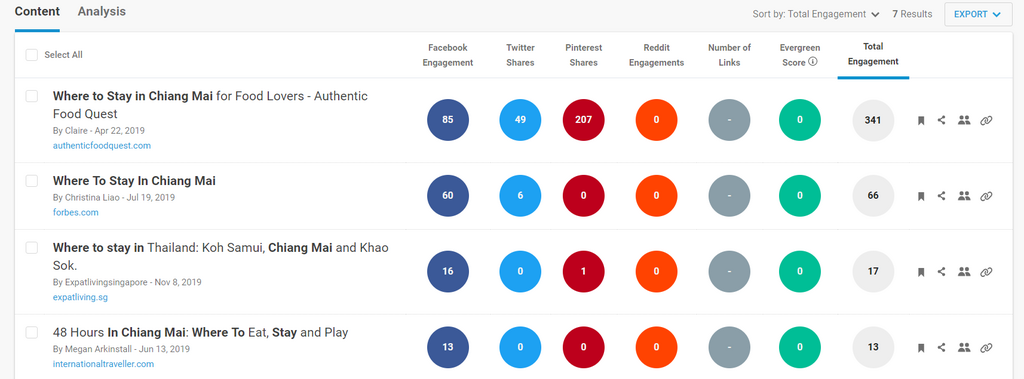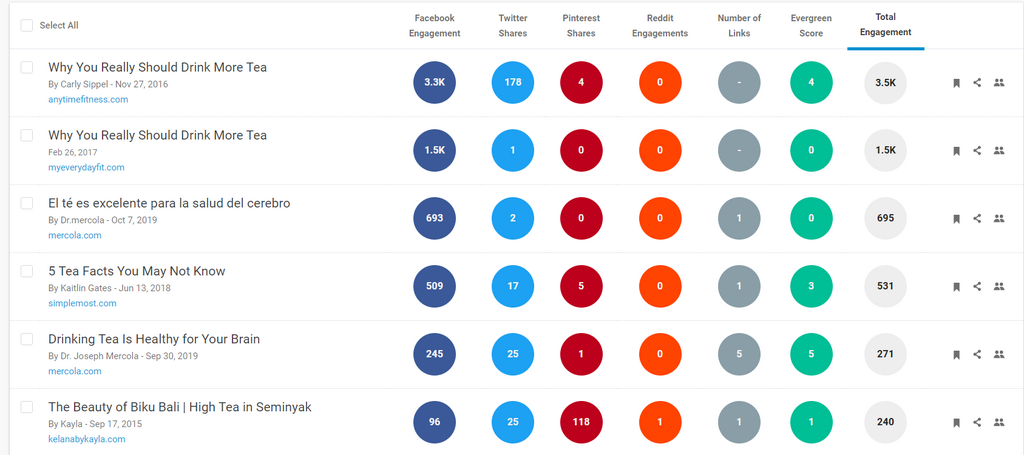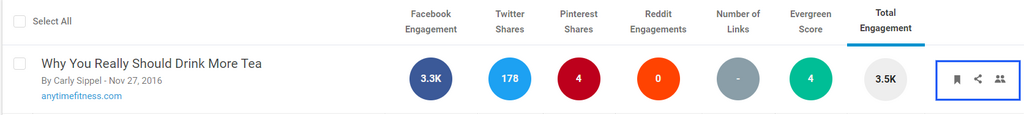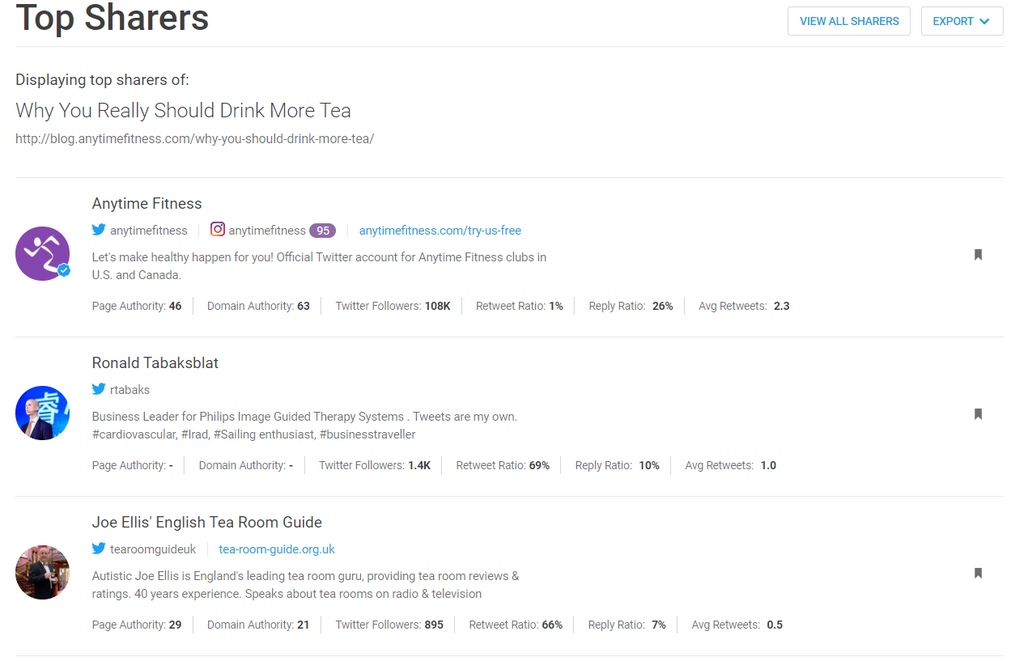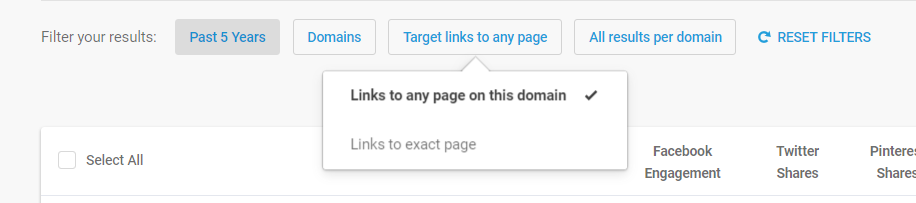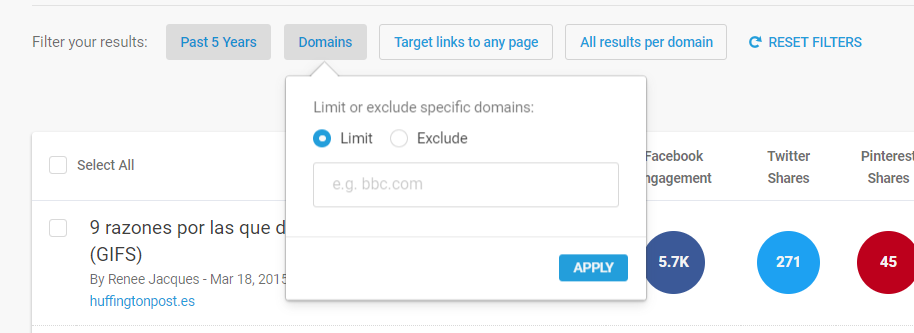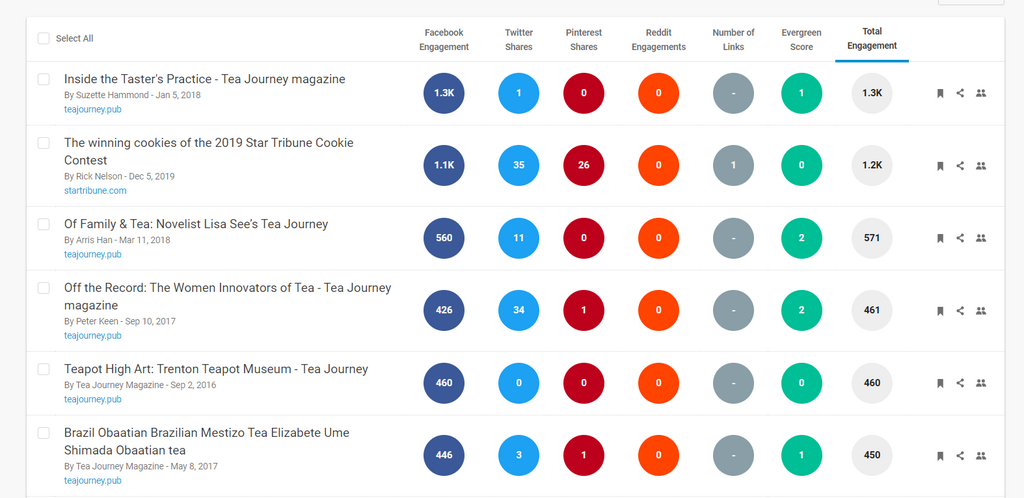Most marketers know that links are important for drawing visitors to your website.
Some may not realize, however, just how important links are for search engine optimization (SEO).
In a world of “fake news” and otherwise poor-quality content, Google’s algorithms can’t rely on copy alone to decide what earns the top place in its search results.
We created the BuzzSumo backlink analysis tool to help you find out who’s already linking to your site and potential opportunities for improvement.
What Are Backlinks and Why Do They Matter?
A backlink means that another website found enough value in your content that they felt compelled to link to it. These links play a key role in search engine rankings.
E-A-T in Google is a general algorithmic formula used to rank content throughout the search results.
- Expertise
- Authority
- Trustworthiness
So, the question is, how does Google interpret these factors when they’re somewhat subjective? Well, backlinks offer one answer.
Google’s algorithm looks at which websites link to your URLs and domain and uses them to analyze your site’s trustworthiness and clout. Like Moz says,
“In essence, backlinks to your website are a signal to search engines that others vouch for your content. If many sites link to the same webpage or website, search engines can infer that content is worth linking to, and therefore also worth surfacing on a SERP.”
Here’s where it gets confusing. Backlinks aren’t inherently good for SEO: Their effect on your ranking also depends on the trustworthiness, authority, and expertise on the site linking to yours.
For example, a link from NYTimes.com or Wikipedia.org is much more valuable than a link to your site from FakeNewsRUs.com.
The question then becomes, what makes a site trustworthy besides backlinks? Sadly, Google’s exact algorithm is as heavily guarded as nuclear codes. However, we do know that things like social shares, copy quality, and time spent on the site have varying levels of importance.
How to use BuzzSumo to Find Backlinks to a Specific Page, with the Backlink Analysis Tool
First, you’ll want to build backlinks to your own site. You can start by researching a specific keyword you want to rank for.
For our purposes here, let’s say you’re running a travel blog for digital nomads and you want to find backlinks for your post about places to stay in Chiang Mai. You could start by typing the keyword “places to stay in Chiang Mai” into Google and looking for sites like yours on the first page of results.
TripAdvisor has a top-ranking piece, as does Forbes.
You could also type the same keyword into the Buzzsumo Content Analysis tool to look for which posts got the most engagement:
Now that we have some good high-ranking posts, we’ll plug them into the Backlink Analyzer. BuzzSumo’s backlink analysis tool makes it easy to see where a domain’s or specific URL’s backlinks are coming from.
When we paste the TripAdvisor link, we see that TripstoDiscover.com could be a good linking possibility:
With BuzzSumo, you get an added benefit that many other tools available to monitor backlinks don’t provide: social shares and engagement.
From the looks of our results, Reddit and Pinterest could be smart places to share our content so that like-minded websites could find it and link to it.
How to Use BuzzSumo & the Backlink Analysis Tool as a Backlink Builder for Blog Posts
You can also use the BuzzSumo backlink analysis tool to clean up your URLs and find future backlink possibilities.
First, let’s use the BuzzSumo tool to monitor backlinks to a specific blog post so we can find opportunities for our future blogs. Let’s say we run a website about all-things tea, and we want to write a new blog.
We could dig up one of our best performing blog posts about tea and plug it into the Buzzsumo backlink analysis tool like so:
Wow, lots of splendid choices here. AnytimeFitness.com and MyEverydayFit.com could be good choices. Pinterest and Facebook look like the best social media platforms as well.
We could take it a step further by clicking on the little image of two people in the right corner:
That brings up a list of Twitter accounts who shared the article with the link to your post inside.
Use the Backlink Analysis Tool to Monitor Backlinks to Your Entire Domain
It’s important to monitor backlinks. Sometimes, a low-authority or untrustworthy website will include a link to your domain as a referral in their footer or sidebar.
While flattering, this also means you could end up with 50 thousand links from a shady domain pointing to your website! Yes, Google sees it and it can seriously impact SEO through no fault of your own.
To see which sites are linking to our entire domain, we’ll paste our tea website into the BuzzSumo backlink builder search bar and switch the settings to search site-wide:
We can also filter the results to search for links from specific domains to any site across our own domain:
We can also filter the results to search for links from specific domains to any site across our own domain:
If you see any unsavory links, the first step is to reach out to the owners of the sites and ask them to remove the link or switch to a no-follow link so that Google won’t count it against you.
Sometimes the website won’t reply. If that happens, you’ll want to use the Google disavow tool to let Google know that you don’t condone the site’s referral.
Backlinks are an important – albeit somewhat complicated – part of healthy search optimization, so routine backlink building and monitoring are critical. Plus, your site gains and loses backlinks every day.
Start looking for backlink opportunities and check your site’s own performance now with the BuzzSumo backlink analysis tool. You can try it free for seven days – no credit card required.
Categories
SEOCategories
SEOThe Monthly Buzz⚡
Subscribe to BuzzSumo's monthly newsletter to:
Stay up-to-date with the best of the best in content marketing 📝
Get data-informed content, tips and tidbits insights first 👩🏻💻
Read top shared content by top marketing geeks 🤓
Try
Enter any topic, term or url to search to see BuzzSumo in action. It’s free!
100% free. No credit card required.