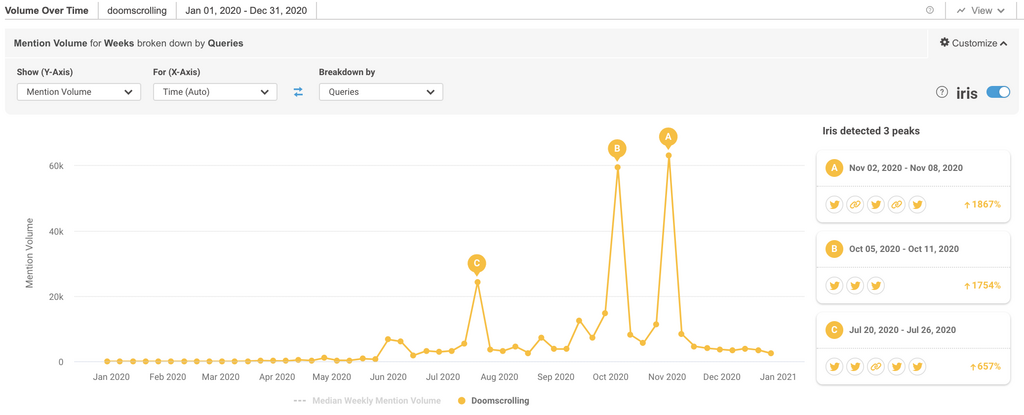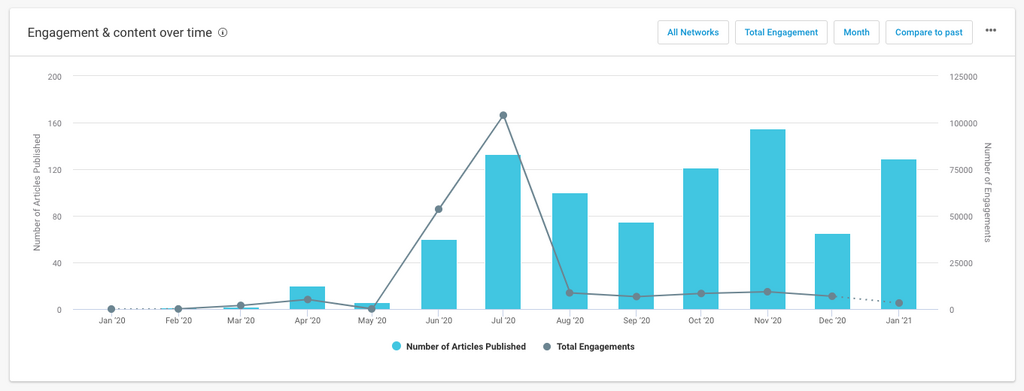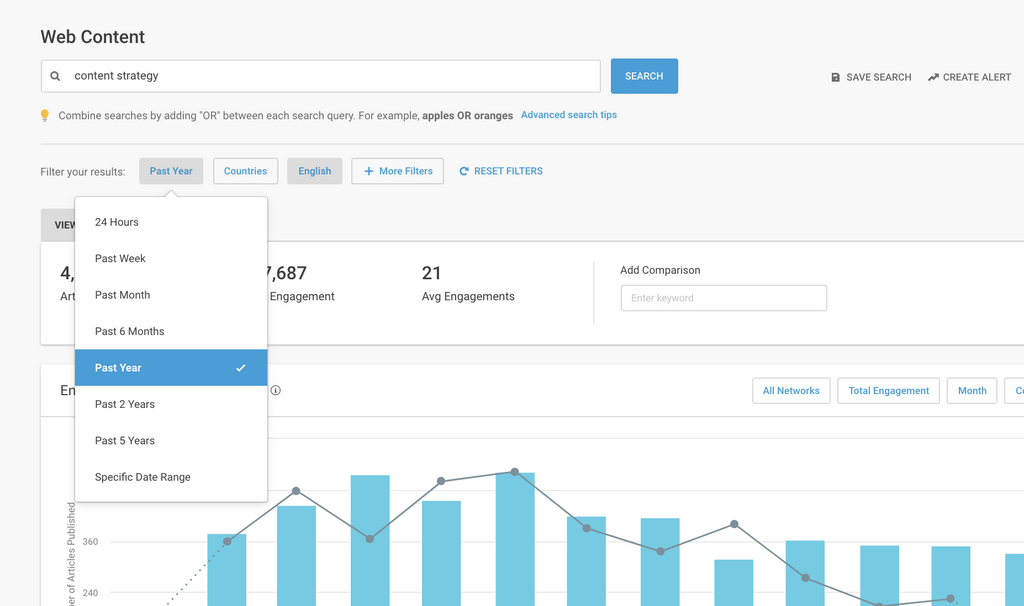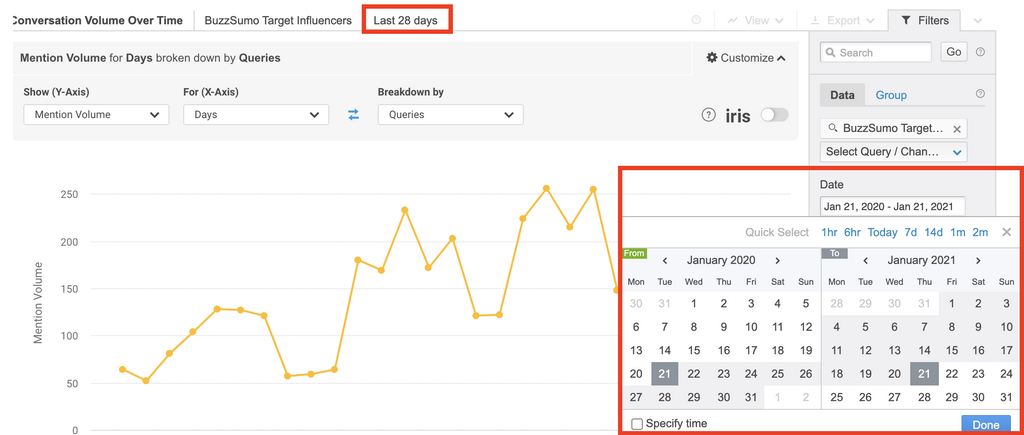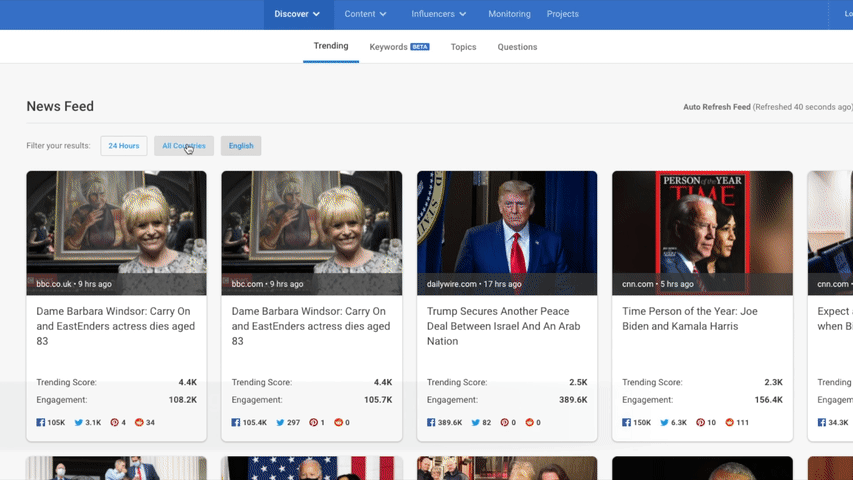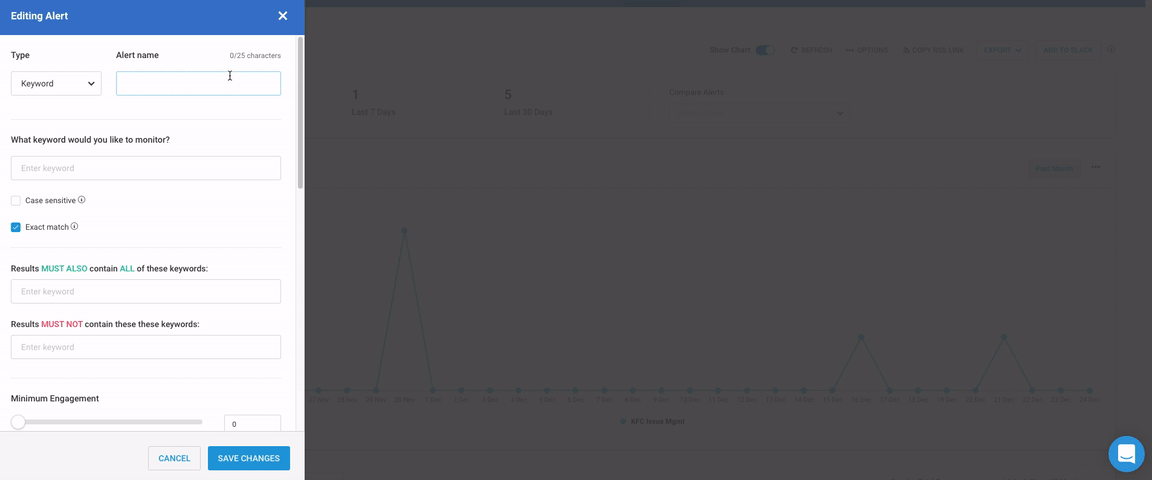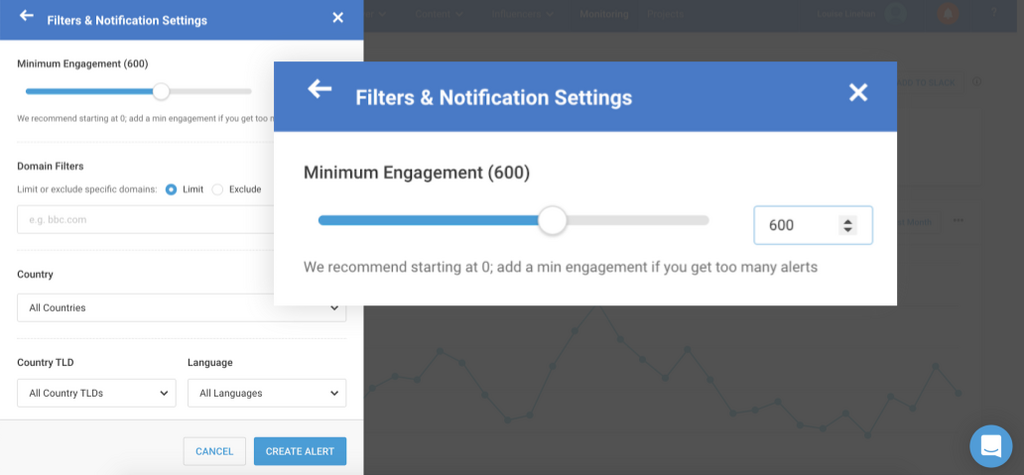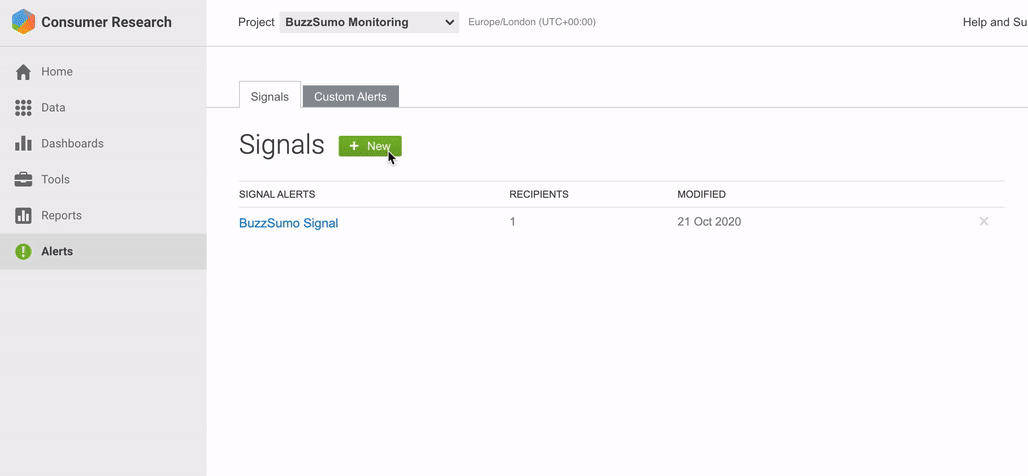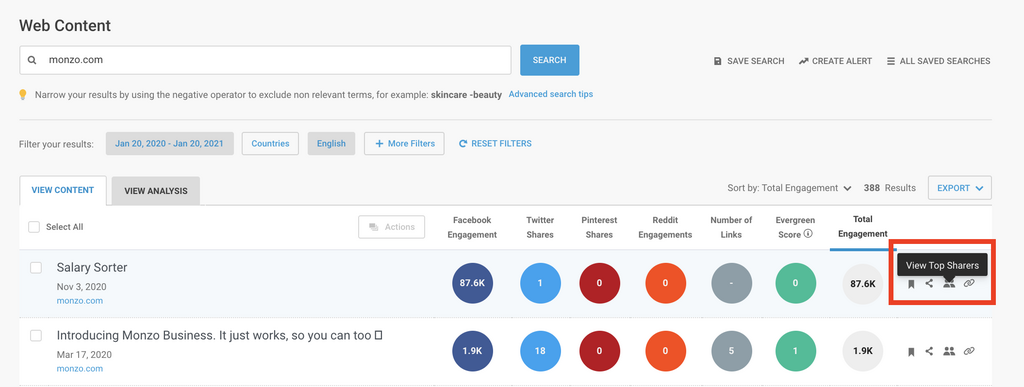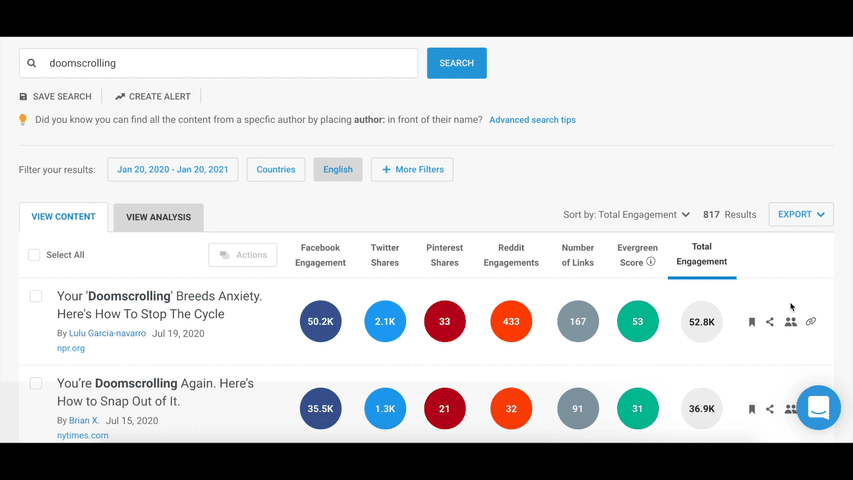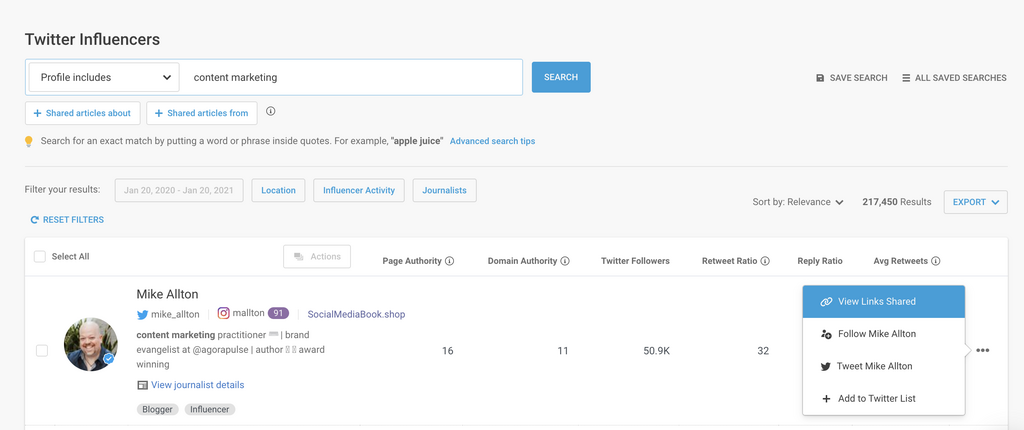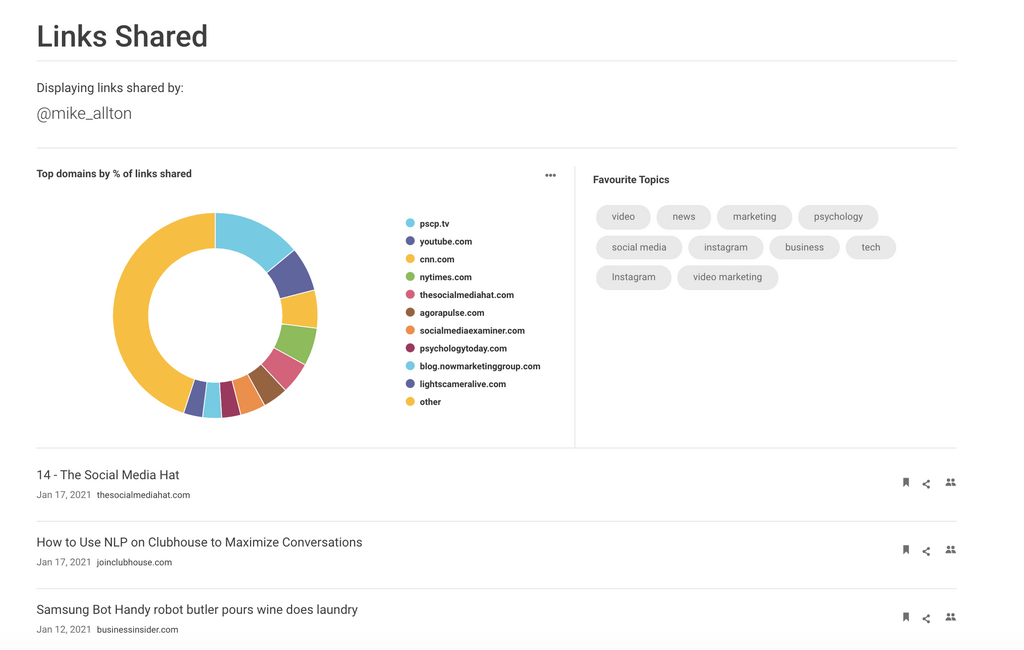While Brandwatch is the ultimate audience analysis tool, BuzzSumo is all about content. Together they make a powerful team, helping you to see what is being said and read about the topics most important to you and your business.
1. Analyze content & conversation trend patterns
Ahh content and conversation. The ole chicken and egg of the digital world…
Only, not like that at all, because with Brandwatch and BuzzSumo you can find out what came first.
But why would you want to?
Well, unlike the chicken and egg scenario, it won’t reveal the meaning of all existence (don’t want to over promise, and under-deliver here) but what it can do is help you get a whole lot better at trend spotting, reacting, and predicting.
Let’s imagine a publisher is analyzing the existing trend topic ‘doomscrolling’, to get their newsjacking down to a fine art.
To analyze this trend, they use BuzzSumo and Brandwatch to look at:
Media coverage engagement: The shares or reach of media coverage
Media coverage: The volume of stories published
Social mentions: The volume of conversation over time on social
When checking mentions of the term on social media, using Brandwatch Consumer Research, they find 269k mentions of it from January 1 to November 8 2020.
If they checked the same term in BuzzSumo’s Content Analyzer via the Analysis Tab, they would find some very interesting crossover, but more importantly, differences between social conversation, media coverage and media coverage engagement…
For example:
- An article had been published on the topic of ‘doomscrolling’ in February 2020, creating 63 shares – not earth shattering, but since social conversation at this point was non-existent, it could well have contributed to the trend.
- By the final week of March, ‘doomscrolling’ had been mentioned on social 372 times, and the term had been published in Urban Dictionary, which has generated 1.9k shares to date.
- Media coverage engagement peaked in July at 104k shares, compared with 10k social mentions – ie. more people were sharing media content than discussing the topic themselves at this time.
- Social conversation subsequently peaked in August, as media coverage engagement dropped.
- By November, the term was firmly embedded, and people were dropping it left, right, and centre on social – with 82k mentions compared with 3k shares of media coverage content.
- Despite content increasing, people no longer felt the need to share the story or definition of ‘doomscrolling’, and instead applied it to their own lives via social media.
So, what could the publisher learn from this?
- To jump on newly trending topics like this, they need to be monitoring media coverage as well as social conversation, as this helped to catalyze the trend.
- They should aim to publish content on a newly trending term within 5 months of its first mention, to have the best chance of generating engagement. It took roughly 4-5 months for media coverage engagement to peak in this instance – any coverage after this time had far less engagement.
- In months 5-6 they should switch their focus to social and join the conversation. Based on the data, it took roughly 5-6 months for peaks to occur in social media conversation.
Content and content engagement data adds not only more context to social data, but richer context.
Combining these sources can help you:
- Understand the course of trends
- Predict how consumption of your content or campaigns will pan out
- Know when to publish or join the conversation
This kind of analysis can be applied to your brand and sub-brands, your products and just about anything in your ecosystem, to show you patterns in interest and demand.
How do you review trend patterns with Brandwatch and BuzzSumo?
Make sure your data sets are aligned time-wise. In BuzzSumo, you simply need to tweak the date range in the Content Analysis Tab.
And in Brandwatch click on the date, and change it to match on the right side of the dashboard to match.
If you want to compare just media coverage and engagement YoY within BuzzSumo, you simply click the ‘Compare to previous year’ button.
2. Spot trends with content and conversation alerts
Now that you’ve learned from past trends, it’s time to make sure you’re set up to make the most of future ones.
A Tweet, a Reddit post, a video, an article. You never know which form an important trend will take. That’s why it’s so important to have every base covered when it comes to the topics most important to your brand.
To do this, make sure you have alerts set up on both Brandwatch and BuzzSumo, and dive into each platform for more insight:
Brandwatch -> BuzzSumo
Setting up a Brandwatch Signal and Brandwatch’s AI analyst IRIS will alert you to any spikes in conversation around your chosen topic.
From there, you can dive into BuzzSumo to see what (if any) content has been published on this topic. You can do this quickly and easily by setting up curated feeds to spot developing stories in Trending.
This will show you fastest to trend media coverage, based on social shares and engagement, over the last hour – 24 hours, so you can react quickly to the stories of the day.
Or, you can head straight to the Content Analyzer to see everything that’s been published on the topic between 24 hours – the last 5 years.
It’s easy to set up and use, with simple boolean searches for quick results, and no need to write extensive queries.
BuzzSumo -> Brandwatch
Alternatively, you can start in BuzzSumo, then dive into Brandwatch for more conversation analysis.
To make sure you’re always in the know, set up media coverage alerts in BuzzSumo Monitoring for any brand, competitor, keyword, content, backlink and author across the web. This database gets updated with 3 million new articles every day – combine it with your Brandwatch alerts, and you’ll never miss a mention.
If BuzzSumo alerts you to a spike in engagement around a chosen topic, dive into BCR and set up a query and dashboard to analyze conversation.
3. Set up complementary crisis alerts
It’s not just social chatter that can cause controversy. Havoc can be wreaked by journalists penning a scathing article.
Set up complementary alerts to track your known or suspected threats on both platforms.
For example, in BuzzSumo you can configure a brand alert in relation to multiple existing crisis topics, to nip any negative press in the bud before it has a chance to take root.
Or simply set up a brand alert that notifies you when social shares and engagement have surpassed a certain threshold.
And in Brandwatch you can set up signals around your brand in the same way.
Find out more example BuzzSumo alert configurations in our Ultimate Guide to Crisis Management.
4. Analyze what your content influencers are saying
A great way to get new marketing, brand, and content ideas is to look to the most influential people sharing your content – or the content within your niche.
Brandwatch Consumer Research is great for this, but BuzzSumo also has some very illuminating influencer features.
Top sharers
Discover the top sharers of content pertaining to either your brand, your clients’ brand, or the topics relevant to them.
You can do this easily by dropping your domain or chosen keyword into the Content Analyzer, and hitting the people icon which represents your top sharers.
If you’re on paid plans for both BuzzSumo and Brandwatch, you can export the social handles of these sharers and upload them into Brandwatch Social Panels or copy + paste as an author list when building your query, to monitor their conversation in the platform.
Twitter and YouTube Influencers
BuzzSumo can help you discover the top influencers on Twitter and YouTube. Just enter a topic into the search bar and discover a list of the most influential names surrounding that topic.
These influencers are prioritized by a number of metrics – not just followers alone – to show you only the most relevant and popular names.
On Twitter, for example, BuzzSumo analyzes conversational metrics including reply ratios, retweets, verified status and also the number of times an influencer appears on Twitter lists related to the search input.
You can find more detail on how to use BuzzSumo Influencer tools here.
You can import these lists into Brandwatch too, if you’re on paid plans.
I did just this, for content research purposes:
- I used BuzzSumo to discover niche Twitter influencers for my topic focus of the quarter
- I exported their Twitter handles and imported them into my Brandwatch dashboard
- I was then able to analyze the top topics discussed by said influencers
- I fed these topics into my content plan for the quarter
I check back on this regularly for new blog post ideas, and to join important social conversations.
View shared links
If you’re not on a paid plan, but still want to know what kinds of content specific influencers are sharing, head to Twitter Influencers and click the View Links Shared icon.
This will bring up a full report on the links that the influencer has shared, ordered by date, as well as a breakdown of Top Domains By % Of Links Shared.
This link profile can give you a better understanding of your audience, and provide inspiration for you own future content.
So, there you have it. Four ways to complement your Brandwatch insights with BuzzSumo data. Hopefully you found some new ways to integrate!
If you’re using Brandwatch, but have yet to get set up in BuzzSumo, try test-driving the platform free for 30 days here.
If you have any other workflows for merging BuzzSumo content and with Brandwatch conversation insights, we would love to hear from you.
Categories
BuzzSumo ToolsThe Monthly Buzz⚡
Subscribe to BuzzSumo's monthly newsletter to:
Stay up-to-date with the best of the best in content marketing 📝
Get data-informed content, tips and tidbits insights first 👩🏻💻
Read top shared content by top marketing geeks 🤓
Try
Enter any topic, term or url to search to see BuzzSumo in action. It’s free!
100% free. No credit card required.