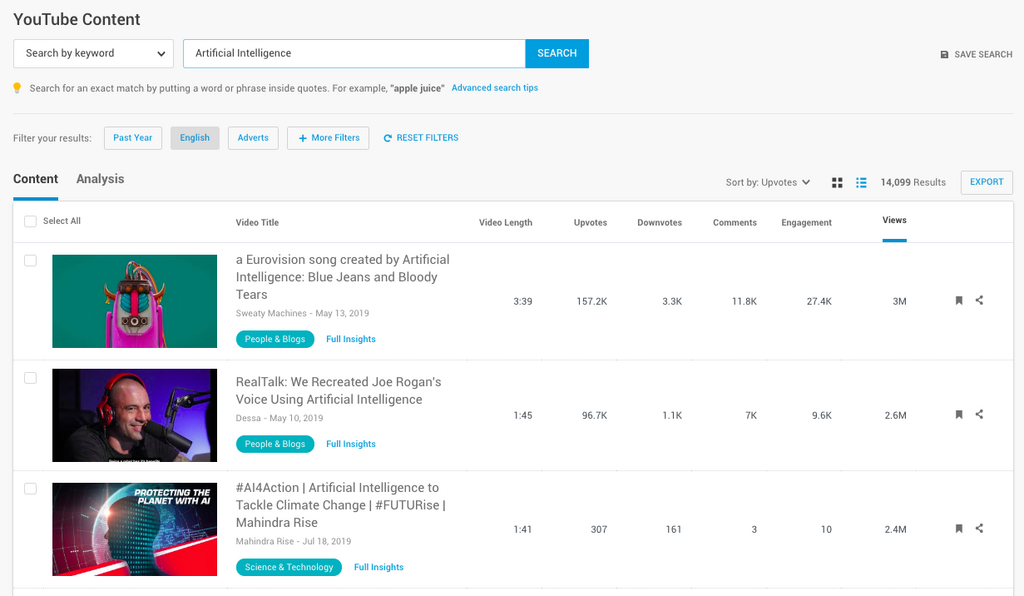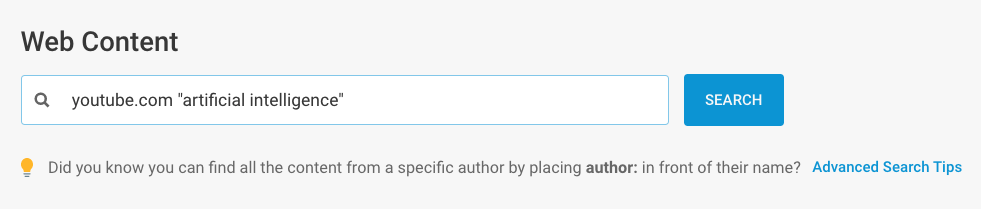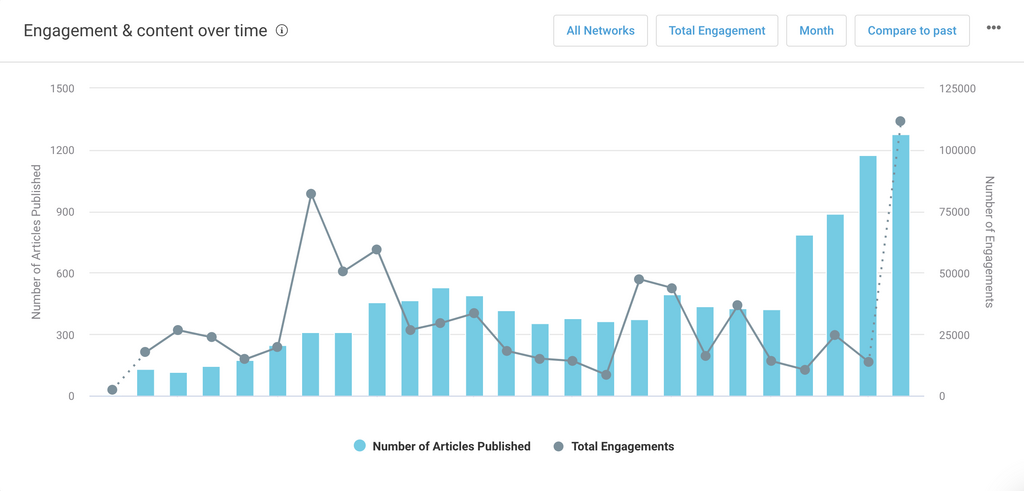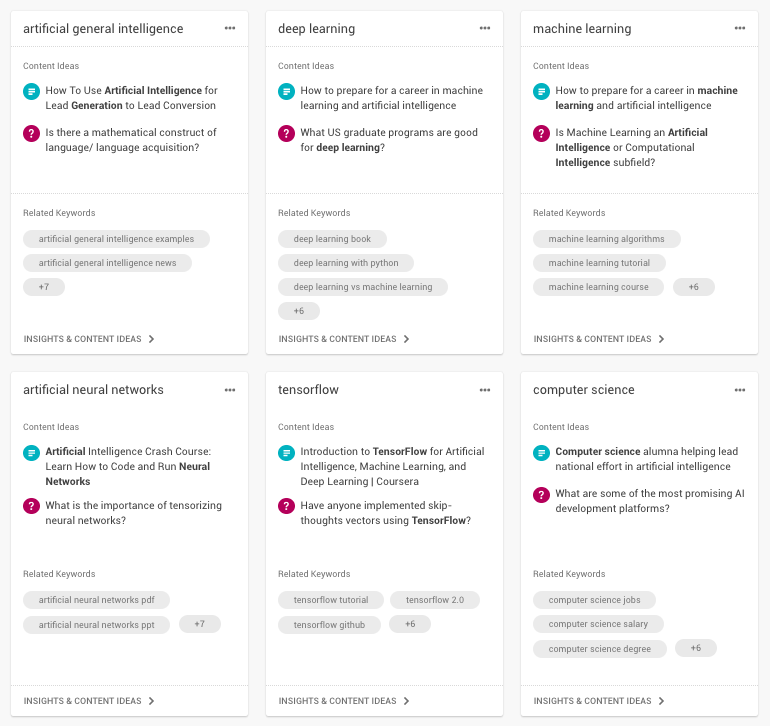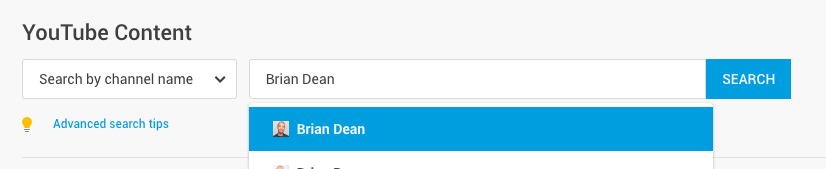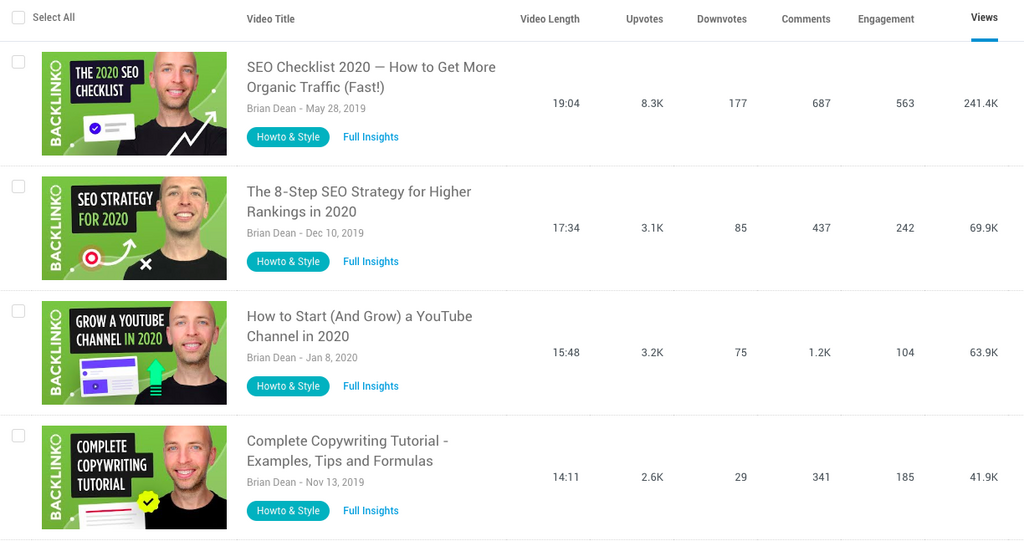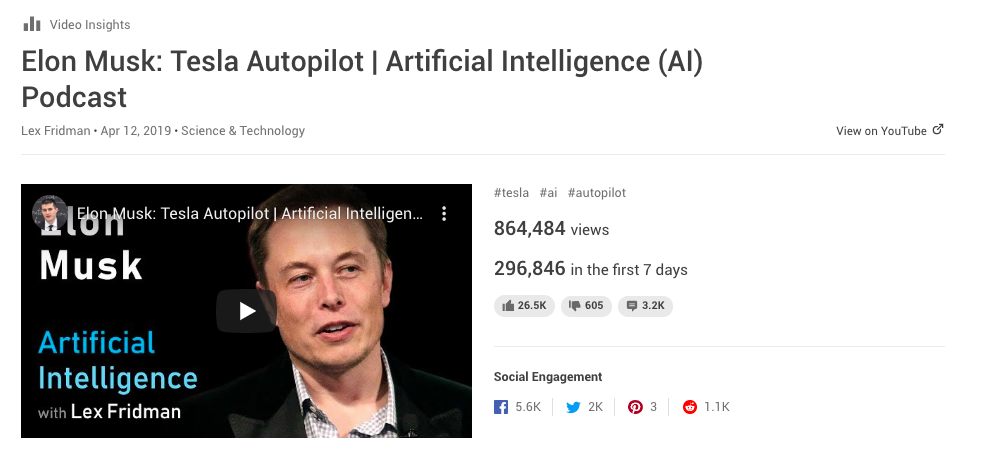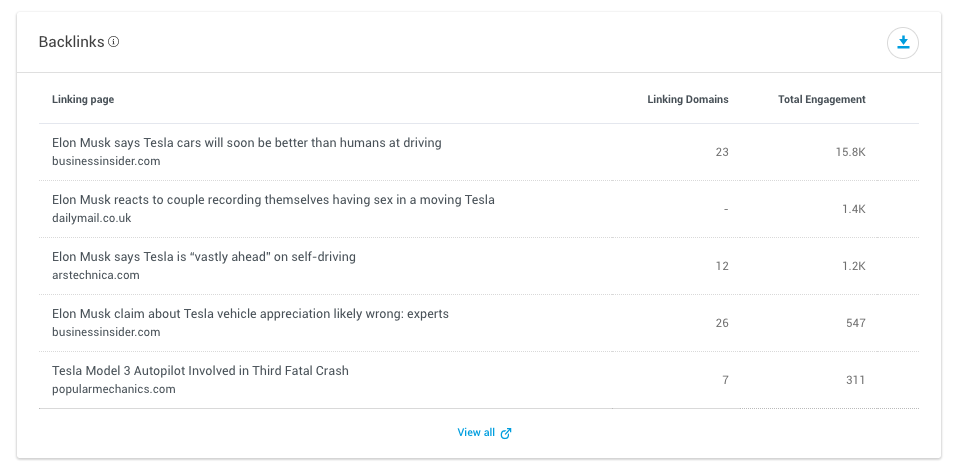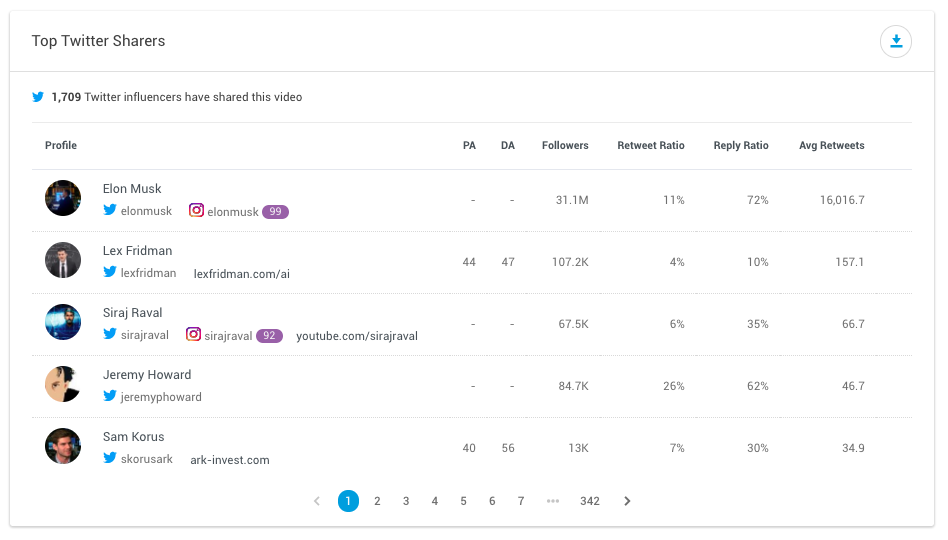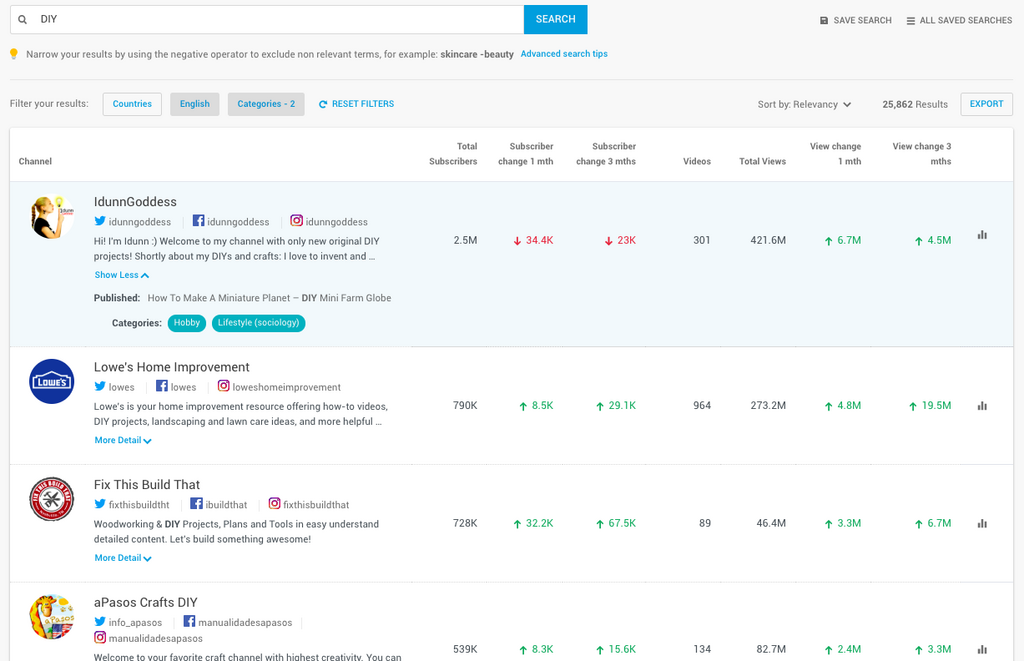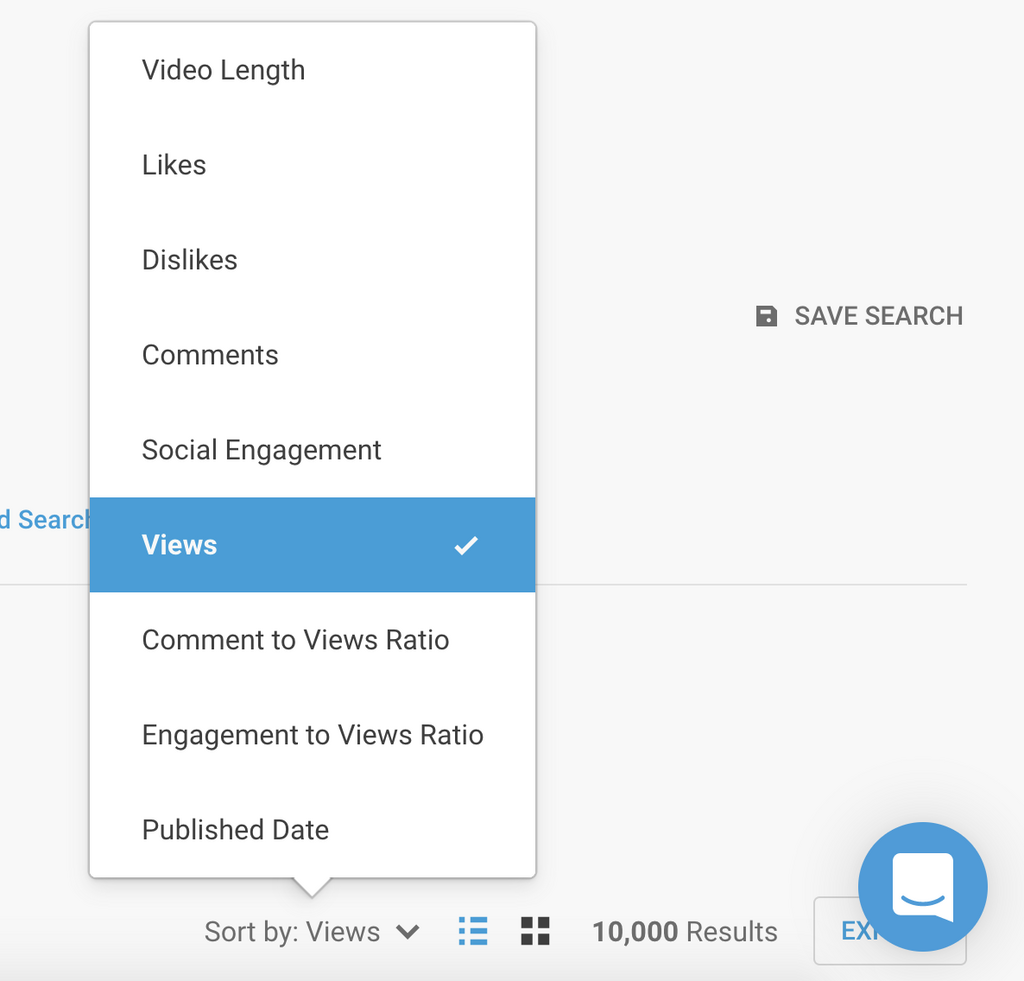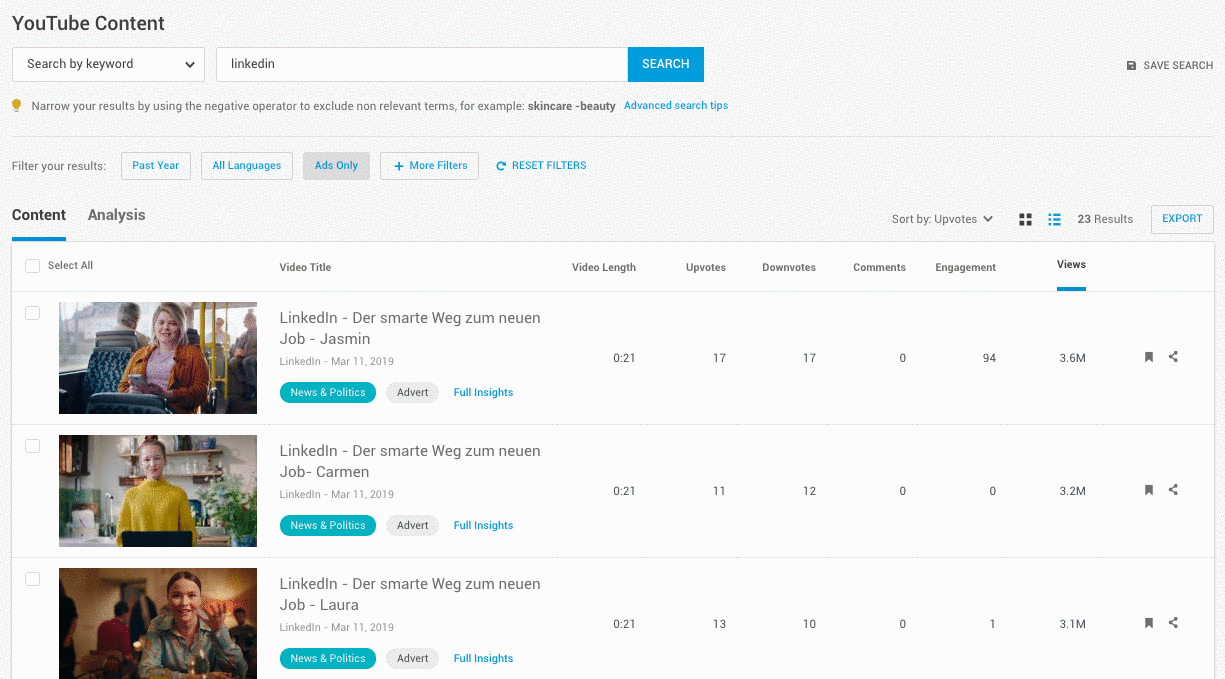Published August 2nd 2021
6 Ways To Analyze Video Content With The BuzzSumo YouTube Analyzer
BuzzSumo has been synonymous with content marketing insights since 2014, and in that time content marketing has evolved.
We built out influencer identification functionality to help you collaborate with important members of your target communities.
And, as the content floodgates opened, we built tools that helped you uncover content ideas to stand out from the crowd and bring value to your audience.
In that time another trend was bubbling away.
The explosion of video.
What can you do with the YouTube Analyzer?
We’ll be going through what you can use our YouTube Analyzer for. We’ll cover how to:
1. Find ideas for your videos
Inspiration starts with a search across BuzzSumo, and the YouTube Analyzer is no different, simply input a keyword or phrase and hit enter to get started.
The YouTube Analyzer will return the top content for that keyword which you can rank by views, upvotes, downvotes, engagement and much more to find the videos that excite, engage or indeed enrage the viewer.
This is your entry point to the world of video. Immediately we can see the most viewed videos for your keyword, and so we can start to understand what type of videos get noticed and learn from their successes.
The next step in any content marketing strategy is validating the demand for our content before we open our wallets and create.
We can do this by heading to the Content Analyzer, and typing in the YouTube domain, followed by the topic we want to analyze in quotation marks.
Let’s take “Artificial Intelligence” as our example.
Then all we need to do is hit the Content Analysis Report tab, to get a sense of the trends for any topic.
We can see that the content for “Artificial Intelligence” is being created at a steady pace and that engagement (ie. shares, comments, likes, upvotes, pins etc.) is trending upwards, indicating a sharp increase in demand around “Artificial Intelligence” related videos.
Once you’ve tested your keywords, you’ll want to understand better what videos work, and what day of the week you should share to set them up best for success.
In the example of “Artificial Intelligence” viewers respond best to YouTube content shared on a Sunday,
Don’t forget about the existing ideation features we have across BuzzSumo if you’re feeling stuck for a topic to create around. Our Topics Explorer and Question Analyzer can be your source of instant inspiration!
2. Recycle old content
Every platform is different and often what works on one platform hasn’t been done well on the other, yet.
After all, there’s no reason you shouldn’t be looking for hyper successful articles that you could recreate as videos, adding value and potentially ranking in the first page of search results in very competitive niches.
3. Keep a close eye on competitor channels
The beauty of the way BuzzSumo gathers data is that any insights we can pull for your channel we can replicate across any other channel, there are no authentication elements to consider so you get a view on your competitors’ channels and of course their videos.
Although certainly not a competitor, Brian’s BuzzSumo guide is in fact legendary in its own right, Brian’s channel is something we might want to understand better to learn from his success and create videos that add as much value as his do!
4. Understand any video better
By clicking on the “full insights” button beneath any video, an incredibly helpful pop up will appear, showing you a wealth of information about the video itself.
You’ll get channel insights, too.
At a glance find out if this channel is hot or not, we show the growth metrics right in the one pager and some top level stats to help you understand the account quickly.
As we scroll down the page, things get even more interesting.
The YouTube Analyzer will show you where any video has been embedded or linked to across the web.
This is interesting for a number of reasons, first off, you’ll better understand where the video is being seen and what contexts it’s being linked to.
More importantly in this case is how we can easily see the “hooks” from the featured video that have become their own stories across the web.
Use these insights to better focus the narrative of your video or campaign to drive press coverage and interest, let the previous videos do the work for your content.
It wouldn’t be a BuzzSumo product without us also ensuring you get a view over the people sharing your video.
At the foot of the one pager you’ll find a list of accounts who have shared any video.
You know what to do here. Reach out and thank them if it’s your video, reach out and let them know about your better video if they’ve shared a competitor’s video!
5. Find YouTubers to collaborate with
Working with an established YouTuber could be a great way to get the most out of your video marketing in a short period of time.
You may choose to collaborate with them on a project or simply send them some sample product to review.
Finding the right YouTuber will be key to getting a return on that investment.
We’ve combined our simple search with a robust relevance algorithm and powerful filters to make sure you can find the right fit for needs.
Filters are your friend when it comes to finding that YouTuber to work with.
We have launched with country filters, language filters, and category filters to make your life easier.
Once you have your clean list, you can find established YouTubers by view count, social engagement, or engagement to view ratio metrics, and successfully attach yourself to a content rocket ship.
Eager to get started on finding Youtube influencers? Find out here the top 10 YouTube influencers of 2020.
6. Analyze ads
Video has always been a medium with a lot of advertising.
This can be useful for some marketers to understand, but a distracting influence on the data for other users.
This is why we’ve build an "Ads" filter.
For you to quickly toggle on or off adverts from your data.
While some marketers will want to get a look at organic content insights, we realized that there are thousands of marketers and media types who’d love to draw back the curtain on their competitors’ ad strategies.
And Much More...
We’re excited to see how you, our community, use the features as part of your workflow and will be keeping a close ear out for your feedback, so we can make sure we build towards the problems you need solving.
Let us know how you’re using the YouTube Analyzer by clicking on the feedback link in the app or reaching us through intercom with your thoughts!
Start building your video content creation strategy today with a free 30-day trial of BuzzSumo – no credit card required!
Has our Youtube Analyzer inspired you to kickstart your Youtube marketing strategy? Learn how to take it a step further by creating a data-driven YouTube marketing strategy for more views.
Categories
BuzzSumo ToolsCategories
BuzzSumo ToolsThe Monthly Buzz⚡
Subscribe to BuzzSumo's monthly newsletter to:
Stay up-to-date with the best of the best in content marketing 📝
Get data-informed content, tips and tidbits insights first 👩🏻💻
Read top shared content by top marketing geeks 🤓
Try
Enter any topic, term or url to search to see BuzzSumo in action. It’s free!
100% free. No credit card required.