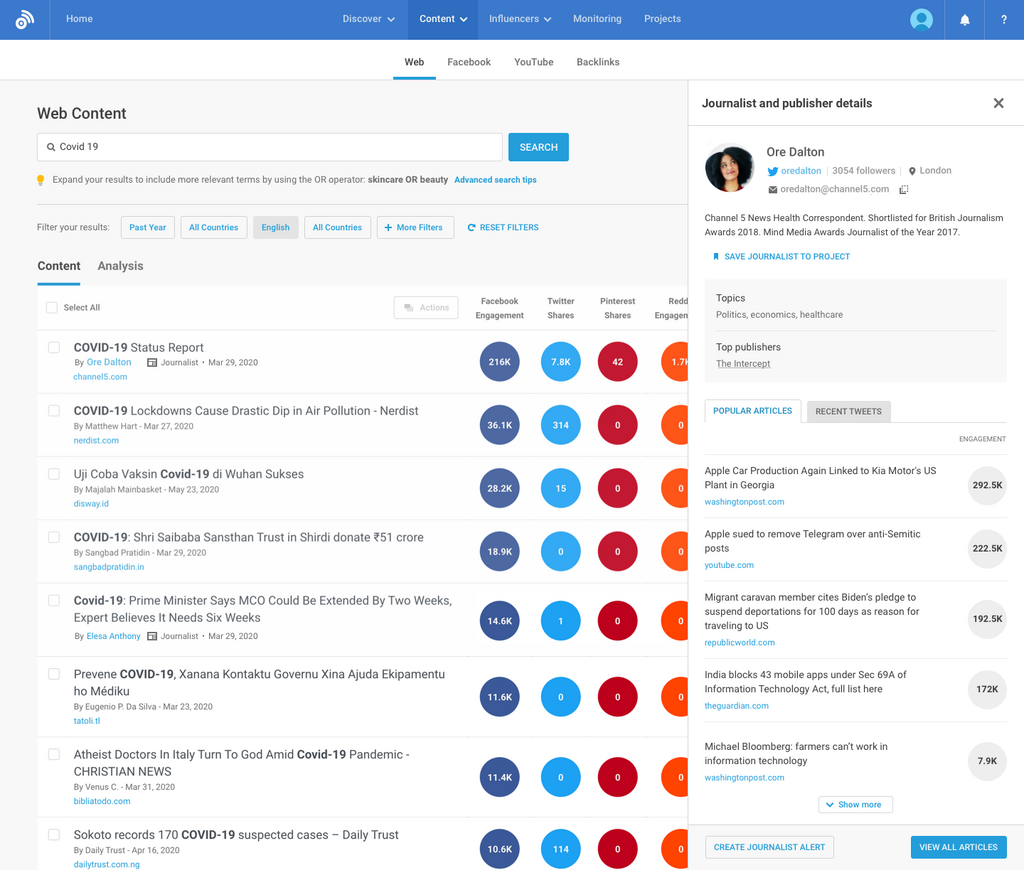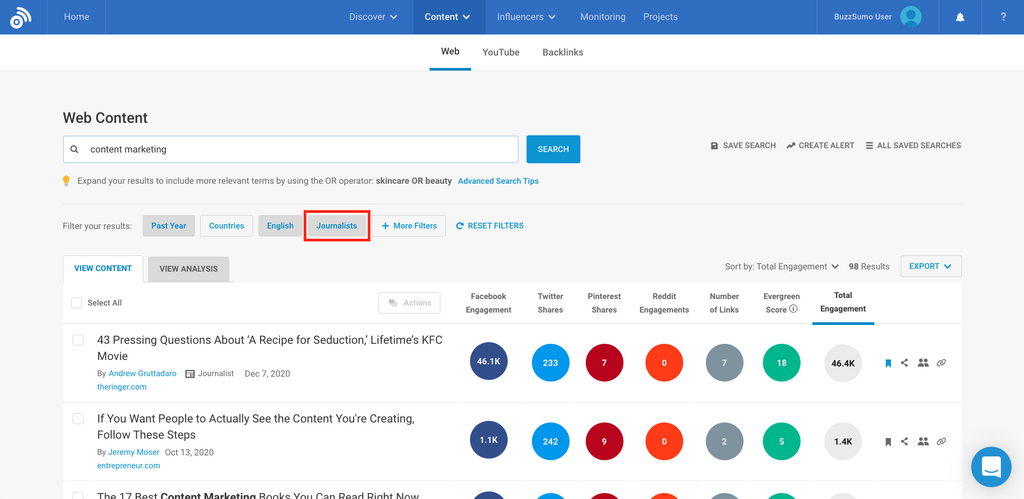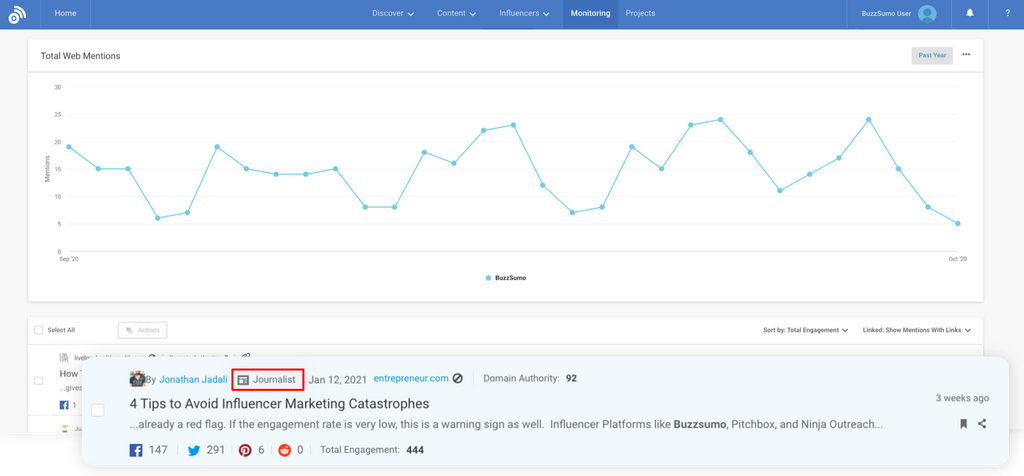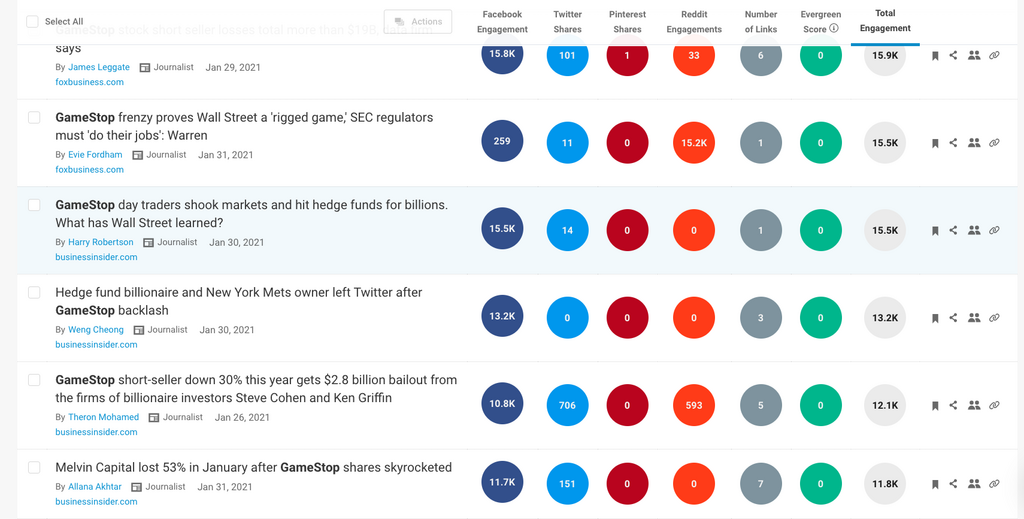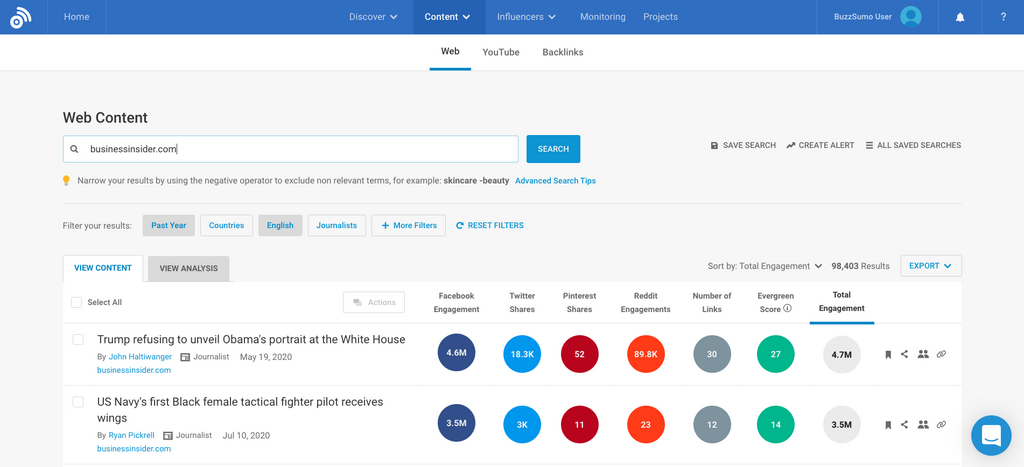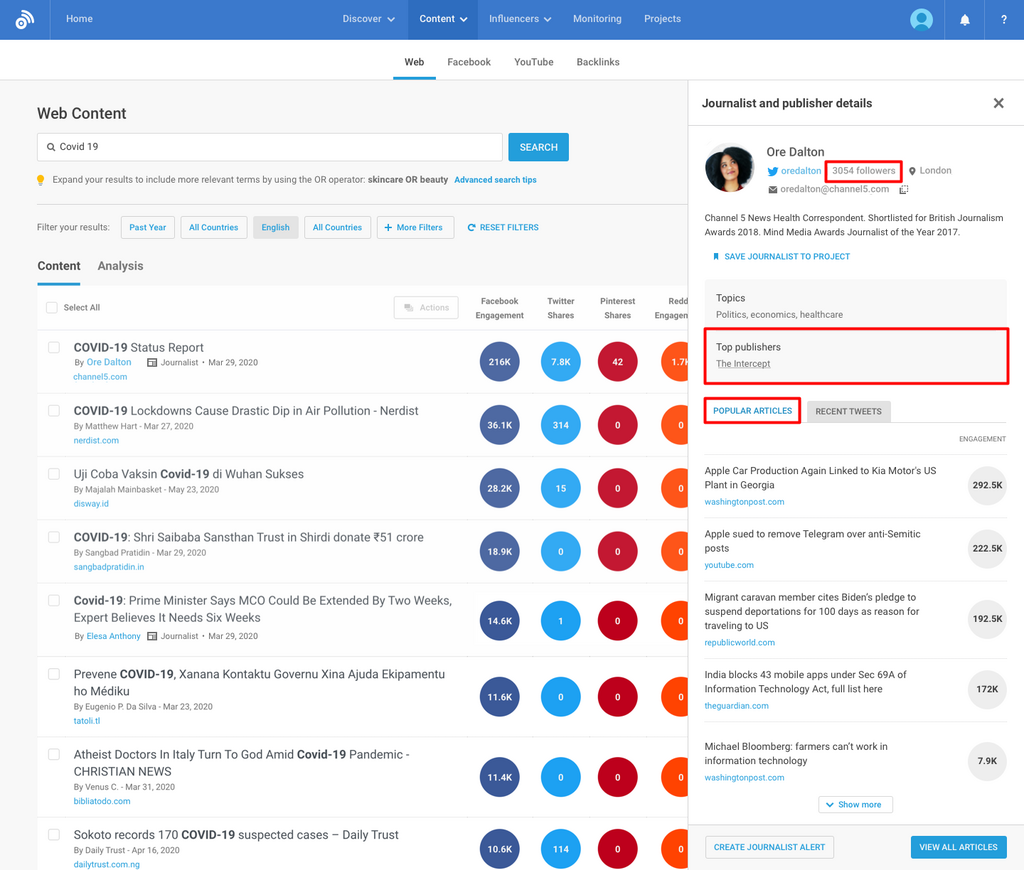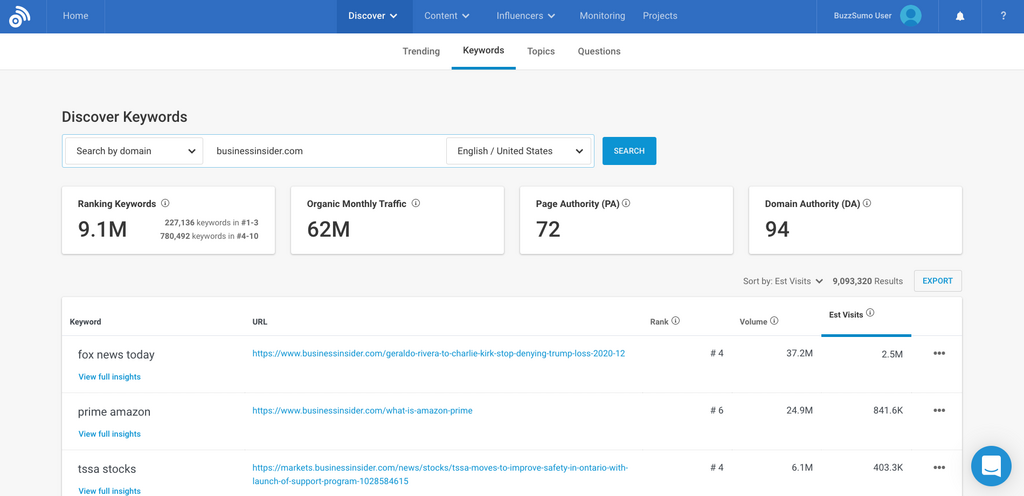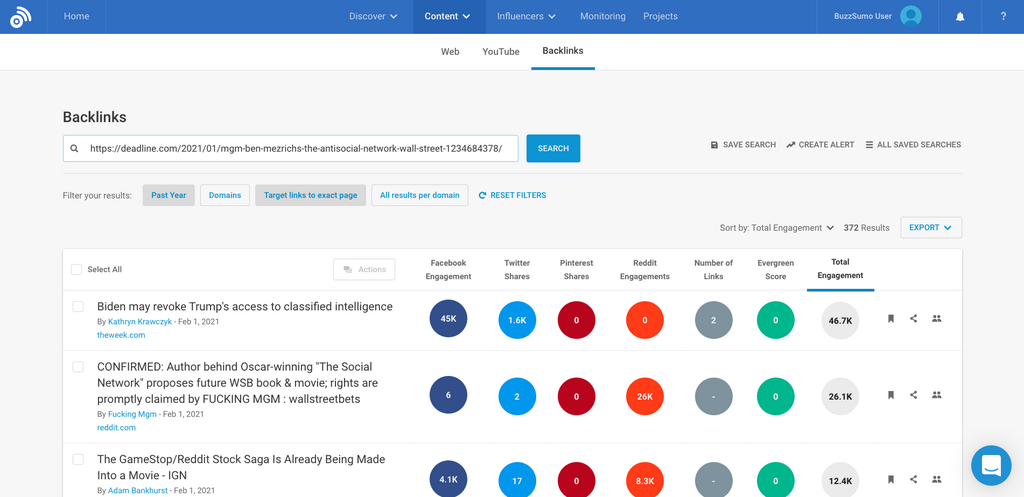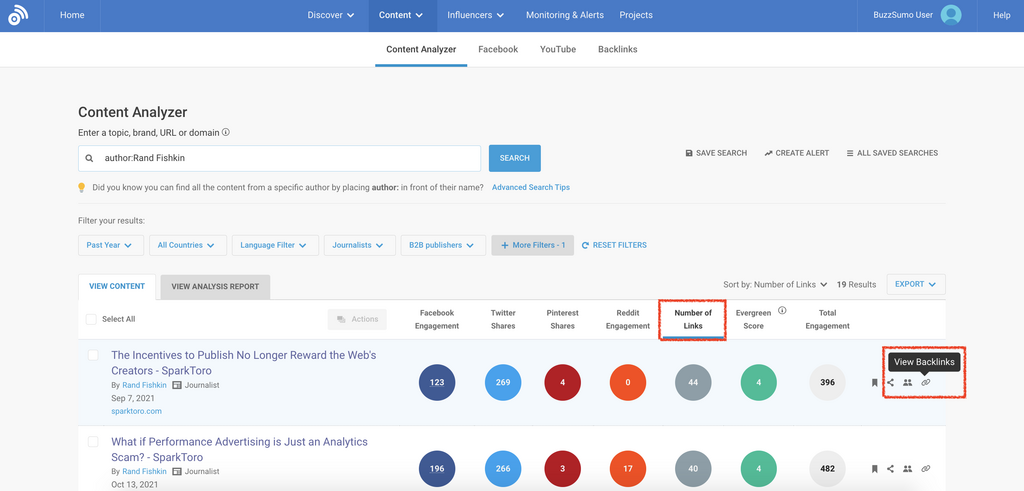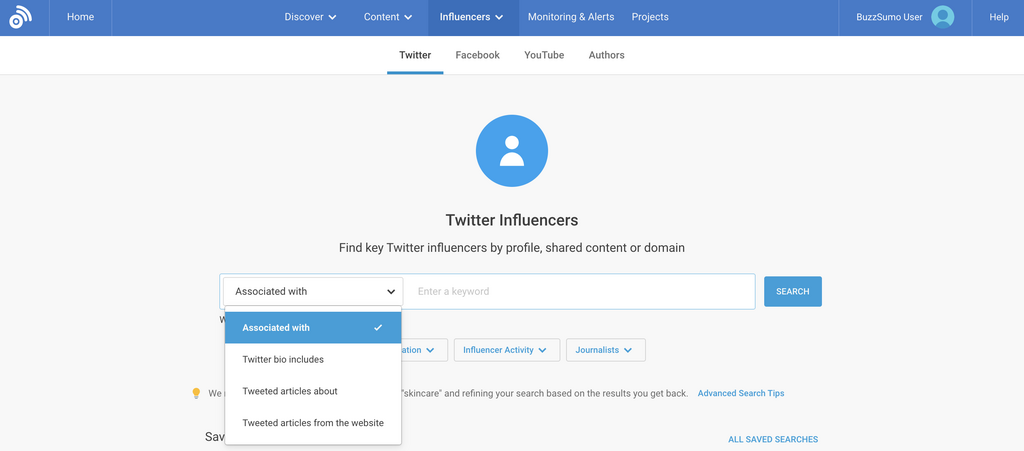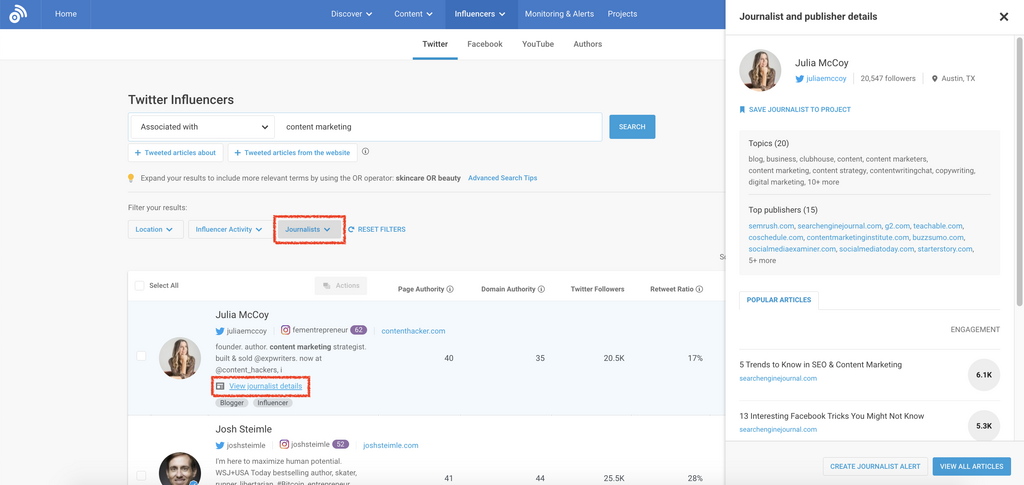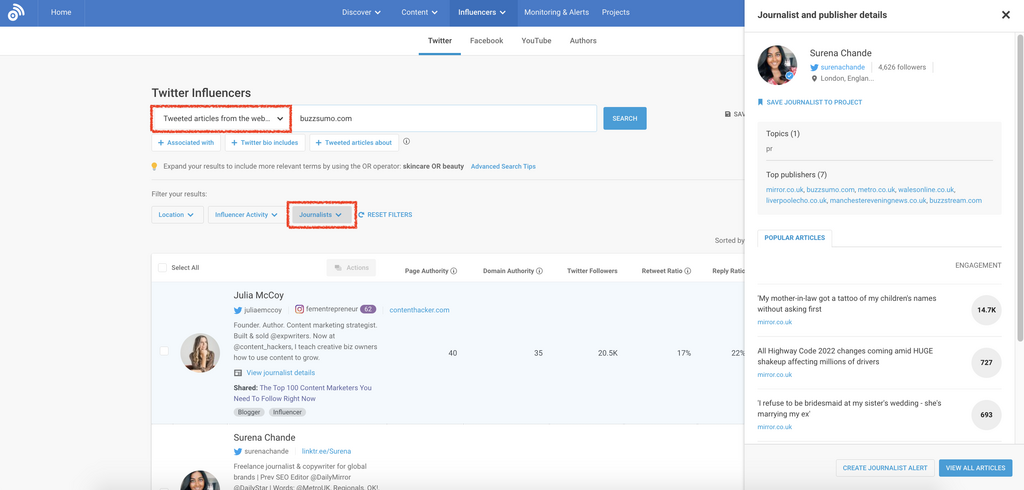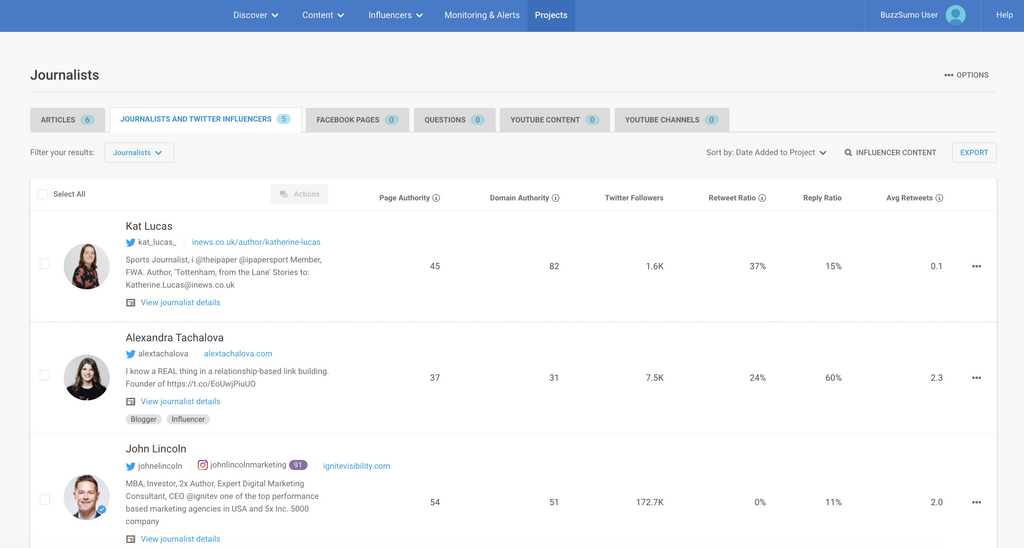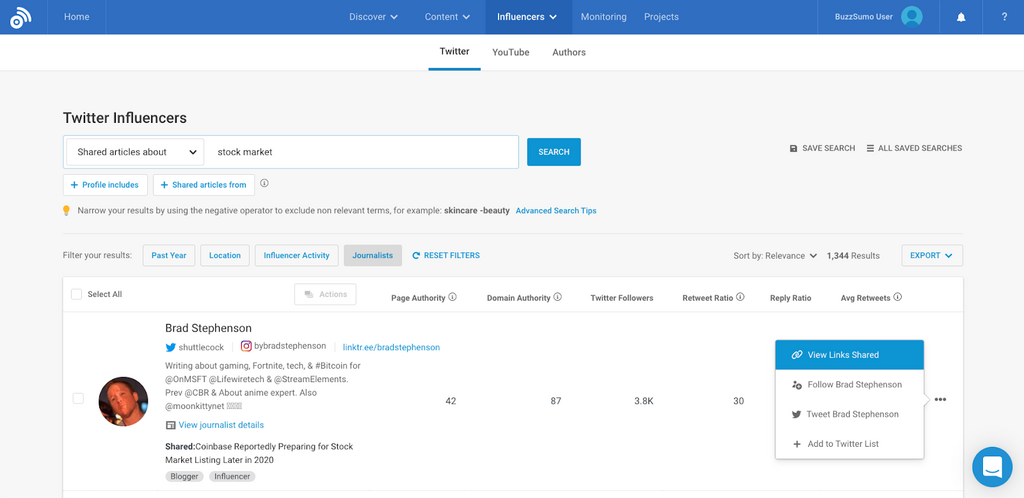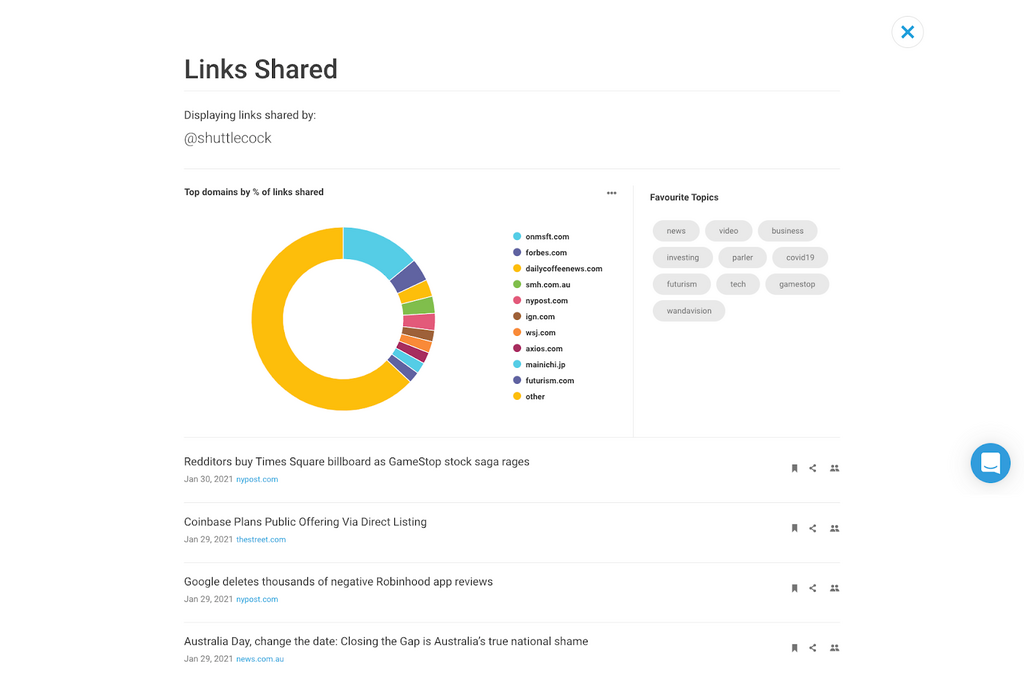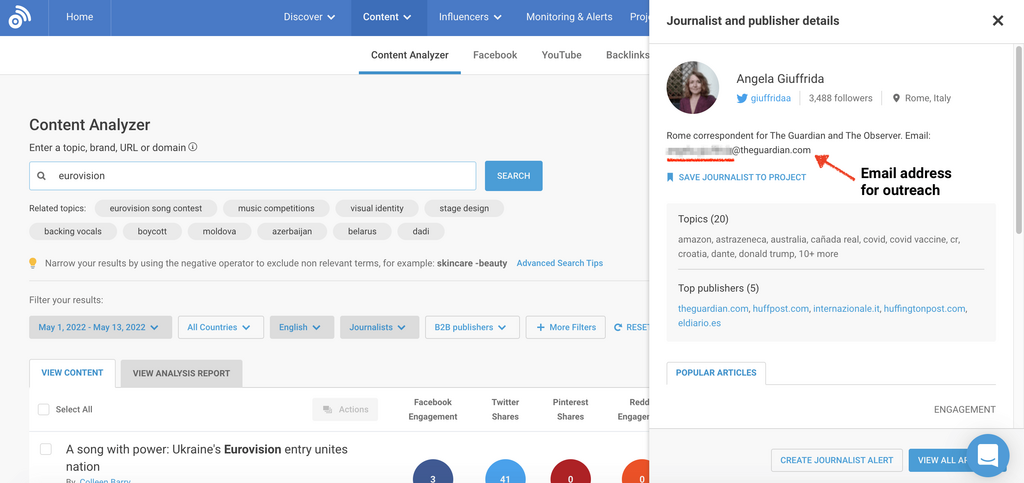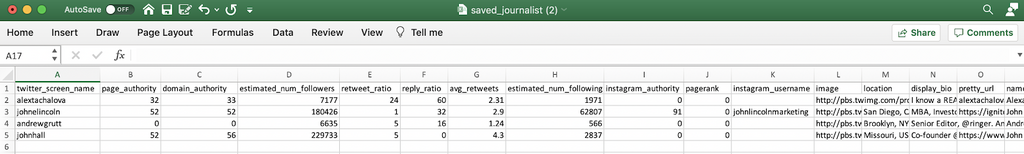Updated October 29th 2022
Introducing Journalist Profiles: BuzzSumo’s Journalist Research Tool
BuzzSumo has long provided important influencer and author insights, but quality connections are becoming an even more vital part of the digital jigsaw.
In fact, only recently the Godfather of digital, Rand Fishkin went so far as to say that ‘Inferred links’ will soon become more important than actual links in the eyes of Google.
‘Inferred links’ refer to “lexical references that connect topics and keywords to a brand, website, or page.”
That means that the relationships you build are becoming ever more crucial to your success.
We’ve prioritized our R&D roadmap to reflect this, and are pumped to bring you ✨ Journalist Profiles ✨, our new journalist research and outreach tool.
Journalist Profiles will help you better understand and connect with the people who have the power to push your content and brand forward.
What is BuzzSumo Journalist Profiles?
BuzzSumo Journalist Profiles reveal journalist interests, emails and the publications they write for, in a single click.
These profiles will show you the journalist’s:
- Name
- Location
- Twitter handle
- Followers
- Email (if available)
- Twitter bio
- Top shared articles (linked)
- Top publishers they’ve written for (linked)
This information can be found when a journalist icon is visible across the platform.
Simply click on the icon to reveal a Journalist Profile, a full length side panel featuring a full list of:
- A journalist's most popular articles
- A feed of their recent tweets
- The topics they most commonly cover
and more…
Where can you find Journalists within BuzzSumo?
This new update can be found in the following areas across the platform:
Content Analyzer
Simply click the journalist icons that appear in this part of the platform to view profiles.
You can also filter content by journalists here, to see which articles were written by key journalists
Twitter Influencers
Once again, you can click on a journalist icon to view a profile here, or apply a filter to focus only on those influencers with Journalist Profiles, by clicking the Journalists filter at the top of the table.
Monitoring
In this section, you can get information on the journalists mentioning a brand, competitor, keyword, content or backlink of your choice. Just click on the icon in your list of mentions.
Trending
Make use of our curated trend feeds, or set up your own, to discover articles that have been trending over the last hour – 24 hours.
Clicking a journalist icon here will show you the profile of those writers that cover important, viral and breaking news.
5 things you can do with BuzzSumo’s new journalist outreach tool
According to Fractl, staff writers and editors from top US publications receive an average of 45 pitches per day, and 60% of those pitches are valuable – so it’s likely that only 27 pitches (at the very most) will get picked up.
Journalists are inundated with pitches – the great majority of which won’t end up seeing the light of day.
So, how do you make sure your pitch gets published? Or get your newsjacking strategy off the ground?
Here’s five things you can do with BuzzSumo’s journalist outreach tool to enrich your outreach strategy…
1. Build your black book of relevant journalists
You’ve got some great content, and now you need the right voices to distribute it.
BuzzSumo’s Journalist Profiles help you find those voices, by providing intel on the journalists covering the topics you care enough to write about.
Start your journalist research in the same place you’d find your best blog post ideas: the Content Analyzer.
Here you can find important journalists in a couple of different ways:
Search a topic
Find journalists who are creating content on a topic you care about by searching it in the Content Analyzer.
If you want to unearth even more specific and relevant connections, you can apply the ‘Journalists’ filter in tandem with the Content Analyzer’s other filter options.
For example, if I was looking for journalists to cover my piece of original research on stock markets and social media in relation to the recent Gamestop saga, I could…
With many outreach tools, the emphasis is put on the discovery and collection of emails.
This encourages a carpet bomb approach to outreach.
BuzzSumo’s outreach tool is a bit different. It gives you the ability to pinpoint a journalists’ relevance to your campaign, through key details such as their headlines, the topics they write and post about, and their top publishers.
All of this information will ultimately save you time, and make your outreach far more effective in the long run.
If I wanted to hone in on the pieces of content that most closely aligned with my subject matter in this example, I could study the headlines from my list.
There is one article headline that focuses on the “learnings” that can be taken from the Wall Street shakedown.
Since my article is all about what can be learned about the financial landscape using social data, this succinctly matches the message of my article.
So I can click on the Journalist Profile, write an email to the author of this article, and subsequently add him to my ‘black book’ of relevant journalists when I come to write about this topic again.
Search a domain
By searching a domain in the Content Analyzer, you can track down journalists who have written for a specific publication or website.
Using this method, you can use the Journalist Profile to seek out top writers from your dream publications.
2. Discover and prioritize quality journalism
Make sure you’re always outreaching to the journalists that pen the most engaging articles – whether that’s based on social shares, backlinks or traffic.
Focus on the social engagement a journalist generates
With every journalist you discover in BuzzSumo, you will also see social share stats alongside their most popular articles, as well as their top publications and Twitter follower count.
This information will give you an understanding of the potential reach that they could generate for you, were they to reference your brand.
Explore the potential organic traffic a journalist can achieve
You can also dig a little deeper in BuzzSumo, to discover the estimated organic traffic of the publications your journalist writes for, by dropping their domains in the Keyword Tool.
In fact, you can even search their articles within the list of pages returned, to assess the rankings and estimated organic traffic they tend to generate.
This is a great way to qualify journalists, so you're prioritizing those with the greatest reach in your pitching.
Know how many links a journalist’s article generates
Drop a journalist's article into the Backlinks Tool, to see how many links it's driven.
This indicates how useful and engaging their content is deemed by others – including other journalists.
Or to view all content written by a journalist, click "View all articles" on a Journalist Profile to generate an Author search in the Content Analyzer.
And then simply sort by the "Number of links", or dive into each backlink by clicking "View backlinks".
Find the most influential journalists on Twitter
Another way to prioritize journalist quality is by using BuzzSumo’s new outreach tool to discover your most influential journalists on Twitter.
Simply enter a topic that they might feature in their bio or share articles about.
Then you just click the ‘Journalists’ filter to hone in on those authors.
You can also enter your own domain or that of a competitor, and apply the "Tweeted articles from the website" search, followed by the "Journalists" filter.
(Psst… This is a great way to spot warm leads, as these journalists are either already a fan of yours, or have the potential to be if they currently advocate for your competitors.)
Once you have spotted these warm leads, they will be prioritized for you based on ‘Relevance’ which is essentially a culmination of all the most important metrics that make for a good influencer; including follower count, average retweets, reply ratio and even the number of times they have been added to Twitter lists.
Save top journalists to a project
You can save all of your favorite Journalist Profiles that you find across the platform in Projects.
This will give you a view of how all your journalists compare across Twitter, in terms of engagement.
But you can also compare engagement, backlinks and evergreen scores of journalist articles, all in one place, to ensure your brand is featured in only the highest quality journalism.
Just make sure your "Journalist filter" is switched on, and then hit "Influencer content" to see content authored by influencers in your Project.
Documenting, comparing and prioritizing all of this journalist reach data will save you time and enhance the quality of your outreach.
Journalists hold a lot of power when it comes to featuring your brand or content, but remember you have power to choose which of these voices will work best for you.
3. Achieve ultimate personalization with BuzzSumo’s outreach tool
Successful outreach is all about personalization.
But personalization usually takes a lot of time and effort…
Usually 😉
Now that you’ve prioritized your journalists by their reach and relevance, you can begin researching them.
Discover the content journalists share
One way to assess whether a journalist will be interested in your pitch, is to analyze the kinds of content they find interesting enough to share.
In the Twitter Influencers part of BuzzSumo, you can perform this analysis by locating a journalist using the "Journalists filter", and clicking "View links shared".
This will bring up a full report of their Twitter share activity, including a percent breakdown of the publications they regularly promote, along with all their favorite topics and a full list of shared headlines.
Shape your outreach emails with this insight. Employ the language they’re familiar with, explain why your pitch will be relevant to them (ie. I notice you also create and share articles around GameStop and the stock market) and mention anything you have in common – has your brand already been featured in one of their favorite publications, for example?
This level of personalization will help your pitch stand out from the countless other outreach emails your journalist receives in any given day.
Explore your journalist’s most popular articles
BuzzSumo Journalist Profiles show you the top articles written by your journalist, so you can get to grips with their opinions, style of writing and, most importantly, ways of referencing.
Flattery will get you everywhere 💁♀️ This information not only informs which of their articles you should reference and compliment, but also the requests you should make for links and references.
According to our 2022 journalist research, only 23% of journalists will link to your brand, so giving them a reason to link is crucial.
The more aligned your request is with their style, the more likely you are to gain that all important mention.
You should also explore their articles to make sure that their opinions align with your brand, and to check that they’d be the right person to champion your campaign.
Keep tabs on their Twitter feed
Journalist Profiles will also give you a quick-peek view of a journalist’s most recent Tweets, to show you what matters to them right now.
Referencing these topics will likely pique a journalist’s interest when they’re reading their 20th outreach email of the day.
4. Generate ideas for new content
The best outreach tactic is to give a journalist exclusivity.
Know what content you’ve got coming up, and contact journalists in advance of publication.
What is it with PR people emailing after articles are published, asking you to add an unrelated plug for their client? Stop it! #prfail
— Claer Barrett (@ClaerB) January 12, 2017
This strategy worked brilliantly for us when we created our report: 100 Mil Headlines Analysis. Here’s What We Learned. We asked journalists and influencers for a quote and feedback on the piece of unfinished content, which we then included in the final report. This led to widespread social engagement, media coverage, and our content going viral.
This is a great tactic, but an even better one would involve using Journalist Profiles from the outset, for your actual content research and ideation.
That way, when you come to create your blogs, reports or studies, you know they will land well every time, since the ideas came direct from your dream journalists, influencers, or publications.
This is the ultimate form of personalization, and will supercharge your outreach strategy.
In fact, you can do just this in BuzzSumo Content Analyzer. You just need to:
- Enter the topic you’re thinking of writing about
- Switch the journalist filter on
- Hit the "Analysis" tab
This will pull up a full report showcasing widespread trends and patterns in journalist content.
I did just this for the topic of "Investing" – with the addition of a B2B filter – and found some super illuminating takeaways.
This kind of analysis will help you write stories that journalists in your field will love.
5. Use the journalist outreach tool to contact journalists
Now we’re getting to the nitty gritty of outreach.
Find journalist contact information in Twitter bios
Simply click the Journalist Profile to see whether a journalist has included their contact information in their bio. Alternatively, click on their Twitter profile to check whether they are open to receiving pitches via their DMs.
Save to Projects & Export
If you want to do keep your most relevant journalists on file, just make sure they’re saved in the Projects part of the platform
Navigate there and hit the Journalists tab. Then it’s just a matter of selecting the journalists you want on file, and hitting the Export button on the right.
Exports are available on paid plans, and provide a ton of useful information to further inform your outreach strategy and journalist prioritization.
So, there you have it. Five things you can do with Journalist Profiles to ensure your outreach strategy is effective and well-informed!
Are you implementing a new outreach strategy? Read our guides on measuring PR and PR reporting.
Let us know how you’re using Journalist Profiles by clicking on the feedback link in the app or reaching out to us via Intercom with your thoughts.
Start building your outreach strategy today with a free 30 day trial of BuzzSumo – no credit card required!
Categories
BuzzSumo ToolsThe Monthly Buzz⚡
Subscribe to BuzzSumo's monthly newsletter to:
Stay up-to-date with the best of the best in content marketing 📝
Get data-informed content, tips and tidbits insights first 👩🏻💻
Read top shared content by top marketing geeks 🤓
Try
Enter any topic, term or url to search to see BuzzSumo in action. It’s free!
100% free. No credit card required.